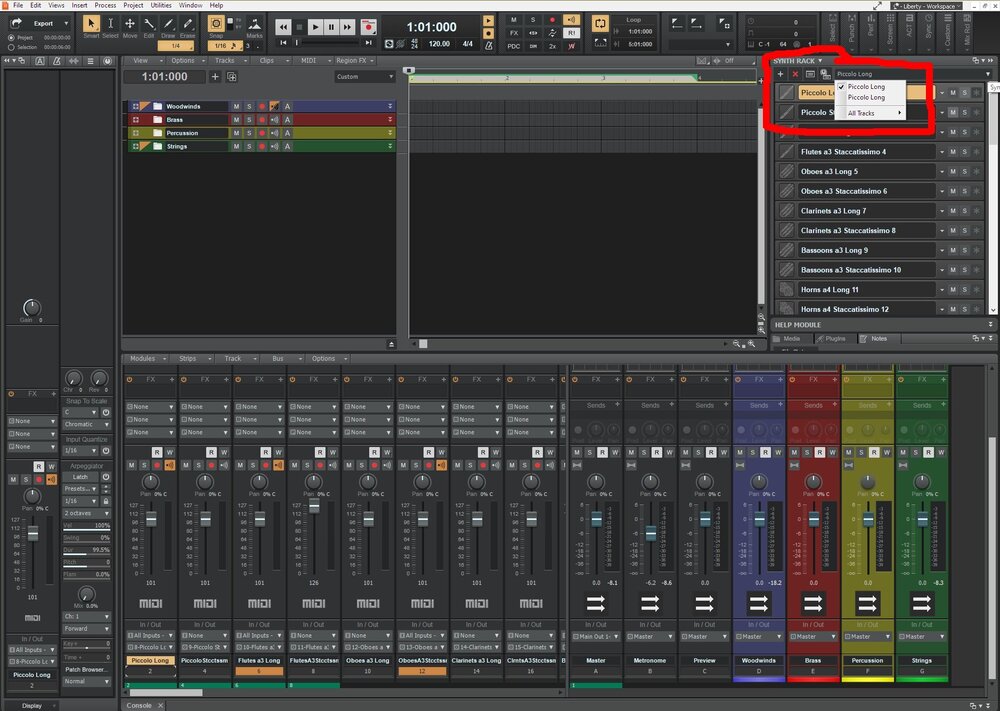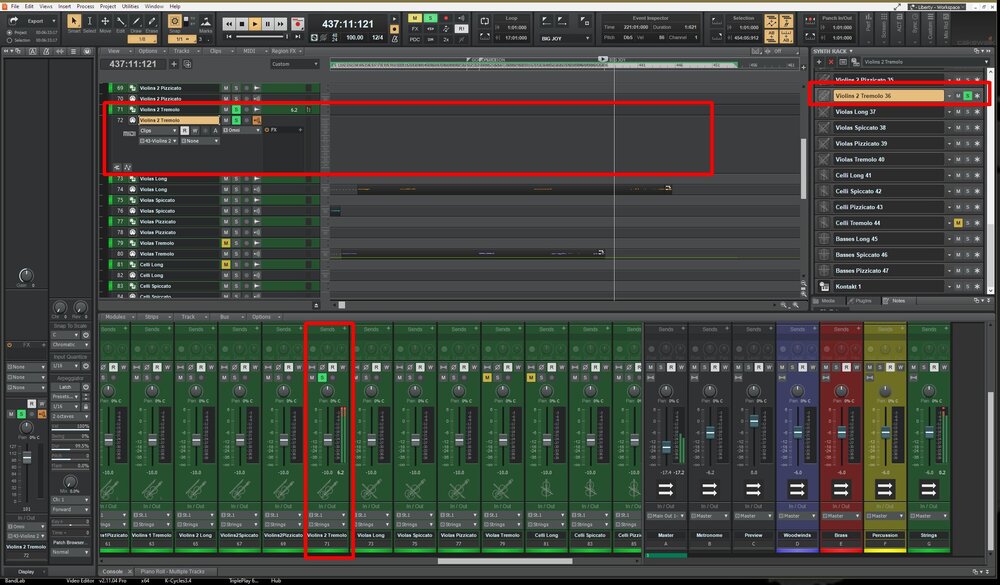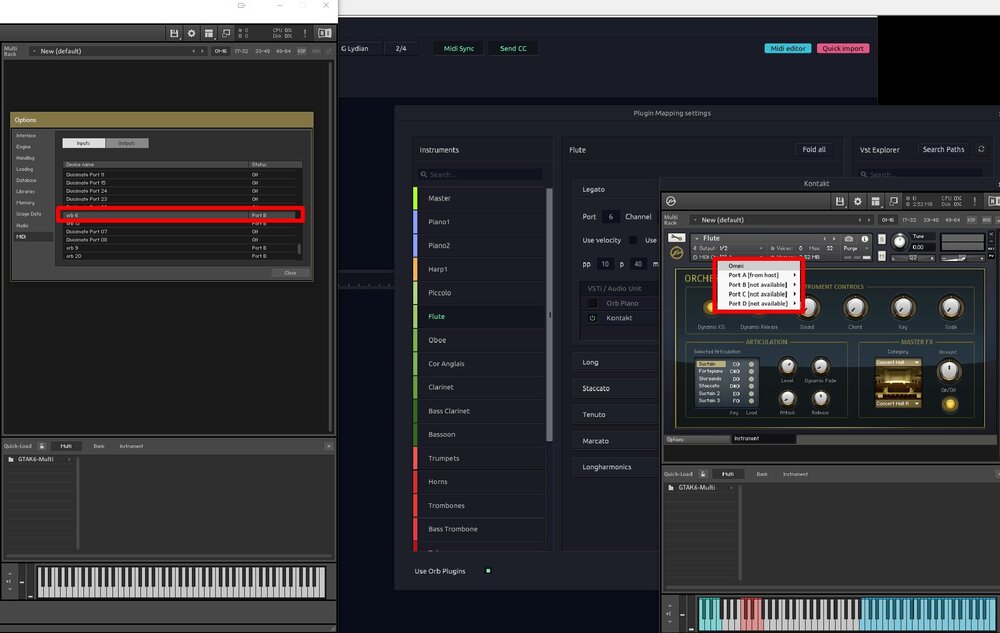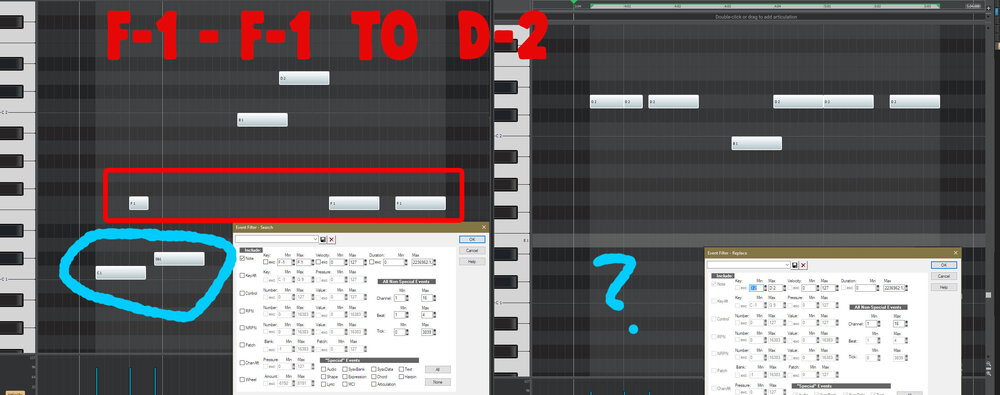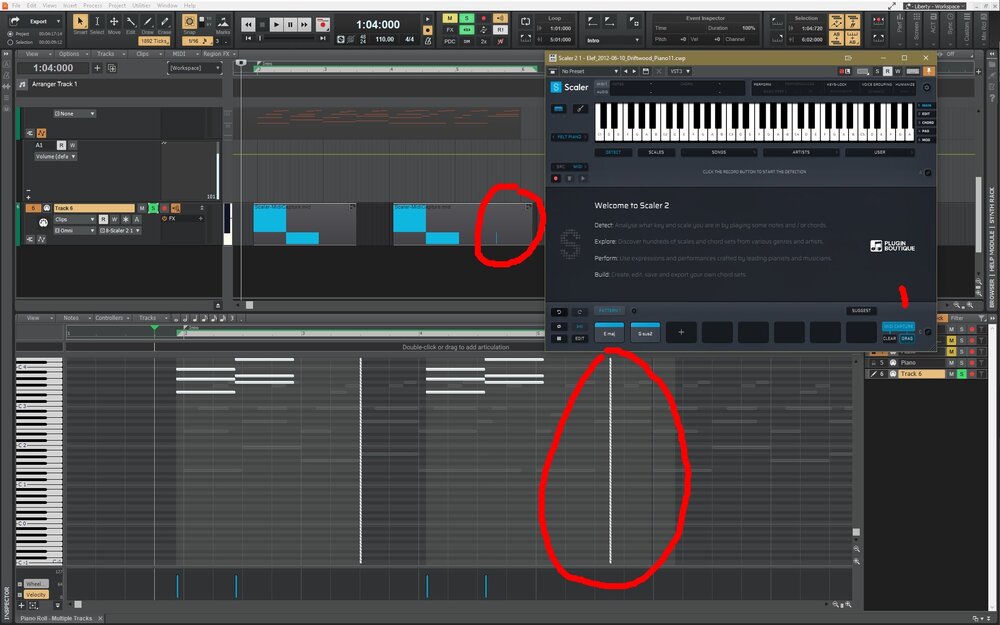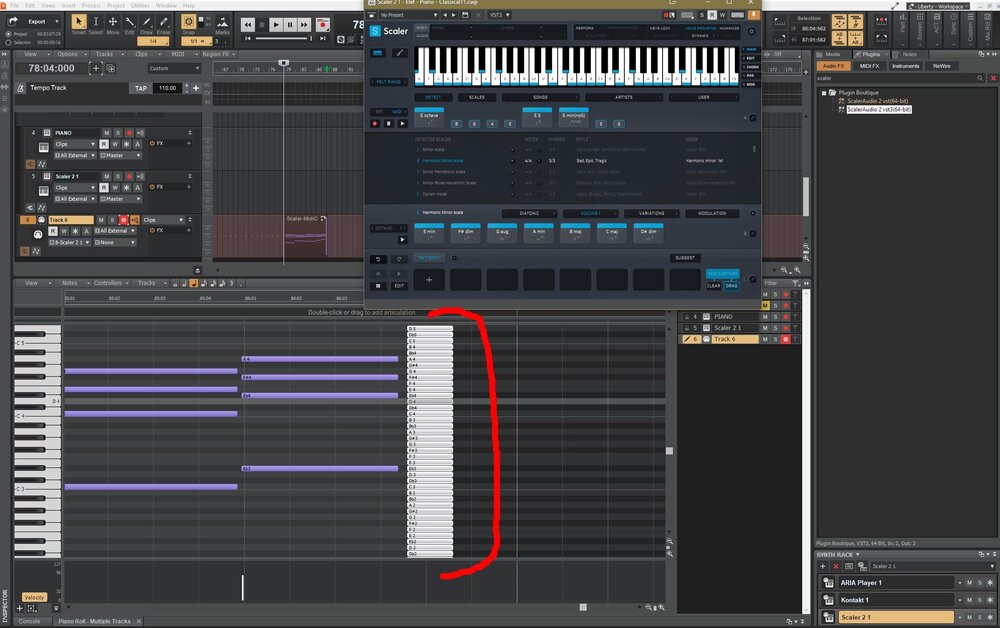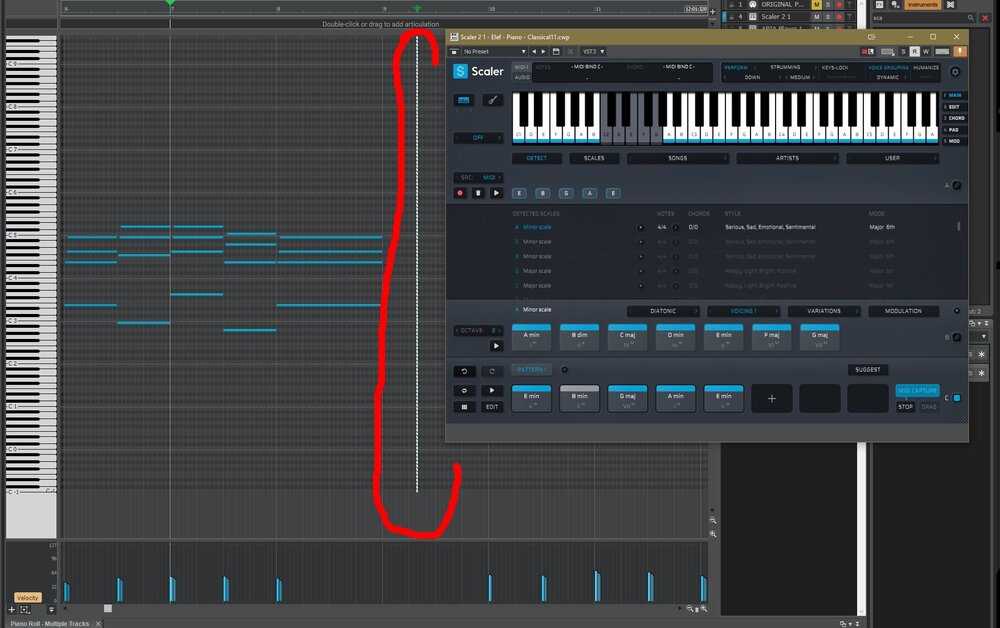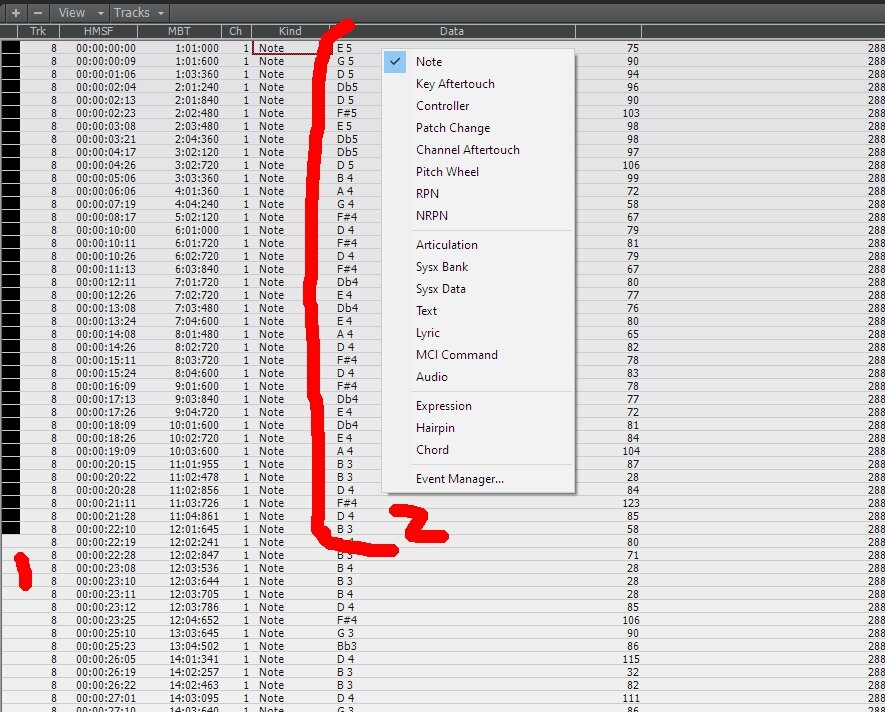-
Posts
527 -
Joined
-
Last visited
Everything posted by sadicus
-
Choice. If necessary, an option for people to pay and use the software offline would be nice. It's a sh!t day when internet is not available and all the projects are CBB versions.
-
The single stereo track, file Left audio side is louder than the right. How to swap them? my guess is split apart swap then recombine? I'm sure there's a smarter way! ~ Thanks A few ways: Channel tools
-
Something clean like this in Cbb would be nice. This looks like a clean way to show the Notes Velocity. (image from Orb Plugins)
-
You could try this RIP-X: https://hitnmix.com/ I had some old stereo studio mixes (drum, Bass, LR Gunter, 2 vox, sample FX) and it worked good enough.
-

BBCSO Template - Reduce volume MIDI or Audio track?
sadicus replied to sadicus's topic in Cakewalk by BandLab
Here is where the project is at: 1) turn off "MIDI CHASE" 2) Load the BBCSO Template 3) Import Each MIDI track to the corresponding MIDI Instrument track. 4) Select ALL TRACKS (MIDI, AUDIO EVERYTHING) by Filter> Control 0-127 Chnl 1-16 "ok" 5) Edit> Delete On Play, There are still channels with no data and sound showing in the meter with stuck notes. -

BBCSO Template - Reduce volume MIDI or Audio track?
sadicus replied to sadicus's topic in Cakewalk by BandLab
@JnTuneTechHow to turn off "MIDI CHASE" (...you knew this questions was happening, right?) btw, i did search Cakewalk How to turn off "MIDI CHASE" before asking. -

BBCSO Template - Reduce volume MIDI or Audio track?
sadicus replied to sadicus's topic in Cakewalk by BandLab
Tht's good to know, thanks for that info! Well ALL the CC were superposed to be deleted, so I have no idea where the stuck notes and increased volume is coming from. -

BBCSO Template - Reduce volume MIDI or Audio track?
sadicus replied to sadicus's topic in Cakewalk by BandLab
So if there is no CC1 data there should be no sound, correct? The MIDI has Velocity, No envelopes, No CC data. -
REQUEST Right Click Option "Select by Filter" "DELETE BY FILTER" or some kind of macro do do this. How to delete Multiple Tracks CC1 Control Data 1) Select All tracks 2) Edit>Select by Filter 3) Make sure to click in the Piano Roll View THEN 4) Edit> Delete
-

BBCSO Template - Reduce volume MIDI or Audio track?
sadicus replied to sadicus's topic in Cakewalk by BandLab
I'm trying to do this: tun OFF/ON a synth so it's not loaded into memory until needed. There is suppose to be some tiny triangle icon that does this in SynthRack view? Matthew Sorrels Spitfire BBCSO Template for CbB -
This template is great, Thanks to Matthew Sorrels. Spitfire BBCSO Template for CbB ISSUE All Audio Tracks are -10db On Play There are Tracks with No MID or AUDIO data and yet several channels are blowing up and also stuck notes. What are some things to check that would cause this? All the CC control data was deleted. 1) Is it better to reduce the volume from the MIDI or Audio? 2) Why does SynthRack show two names of the same thing? Is that what we use to tun OFF/ON a synth so it's not loaded into memory until needed ? Lets say you wanted to have several orch instruments play at the same time. MIDI track: Turn Input Echo ON for all you want to hear, The volume is way to loud, ...so reduce volume from the MIDI or Audio? (All the Audio tracks in console are hidden in the image) *NOTES (..notes? really? not a musical note, just topics as they happen scratch pad, footnote?! ahhh) pressing the external midi controller (keyboard) on a the Multi instrument track causes stuck notes Doing the same on the MIDI track does not
-

Metronome sounds terrible when playing Solo
sadicus replied to Miquel Cañizares's topic in Cakewalk by BandLab
Where are all the Metronome Audios saved? to acidize it as was suggested. -
Orb Composer Pro S 1.5 + Kontakt VST Port Setup? Orch template Kontakt as vst3 has "Port A" channel 1 Orb shows Piccalo as Port 6 channel 1 1) How to configure the Kontakt Ports to work with Orb Composer Orch template? or Is there an Orch vst to use besides Kontakt that would work better? (Spitfire BBC, etc)) K6 shows Orb on Port B (whatever that means) 2) What is the relationship of Cakewalk and Kontakt Ports A, B,C,D to Orb Ports 1,2,3,4,5,6,7,8,9,10,11,12,etc? ...is there a Manual for Orb Composer? User Guide and the website is about it so far. From Hexachord :
-
How is a MIDI file tempo determined? DragDrop example 1) Project bpm = 200 2) bounce midi to clip> drag it from Cbb to Desktop 3) Play in default windows Media Player and WTF just happened to the tempo? It's slow and completely ignored the Cakewalk Project tempo. Export midi works as expected. ...i know this is covered somewhere and i swear i tried to find it before posting!
-

[ SOLVED ] Stream Deck - run a CAL script?
sadicus replied to sadicus's topic in Cakewalk by BandLab
@Lord TimThank you! @Milton SicaPrefs> Keyboard Shortcuts, then just make whatever key-combo you like -

[ SOLVED ] Stream Deck - run a CAL script?
sadicus replied to sadicus's topic in Cakewalk by BandLab
Was able to make Key Binding in Cakewalk "Run Cal" but not yet figured out a way to run a specific script. -
Looking how to set up a way to have Stream Deck run a Cal Script. Right now it just want to open Cakewalk, yet it's already open.
-

Event List change multiple notes to same pitch?
sadicus replied to sadicus's topic in Cakewalk by BandLab
@msmcleodyes I call that Laser Beam select! I've messed up a few projects with it. A good feature request would to have a toggle so it only selects what is visible. @JnTuneTech....well I agree. and do not understand how "min/max range" is being interpreted. F1 thru F1 to me means only select F1, yet for some reason it selects every thing below F1. I also tried the "exc" check boxes. Any vid tutorial for this? -

Scaler2 - midi capture creates extra notes in every pitch
sadicus replied to sadicus's topic in Cakewalk by BandLab
Thanks for letting me know. restart PC and try again. A-300 Pro ---> connected via USB - in and out of Cakewalk works as expected XP-30---> connected via MIDI - input in and out of Cakewalk works as expected New project + Scaler image 1) created a simple 2 chord pattern drag with Link on / off same result. -

Event List change multiple notes to same pitch?
sadicus replied to sadicus's topic in Cakewalk by BandLab
Hey, this looks interesting! -
Scaler 2 version 2.7.3. as VST3 is so fun! There is this strangeness, "MIDI CAPTURE" then drag notes to a track, is placing a stack of extra notes in every pitch. What are some things to check, Anyone know why this happens and how to avoid , ? The notes are very tiny, so didn't notice this was happening at first. also Posted this at Scaler forum.
-
1)Event List - what exactly does Multi select allow to be multiselected AND changed at the same time? 2) What's the procedure to change various multiselcted notes to the same pitch? (all theses selected notes equal to E)
-
After Deleting "Section 1 - Section 4" The next created default will be "Section 5" Is there a way to reset the auto counting? So it would start over at "Section 1" etc.
-
Without changing the Project Tempo, How to Time Stretch MIDI by an exact amount?150%or 25.5% Shift+Ctrl Clip, Time Stretch is giving values like 114%