-
Posts
527 -
Joined
-
Last visited
Posts posted by sadicus
-
-
-
Any MIDI Guitar 2 users know if Cakewalk can do a Keyboard split like Abelton?
MIDI Guitar 2.2.1 and Fretboard Zones - The Ranger script
8:25 Instrument Rack with keyboard splits
-
JamOrigin MIDI GUITAR2
How to setup 6 Instances of MG2 where each string gets it’s own channel?
looks like several ways, Separate Audio + MIDI track, Combined Multi instrument, not sure how to make it work.Also, is it better to have MG2 Host the Instrument?
QuoteThe other way is to set up your different instances to send on different MIDI channels and have your Instruments (tracks) only recieve on those.
-
Select all tracks in project - How to Delete multi-selected automation lanes ?
-
What is the most effective way to change the Key / Pitch of a song in CBB, similar to Audacity?
In this case the song is Fm, needs to be Em.Audacity example: 1:38 How to Instantly Transpose Any Audio File into a Different Key for Free! Change Pitch in Audacity
-
Looking for setup advice, anyone with experience with Roland GI-20 ~ OR ~ JamOrigin MIDI Guitar 2 + Cakewalk Setup, Each string has it's own channel.
Trying to determine which is the best way to configure all this because it looks like there are several options.
* for the sake of setup simplicity, each "Piano" sound will eventually be replaced with different instruments.
*mostly interested in LIVE setup, but all options are welcome.
* Burr Johnson Axon mkII MIDI tracking example
Roland GI-20 monophonic Out + Hexaphonic Pickup
QuoteMONO (MONO MODE)
In this mode, each individual string uses a separate channel,
thus totaling six channels.
Since each string uses a different MIDI channel, you can
select different sounds for each string and continuously
change the pitch data when using string bending and other
special techniques with specific strings. However, this
requires a multitimbral sound module.OPTION 1
DAW Cakewalk
(6) Multi-Instruments of Kontakt of Piano
OPTION 2
DAW Cakewalk
(1) Kontakt with (6) instance of Piano
OPTION 3a
DAW Cakewalk 6 Midi Channels sent to
Vienna Ensemble Pro Server with
(1) Kontakt with (6) instance of Piano
OPTION 3b
DAW Cakewalk 6 Midi Channels sent to
Vienna Ensemble Pro Server with
(6) Kontakt with of Piano-----------------------------------------------------------------------------------------------------------------------
Helpful THREAD
MIDI ROUTING WITH MTUNER -
Is there any issue including characters such as "#" in a file name?
eg:
Band_YY-MM-DD_SONG NAME_Guitar_Capo2__D#.cwp
-
Just looking for suggetions of what things to check.
project is 24bit / 48hz
complete PC restart
ISSUE
when Loop is used, - Audio Engine stops.
there is a distinct "click" sound and then no audio.
Run / Stop audio engine does not reset.If the project is closed / reopen the audio works again Unless looping is used.
If the Cakewalk is closed / reopen the audio works again Unless looping is used.
-
Feature Request - Loop Tuner like Sound forge. It shows the loop selection end points next to each other so it's easy to see how the wave will fit together.
-
What is the location path to the Cakewalk FX2 DirectX Amp Sim and Tape Sim?
Searched the C drive, no "FX2"
Where to get these, to re install? I'm not even sure why they would be missing. -
Ok just checked the default in M5 standalone was "Purcussion"
so Changed it to Automatic and will try setting the defaults and see results ~ Thanks@msmcleod so far so good, ~ thank you
-
 1
1
-
-
Quote
maybe troubleshoot the Melodyne issue?
Hey Great Idea! why not ask that very question on a forum dedicated to answering such questions lol
glad it works for you. Do you mean selecting a different Algorithm? How does one troubleshoot the Melodyne issue?
Seriously tho, it could be in the "Automatic" part of Melodyne Studio 5.3.1 , Do you use that ? (I think its the default)
This happens with very simple (1 track of audio) projects, no Effects, dry recorded guitar.--------------------------------------------------------------------------
TESTS
Testing this in Melodyne Studio 5.3.1.018 Standalone Results
SOURCE File: 44.1Hz 16Bit convert to MIDI.wav
Default MIDI Exports 3 MIDI files:- convert to MIDI.mid
- New Track.mid
- Untitled.tempo.mid
-
Project 48Hz 24 bit
1 bar of Guitar chord audio drag/doped to a MIDI track: Melodyne Automatic Conversion = YES
Cakewalk locks up.this is a consistent issue.
What is a more reliable way to convert Recorded Audio to MIDI in Cakewalk?
1) Make Sure Melodyne Standalone has a proper default set before converting inside Cakewalk. Set Default to Automatic or Melodic, depending on the type of audio,
-
@Promidi That's the solution!
-
Is there a way to change the rate at which "Smart Grid" activates?
I think this is what is being asked in this post.
-
 1
1
-
-
What are a few ways to only copy Velocity and paste as a repeating pattern?
MIDI notes are all in place, just want to apply the velocity to all other notes.
HOW TO ONLY COPY VELOCITY (solved by @Promidi)
PRV - Grove Quantize- Select and copy the notes containing the source velocities to the clipboard.
- Select the destination notes you want to apply the velocities to
- In PRV Right Click Menu > Grove Quantize . Set Velocity Strength to 100%. (set Time and Duration to 0%).
-
Click Audition to test the settings (The settings will be temporarily applied)
-
yes, i've re-installed of coarse but never seen this happen before. Did this a few times. and the plugin (vst3) never shows up.
going to try it from a new download of the install file.
-
what are some real world use case examples to Applying articulations?
-
Trying Articulation Maps for Kontact 6 Factory Library Flute.
Something odd is with some articulations the Velocity can be at "1", yet the audible sound is still to loud loud. (meter shows -36db)
So far"Long" is the only articulation that regulates the volume level as expected. Usually Velocity is around 25-127 and 27 is pretty quite.
I'm sure there are a few ways to mix this, just looking for a few suggestions from this helpful, knowledgeable community.
A few things to try:
1) set the velocity back to the 50 range, then just record the audio and automate the volume as necessary. -
jokes are great, but don't quit your day job just yet...
I f you actually look at the Cakewalk VST Search it's only showing one "Evade" and it's not VST3.
The image clearly shows VST3 is indeed installed, yet Cakewalk search does not list it.Here I have Photoshoped the image to show what it should look like:
-
 1
1
-
-
-
I've restarted Cbb, and this is a a consistent issue, just seeing if anyone else has this issue. looking for suggestions to test and fix this.
example 1: Track is default INPUT LEFT pan CENTERED + GR6 is Input Left = stereo sound as expected
If any of the track or BUS stereo Interleave is changed to mono, then changed back to stereo, the resulting GR6 sound is stuck mono.example 2 simple ping-pong delay
STEREO BUS + GR6 with Stereo INPUT = Stereo output as expected.
If a the BUS (with GR6 on it) stereo Interleave is changed to mono, then changed back to stereo, the resulting GR6 sound is stuck mono. (no ping-pong delay)
-
Ok, The "freeze" button will not unlock until the plugin is actually deleted THEN the track looks just like a normal audio track
~ Thank you!
-
 1
1
-
-
After the track is frozen, I just want to bounce the track to itself and delete the plugin.
Quotetrack tab, select "bounce to track",
That opens the bounce to track manager. The frozen audio could also be drag/drop to a new track.
I thought there was a simple way to freeze track, apply all the settings FX etc. and keep the audio on the same track then delete the plugin.


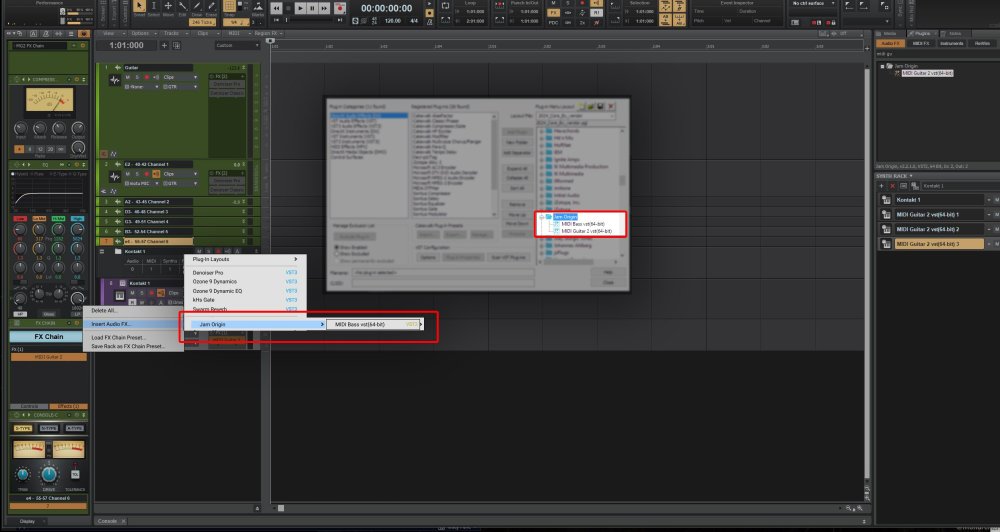
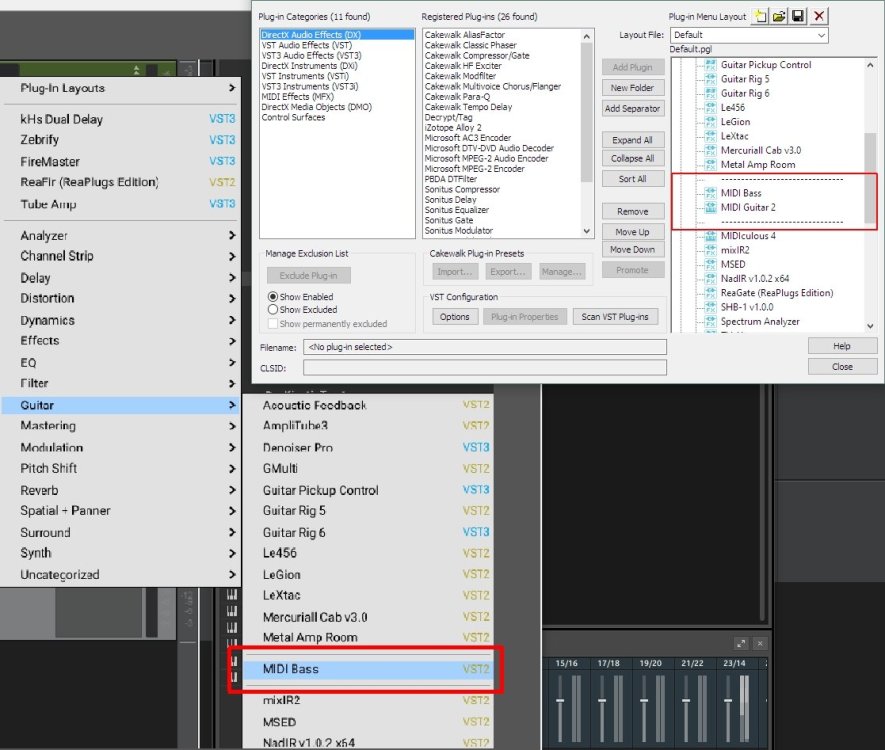
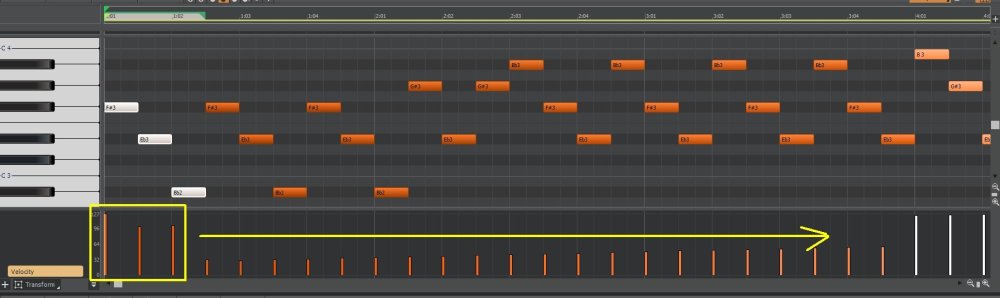
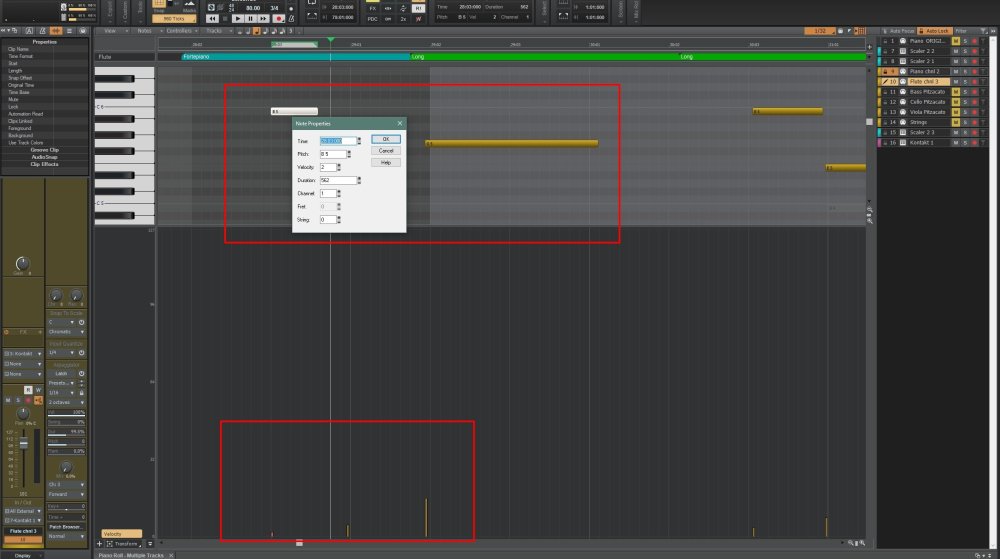
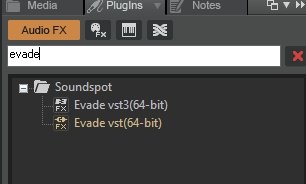
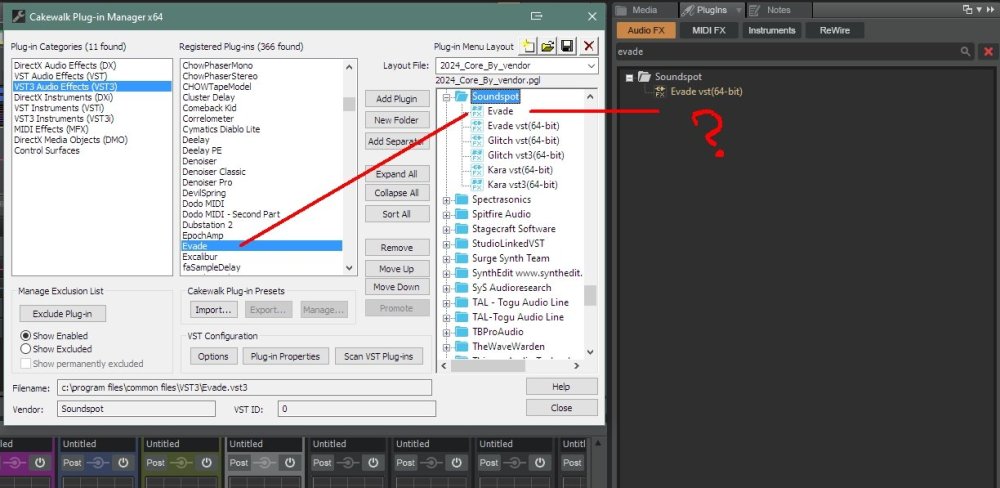

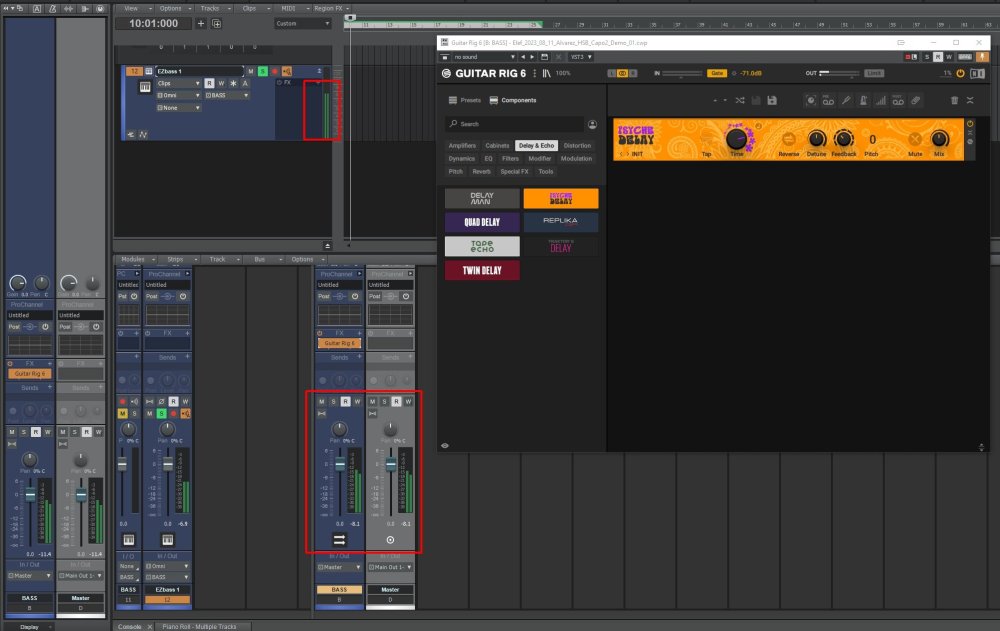
[SOLVED] Guitar Rig 6 - Cakewalk Stereo Interleave Issue
in Q&A
Posted · Edited by sadicus
In GP4 (GigPerformer 4) the Guitar Rig 6 effect is A/B split and sounds correct with Some sounds are Left or Right depending on frequencies.Stereo Track in Cakewalk with Same Guitar Rig 6 effect does not do this.
What are some ways to get a stereo effect in Cbb to split Left/right?
Anyone have this happen?
Cakewalk 'Stereo Interleave ' bug...?
1) Default stereo track
2) add Stereo effect (GR6)
3) EVERYTHING WORKS
4) change 'Stereo Interleave ' to mono (everything mono as expected)
5) change 'Stereo Interleave ' back to 'stereo' - BROKEN
this is where the confusion happened, the Stereo effect never works again unless creating a new track and starting over.
The bug might be with Guitar Rig.
opening a new stereo track and a new instance of GR6 is the only way to fix this issue (so far)