-
Posts
18 -
Joined
-
Last visited
Posts posted by TheCrazyLunatic8
-
-
Cakewalk MIDI
in Q&A
17 hours ago, Heinz Hupfer said:HI:)
Are you sure? Select all Tracks and all Data or just Press CTRL +A .
Then Right Click on any Data and choose Edit --> Copy or press CTRL + Alt + C.
If that doesn't work there's really something wrong. If you right click you should be able to copy it, even if it is muted or freezed or archieved!
Could it be that you have accidentically mooved the data or renamed any Directory of the data or changed the rights on the Dir?
Bassman.
Ahh! The problem was that instead of selecting the clips, I was selecting the Tracks! But then.. won't all the clips just be pasted as MIDI instead of with the corresponding track?
-
Cakewalk MIDI
in Q&A
2 hours ago, Nigel Mackay said:Selecting tracks in the original project? With MIDI data in them?
If any of the tracks are empty just put one note in them. You can delete these after pasting.
yes.. i have no option to copy or paste these...
-
Cakewalk MIDI
in Q&A
13 hours ago, Nigel Mackay said:Select all the tracks. Copy.
In new project, Paste.That isn't working

When I select the tracks, there is no copy option... -
Cakewalk MIDI
in Q&A
2 hours ago, Heinz Hupfer said:HI:)
I've had that too years ago.
Make a complete new project and copy the midi data into it and insert the BBC.
Perhaps it's the project...
Bassman.
Hi!
I would like to avoid that if possible... it's around 23-24 tracks' worth of data to paste; perhaps there is an alternative? -
Cakewalk MIDI
in Q&A
23 minutes ago, Nigel Mackay said:Have you closed and reopened the project. I have had that problem recently.
yes i have done that multiple times
-
Cakewalk MIDI
in Q&A
15 hours ago, Heinz Hupfer said:Hi:)
Open the Automation Lane in the Audiotrack of BBC and rightclick on the automation and delete the automation.
CTRL - Z if nothing changed.
Bassman.
Hey Bassman!
Once again, nothing has changed within Cakewalk...
I'm sorry to trouble you so much! -
Cakewalk MIDI
in Q&A
9 hours ago, tecknot said:From your screen shot, you have volume automation in track 2. Are you saying that CbB just stops playback or that the playback goes silent?
Kind regards,
tecknot
There's no sort of playback at all.. I've tried changing the drivers, checking my wave profiler, but nothing seems to work. I would say that the playback goes silent.
-
Cakewalk MIDI
in Q&A
20 hours ago, Heinz Hupfer said:Ok:)
Where do you send the tracks to?
Which Channels?
If it's a synth, can you see an Input Signal fromthe midi tracks?
Can you widen the tracks yo we can see the track settings?
In the video I can't see any output signal fom the tracks, perhaps no channel or output destination?
Are you sure these are midi tracks?
Bassman
I can't understand exactly what you mean, but I am using BBC Symphony Orchestra Discover, and when I play, I can see the audio playing in the plugin, but not in Cakewalk for some reason @Nigel Mackay here is the screenshot (P.S Also using Spitfire LABS, Vital and ProjectSAM and the audio plays in all three but doesn't play in Cakewalk):
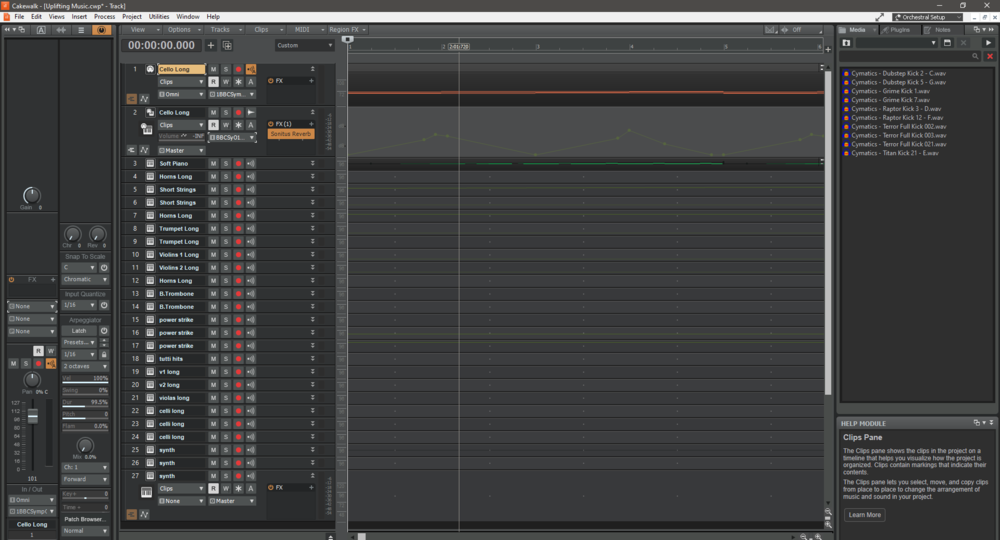
-
Cakewalk MIDI
in Q&A
3 hours ago, Heinz Hupfer said:Hi:)
Can you send a picture or better video from this? Difficult to say anything without seeing the tracks and it's settings....
Bassman.Here it is

https://drive.google.com/file/d/1rkKATrLiqp7ZBfrQ51HKv6mndKslS6N2/view?usp=sharing -
Cakewalk MIDI
in Q&A
I'm currently working on a song, and for some reason, cakewalk decides to stop MIDI playback. Nothings wrong with the drivers, it's not an audio dropout either. The velocity bars just turned grey/gray... help? I've tried everything in the Cakewalk MIDI playback manual.
-
On 9/22/2020 at 8:41 AM, Promidi said:
I also have that library and I am pretty sure that this library does not respond to Pitch bend MIDI events..
I see... well, that really sucks. Anyways, thank you so much for informing me!
-
On 9/7/2020 at 1:49 PM, Promidi said:
Pitch bend?
Also, which synth are you using? That will determine the method you use to increase the pitch bend range.I am using an orchestral library (BBC Symphony Orchestra Discover to be precise)
-
I'm trying to make a song where a certain arpeggio pattern slowly rises in pitch, but it's too long for me to draw out all the MIDI. Is there any automation feature that lets me do this?
-
26 minutes ago, Starship Krupa said:
The Project SAM Free Orchestra is a Kontakt Library, not a VSTi. You need to install it as such. Cakewalk can't load it by itself.
Fortunately, it is compatible with Native Instruments' Free Kontakt Player, which you may obtain at Native Instruments' website.
You also need to register at The Project SAM website to get a serial number for the library, if you haven't already done so.
Instructions for installing it as a Kontakt Library should be in the download package, or from the Kontakt Player documentation. There are also plenty of Kontakt users on this forum.
While you're at Native Instruments', go ahead and download and install all of their free instruments and libraries, they give away a great selection of sample content.
Thanks! But why does it say that the player expires in 14 days?
-
 1
1
-
-
See I recently installed The Free Orchestra by Project Sam via .zip file. But after extracting for some reason even though I've put all Project Sam folders into the VST Settings, but it still doesn't scan them. Help?
If this helps:-I have never had Project Sam VSTs before.
-I haven't installed the downloader.
-
On 8/5/2020 at 4:49 PM, Canopus said:
But it has. Under Edit > Preferences > File > Advanced you can specify exactly after how many minutes or after how many changes an auto-save should occur, whatever happens first. I have mine set to 10 minutes or 10 changes. You can also optionally select “Enable Versioning of Project (.CWP) Files” and the number of versions you want to keep. You must have Advanced checked at the bottom of the Preferences window to be able to see those entries.
Thank. You. So. Much!!! However, I meant when the project crashes due to a power-cut, or something like that. Like Sketchbook does. However, this makes it better. Thanks again!
-
I was making a nice layout where I could have all my instruments at hand, and then Cakewalk just crashed on me. Lost almost 1.5 hours of work. Have to add 30+ tracks all over again and rename each. Very disappointing that cakewalk doesn't already have this.



Cakewalk MIDI
in Q&A
Posted
@Nigel Mackay I've got the same question:)