-
Posts
6 -
Joined
-
Last visited
Posts posted by Nathan Champaigne
-
-
12 hours ago, Jim Kelly said:
Hey folks,
I've had version of Cakewalk since about 1999. So 20 years.
One feature that I can't find is a feature that exists when watching videos on YouTube.
Watching a video on YouTube, once you click on the video itself (to put the browser's "focus" on the video) you can use the "back arrow" on your PC keyboard to rewind 5 seconds.
The video doesn't stop it just continues 5 seconds earlier. And so on if you keep hitting the PC keyboard's "back arrow"
I use that all of the time when trying to learn songs on YouTube.
I find myself trying to do that by habit in Cakewalk.
Does such a feature exist?
I know hitting the space bar rewinds to where one starting playing the song. Not talking about that.
I know there is a way to stop the playing of a song at the current moment Not talking about that.
I know you can hit hotkeys to go to markers. Not talking about that.
I'm looking for the feature to rewind 5 seconds but the song continues to play like in YouTube.
If the feature does not exist can the fine guru's at BandLab PLEASE add it.
I think it would be a great "workflow" addition.
Thanks to all for your consideration to my post.
Jim
Select the large view of your transport module. It has a back to the beginning slider.
-
 1
1
-
-
Good point. CW does have an auto-save feature in the setup. However, I too have lost my work because I don't use the auto-save. Why? because I do want to be able to undo and go back to a previous history and ditch my changes. So perhaps if the processor use, memory and disk i.o. consumption won't prohibit it, perhaps we should be asking for is a history list, something like what you may see done in Photoshop.
-
I know about colors, but my GUI isn't making that feature obvious. I would like to see an overhaul in GUI design. Why? The feature you are suggesting may already exist. If it does, we'll never know.
-
 1
1
-
 1
1
-
-
On 8/9/2020 at 8:20 PM, John Kalabric said:
With so many VSTi's available that do not send the path names in a way that CW can read them (some work in SAVIHost, but not with CW), it would be VERY useful if users could map the patch names to banks and patch numbers, instead of selecting by archaic and meaningless numbers.
Further, if this would be in a simple text file format or easily imported from such, users could make, upload and share these for the plethora of VSTi's out there.
I couldn't agree with you more. The patch names and numbers were all available and you were able to set them in Cakewalk 9. I think the developers have to go way back and recover GUI interface ergonomics. Also missing are the tools in "staff" view and "piano roll" view, and the mute, solo, record and other stuff is missing inside these views. The app has been trashed in my opinion. Cakewalk 9 and Audacity can beat this app up, hands down.
-
I use Audacity? Why? Cakewalk does not contain a wave editor. Should it? I can't even pull up a wave page in Cakewalk to make cuts or paste phrases into bars. What do I do with Audacity? I copy, cut, paste, manually quantize lyrics to a midi beat. I pitch correct single words or phrases, using midi comparison, bend or cheat. I'm a poor singer, with a voice that does not pass the test, so my goal is a completed song, with a voice that is tolerable, fixed if not potent. I copy whole vocals for accompaniment and change pitches into 3rds, 5ths, and 7ths,for harmonies or take the whole thing down an octave and fix sibilance. I'm a vocal fake. That's what music is today and I need the tools to accomplish this.
Cakewalk has a lot of wasted space in it's window structure. It's been changed from a workable original state as it evolved through it's rebranding and DAW development. DAWs have been relying upon plug-ins to add flavor to the mix, but something was lost from the original design.
Why does the pen disallow the writer to move the midi note around and simultaneously, why doesn't it also behave without an audible response? Why are the tools on a separate window instead of inside the piano roll view, or the staff editor? Why isn't there a full sized audio wave editor? Why do effects have to be applied to whole tracks and not words or phrases? Why isn't the tools I have highlighted in the image below included included in the piano roll editor and the staff editor? What happened to combine tracks, such that it is no longer simple as right clicking and clicking combine for selected MIDI tracks? Why is mix-down so complex?
It also too bad that both external and internal system syths can not be used at the same time. Also all DAW software brands on the market fail to disclose just how soft synth instruments are set up and implemented within their program structure, so for me, being old-school, I have no use or understanding of the need and use of VST instruments. You can't apply what you are not grounded in. The irony is that usually when I master a technology, I do some pretty innovative stuff with it.



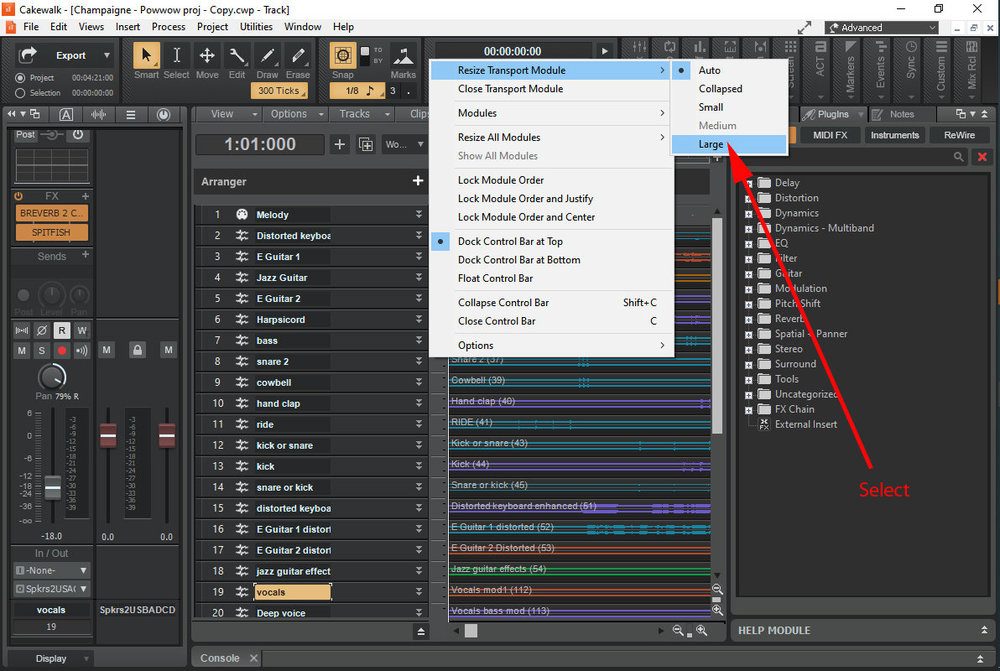
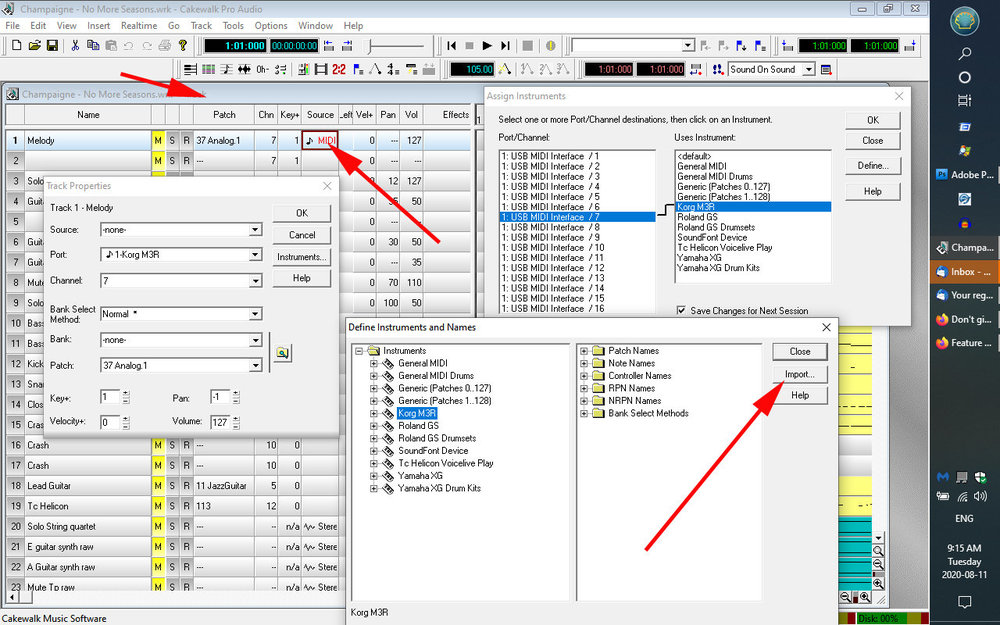
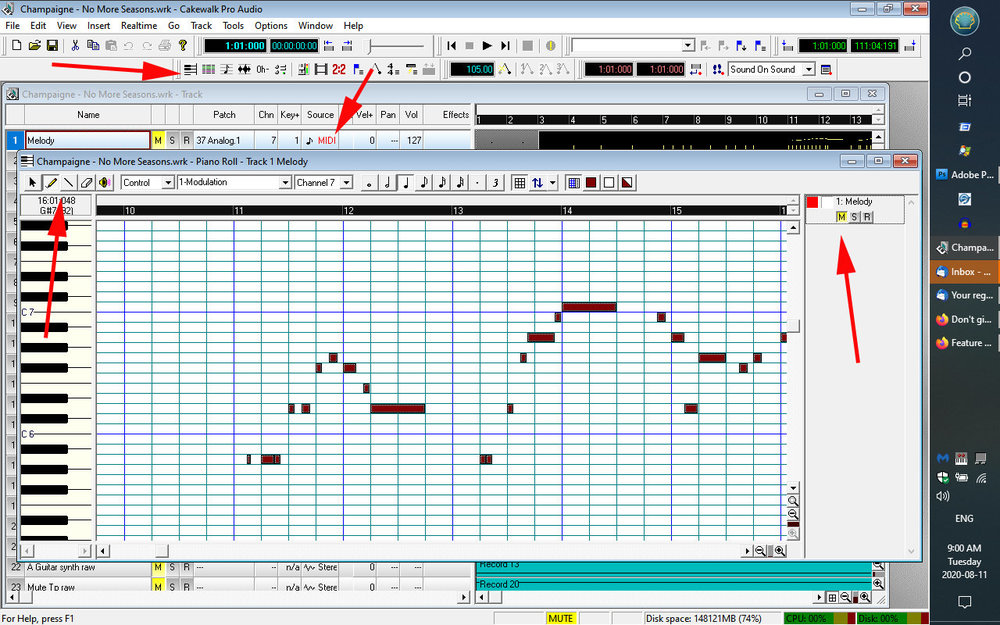
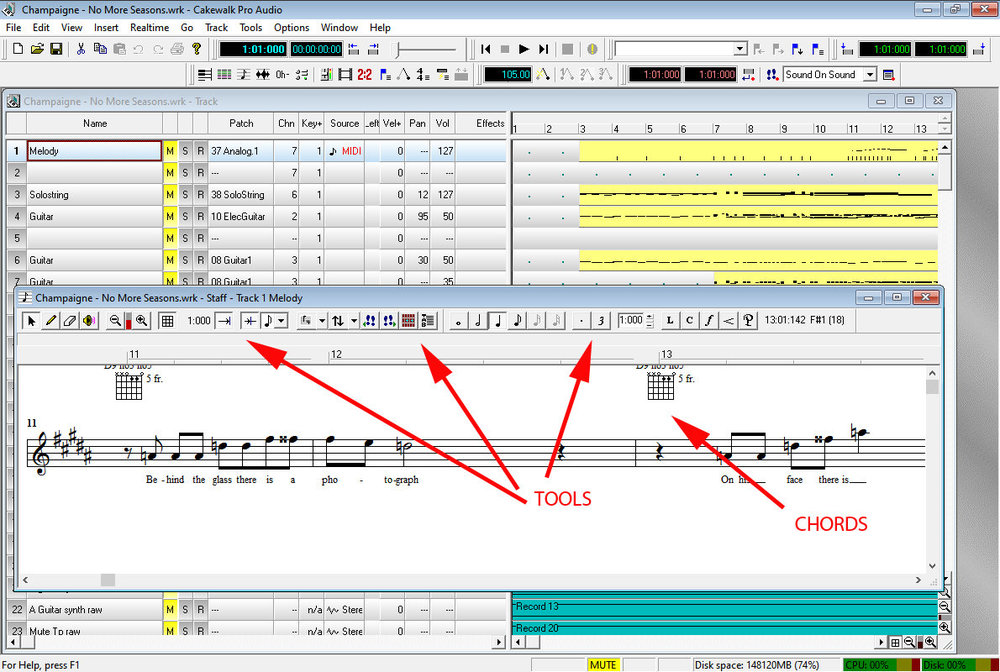
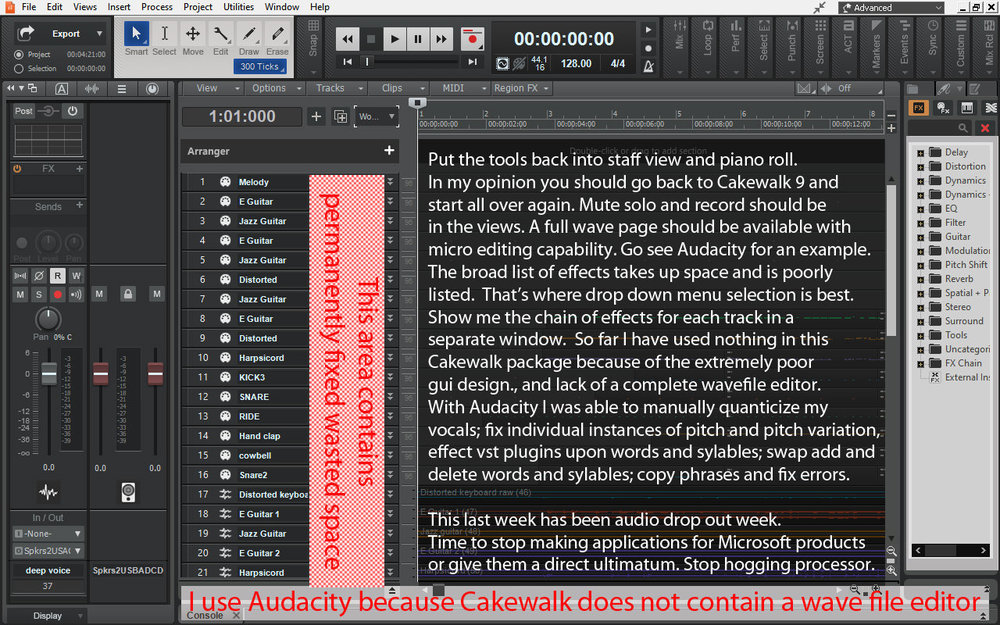
Cakewalk Offline Installer
in Cakewalk by BandLab
Posted
The one single problem with an online installer is you can not run the file through an antivirus or malware checker. It just loads and you have to trust that it's clean an unfettered with spyware or trojan businessware.