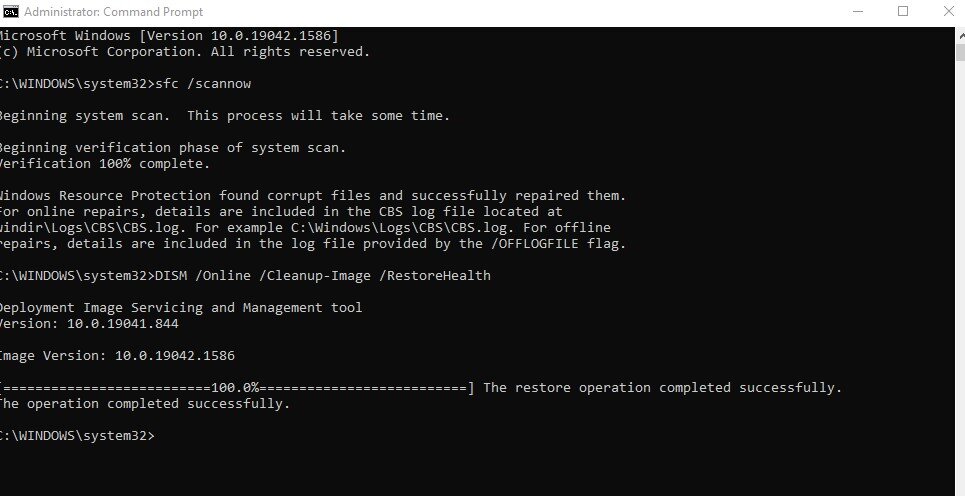-
Posts
17 -
Joined
-
Last visited
Everything posted by Eric Swardt
-

runtime error at 54:841 SWbemObjectSet: Invalid class
Eric Swardt replied to Eric Swardt's topic in Cakewalk by BandLab
Thanks for the reply. That did not solve the problem, however I did find a sollution at windows - Running Installer or Uninstaller fails with SWbemObjectSet- Invalid Class - Server Fault.urlhttps://serverfault.com/questions/1143025/running-installer-or-uninstaller-fails-with-swbemobjectset-invalid-class To quote: It looks like the software installation process has been interrupted, resulting in corrupted entries in WMI repository. Press Windows+Q and type "cmd" into the search bar that pops up. Right-click on Command Prompt and select Run as Administrator Type the following into the command prompt, then press enter. net stop winmgmt When prompted if you wish to continue, type Y and press enter. Type the following into the command prompt and press enter. winmgmt /resetrepository Restart your computer. -
Hi Anybody who can solve this mystery for me? I have Cakewalk installed and been using it for many years. Version 2024.02 build 098 I downloaded the new Cakewalk Product Center version 1.0.0.051. When I try to install I get the error "Cakewalk Product Center version 1.0.0.051" I need to install the product center to download the setup files and keep for future possible use. Thanks
-
OK. I done that whole procedure. Ding! Cakewalk starts up and runs. Deleting all those directories also deleted all my VST folders. Now for the next few hours I'll be re-installing VSTs.
-
Followed each step. Where do I find the dump file?
-
I'll have to declare defeat. Uninstalled Cakewalk and reinstalled. Same problem.
-
"Cold" reboot? Sorry I am not familiar with the various ways of rebooting> Doing the Google thing seemed to suggest what every good call centre suggest, i.e. do the virus scan thing. Nothing showed up. Then do the system scan thing. That showed some files were restored, alas, still no Cakewalk.
-
No. When I start Cakewalk it will appear in task manager for a second and then disappear. (Edit: it appears in the background processes section before disappearing again) Earlier I rolled back to 2021.11 and then re-installed to the latest.
-
Yes I did reboot. Tried it again just now to make sure. Still persist.
-
Thank Noel. I rolled back. Problem still persist. PS, I started new topic as suggested.
-
Nope. only shortcuts, but how would that be causing this problem?
-
A new problem suddenly popped up. Cakewalk fails to start. When I click on the Cakewalk icon on my desktop the splash screen will appear for about 1 second and then disappears, after which nothing happens.
-
Hi Noel. This problem has only appeared after updating to 2022.02 this week. Might be general problem, but I thought it may have been related to the update. I will report in a seperate threat.
-
A new problem suddenly popped up. Cakewalk fails to start. When I click on the Cakewalk icon on my desktop the splash screen will appear for about 1 second and then disappears, after which nothing happens.
-

Unable to watching youtube tutorials with WDM
Eric Swardt replied to Eric Swardt's topic in Cakewalk by BandLab
Hi Mark This sounds interesting. Do you copy, paste and rename the aud.ini in windows explorer, or do you have a app that does this? Can you change aud.ini with Cakewalk running? Would this not require you to quit Cake each time you switch? -

Unable to watching youtube tutorials with WDM
Eric Swardt replied to Eric Swardt's topic in Cakewalk by BandLab
Thanks for the replies Larry & John I use it similar as John where Cakewalk uses ASIO while windows plays through the onboard. This worked well for many years until I messed it up by switching to WDM be enable to use multiple soundcards. -
I don’t know if anybody else are having this problem. All the youtube tutorials for cakewalk by bandlab is a really great help for me. Only problem is I can not watch youtube while following the tutorial in Cakewalk. Let me explain better. For background, I have 2 screens, so I want to watch the video on the second screen while Cakewalk is on the main screen. I have a presonus FP10 soundcard (this is old but still works great), plus a Soundcraft Ui24R, and I use my Boss GT100 to record my guitar. My motherboard use a Nividia driver for the onboard sound, If I watch youtube while using my FP10 with ASIO drivers it works great. No problem. For Cakewalk, to record I however had to start using the WDM drivers, as ASIO does not support multiple divices. Latency is a bit worse, but it works. Problem is I can not watch youtube tutorials while Cakewalk runs WDM drivers. Current workaround is to change drivers every time I want to watch tutorials. This is annoying, but works. However it is then impossible to record with multiple devices. I do not see many people complain about this, so I assume it is only me and everybody else have solved the problem. If so, may I please ask to share the solution that would allow my to watch youtube while Cakewalk runs WDM drivers with multiple devices. Thanks in advance,
-
Hi I am a (very) long time Cakewalk user and am for one grateful for Bandlab to take this great program further into the future. Thanks! Here is an idea for an enhancement that I think should be very easy to implement (i.e. life is easy for those who know nothing about the complicated coding and hard work and effort behind the scenes). When I use Cakewalk to record in my studio I like to use my MIDI keyboard (Evolution Mk-249c2) as my control surface inside the life room. For this I have my keyboard shortcuts MIDI key bindings set up to make each key on the keyboard do something. However there is one essential thing missing which I am not able to assign to a keyboard binding, i.e. The "Next track" and the "Previous track" functions. These are basically controlled with the up and the down arrows on the asci keyboard. Please add those as functions in the list of things that I can bind to a Midi key. While were are on this subject. Currently key bindings require two hands to operate, i.e. one to hold the shift key and the other to press the appropriate key binding. Please add an option on the keyboard shortcuts key binding dialog under the area for "MIDI shift options" for "None", which if selected, will disable use of the midi keyboard as an musical instrument and use it as a control surface only. If we want to be really intuitive with this one we can bind the lowest key (e.g. C3) which is currently used as the shift key, to toggle between controller mode or midi instrument mode. Hope this makes a bit of sense to somebody. Thanks and best for the upcoming new year.