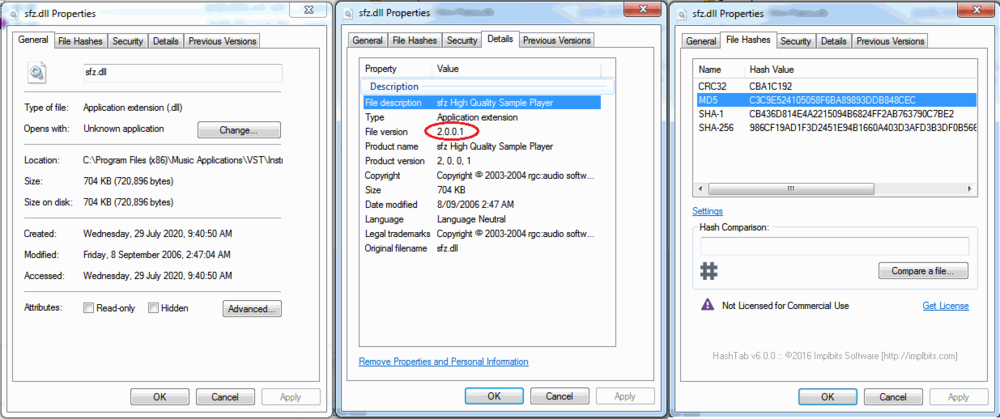-
Posts
186 -
Joined
-
Last visited
Everything posted by JohnK
-
i understand how to select banks (I remember that it was available in at least SONAR 1.0), it is that I was trying to select a very specific patch/bank from the XG specs. However, looking at it now, I noticed the one I was trying (as a test) to get to is flagged with an asterix, meaning "Ext". So I am guessing it does not support these. I was trying to get to the reverse snare, which is patch 120 (119 in cakewalk) on bank 96. I also just tried something else that was a little more audible different, and that made it clear that it does work. Patch 8 on bank 27 - ClaviWah. Now, if only I could actually play the clav from Superstition.
-
Yamaha S-YXG50 Portable VSTi v1.0.0 https://veg.by/en/projects/syxg50/ Note: there are two versions on the page. The second larger one is called "yamaha_syxg50_vsti_ext.7z " and is further down the page Its basically a GM & XG synth, but uses Yamaha's AWM2, which makes it sound a little different / special to TTS lots of docs at: http://www.jososoft.dk/yamaha/docs_specs.htm It is UI impared. I also cannot seem to be able to change banks? to get to the patches defined as part of XG, found in the following doc. http://www.jososoft.dk/yamaha/pdf/xg_spec.pdf
-
Can Cakewalk send Sysex messages/data to VSTi's? The following says that SONAR could not. https://www.rolandcloud.com/catalog/legendary/sound-canvas-va
-
Arghhhhhh! Well, off to the feature request thread.
-
yeah, that's what it appears to be aimed towards in the above screen-shot, but with so many VSTi's not showing / supporting patch names, I would of thought the use with VSTi's almost mandatory. And hence, a short coming of my ability to find from the manual on how to do it more-so than Cakewalk's.
-
This sounded like such a simple and common thing, but I searched through the manual, and I couldn't find an explanation on how to do it. The screenshot was the closest, but obviously wrong, concept I could find. I have a VSTi that does not show patch names in Cakewalk. However, I do have a PDF with all the patches defined. How do I create and assign my patch list to the VSTi? I am guessing it would be a simple text file format for the instrument definition, but I went into Edit > Preferences > MIDI - Instruments and I couldn't even assign an existing GM Synth definition, or hit the define button. I am clearly in the wrong place in the screen shot below.
-
If you are talking about "Default Settings For New Projects", then NO, that has not changed the current project. I have a test project with no audio, only 2 VSTI's (one of SFZ and the other of the test VSTi). I load the same soundfont, and select a sine wave patch for both, and then play the same single note on each, and they clash. If a I create a new project at 44.1KHz, and do the same thing, then they both match.
-
I need to explicitly change the sample rate of an existing project, not the exported output, My problem is that I have a VSTi that does not appear to support 48Khz, but only 44,1KHz. As such, it plays the samples (SF2) at the wrong speed and so is about 2 semitones up in pitch i.e. out of tune. If I create a new project at 44.1KHz, the synth is in tune, However, all my existing projects are set at 48KHz, and hence the need to be able to change the internal sample rate of an existing project.
-
A few years back I created an app that converts a folder full of samples into an SFZ instrument, which can then be loaded and played in something like the SFZ VSTi. It can do tuned instruments, instrument per sample or drum samples mapped into a single SFZ, on different keys. If you are interested, I will search for where i originally posted the info on it, which may act like a help/instruction file.
-
Changing the Sample rate of an existing project would seem like a no brainer, but I have looked through the menu, and searched the Cakewalk Reference Guide, and I am embarrassed to say, I cant find how to do it? I can set a different sample rate when creating a new project, but If I open an existing project, I can not see how to change it. My projects are all simply VSTi based, and have no samples within them, so I do not need to convert any contained samples. Its simply the sample rate the synths will render at. Please embarrass me and let me know where it is?
-
PPS its JBridge'd 32b VST
-
As I said, I have already checked the tracks carefully for stray controller events. I am using the standard track vol slider in the track properties pane to control volume; which maps to the MIDI part sliders visible in Hypersonic in the screen shots above. But even if there was some events on the tracks for volume, since the track is playing in a loop, I would of expected them to be replayed on every loop, which it is not. I'll take some more screen shots tomorrow as its getting late here. Its also interesting that MIDI part 2 is not being used, but its volume is set at the start, and left there (I have no midi directed towards it). I thought it may be the last state being saved as part of the project, but I have tried saving it at the lower values, but no change, it still opens up loud. PS: I didnt do the patch names...
-
I have a project (its the only one I have noticed it on) where when I open it up, everything is extra loud. After pressing stop and then play again, its back to where I have set it with my volume sliders in track properties. The"loud" volume I think was the original volume that I toned down as it was causing peaks. I have checked the tracks for stray controller events, and they are clean. I have attached one of the synths (multi timbral), but Its happening with the other synth (also multi-timbral). Whats going on? In the two images, all thats different is that the first is after I press play on opening the project, and the second is after I press stop and then play again opr any other time I press play after the first manual stop. Its looped, and if I let it play the loop the first time, it will stay at the higher volume.
-

MAJOR problem witha VSTi - Hypersonic - crash
JohnK replied to JohnK's topic in Instruments & Effects
PS: Hypersonic sounds sweeeeeet -

MAJOR problem witha VSTi - Hypersonic - crash
JohnK replied to JohnK's topic in Instruments & Effects
Tried that, and it failed. Bit the bullet, installed the demo. On first attempt it seems to work. Just trying out how I can easily and neatly configure JBridge to only be used and visible for any and only plugins that needs it. ie Hypersonic. UPDATE: Just tried and manually deleted all other JBridge DLL's, and it appears to be doing exactly what I had hoped. ie ONLY the Hypersonic JBridge'd is available, even though the original DLL is in a sub of my general scan folder The slightly other unusual thing (but I can obviously live with), in the plugin setup for Hypersonic, the "use JBridge" is not selected, although obviously it is via JBridge (the prefix on the name). I was worried the demo limitation of "not saving some plugins" would break my tests, but it does appear to save Hypersonic. -

MAJOR problem witha VSTi - Hypersonic - crash
JohnK replied to JohnK's topic in Instruments & Effects
I didn't think and never implied it was about the order. I assumed it was the allocation of running the process under a separate process group, -

MAJOR problem witha VSTi - Hypersonic - crash
JohnK replied to JohnK's topic in Instruments & Effects
I looked at the "this" and it appeared more related to the loading of VSTi's, but that's not the problem I am seeing; its the save that crashes cakewalk. The "server configuration", also isn't clear how to use or how it will help me. But I tried changing it to "12" (whatever that means) and it still falls over exactly the same. JBridge seems like my only option to try next, but I am not big on the extra install, and the "trial" install path (I dont like the possibility of remaining rubbish from the trial on my PC) But it is apparently my only option, and I REALLY want Hypersonic. I'll let people know if it works, as an option for others with similar problematic synths. -
I only recently installed Cakewalk by Bandlab, but years ago I was using SONAR 9.0 32b I am now converting all my old projects over. As such, I need to change all my Synths within the projects. One of my major Synths I use is Hypersonic by Steinberg (old 32b vsTi). It works perfectly within SAVIHost, and I have it "running" in Cakewalk, however: 1. When I press save with even just a simple project of just Hypersonic as a VSTi, it hangs ie "not responding" with spinning icon. I have even tried leaving it overnight, but no change. 2. If I just use it for a while, I get "Teleport server has stopped", and it then hangs. I am guessing its the auto save triggering the problem I have with save. I did a search here, and others here are using it with rewire, but I am using it as a simple VSTi. Is this a known issue? Is there a fix for the "teleport" type error I could try? is there a windows log I can provide for the devs to help alleviate this issue? This synth is a show-stopper for me, so I need to fix this issue, or its back to SONAR.
-
I do not currently use the Arranger, but every time I start / open a project, I have to manually turn it off is there anything I an do to start-up with these windows/sections off/minimised So I would start with the first, but always turn it off to look like the second.
-
I had a problem with SFZ+ registering; as in not being found. It didnt register until after I changed the DLL file from "SFZ+.dll" to "SFZ_plus.dll".
-

Organization of VST and their DLLs
JohnK replied to user6818931298578542's topic in Instruments & Effects
I have an old PC with a TINY ssd for system drive. I have moved everything onto a much larger extra/data drive, but use a junction point so it appears that it is all sitting on my system drive. I last installed Cakewalk itself into "C:\Program Files\Music Applications" which means its actually on H drive. eg: mklink /D /J "C:\Program Files\Music Applications" "H:\JunctionSources\C_Program Files_Music Applications" In the above, C is my tiny system drive, and H is a huge additional drive. Everything "thinks" it running off C drive, but in reality, the files are really sitting and consuming the space on H drive. -
I have just found a very under rated VST for using Sound Fonts and SFZ files. Its called "BassMidi VSTi" http://falcosoft.hu/softwares.html#bassmidi_vsti I have only just started looking into it, but it appears to be a better alternative to SFZ/SFZ+ Its Multitimbral. up to 16 parts It can load up to 5 different Soundfonts/SFZ's I loaded a 4GB soundfont, and it didn't skip a beat, or even pause while loading it! it has some extra options regarding reverb (room, hall, plate etc etc) and chorus (mild flanger etc) Its 64b. Its not an over-sized UI. Its more to the point, minimalistic, which is what I want out of a Rompler. Its not abandoned like SFZ/SFZ+ Some things to note: Its some kind of super secret. There is virtually no YouTube vids on the VSTi, But some on a related Midi player. It uses controller 100 to change banks (ie switch between different soundfonts/SFZ) NO it uses the normal method. BANK=(MSB*128+LSB) This VSTi, is looking really good so far! It replaces SFZ and SFZ+ and all the other soundfont players I have tested. I have 4.5K Soundfonts (at 36GB) and 12K SFZ files (at 38GB) Now that I found it, it really seems like some best kept under ground secret. It deserves soooo much more attention considering the number of rubbish SynthEdit ones. EDIT: The current version has an issue specifically with Cakewalk sample rate (VSTi defaults to 44.1KHz)
-
Although also 32b , the all famous Synth1 is my preference (I have both Triangle and Synth1) due to : It dopes not sound as rich, but its absolute ease at creating patches from scratch is a bug bonus. Triangle is really not so easy for me. Its Multiphonic! literally TENS OF THOUSANDS of readily available patches (its based on a very popular hardware synth) It has some very analogue type features such as built in Arpegiator Its so light weight, you can double up (or more) on instances (playing different patches) to give it a huge sound, approaching triangle's sound I actually bought Pentagon which is the BIG multiphonic brother of Triangle. It sounds HUGE, but again, is harder to program (at least for me, its a wall of tens of identical looking dials). It was a paid for app back in the day, so I guess it would be hard to get a copy today. There are a number of demo vids on youtube. I also have Triangle and Pentagon (and Synth1), and I have only used Triangle once for a monophonic super-saw type patch.
-
I did some more searching, and I found a 64b SountFont player, which is looking pretty good. Its called BassMidiVsti. Easy to find, and its on KVR. Did not find the 64B version of SFZ specifically, but this looks better, and more like SFZ+ http://falcosoft.hu/softwares.html#bassmidi_vsti its 64b it is multitimbral. it can have 16 parts. And of course I would guess you could have multiple instances. it can load up to 5 soundfonts, which are selected by a bank select for each of the 16 parts I loaded a 4GB SF2 file and it didnt skip a beat. 32b SFZ simply ignored the request. it has some extra options regarding reverb (room, hall, plate etc etc) and chorus (mild flanger etc) although the interface isn't anything to write home about, and at least its reserved, and not offensive like many SynthEdit ones One thing to watch out for, is it uses bank select controller 100, not "normal". It does not have the quality options like SFZ & SFZ+ I think I have a new SF2 & SFZ RomPler for my 4.5K Soundfonts (at 36GB) and 12K SFZ files (at 38GB)
-
I did a quick search on the internet and through the way-back machine, I got the download for version 2.0.0.0 (install app is called sfz197.exe) However, installed on my box is v2.0.0.1 which is still only 32bit (see image below) What version number is the 64bit version? and if anyone is willing to share (since it is freeware), could you please upload to somewhere like https://filebin.net/ and either post the link here or PM me the link NB: The file hashes property page is an extension I have installed.