-
Posts
186 -
Joined
-
Last visited
Posts posted by JohnK
-
-
Just now, Chappel said:
The one on the left is for the ProChannel. You can hide that using the Display button at the bottom. The one on the right appears to be just empty space.
The one on the left may be "IN" the pro-channel, but why is it blank? why not move things below it, up? instead of forcing me to scroll to see things at the bottom? remember, it could be in a smaller floating window. AND this is a midi track, so show/hide of the ProChannel makes no difference. i.e. I don't think its a ProChannel. That only shows up on my audio tracks.
And I think I may of found a bug. When I use the display menu, and turn off the volume, the dials for Chorus and Reverb (on the right) disappear. And if not immediately, they do when I scroll. AND only if it is docked, it behaves differently when in a floating window and also changes when I scroll
 . Is that bug? I don't see how it is not.
. Is that bug? I don't see how it is not.
-
-
Juicy SF [SoundFont player]
I dont actually like this VSTi, but am simply posting it because others may. Its a soundfont player.
https://github.com/Birch-san/juicysfplugin
It comes as 64b as well as 32b. I did a file-copy-install by opening the install exe using 7Zip, expanding into a single sub, then renaming all of the included DLLs that have an underscore in the name, to a dash/minus i.e. "-", and it worked. I didnt like the look of how many shared dll's it would be installing to my system folders just so I could try it. I found out about it on this thread: https://discuss.cakewalk.com/index.php?/topic/18263-what-version-of-sfz-is-this
I think it started as a MAC app, and does some weird things. Like in SAVIHost, you cannot resize the SAVIHost window, but if you resize the contained VSTi, the SAVIHost window resizes to match it

-
 1
1
-
-
58 minutes ago, Terry Kelley said:
I've brought this issue up to both the VST developers and CbB. Both claim they do it right to allow the patch names to appear, but they don't.
And hence I have made the request that we can "fix it" by using a custom instrument map. Thats one of the big drivers of the feature request, but not the only one.
OT: On a side, there are multiple interface API's for doing the same one thing in VST. The soft synth developer supports one interface and says they are doing it right, while the host software expects the other interface, and they assert they are doing it right; and never the twains will meet as they are both right, in their own ways. With the above BaseMIDIVsti I posted, it had an issue with the sample rate between CW and the VST (sample played back at wrong rate, and hence it was out of tune), but only in Cakewalk; in other hosts it worked perfectly as the dev showed to prove he was doing it right. The VSTi responded to sample rate changes, but was a step behind in CW. I think the dev added an extra call to explicitly ask the host what the sample rate currently is (i.e. using the other interface as well, instead of simply waiting to be triggered/told by a sample rate change message from the host), and now they are in synch. By supporting both interfaces (not needed in other hosts), the VSTi now works perfectly. At least in a test build the dev sent me, I dont know if he has released his new build to the general public.
-
On 8/10/2020 at 11:23 AM, Josh Wolfer said:
I wish. +1 million. It's been requested many times before.
6 hours ago, Base 57 said:Now back to the OP. I love your idea. +1
So for now, the count stands at 1M & 2 (ie counting me as well)

-
1 hour ago, Nathan Champaigne said:
I couldn't agree with you more. The patch names and numbers were all available and you were able to set them in Cakewalk 9. I think the developers have to go way back and recover GUI interface ergonomics. Also missing are the tools in "staff" view and "piano roll" view, and the mute, solo, record and other stuff is missing inside these views. The app has been trashed in my opinion. Cakewalk 9 and Audacity can beat this app up, hands down.
What you are showing in the above screenshot, is using instrument maps on physical MIDI out ports. In your case, a "USB MIDI Interface". As far as I know, these still work.
What my post / feature request is speaking about, is that we can not do the same for our virtual instruments, which are of course are becoming more more prevalent.
-
 1
1
-
-
Feature request made:
-
A lot of the freeware instruments you can find in the thread, would probably not publish their bank & patch info back into Cakewalk, meaning that sounds are selected by unidentifiable numbers, and the "Patch Browser" feature with its search, also does not work.
 I have added a feature request to enable users to create their own patch map for a VSTi, which would be REALLY helpful with a lot of these VSTis. To keep it in the sights of the feature planners of Cakewalk, like and maybe post on the thread:
I have added a feature request to enable users to create their own patch map for a VSTi, which would be REALLY helpful with a lot of these VSTis. To keep it in the sights of the feature planners of Cakewalk, like and maybe post on the thread:
-
Just updated the help file for Yamaha S-YXG50 Portable VSTi v1.0.0
The same link should work. Added a few more pages for:
1. Sound FX Patches. Bank 8192
2. Drum Kits. 11 kits, so you could have 16 parts of drums.
 Setting the right bank can make any MIDI channel a drum set.
Setting the right bank can make any MIDI channel a drum set.
3. Some reformatting of "Controllers"
4. Broke the read-me up into English and another for Russian.
I'm done with this, this is the last update, the main missing stuff is Sysex (which CW does not support) and Key mappings for each drum sound within a drum set.
and the link again: https://bit.ly/2CbQBT5
And dont forget to "unblock" the file as shown in the previous, now updated, post.
EDIT: Well, ok, you got me. Just noticed the drum kits patch numbers were off by 1 (CW is 0 based, the source doco is 1 based) . Updated and file is now corrected.
-
15 hours ago, Freyja Grimaude-Valens said:
It would be nice if someone is able to convert and update RGC's synths to work on modern DAWs without problems. So many headaches from using those 32-bit plugins would be gone.
BassMIDIVsti is 64b.
-
2 hours ago, John Kalabric said:
SFZ is a single instrument, while SFZ+ is multitimbral and can thus also load multiple soundfonts at once, but no SFZ files.
I just learnt I was wrong on part of the above statement.

SFZ is Multi-timbral, but it appears that it can only load a single sound-font (or SFZ) file at a time. However, each of the 16 parts can select and play a different patch from the loaded sound-font.
-
 1
1
-
-
-
On 8/10/2020 at 9:06 AM, Colin Nicholls said:
SFZ is not a soundfont player. It reads and implements the SFZ format. It is very easy to construct your own sample sets using a text editor and a collection of .WAV files.
On 8/10/2020 at 11:27 AM, MagBass said:As for the format SFZ uses, my understanding has always been that it's a soundfont player that doesn't read SFZ files.
SFZ plays both Soundfonts and SFZ files. SFZ+ only plays Soundfonts.
SFZ is a single instrument,while SFZ+ is multitimbral and can thus also load multiple soundfonts at once, but no SFZ files.On 8/10/2020 at 2:03 PM, MagBass said:This Juicy SF plug that I just started using doesn't seem to respond to program change commands at all.
You have tried changing the patch change method? I know BassMIDIVsti uses "Controller 0", while all other VSTis I have use "Normal"
-
50 minutes ago, MagBass said:
I use your conversion practice also. Only problem is, while you can find out exactly what soundfonts you had loaded, you don't know what patches they're set to and that's what I really want to know.
I tended to use the bank and patch change on individual tracks (instead of relying on the state of the VSTi/DXi), so if you bring in the SF loads into the same banks, then these do map/work well.
-
1 hour ago, Josh Wolfer said:
I wish. +1 million. It's been requested many times before.
Up vote it (as I think you may of) and possibly post a map here (for when the feature is enabled) to bump this thread and keep it in the eyes of the feature devs of Cakewalk.
1 hour ago, User 905133 said:By this are you referring to midi ports and midi channels?
Well, actually I am talking explicitly about VSTi's which do not really have physical MIDI ports. I know for physical MIDI ports CW already has the feature. I am requesting it to be brought across over to VSTi's as well.
EDIT: Maybe I misread what you were asking. I mean Bank and Patch numbers. Not midi ports.
-
On 8/7/2020 at 3:23 PM, John Kalabric said:
Yamaha S-YXG50 Portable VSTi v1.0.0
https://veg.by/en/projects/syxg50/
Note: there are two versions on the page. The second larger one is called "yamaha_syxg50_vsti_ext.7z " and is further down the page
Its basically a GM & XG synth, but uses Yamaha's AWM2, which makes it sound a little different / special to TTS
lots of docs at: http://www.jososoft.dk/yamaha/docs_specs.htm
It is UI impared.
I also cannot seem to be able to change banks? to get to the patches defined as part of XG, found in the following doc.
I have created a Patch map /help file for this VSTi that is accessible from Cakwalk / the VSTi itself.
Simply place the file in the same path as the DLL, then from the Settings>Help it will display the file.
It contains:
1. Patch map, including banks
2. MIDI Controller mappings. eg filter cutoff ==> midi controller.
3. The Read me file that comes with the VSTi.
The file: https://bit.ly/2CbQBT5
EDIT: Dont forget to UNBLOCK the downloaded file. Go to the properties and click on the button, so it becom\es disabled.
-
 1
1
-
 1
1
-
-
With so many VSTi's available that do not send the patch names in a way that CW can read them (some work in SAVIHost, but not with CW), it would be VERY useful if users could map the patch names to banks and patch numbers, instead of selecting by archaic and meaningless numbers.
Further, if this would be in a simple text file format or easily imported from such, users could make, upload and share these for the plethora of VSTi's out there.
-
 4
4
-
-
I have a number of ooooold projects that used LiveSynth as the soundfont player. I have now switched to BassMIDIVSTi as my SF player (64b, freeware).
To convert my old projects, I open up the old CW file in Notepad++, and the soundfonts I used are there in clear text, between all the binary data. I copy/transfer them across to BassMIDIVSTi, and the old track plays pretty close to what it used to!

NB: there is a small issue in the current version of BassMIDIVsti with sample rates/tuning and CW, but I have worked with the dev, and he has sorted that out, so the next release will fix that. Maybe he has already released it, I am using a version he sent me to test.
If you wish to go from LiveSynth to another VSTi, then in my opinion, this one is more in line with it, and is not orphaned like SFZ+.
PS: it also plays SFZ files
-
On 8/8/2020 at 8:02 PM, msmcleod said:
yamaha_syxg50_vsti.7z (3.0MB) — a version with the embedded 4MB wavetable, for general usage.
yamaha_syxg50_vsti_ext.7z (4.0MB) — a version with external 2MB and 4MB wavetables, for experiments.
ahhh..now it makes sense, the "ext" in the file name is for "external" not "extended"
On 8/8/2020 at 10:11 PM, Starship Krupa said:Unless, say, you want an entire pro-level DAW and to be able to outfit it with all the plug-ins you really need to make any kind of music.
...snip...
squandered that.
Sorry it did not come across correctly, but I was being sarcastic. As in the synth was a great thing (and hence I posted it), and its free, but here, being the ungrateful pig that I am, I was expecting more.
-
 1
1
-
-
51 minutes ago, msmcleod said:
The ext version on that site just provides the XG Lite (2MB) and the standard XG Level 1 (4MB) wavetables as external files. The standard yamaha_syxg50_vsti.7z download has the XG Level 1 (4MB) wavetable embedded - this is the one I use.
This is different from the extended XG Level 2 / XG Level 3 sets offered by say, the MU80 / MU100R which is what the asterisk is referring to.
I use this VSTi as a stand-in for my MU10 when I'm not in the studio, and it supports the full set of sounds that the MU10 does ( 676 tones compared to the 128 GM tones).I think you are confusing the two files. The yamaha_syxg50_vsti.7z is the 2MB file (actually closer to 3MB), and has no Voice Table files (*.tbl) contained in it. The yamaha_syxg50_vsti_ext.7z is the 4MB file.
If I am reading the included doco correctly, the "ext" sounds are only supported by the S-YXG100 (via software implementations); not the S-YXG50 like in this case.
But the other thing I garnered from your post, is that you have been using it for a while, but have kept it a secret from us.

-
Sure, now I can find it...
 Thanks.
Thanks.
-
Sysex to VSTi has been supported by the VSTi's for some time. Its some DAWs that have lagged behind. For example, the sound canvas from the original link above supported SysEx. And obviously, some DAWs do support it. The fact that it talks of SONAR instead of Cakewalk gives you some idea that this passage wasn't written yesterday ie not all that recent in this one case, and thats not even looking for when it first started.
-
-
actually I just reread my original post, and the file I downloaded has "ext" in the filename
 Boy, you really cant expect much from free these days...
Boy, you really cant expect much from free these days...
-
 1
1
-



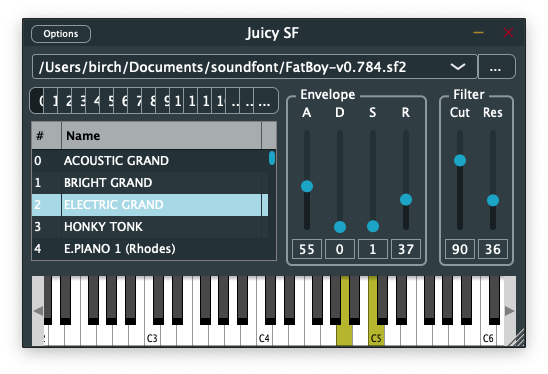
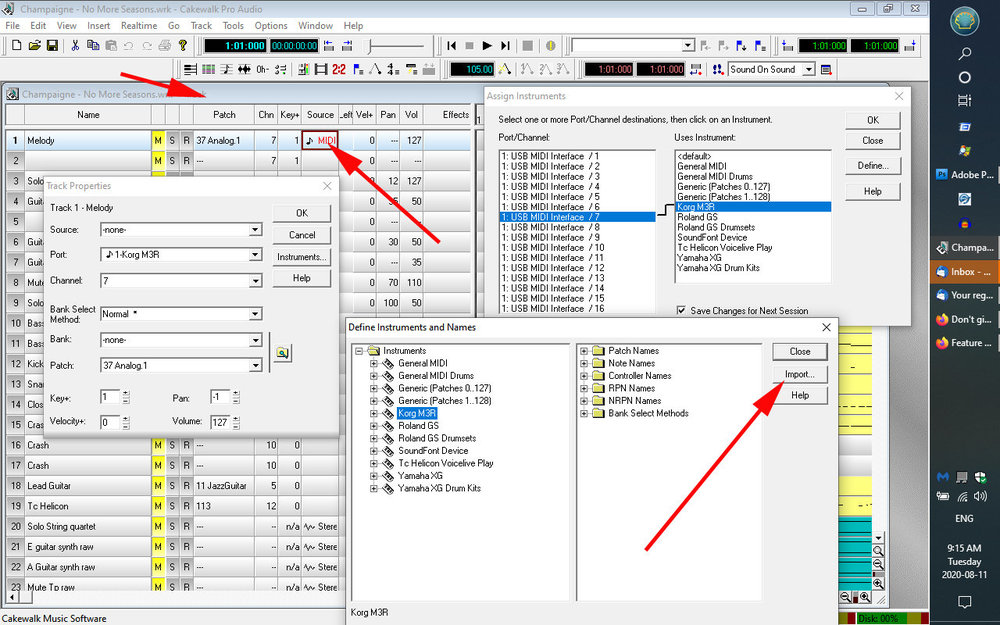

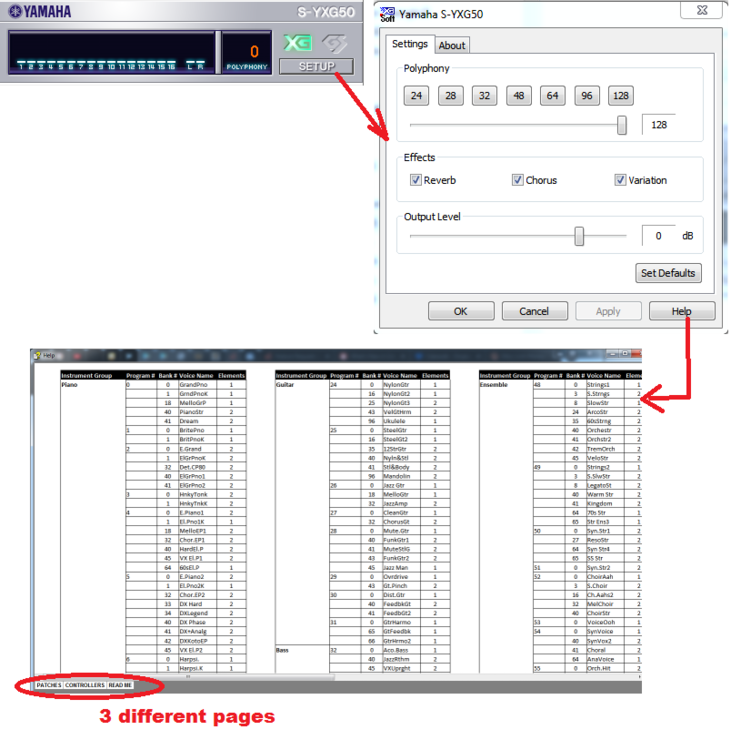
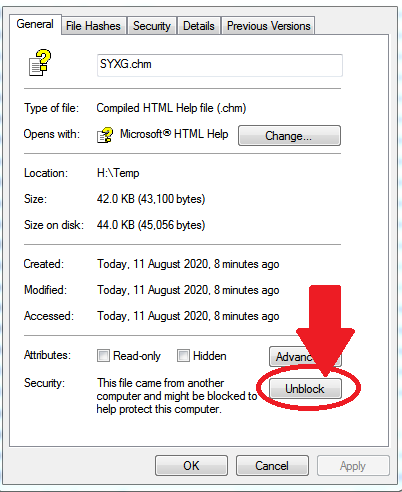
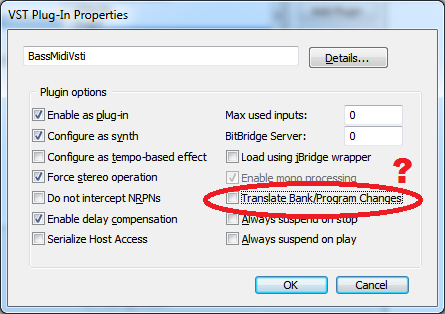
What works\What does not work
in Feedback Loop
Posted
I have not read the whole thread, but in your image, where you say "permanent wasted space" is where if you make it wide enough, the Solo, Mute & record buttons appear. I click / use them very often. And the space after that shows the peak levels for that track. Also useful when mastering/mix-down. And you can always narrow the column, and it will be gone.