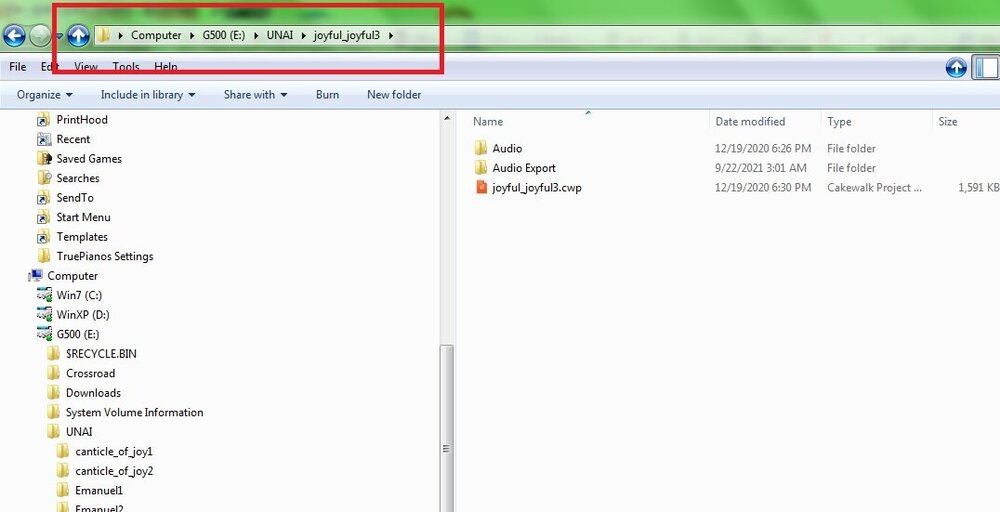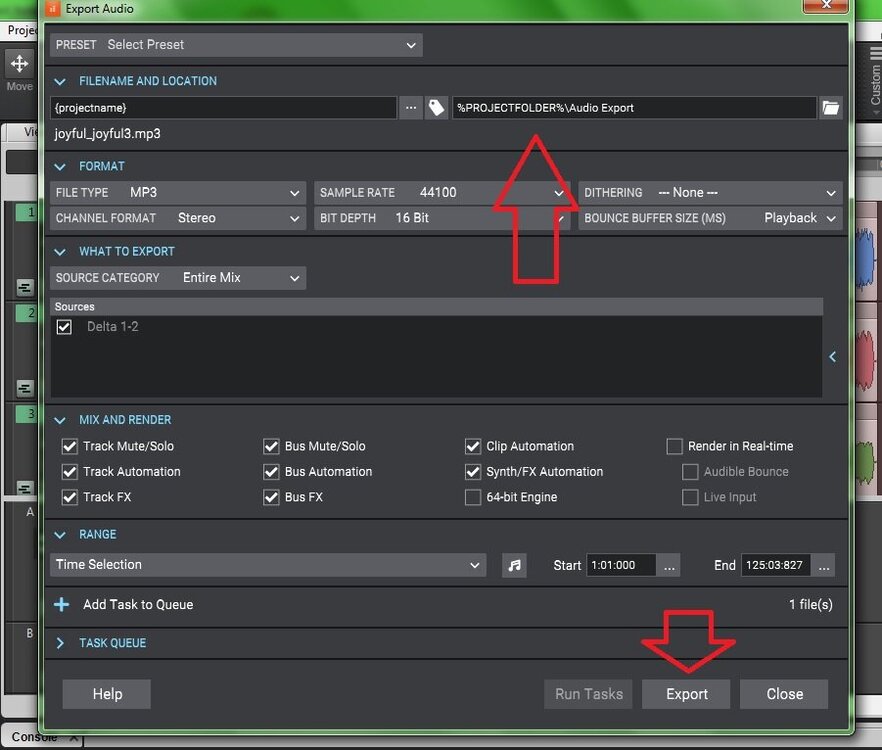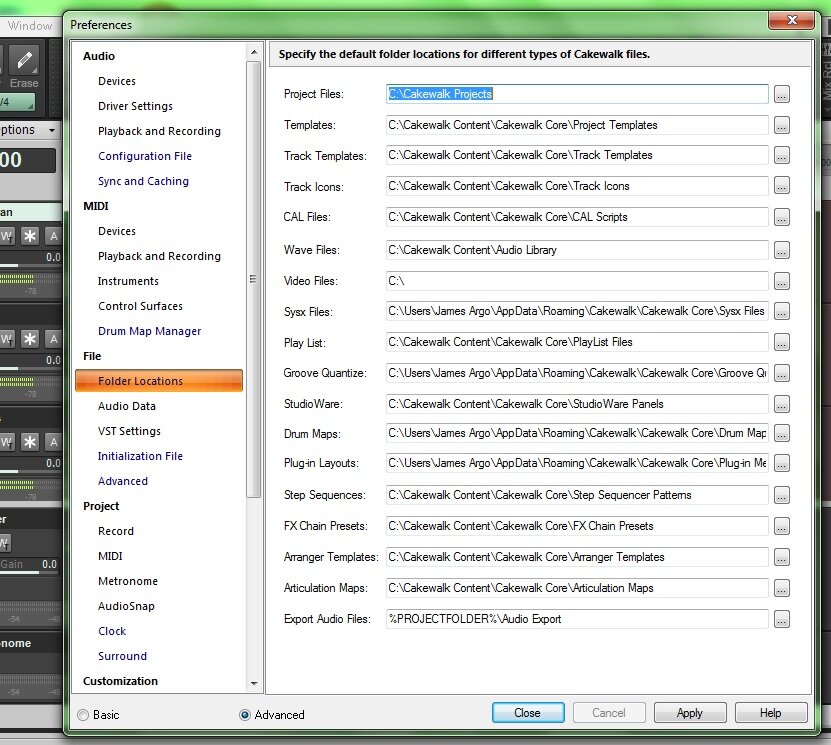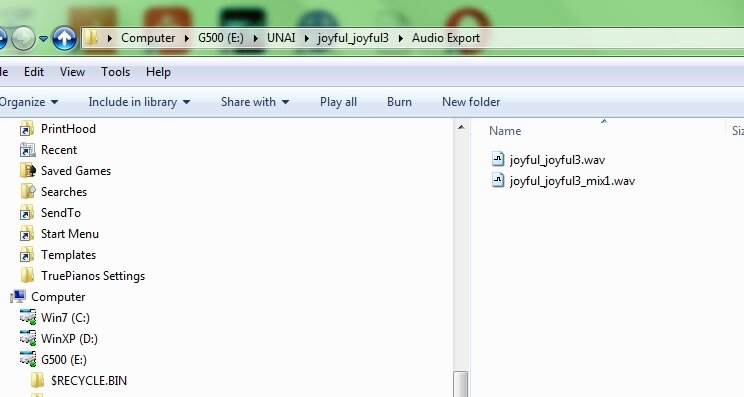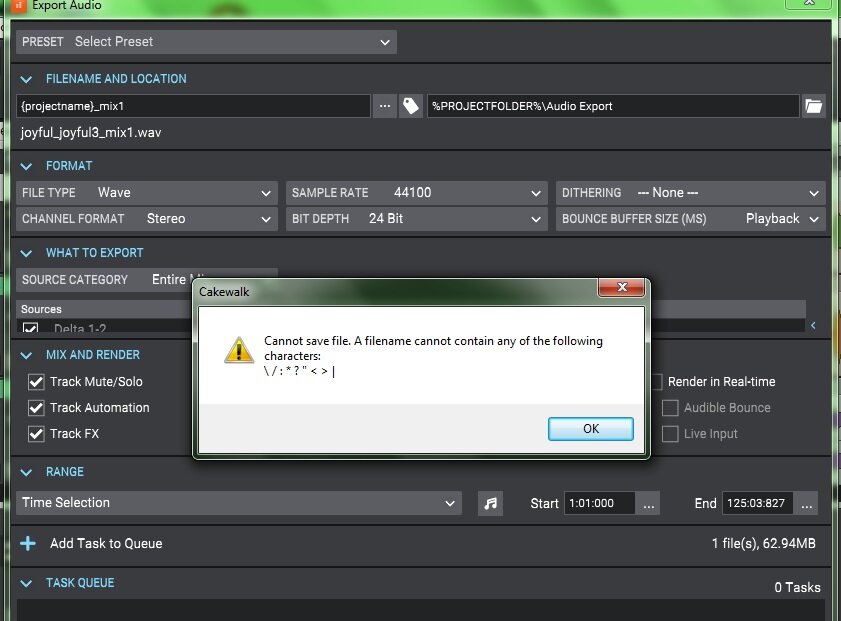-
Posts
234 -
Joined
-
Last visited
Everything posted by James Argo
-
Thanks for your reply sir, Ok, actually the "%PROJECTFOLDER%\Audio Export" is there by default right after I install the early access few days ago. I didn't set it, it's there by default (either in Export dialog, or in Edit > Preferences > File - Folder Locations under Export Audio Files). I assume if I export audio, Cakewalk will create the Audio Export folder inside our project folder by default as export location. I didn't make any change to either File name and Location in Export dialog, nor in Edit > Preferences > File - Folder Locations under Export Audio Files. I was expecting Cakewalk to export the result file as it is in that Audio Export folder. Well, it doesn't... instead, it gave me the error message I posted above. After trying here and there, I found that I need to click the "%PROJECTFOLDER%\Audio Export" in the export page, to open the browser and re-close it... The "%PROJECTFOLDER%\Audio Export" automatically change into the correct path of the project folder (For example : "E:\UNAI\Joyful3\Audio export" ). Then I can export... My question is can we have the correct path project folder by default instead of "%PROJECTFOLDER%\Audio Export" in the export dialog?
-
Looks like we have to click the file name and the project folder (open the browse dialog and close it again without making any change) for the export to successful. I got the error message if I didn't click (browse) the project folder location. I mean, the default %PROJECTFOLDER%\Audio Export doesn't let me export. Need to click it to open browse, and close it, then the folder name changes to correct project folder path ( not %PROJECTFOLDER% ).
-
Whenever I export a file, I got message : Cannot save file. A file name cannot contain any of the following characters: \ / : * ? " < > | None of those characters in the file name. Happened to almost every project (I tried about 7-8 projects, they all gave me same message) on 2 different PCs. AFAIK, all the settings are correct. Is there anything I missed? * Edited : Looks like we have to click the file name and the project folder (open the browse dialog and close it again without make any change) for the export to successful. *
-

Help with Juno GI playing through usb and pc
James Argo replied to ROBERT SCHECHTER's topic in Cakewalk by BandLab
AFAIK, the "green" sound port in onboard soundcard (or many general old soundcard) is Line Out port, not Line input port. You may want to direct your 1/4 to 1/8 inch to the blue port of the soundcard (Line in). I don't have Juno GI, but I do have Juno DI and Roland XPS-10 which both do have internal (USB) MIDI interface, but not Audio interface. Your Juno GI probably has USB MIDI interface, but not Audio interface. So I assume "you don't need audio interface" means you don't need additional MIDI interface to record MIDI data to your computer. But you DO need separate audio interface in case you want to record the sound output of your Juno GI to your computer. -
It depends on how "smart" you do the trick For example, if your target final tempo is 94BPM, instead of record it initially in 50BPM, you will get better result recording it in 47BPM (94BPM/2). Therefore you only need to "double" the speed to achieve 94BPM. Once you record your material in 47BPM, trim the beginning and the end of the clip to nearest measure. Note on how many measure the clip length occupy. For example, if the clip length occupy 50 measures, then ctrl+shift + drag the end of the clip 25 measures to the left (to stretch it half the length just like Mark showed on his video above). Check if it works as desired. You may need to practice this method for sometime, when you get the idea, you can expect better result. Cheers.
-

Praise for the Run CAL script feature
James Argo replied to Colin Nicholls's topic in Cakewalk by BandLab
Haaa... Where did you hear rumor says Cakey about to drop CAL support anyway? -

[CLOSED] Cakewalk 2021.04 Early Access 2
James Argo replied to Morten Saether's topic in Early Access Program
Yes, I can sign in and everything goes as expected once you log in. The problem is the initial window size before you sign in is too large, you have no option to close or minimize it. You are forced to either log in or -if you want to close it- use Alt + F4 to close it. I run 3 different computers and 1 laptop with various specs, Win 7 and Win 10 they all show same result. -

[CLOSED] Cakewalk 2021.04 Early Access 2
James Argo replied to Morten Saether's topic in Early Access Program
Dear Cake bakers, I have little problem with the new BandLab integration. Whenever I go File --> Browse BandLab Projects... the sign in window open way too large blocking the top and bottom area of my screen, I can not resize nor close it unless I hit Alt + F4. No way I can access the regular minimize, resize or close button on the top right corner of the opening windows. I'm using my native LED resolution 1366x768, but even when I set it larger the sign in window is still too large. Tried in 2 different computer, same result. Not a big deal for now, just to let you know about it and hope you can look into it and fix it. Thank you! Regards, Jaymz -

[CLOSED] Cakewalk 2021.04 Early Access
James Argo replied to Morten Saether's topic in Early Access Program
Thanks A LOT for all Bakers & BandLab team. I really appreciate all the idea, effort, time and everything you've spent on Cakewalk. The things about Automation Envelope alone worth the bit of this fantastic update. Converting MIDI CC to automation envelopes back and forth works pretty well so far. Let alone the deeper integration with BandLab phone application which is quite promising & interesting. Thank you all !!! One of the best Cakey update ever! -

Abandon (Hard)ware; going back to IKM AT3
James Argo replied to Sander Verstraten's topic in The Coffee House
Back in 2005, I invested on 4 pieces of Hoontech DSP2000 C-Port interfaces.. Very solid piece of gear that ran only in WinXP. In 2008 they discontinued the product & never release x64 driver. Now they sit doing nothing in my rack for almost 13 years... So sad to see many good gears wasted due to incompatibility with newer system. -

Sonar Control Surface and MMC Setup Guide
James Argo replied to mamero's topic in Cakewalk by BandLab
Do you have the driver installed? Here you can find many software for DM2000 : https://usa.yamaha.com/products/proaudio/mixers/dm2000vcm/downloads.html Hope you get an idea & info on that site. -

Serious newbie trying to figure out how to make a song...
James Argo replied to Ruby Gold's topic in Cakewalk by BandLab
Can you tell us the type / series of your Yamaha keyboard ? And what Windows do you use (Win 7, 8, 10)? Many devices require you to install driver for them to work. You probably need to install one for your Yamaha keyboard. -

Serious newbie trying to figure out how to make a song...
James Argo replied to Ruby Gold's topic in Cakewalk by BandLab
If your Yamaha keyboard has MIDI in / out port, all you need is MIDI interface so you can record your playing to Cakewalk as MIDI data. There you can also capture the dynamic & touch of your playing. Then you can edit the notes / MIDI track in piano roll when necessary. The problem with virtual MIDI keyboard is it likely will input MIDI notes on same default velocity, resulting in the sound being "unreal" & lack of dynamic. You can start by looking for MIDI interface to connect your Yamaha keyboard to your PC. -

Can't Remove EQ Module From Pro Channel
James Argo replied to razor7music's topic in Cakewalk by BandLab
AFAIK, some bundled ProChannel modules made by Cakewalk have special things in them, for example you can not insert *both* PC4K S-Type Bus Compressor and PC76 U-type Compressor in the same channel strip. You have to chose either one, or not at all. Thus, if you already have PC76 U-type Compressor, the PC4K S-Type Bus Compressor will disappear from the insert module menu. IF the channel strip doesn't have either of them (or remove it from the strip), both compressor will then be available in the menu for you to insert either one. Another example is the Glossy EQ which by default is integrated and irremovable from the Channel strip. Other Cakey made ProChannel module (like Cakewalk CA-2A) works like other regular PC module. -
The flexibility and convenience of Copy pasting things in Cakewalk have been one of the big reason I love Cakewalk. Try to play around with "Paste special" and ctrl + D, you will get an idea how they really help your copy pasting work flow.