-
Posts
234 -
Joined
-
Last visited
Posts posted by James Argo
-
-
-
Your mileage may vary. I heard many FW devices had connection problem with certain FW chipset (like Via).
In my case, I have Xeon (MSI mobo), a gen5 i7 (Acer mobo), an i5 (Gigabyte mobo), and an old core 2 quad Gigabyte machines.
I also have Alesis firewire mixer and MAudio FW410 that worked differently on those different 4 PCs.
Win10, FW410 runs OK in all rig . while the Alesis only works on my xeon, i5 and core 2 quad machines. The Alesis, only works on the i7 rig in Win 7.
I think the best way to tell is to test them with your rig. -
Incorrect docked view order after project load : Fixed! Thanks!!! 💚😄👍
-
Since I also work in movie production house who happens to frequently do 5.1 surround mixing for DCP , I would be very thankful if I can use "friendly name" on audio output selector in Cakewalk surround panel instead of actual device driver names. See pic.
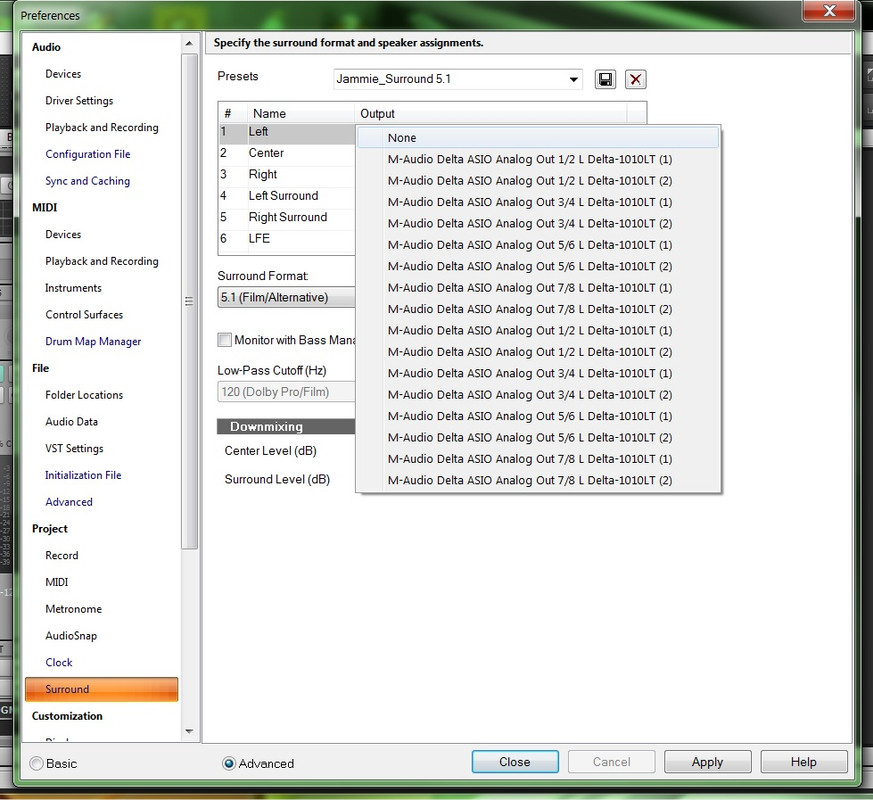
Thank you so much!
-
8 hours ago, Michael Vogel said:
I suggest checking out the Reference Guide for help with templates as I have various synths setup in different track templates and everything loads fine when selected.
I guess the thread starter mean this :
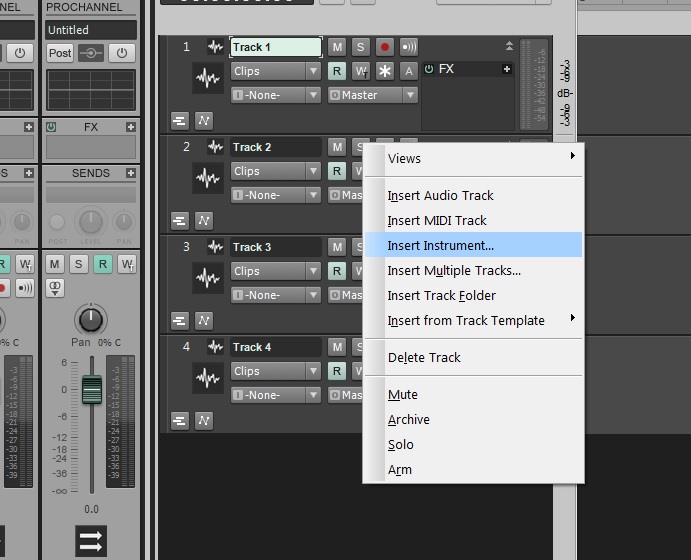
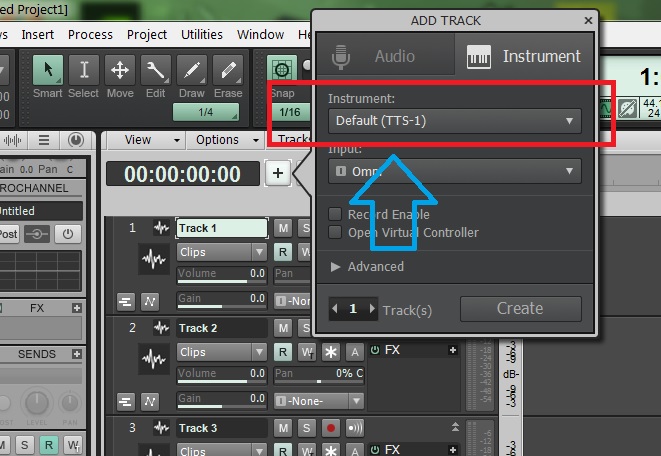
Please let us know if it's possible... 🙂
-
1 hour ago, Byron Dickens said:
Create a project template.
Last time I tried, templates don's save the default setting of Insert Synth, I guess TTS-1 is default by design. Come on... just a single click on the drop down is what you need to do.
-
 1
1
-
-
On new project, it's always TTS-1 by default. Once you select other synth from the drop down, it will change to the last one you chose, even if you cancel the insert, the last one you chose is there until you close the project.
-
 1
1
-
-
18 hours ago, azslow3 said:
That is definitively not currently foreseen way to get current Mackie plug-in. There was significant updates recently.
I'm sorry I didn't make it clear... You are right, Mackie Control is on the list by default 🙂
But since we're on topic, what I'm trying to get was a little bit of attention from developers team regarding Control Surface Plugins Installer as well.
If you don't have Sonar installed prior to CbB, by default now you only have 5 Control Surfaces in a list to select.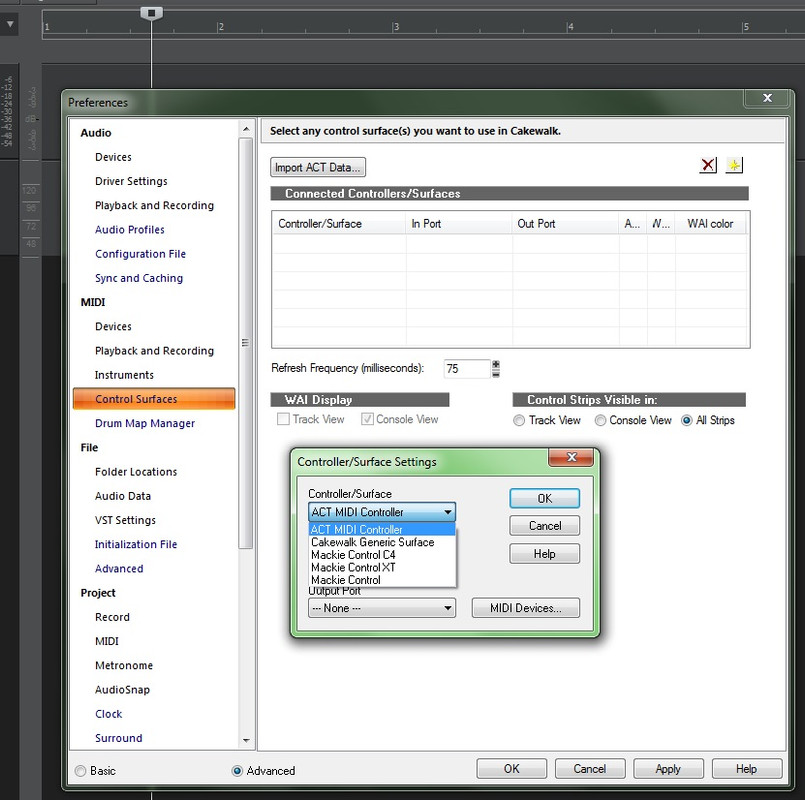
However, with Cakewalk Control Surface plugins installer, you have many available (Roland, Tascam, etc).
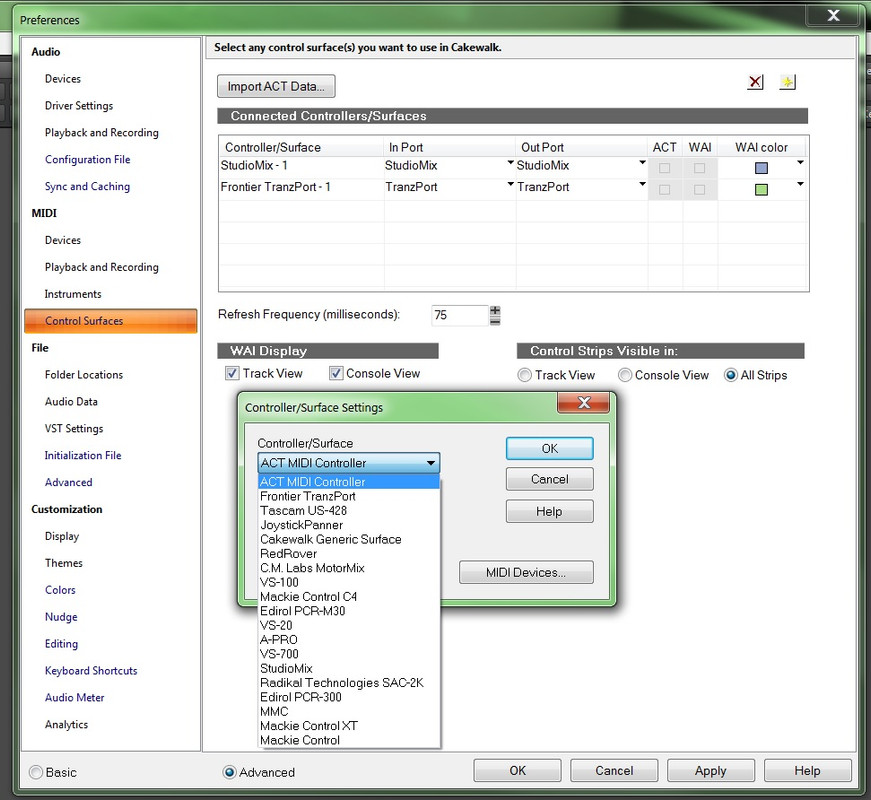
The problem is the Control Surface Plugins installer requires Sonar (any version) being present to install.
If only the dev team can "remove" the requirement from the Control Surface Plugins installer, and re-release it, I hope any new CbB users (who doesn't have Sonar) can also benefit from it. 🙂
-
 1
1
-
-
On 10/18/2022 at 4:08 AM, Jonathan Sasor said:
Mackie Control is standard in the installer, you just have to add a surface instance on that page of the Preferences and choose the appropriate ports- assuming the Arturia controller uses that protocol.
Cakewalk put "Control Surface Plugin installer" out of default Cakewalk installer since SONAR Platinum era.
That means, unless you have SONAR installed prior to CbB, you can't have full access to the Cakewalk Control Surface Plugins in CbB.
You can download the Cakewalk Control Surface Plugins here :https://www.cakewalk.com/Support/Knowledge-Base/2007013438/Control-Surface-Installers
But the problem is, the installer won't let you install it unless you have SONAR.
I kindly remind the dev team many times about it since BandLab took Cakewalk in about 2018. So please have a look at it, and correct me if I'm wrong 🙂 -
I have similar issue with the latest update. Not quite the same, but similar.
I have no problem exporting as wav, but on many of the projects often time I can not export as mp3. It renders so fast, resulting 0 kb mp3 file on complete.
Unfortunately, I can not exactly figure out what went wrong (or reproduce the problem), coz sometime the mp3 export works fine after I restart Cakewalk.
Kind of often random result in case of exporting as mp3. IIRC, it never happened before last update.
-
Flat or curved, make sure you checked their recommended screen resolution. I didn't pay that much attention when I upgraded 3 monitors few months ago.. turns out I can not read anything on screen as they're way too small. My studio desk design was to put monitors behind the main mixer (about 4 ft away from my sitting position). Anything above 1600x900 resolution in not readable. As my wife says, you don't need new monitors... you need new eye glasses.. LOL.
-
 1
1
-
-
AFAIK, The Preferences page is only the interface where you adjust the Record Latency Adjustment (offset) for each device(s) you select in the drop down menu when you feel necessary to offset. Once you hit apply you save the value for all device(s), the page will refresh and show the first device driver recognized by Cakewalk. It does not necessarily reflect the one you use as your primary audio hardware device. The applied offset will be written somewhere in a file (or registry). CMIIW.
-
1. Peavey Cakewalk StudioMix.
OK, they're REALY OLD! But they work for 20 years plus on my studio without problem. I have 2 in my studio. Built like a tank, 8 + 1 motorized fader, jog + shuttle, transport buttons, many customizable button and knobs, no USB needed, no driver needed (they work with MIDI in and out) so no worry about whatever Windows you have. Work out of the box with Cakewalk (it WAS made specially for Cakewalk, duh!)
2. Frontier Tranzport
Also old, but it comes with Cakewalk/Sonar firmware. Support ended thru Win7, but I have no problem installing it in Win 10 and 11.
-
51 minutes ago, chris.r said:
is there any ETA for the next drop, yet?
Off course, I'm sure it will be out in 2022. We just have to be happy and wait for a while. 🙂
-
Hi there! Welcome to Cakewalk Discussion forum.
Can you be more detail explaining "cant connect" ?
Does the TD-30 USB MIDI port appear on the Preferences? (Edit menu --> Preferences--> MIDI Devices --> Input)
Have you selected the port in your SSD5 MIDI track? How about MID channel? Do you see incoming MIDI signal when you hit the drum pad?-
 1
1
-
-
2 hours ago, Andres Medina said:
Thanks, James.
Yes, indeed I opened the unit and cleaned as much as I could, but to no avail...
Is it easy to replace the potentiometer?
Honestly, "cleaning" may only work if the main problem is dirty. However, in case the contact carbon inside the potentiometer worn out, you need to replace it.
In theory, you only need basic skill in soldering to detach the wires and replace the potentiometer. In most cases the real problem is to find the right replacement (size, shape, and value), opening the case (which will break any waranty), disassemble the wheel units, and re-assemble the unit after you've replaced the pot. Expect many unusual screws, tightening plates and hot glue here and there sometime. You need to do it precisely, or the wheel will work in unexpected way. 🙂 -
7 hours ago, lapasoa said:
Is it really impossible using Google App to write in english?? It's a form of courtesy.
I heard some of Google services were blocked in China... Have a mercy.
-
You need to clean (or replace) the physical potentiometer of Mod wheel / Pitch bend inside your MIDI controller when this kind of problem occurs.
Most of the time it happens with cheap MIDI controller after some considerable time. If it's new (under warranty), return it to the shop & ask for replacement. -
49 minutes ago, RICHARD HUTCHINS said:
I couldnt figure out how to delete melodyne from a track retrospectively, how is this done?
Can you just right click on the Melodyne in the FX bin, and delete / remove them?
Consider to close the Help Module in any view before you take serious project, specially if your PC only utilize single display monitor. Safe your precious screen estate for viewing sake. That's probably the reason why your vocal tracks practiced their right to remain silent on investigation..... 😄Happy new year BTW... Long live Cakey people!!!
-
More than just DAW application, Cakewalk is an ecosystem. You got married to the ecosystem it created. It will teach you its way of doing this and that, change your perspective, dictate your workflow, set your mindset, trap you with its features, and yet you feel happy you did follow it.
-
If your main concern is the audio dropout problem, then you should let us know what sound card you use? what driver mode? How do you set audio buffer size of your soundcard? Do you use secondary drive for your project (audio) folder? Do you use HDD or SSD?
Even in ASIO or Wasapi mode driver, it is highly recommended to use SSD drive as your OS drive, and secondary (phisycal) drive as your project (audio) drive to minimize audio dropout.
-
I have one for Yamaha S950 attached. I don't know if its compatible with S975. But trying wont hurt, beside, at least you can use it as starting point to edit when necessary.
-
3. As pro-channel CA2A has various presets included. PC2A has not. 😄
-
Way to go!!!
Appreciate the update! I'm so glad to see the environment variable problem on exporting file solved in the very last day. This official release solves the problem. Thanks @Noel Borthwick , @msmcleod, @Jesse Jost , and all dev team for the best effort. As always, love you all guys! Thank you so much for everything. Keep up the good work, stay health, and be happy!
Love!
Jaymz
-
 2
2
-
 2
2
-





Is Cakewalk Windows 11 compatible?
in Cakewalk by BandLab
Posted
I've used Win 7 for almost 13 years, then switch to Win 11 after PC upgrade few months ago, skipping Win 10. Everything is running well. No problem with Cakewalk at all. Even my "old" audio interfaces run pretty well with Win 7 drivers.