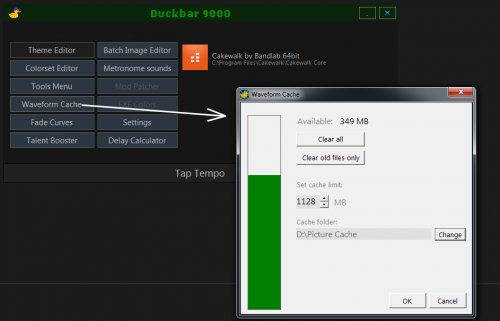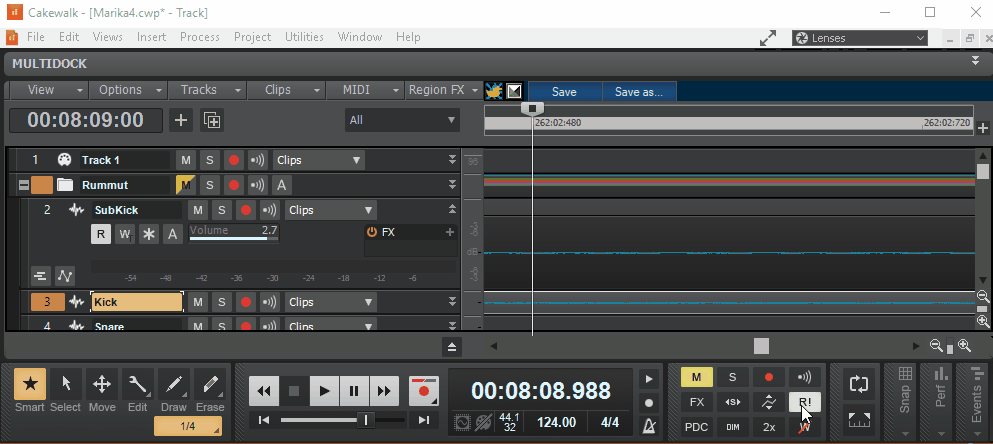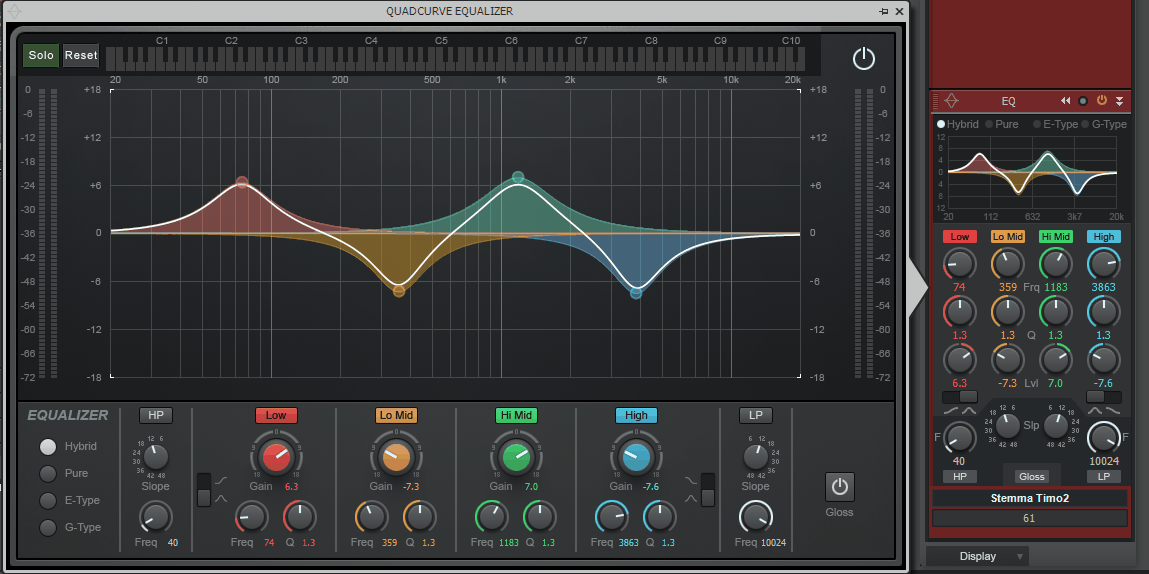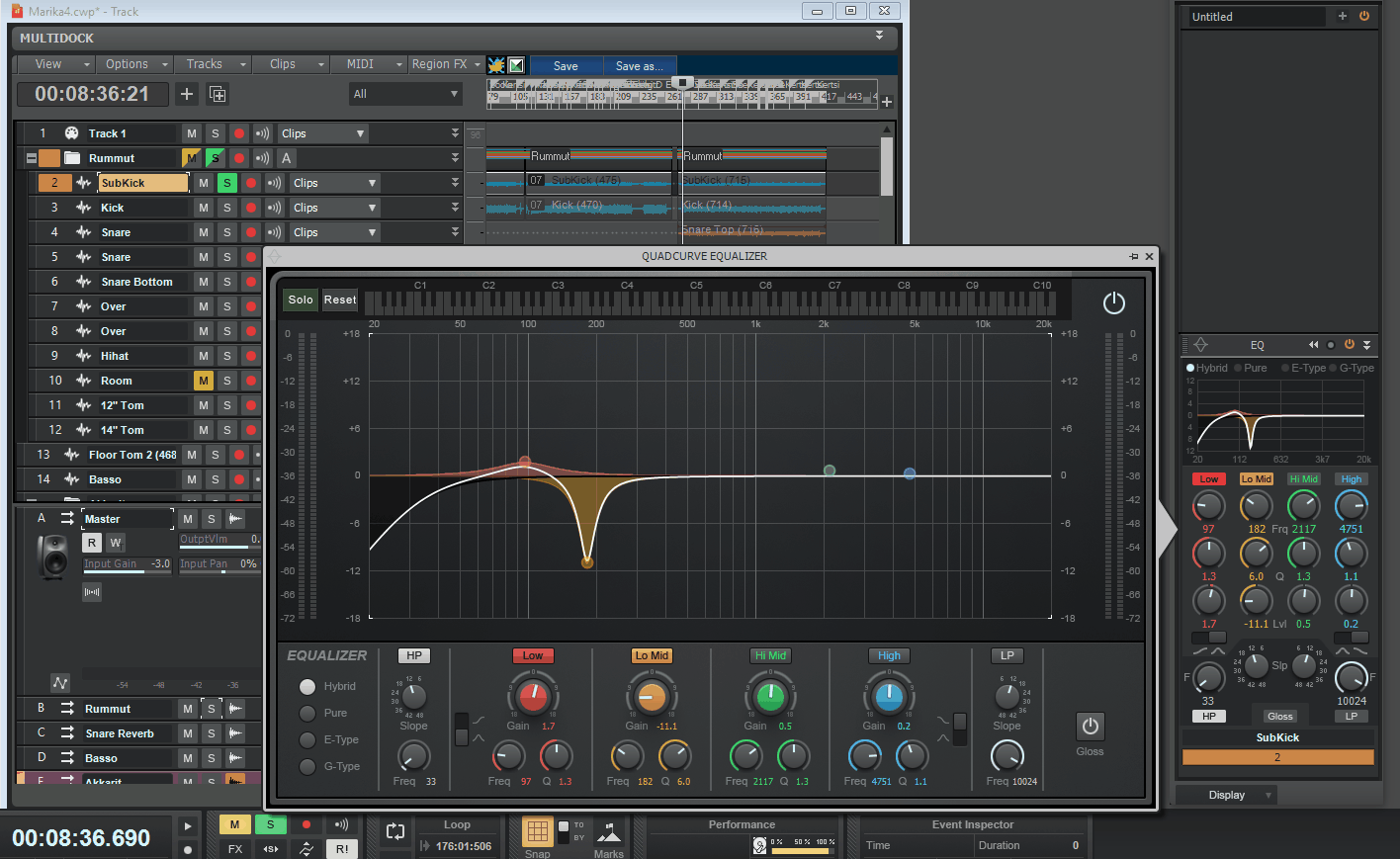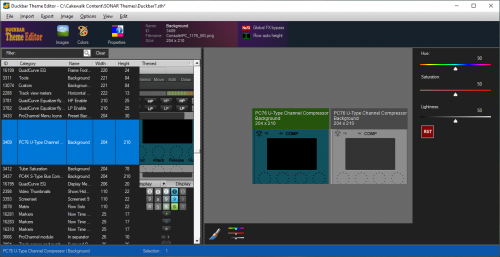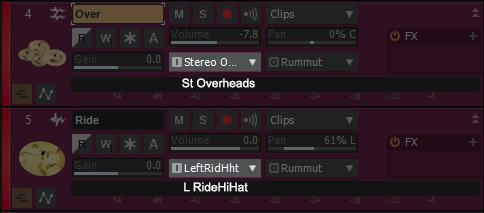-
Posts
316 -
Joined
-
Last visited
Everything posted by Panu Pentikäinen
-

Forum members /home country ?
Panu Pentikäinen replied to mark skinner's topic in Cakewalk by BandLab
Helsinki, Finland -
Please submit Cakewalk exact steps how to reproduce an issue. Also include full system specifications and a showcase project of your problem. You could also use screen2gif or similar screen capture program to show developers exact steps how to produce the issue. Cakewalk fixes bugs actively - just look at the list of fixes on each release. You can participate by submitting problem reports. Ranting on user forum does not help much.
-

Duckbar for CbB early preview
Panu Pentikäinen replied to Panu Pentikäinen's topic in Cakewalk by BandLab
Yes, unfortunately Duck is very busy at work and it's too tired after long working days to give love for Duckbar at this moment. -

Duckbar for CbB early preview
Panu Pentikäinen replied to Panu Pentikäinen's topic in Cakewalk by BandLab
Ducbar Preview 2: I redesigned Waveform cache window. Now it shows green, yellow or red bar depending on the fill level of the cache. Things you can do in Waveform cache window: - Set cache size [MB] - Change cache folder location - Clear cache or - Clear cache but leave recent files intact. This is one of my personal favorite features in Duckbar as I handle lots of audio files and cache gets filled with thousands of files weekly. If cache folder size is larger than the limit then Cakewalk / SONAR fails to create any new waveform previews. Cakewalk does not warn this in any way but Duckbar is always aware of the cache fill level and notifies user if it's getting too full. -
"Not something mixers typically do" - Well, depends on who you ask! I'm used to follow FabFilter Pro C2's and L2's gain scrolling reduction graph to see quickly how compressor affects waveform. Sometimes I also mix whole song to analyze it deeper in Adobe Audition. Visual inspection does not replace using ears but it's an useful aid when working with mixes in a hurry. "Old school" mixing engineers may not get any useful data from looking at the waveform but younger people get overview of the song dynamics from waveforms just by looking at them.
-

Duckbar for CbB early preview
Panu Pentikäinen replied to Panu Pentikäinen's topic in Cakewalk by BandLab
Duckbar is my hobby projec and I do it whenever I have time & inspiration. I'm busy entrepreneur I don't need any new work! -

Duckbar for CbB early preview
Panu Pentikäinen replied to Panu Pentikäinen's topic in Cakewalk by BandLab
You may suggest anything as long as it is duck related. Other names won't work. Duckbar? Duck = Duck. Quack. Bar = Program added a floating toolbar to SONAR and it was one of the main features in program's early days. Thus Duckbar is the only possible name. -

Duckbar for CbB early preview
Panu Pentikäinen replied to Panu Pentikäinen's topic in Cakewalk by BandLab
Promising news from the Duckbar factory: Today I carried out almost 50 compatibility changes and bug fixes. I have to do some major design changes because Cakewalk has evolved so much from the last time I catched up all the changes. The duck will fly again, now I'm sure. -

Duckbar for CbB early preview
Panu Pentikäinen replied to Panu Pentikäinen's topic in Cakewalk by BandLab
EXE Colors and Cakewalk: I have not tested yet but if Cakewalk act like SPLAT then it won't work (goes to demo mode). EXE Colors is available for older versions, though. Just tried it yesterday and found a bug to fix. -

Is Skylight interface getting obsolete?
Panu Pentikäinen replied to MarianoGF's topic in Cakewalk by BandLab
> Please go back to the SONAR name Funny.. I like Cakewalk much more. IMO SONAR is is not a beautiful word. And maybe Bandlab may not use SONAR name. Many other goodies were left behind, like tonsof old plug-ins. Cakewalk is as well known trademark as SONAR if not even more.- 30 replies
-
- 1
-

-

Duckbar for CbB early preview
Panu Pentikäinen replied to Panu Pentikäinen's topic in Cakewalk by BandLab
Here are some Duckbar screen captures presenting Automatic crossfades button (which was present in SONAR 8 and earlier but taken away in SONAR X1). I missed that button so much I had to make my own utility to get it back. Feature requests never went thru but that's OK for me now. Crossfade button graphics is borrowed from SONAR 8.5. Longtime Cakewalkers should recognize it... Reset button: Quadcurve EQ is good EQ but it lacks all but basic features like presets (other than whole ProChannel preset). You can't even reset EQ to defaults by one button. Duckbar's Reset button gives first aid. It can reset parametric bands. Limitations: highpass, lowpass and Gloss on/off are not reset. Because there is no "Reset EQ" command in Cakewalk, Duckbar makes virtual mouse doubleclicks in the QuadEQ interface. Double-clicking knob resets it to default value. You can see how the mouse flies across the buttons. Solo button: sometimes when tweaking track's EQ you want to solo it easily. Duckbar adds Solo button to QuadEQ's left top corner to give you quick access to track soloing. Limitation: this works for tracks only - currently Duckbar can't detect if QuadEQ belongs to bus instead. There are other buttons next to the Crossfades button, too. In the screen capture Save and Save as... are shown. They can be customized but more about that later. -

Duckbar for CbB early preview
Panu Pentikäinen replied to Panu Pentikäinen's topic in Cakewalk by BandLab
Yes, Duckbar adds solo button to the QuadEQ as well as the Reset button. -

Is Skylight interface getting obsolete?
Panu Pentikäinen replied to MarianoGF's topic in Cakewalk by BandLab
My 0,05 €: Cakewalk interface beats Studio One. S1 font size is too small (not tweakable?) and colors can't be adjusted enough to suit my taste (more contrast, please). S1 is modern and in many ways it operates smoother than CbB but its interface is too ugly and small printed. Skylight interface is OK. Freely scalable interface would be cool but I doubt it would be too expensive project to carry out for Cakewalk at this time.- 30 replies
-
I did some maintenance work for Duckbar to make it CbB compatible. I just leave this here... Many of the new forum users don't know what Duckbar is and the rest have forgotten... In short, Duckbar is an utility which improves missing features to CbB/SONAR and improves some others. Now there is official Theme Editor available but Duckbar offers an alternative, more powerful way to batch handle resources. There is also powerful Color Scheme editor (found in Preferences / Colors). Other features include new buttons added to Piano Roll, Staff View, QuadEQ (for example "Reset settings") etc. Duckbar also includes improved versions of internal metronome sounds and it stores the last fade curve settings globally (Cakewalk does this per project basis only). Want to see if automatic crossfades are enabled? Duckbar adds button in Track View to show and toggle that, too. Tools menu editor is included, too - of course. And instantly ready-to-use Tap Tempo with delay times calculator. Duckbar also warns if waveform cache is getting full and it can delete all but the newest cache files. Of course Duckbar also has its built-in scripting language but that's another story... Q: Download link? Availability? ETA? A: Not available yet. Not available yet. 2019.
-

Improve Track Input Channel Naming
Panu Pentikäinen replied to Panu Pentikäinen's topic in Feedback Loop
I have 28 inputs and outputs but they have to be named only once and after that it would always be easier to see input (and output) channels in the TV. But like I said: Stero track naming in its current state is not good because only the first letter of the actual name is shown. However, I won't hold by breath while waiting for the improvement; I sent feature request of this very same thing 7-8 years ago but nothing happened... Maybe this time? -

[Already Is] Why Wasn't "Insert Synth" Ever Added To The...
Panu Pentikäinen replied to sjoens's topic in Feedback Loop
In track view it's called "Insert Instrument" but in Synth rack it's "Insert Synth". Insert Instrument opens "Add track" window while Insert Synth opens directly list of available synths. -
In track view there is very little room for the input channel text. Example: for a left (and right) channel, only 6 characters are shown of the channel name while the rest are reserved for the word "Left". Stereo channels: Only the first (!) letter of the channel name is shown. Suggestions: A) Replace words Left, Right and Stereo with L, R and St (or stereo symbol). B) Increase width of the input channel widget. There is much more screen estate on modern displays than decade or two ago when this widget was designed. C) Enable friendly names for mono input channels.
-

Resetting Browser window location? [SOLVED]
Panu Pentikäinen replied to Panu Pentikäinen's topic in Cakewalk by BandLab
Superb tip! That helped! THANK YOU!!! -
I've got a little problem... Browser window does not appear anymore on the screen, not with keyboard shortcut nor from the main menu. There are two displays in the system. Recently I changed the other to be the primary display. Now the Browser window may be located outside the visible area. Does somebody know where in the registry Cakewalk stores last window positions?
-

Ripple editing can cause unexpected results ...
Panu Pentikäinen replied to Panu Pentikäinen's topic in Cakewalk by BandLab
When ripple editing, remember that clips locked in time will are not affected by ripple editing. This should be obvious but at least I forget to unlock all clips every now and then before ripple editing only to find later that I have messed the project. This happens more often if the project is long there are locked clips outside the visible area of the track view. -

Ripple editing can cause unexpected results ...
Panu Pentikäinen replied to Panu Pentikäinen's topic in Cakewalk by BandLab
@Noel BorthwickI sent it to Jon! -

Ripple editing can cause unexpected results ...
Panu Pentikäinen replied to Panu Pentikäinen's topic in Cakewalk by BandLab
Well, Ripple Edit caused unexpected result: it crashed Cakewalk. I forgot to turn off Ripple Edit All and deleted some audio clips during playback. Then I noticed that too many clips were deleted (before remembering it was on). I hit Ctrl-Z to undo and deleted clip again. This time Cakewalk crashed. Advice: do not ripple edit when playback is on! -

Ripple editing can cause unexpected results ...
Panu Pentikäinen replied to Panu Pentikäinen's topic in Cakewalk by BandLab
CbB version 2019.03: Ripple Edit moves automation and tempo map, too. -
According to CbB documentation: "Caution: Ripple editing can cause unexpected results when editing multiple tracks, so use caution and check the results before you proceed with additional edits." Source: http://www.cakewalk.com/Documentation?product=Cakewalk&language=3&help=Arranging.22.html Recently I have used ripple editing to edit 4 track podcasts but not so much to cut sections of bigger projects. Everyting seems to work perfectly but the documentation hints of possible problems. What's your experience with ripple editing? Can you trust it without checking results and making backups every time? How does it deal with varying time signatures and tempo maps, stretched clips, audiosnap enabled tracks, frozen tracks etc.?