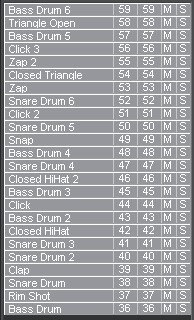-
Posts
11 -
Joined
-
Last visited
Reputation
1 Neutral-
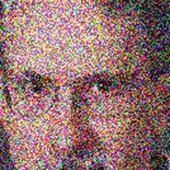
Cakewalk/Realtek/ASIO and Windows 11 🙄
kmather741 replied to Michael Finnity's topic in Cakewalk by BandLab
Choosing a "right/good" driver is one big issue by itself. That wasn't my main issue, so maybe I shouldn't have posted on this topic. (Although my hardware is Realtek.) Possibly the more relevant thread is this one where I also posted my startup scenario. My main heartburn was that on first-run-after-install CW basically locked up and wouldn't let me make any driver configuration change. Most likely it was trying to automatically do profile tests on a "bad" configuration and got snarled up. It would be nice if this could be skipped in order to make Preferences reachable. -
I had a severe problem installing Cakewalk on a new laptop. SOLVED: It turned out to be an audio driver issue similar to others described in this thread. Maybe this info will save someone a lot of wasted time. Laptop: HP ENVY x360, Windows 11 I installed Cakewalk, and on first run it always got hung with a spinning cursor. Periodically a little window with a progress bar flashed on the screen (too short to read text). Basically it was almost impossible to do anything with dialogs. When I managed to open preferences, the only audio I/O devices were "Steinberg built-in ASIO...", checked. When I looked in the registry at HKEY_LOCAL_MACHINE\SOFTWARE\ASIO I saw 2 entries: Generic Low Latency ASIO Driver Steinberg built-in ASIO Driver I'm pretty sure these both came from Steinberg from a previous installation of Dorico software. TO FIX: a. Backed up the entire registry! b. Exported and then deleted the "Steinberg built-in" key c. Restarted Cakewalk - now operating normally d. There was a pop-up dialog saying "Generic Low Latency ASIO" was not compatible - change to WASAPI? I said yes. e. Audio profiles run and everything seems to be normal. I wish there were a way to avoid/bypass the setup hang with driver issues... An extension to "safe mode"?
-
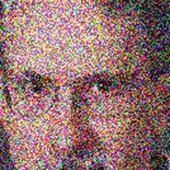
Cakewalk/Realtek/ASIO and Windows 11 🙄
kmather741 replied to Michael Finnity's topic in Cakewalk by BandLab
I had a severe problem installing Cakewalk on a new laptop. SOLVED: It turned out to be an audio driver issue similar to others described in this thread. Maybe this info will save someone a lot of wasted time. Laptop: HP ENVY x360, Windows 11 I installed Cakewalk, and on first run it always got hung with a spinning cursor. Periodically a little window with a progress bar flashed on the screen (too short to read text). Basically it was almost impossible to do anything with dialogs. When I managed to open preferences, the only audio I/O devices were "Steinberg built-in ASIO...", checked. When I looked in the registry at HKEY_LOCAL_MACHINE\SOFTWARE\ASIO I saw 2 entries: Generic Low Latency ASIO Driver Steinberg built-in ASIO Driver I'm pretty sure these both came from Steinberg from a previous installation of Dorico software. TO FIX: a. Backed up the entire registry! b. Exported and then deleted the "Steinberg built-in" key c. Restarted Cakewalk - now operating normally d. There was a pop-up dialog saying "Generic Low Latency ASIO" was not compatible - change to WASAPI? I said yes. e. Audio profiles run and everything seems to be normal. I wish there were a way to avoid/bypass the setup hang with driver issues... An extension to "safe mode"? -
Thanks. That seems to be what I was looking for. I would probably never have found it on my own. It also explains why I could never get all input echoes toggled off. I think MIDI will work better for me this way.
-
Thanks. I'm using the latest 2022.06 build 034. I guess it raises a slightly different question. Since I am hearing unwanted MIDI data from the plugins, maybe they are appearing as "External Inputs"? Maybe an issue with how the plugins are built?
-
I've happily used Cakewalk for many years. I have recently purchased Scaler 2 and Melody Sauce 2, and have started using them in Cakewalk projects. They normally operate as plugins with MIDI outputs. One annoying issue/mystery seems to have appeared now. Every new MIDI track/instrument I create starts out by showing MIDI input as "Omni". If I click the combo box to get a menu, the menu shows "None" is checked. (See image below.) "None" is the behavior I really want. But the tracks/instruments actually behave like "Omni" - they respond to all the MIDI outputs being generated by the plugins. The following clumsy workaround seems to be successful: change the input to "Virtual Controller > MIDI Omni". Since I don't have any virtual controller, I stop getting all the extra MIDI noise. (Or I can select some other physical MIDI port with nothing connected.) Is this considered normal behavior? Does it need to be this way? (Input "None" on an audio track seems to really mean it.)
-
I just figured this out. It was tedious. Thought I would share in case it helps someone else. (Notes only.) Kontakt-Ultraviolet.map
-
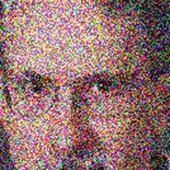
feature request Drum map: a couple of small simple improvements
kmather741 replied to kmather741's topic in Feedback Loop
Thanks. So it is really more of a bug fix: note names are saved per-track for the PRV, not globally. That is a big step forward (it was kind of useless before). But note name definitions themselves are pretty much defined as always. The Drum Map still has some advantages - such as allowing you to define a much smaller subset of useful notes. -
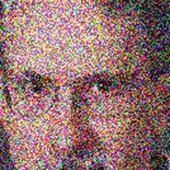
feature request Drum map: a couple of small simple improvements
kmather741 replied to kmather741's topic in Feedback Loop
Where is this feature? I looked through help and read a lot of release notes. The menus in PRV look the same to me. I have added note names in Master.ins before, but I haven't seen a way to use a separate file. -
I've been a happy user of Cakewalk for many many years. There are lots of comments about how clumsy the Drum Map Manager is to use. A major update would be nice, but probably is a big effort. A couple of very simple things would make it much more convenient to use. Very often I use it to just display drum note names for a drum VST. I assume that this is a common case. This is awkward because: the Out Port moves to different positions for a VST sometimes different a channel other than 10 is used Typically one Out Port and a single channel are needed for a drum VST. It would be really nice to have a couple of buttons like: Set all Out Port to X Set all channels to X Otherwise it is very cumbersome to edit dozens of items. Note name "instrument" definitions can be used instead, but Drum Maps have advantages.
-
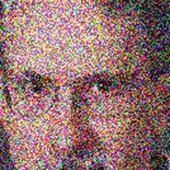
What new updates would you like to see in 2020 to Cakewalk - CLOSED.
kmather741 replied to Will.'s topic in Feedback Loop
I love it that development is very active and many useful improvements are being made . And that input is being solicited. Volumes have been written by others about the Drum Map (Manager). I share a lot of the negative reactions. I would propose a very simple improvement for a common and annoying issue (for me). My projects always use a VST for drums. The "output port (number)" of the drums changes from project to project. It is painful to re-edit the "output port (number)" for dozens of notes in Addictive Drums. Once this has been done, of course it is possible, not convenient, to save map copies with every possible port number. Wouldn't it be reasonable to add a button to the Drum Map Manager like: "Change all output ports to X"? Alternatively, in PRV: "Load note names from <some-text-file>". Adding definitions to a massive Master.ins file is not a convenient workaround.