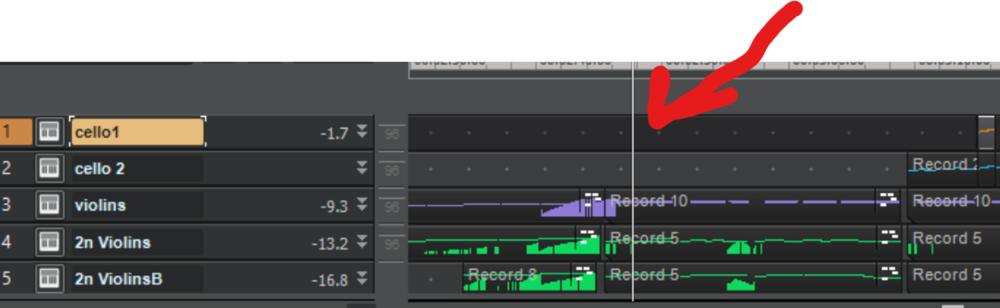-
Posts
92 -
Joined
-
Last visited
Posts posted by David Pollock
-
-
Indeed I did. I thought that might be the case but couldn't find where until after posting this of course. Thanks.
-
I've experienced a number of oddities lately, so I am not sure if this is related to the new beta release or a larger issue. But suddenly any audio effect added to a channel has no effect on the channel. I could revert to the last, official version, but I would like to keep trying out the beta version if this is something I can fix otherwise. I have no clue as to what's happening. Any suggestions?
-
This is still unresolved. Any ideas?
-
1 hour ago, msmcleod said:
The first variable you mention is/was selected. I cannot find this AB thing you show below.
When I select the section, all tracks are selected as you describe.
1 hour ago, msmcleod said: -
When I select a section and choose "duplicate" a completely empty section is created after the section. Control+shift has the same outcome. I am guessing I am missing a setting somewhere, but I cannot find what it is if anyone can tell me.
-
10 hours ago, Kurre said:
The swing setting is zeroed out when it's at 50%.
Then it gives that it's bad if it's set at 0%. Just checking you know that. ?
Yes, I was using "zeroed out" to mean it was in the neutral position, but thanks for checking.
-
 1
1
-
-
6 hours ago, Kurre said:
The step sequencer has a couple of "random" settings. Check those.
The timing and swing options were zeroed out Kurre, so I don't think that was it. Thanks.
-
8 hours ago, Glenn Stanton said:
maybe the note snapping is set to too fine a resolution - if both snap and step are set to quarter notes, does this still happen? is it project specific? i.e. if you create a brand new blank project, add a MIDI track then use the step recorder does it still happen?
They were set at quarter notes when I did this, and I could not replicate it. So I have no idea what happened. I guess I will just get in the habit of double checking. Thanks.
-
-
Thanks Jeremy. I knew it had to be something simple, and despite many years of Sonar use, I didn't know that existed.
-
 1
1
-
-
Either something changed with recent updates, or I have some unknown option turned on. Didn't used to work like this. When I select a section of a midi track, and delete it, the same amount of track is deleted in all tracks. I simply want to delete this little bit of one track without moving anything over in that track or any others. Must be something simple, but I cannot find it.
-
Man, I'm not sure if I'm in that list or not. It's going to be really annoying if I'm not. I've been a Cakewalk user since DOS days (look it up youngsters) and paid for the supposedly lifetime updates from Cakewalk toward the end.
Thanks scook.
-
Thanks. It's going to be more complicated than I had hoped apparently and that I will likely lose some older plugins or instruments. That sucks.
-
I want to be sure I don't mess things up, or lose content, when I change computers soon. Currently, my cwp files and other system files are on my C hard drive. Exported audio files are in Dropbox. And my pretty large samples files are on a second internal hard drive. I suppose I can just backup every cw-related file I can find, and then try to restore them on the new machine in the same location, but something tells me I'm not going about this the smartest way. Maybe this is obvious, but not to me at the moment. Any suggestions on the best way to go about this?
-
25 minutes ago, scook said:
Controller pane draw resolution is linked to the snap setting. Either turn snap off or use a smaller snap setting.
Aha! I figured there was a reasonable solution. Thank you!
-
I cannot figure out if I've changed a setting unwittingly, if the tool changed, or if I have a basic misunderstanding, but suddenly, when I draw expression or modulation in piano roll view, I get large incremental steps instead of very detailed ones. In this screenshot, you see smooth lines on the left and then larger, steps on the left that I added just now. How do I get back this more detailed drawing?



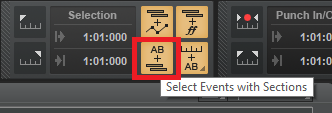
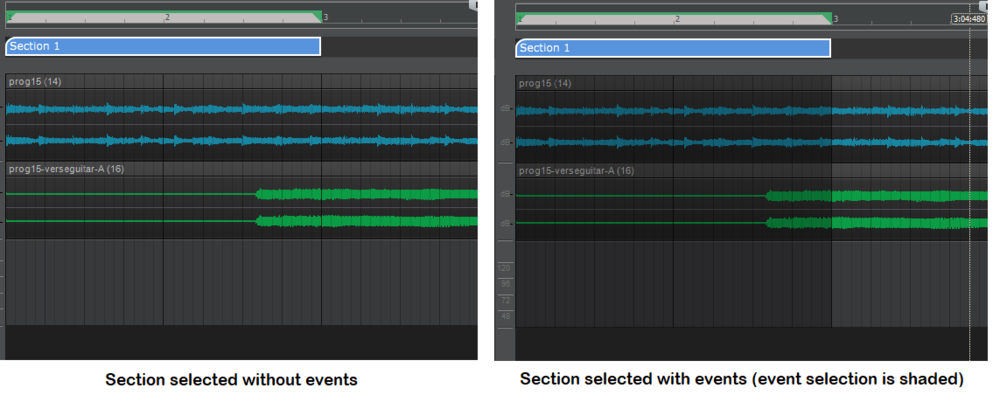
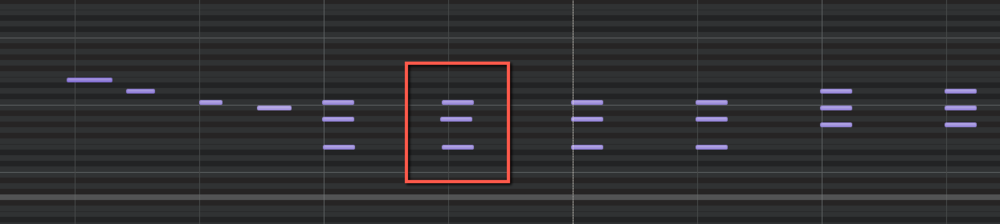
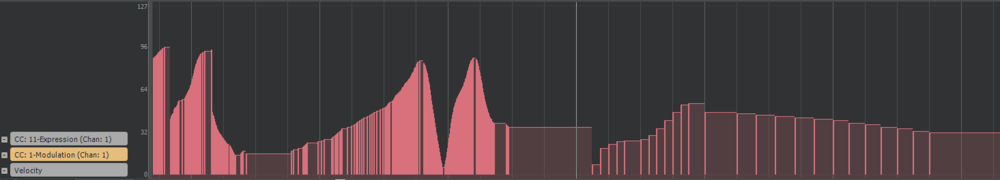
Phantom midi playing
in Cakewalk by BandLab
Posted
You'll see in this screenshot that there is no midi on this first track--and neither do I see any events in the event viewer--and yet this instrument is playing at this point in the project. Soloing and muting verifies it is this track. I think I did have something there at one point, but I deleted it. The only way to avoid it at this point is to mute the track, but I would like to delete it completely. What's going on here??