-
Posts
84 -
Joined
-
Last visited
Posts posted by Jeremy Jensen
-
-
5 minutes ago, Chuck E Baby said:
try instead to left click that little tiny arrow in the corner of the tool. This lets you choose the tool while still keeping the HUD open.
I'll give that a shot! Thank you for the tip.
-
I know this isn't what the original poster requested, but thought this was as good a place as any to mention my solution to recording and playing at the same time. I set up markers where I know I will need them for recording takes, and then I use my wireless keyboard and keyboard shortcuts to navigate where I need to go and use the transport controls. I set up my keyboard on a music stand near where I'm recording my takes. This obviously only works if you're within your wireless keyboard's range, and if you're close enough to your computer monitor to see what's going on.
-
I think a small improvement to Cakewalk would be to make it so that the Tools HUD doesn't disappear until you click outside of the boundaries of the HUD. You could also include a small "X" to close the HUD as well. Either way, simply clicking one of the HUD buttons shouldn't make the HUD disappear. When I'm right clicking each of the buttons to see where a tool resides (e.g., where the Mute tool is) it's annoying that I have to keep clicking the center mouse button to make the HUD reappear.
-
 1
1
-
-
I think it would be amazing if Cakewalk were to include easy reference mix comparison functionality comparable to Mastering the Mix's REFERENCE. Why this type of technology just isn't a built-in part of every DAW escapes me. Obviously you can do a lot of what REFERENCE does by other means, but not as usefully or conveniently as you can with REFERENCE or plug-ins like it.
-
For example, I don't have the option set to "scan existing plugins", but it still takes a good 10 minutes to do a scan. It would be awesome, if possible, if I could just find the new plugin and have it just scan and add the new plugin that would be superb.
-
It would be nice to be able to specify individual plugins.
-
 1
1
-
-
On 7/19/2019 at 4:26 PM, Jesse Jost said:
- Configure the Smart Tool to optionally turn off comping features while editing audio on lanes and re-enable it when you are ready to start building a comp track
I'm LOVING this change!
-
No. It's not going to sound good if you shrink the audio that much. If your song was just MIDI, you'd be fine, but recorded audio will have too many artifacts with that much of a change in tempo.
-
I don't know if other DAWs have this ability, but it sure would be nice, when you want to add a new plug-in, to not have to do a full scan on your plug-ins.
-
 1
1
-
-
Yeah. I've got to think that one of the samples in the kit selection I was using was messed up somehow, and, that, when the messed-up sample's turn came up in the round robin, I'd not hear the cymbal.
I'm sending XLN my project for them to look at. Maybe they can fix whatever it was that caused my problem and fix it in future versions.
-
 1
1
-
-
I've swapped out these crash cymbals for other crash cymbals in AD2 and it appears to have fixed the problem. Weird. Thanks for your help everyone.
-
I increased the buffer and it didn't fix my problem. I'm in touch with XLN support, so I'm hoping they can help me.
-
Yes. It's not the slider. The problem is intermittent. Sometimes the crash cymbal, say, at 1:37 plays and sometimes it doesn't.
-
I don't think it's skipping notes. I see an indicator go off in AD2 every time I'm expecting to hear the crash cymbal. It's just not audible. I'll still try increasing that buffer and seeing how it goes though for sure. I'm crossing my fingers. I haven't had a chance yet to try it, but will tonight.
-
It seems to me that Melodyne would be a great compositional tool when coming up with harmonies, but would I keep the Melodyne-d part? Nah. I'd most likely resing the part after finalizing which notes I'd be singing.
-
Will do! Thank you! I'll let you know how it goes.
-
Also, just so I don't get too obtuse about this, here's the symptom, described as simply as I can:
When my song plays, sometimes, at random, a crash cymbal decides not to play. Then you play the song again and that exact same crash cymbal WILL play.
The only thing that makes me think it might not be Cakewalk is that in the AD2 software, in the view where you see the individual drums, it shows that the cymbal is struck, every time, even if you can't hear the cymbal.
I hope that makes sense. It's kind of a hard thing to have to describe.
-
The velocities vary. The problem I'm experiencing is that, for example, a velocity of one of these notes might be set to 115, but you play it back and can't hear it. But only sometimes. You'll go back and play the exact same note later and it will play as 115, like you'd expect. The problem is that, randomly, the velocity seems to go down to 0 or 5 or something even though it's set at 115 in the PRV.
In fact, it may not be a velocity problem at all. All I know is that AD2 always registers receiving a note, but randomly (not every time) either doesn't play the note or plays it so quietly you can't hear it in the mix. It may be that AD2, at random intervals, just randomly shows that it's receiving the note, but doesn't actually play the note. I'm not sure.
-
I've got a weird one for you, and I don't know whether this is a problem with Cakewalk or a problem with Addictive Drums 2. I've got a project where, intermittently, cymbal crashes are very quiet/non-audible. I can see in AD2 that the software is receiving some signal from Cakewalk for each of these crashes, so it must either be the case that Cakewalk is sending AD2 a very low velocity note, OR AD2 is, for some reason, playing the note very quietly even though it's been sent the correct velocity. It's not the case that the note isn't being sent at all or that AD2 is not receiving the note.
So, yeah, kind of a weird one. I'm not sure where to go from here other than to rebuild the project track by track and see if the problem still exists. Anyone experience any issues like this?
-
The review made some good points (e.g., lack of console undo is not great, there are some half-baked features) but overall I think the review was WAYYYY too harsh. He's also constantly saying "tons of other DAWs do (feature X) better" without mentioning any examples. He also doesn't seem to really know how to use CW all that well. For example, he bases his statement that crossfading two clips is a really hard thing to do on... the number of steps they use to describe it in the manual. If he were to have actually used the feature he would have realized that crossfading two clips is one of the easiest things you can do in CW: just drag the edge of one clip over the top of another. At least two other DAWs I've used require you to do that and then do some sort of keyboard shortcut to do the actual crossfade. CW, and, I think, Cubase are the only two DAWs I've seen that do it as easily as CW does.
Anyway, the bakers should definitely take some useful feedback from the review, but let's not pretend it was balanced or objective.
-
 2
2
-
-
Thank you guys!
-
 1
1
-
-
That would be the perfect way to do it, HIBI.
-
So, I know there's the lyrics view, but it does that weird thing where it tries to sync up lyrics with a track, or it uses MIDI or something. Either way I find it unusable. I would love just a tab in the dock where I can keep lyrics or any other notes. I have a two screen setup, and it would be amazing to be able to have my lyrics in a tab next to, say, the console, instead of having to go back and forth between Cakewalk and Notepad or whatever.
-
Good to know! I guess that mind come in handy for very small projects. If I were to load all 40+ tracks of a typical project into another version of that same project, I feel like it would probably crash, though.



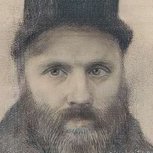
Tools HUD disappears too easily
in Feedback Loop
Posted
I tried Chuck's idea and it didn't work how I was hoping it would. Anytime you click one of the tool buttons in the HUD, it disappears.
I need to be able to see, for example, where the mute tool is. It isn't immediately apparent to me which of those buttons contain it. Therefore, I need to be able to click on each of those buttons without the HUD disappearing. That's my request. Left clicking on the tiny arrow doesn't produce anything close to what I want in a desired behavior. That's fine if I'm the only one that wants the HUD to behave this way, but there isn't a work around to get what I want unless I'm missing something.