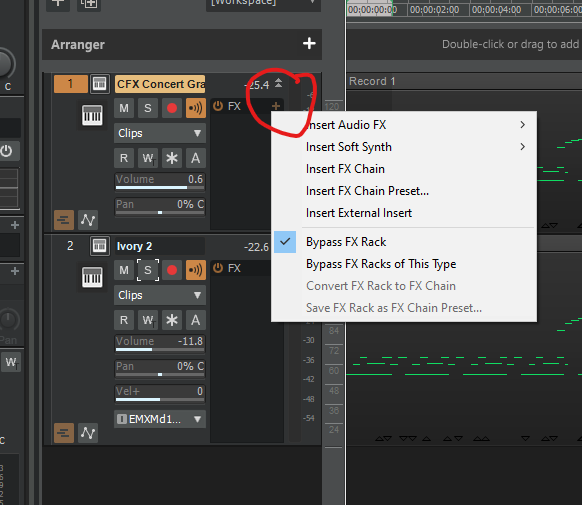-
Posts
51 -
Joined
-
Last visited
Everything posted by Ronman
-
I was told once on this forum that this can be done with Ctrl-dragging a clip to a new track. But when I do this the start times aren't enforced to be the same, i.e. I can drag left or right when dropping the copy in the new track. Unless Snap is on, but if the original track has pickup notes - doesn't start on a measure - then that won't work. What I want to do is similar to Duplicate Track, but for a single clip or however many clips are selected.
-
I want to, for example, double a melody line (in MIDI) down an octave (or some other interval). How can I copy/paste events in the same track but instead of doubling what's there, paste down an active (or some other interval)?
-
I figured it out. First run Find/Change to change the MIDI channel of the controllers in question to an unused channel. Then run the CAL program "Split Channel to Tracks" to send those to their own track. Set "First target track" to the last tracking being used, plus one. Then with some careful copy/pasting merge the controllers, now in their own track, back into the original track where they came from, track 2 in my case.
- 4 replies
-
- midi
- event list
-
(and 1 more)
Tagged with:
-
That almost does it, except that Find/Change only allows me to change the channel, not the track. Both tracks use channel 1 for every event.
- 4 replies
-
- midi
- event list
-
(and 1 more)
Tagged with:
-
I cut/pasted a bunch of midi note events from 2 to track 3. I mistakenly moved sustain pedal control events along with the notes. I've made a lot of edits to the moved note events before discovering the problem with pedal controls. I thought I'd just go into event view and change the track 3 sustain events to track 2, but Event List won't let me change track numbers. There must be an easy way to do this. How?
- 4 replies
-
- midi
- event list
-
(and 1 more)
Tagged with:
-
Is there a shortcut to move the Now Marker to precisely the beginning of a selected region?
-
Great, that works. Now, to push it further, is there a way to SHIFT-drag only the selected notes in a clip's PRV to another track? I'm doing it now by selecting the desired notes in the PRV moving the Now marker to the first selected note CTRL-X to delete Select "Track->Focus previous(next) track CTRL-V to write into the target track. But that's a lot of steps. The purpose is to isolate the melody for later assigning to different instruments for alternate mixes.
-
Maybe it's a workflow issue. I have an instrumental track that's MIDI-enabled (I'll call it the "master"). As I do multiple takes on top of this track, I want to see in the Piano Roll view only the latest take while hearing the master instrumental track so that I can edit individual notes in the take without getting mixed up which notes are in the take clip and which from the master. I can mute the previous takes, but don't want to mute the master since I want to hear it along with the take. I guess I could select the entire take clip and that way discriminate the notes by color, but wish there was another way.
-
The title pretty much says it all. I don't want to see the master track and the take (or other takes) all together in the piano roll view, just the current take. I'm recording in sound-on-sound mode.
-
If the workspace is set to "Advanced", then that option comes up (first screenshot). But clicking on midi Event Filter doesn't do anything obvious. Afterward, when I click the FX on the instrument (circled in red), it still only brings up audio effects. (second screenshot)
-
I want to add a midi filter to an instrument track that accepts midi, but all the FX are audio-related. I described the situation in relation to instructions given in another topic. Please see:
-
I have option 1, above. A piano sampler that accepts midi. I'm trying to set up a midi filter on it. I enabled midi out on the instrument's VST drop down. But the FX choices for the track all have to do with audio, not midi. Previously, I had it setup as a audio+midi track pair, and I could insert a filter on the midi track. But that led to subtle phasing issues.
-
This works for simultaneous play from an external midi controller. I had already done the paste special with link, so that's good. I'm not seeing a specific streaming samples option on my instruments, but the Synthogy Ivory has an "offline processing mode" of "faster", and the other piano allows reducing the buffer sizes, which I may experiment with if needed. I don't want to paste your reply in another thread without your permission, but will do so if you like, copying the diverging-topic part of this thread to a new topic. This forum is one of the best aspects of using Cakewalk.
-
Two major wrinkles remain: a) I can't play both instruments simultaneously from an external midi controller. I can select one or the other instrument by clicking the instrument name, which highlights in yellow, but not both at the same time. When I had separate midi tracks linked to the instruments, I could do this, but there was just enough delay between the midi tracks to cause phasing problems. b) Click back and forth between the instruments, selecting one and then the other a couple of times, and Cakewalk crashes. It takes 6 minutes to reload everything since the instruments both use gigabytes of sample data. But they sound glorious played together. 12Gb RAM CPU is an I7 950 with 8 virtual cores S/PDIF digital audio output.
-
scook, It works if, instead of copying by dragging from a midi track to an instrument track, I select all then Edit->Copy Special and then, in the instrument track, Paste Special. Doing this to both instruments, I was able to delete the two midi tracks, and now I'm down to just two instrument tracks. Much cleaner. Kevin Perry's solution above is still necessary to get output levels that follow the faders and don't clip. Thanks, guys, this is starting to feel like a workflow.
-
Kevin Perry's solution works. At least visually, using Audacity to look at the relatively small waveforms in the output file. Can't audition it though, without closing Cakewalk because it has a habit of taking over my audio drivers, causing external players to fail...sometimes. I'd still like to understand scook's solution, though. When I select all in track 3 and drag to instrument track 4, the visual changes as if it's done, but if I look at it with Piano Roll there's nothing there, and nothing plays. I tried dragging with all the different options, Blend, Overwrite, etc.
-
scook, As you can see, the top two tracks are muted. It's the Synthogy Ivory II (piano) that's creating the problem. The two midi tracks are linked. I'm trying to click the top piano icon on the Ivory track to bring up its instrument interface and play with the level, but it no longer comes up like it used to. (The muted instrument, a Garritan CFX piano, does come up with its interface. For good measure, I'm attaching an image of the console, too.
-
scook, Tnx for the quick reply. a) The meters are pegging, in the red at the loudest points, when rendering. But safely in the green during playback. I pulled down the fader in the Navigator for the instrument, no effect. (Also, as before, the MIDI channel and instrument channel faders and trim have no effect.) It's not the play software because I'm using Audacity and Windows Media, and with Audacity I have lots of control over normalization, can see clipping in the waveform, etc. I'm assuming it's the output volume on the VST instrument itself, but before I can test that, a wrinkle; no audio at all: b) That works to cancel rendering! However, it also silences playback audio for some reason, playback is then silent through meters are moving and output device is unchanged. In fact, after canceling the render now audio is silent for the entire system, though Windows Settings shows everything routed to the right place and system volume is up.
-
Situation: a MIDI track with a single instrument track as output. No effects. No bus. a) When I export audio, the levels are too high. Adjusting the trim on the instrument channel or master has no effect. Neither does adjusting faders on either instrument or master. It's like it wants to set its own, very hot, levels. Meanwhile, normal playback is fine. b) How do you cancel export to audio? Once started, I'm having to wait until it completely finishes rendering before making any changes.
-
The confusing part is that in the column that contains the track controls, there's a drop down that specifically says "Workspace", but selecting any of the options there has no effect on the Event List being available, and makes no visible changes. Meanwhile, the drop down menu you're speaking of, in the upper right, which confusingly is not labeled "Workspace", changes the workspace and in the process makes workspaces available that have the Event List.
-
In case anybody else has this problem, the solution is that if the far upper right selection box - I don't know what it's called - next to the window minimize/maximize buttons, is set to 'Basic', then none of the Workspaces will have an Event List. I set that drop down selection to 'Arranger' or 'Advanced' and Event List started appearing in the View menus.
-
When I press Alt-8 for Event View nothing happens. When I look at the Project's Views menu, there are views for Alt-2, Alt-3, Alt-4, Alt-5, Alt-6, and Alt-9. But no Alt-8. Nothing in the track's own view menu, either. Or by right-clicking in the clips pane. I have a newly installed version of Cakewalk. Where is it?
-
It works. Never would have found this if you hadn't replied.
-
This seems like it should be simple. I have just one track. Recording is finished, but the track goes on forever. How do I tell it something like "make the current position of the Now pointer the absolute end of the track"? i.e. playback would stop there.