-
Posts
204 -
Joined
-
Last visited
Posts posted by Tez
-
-
Well Mr @John Vere ...
Unlike you I don’t do guitar & banjo live recordings, I’m midi oriented. As previously mentioned, Realtek asio sucks, the only other I have available is the FL Studio asio driver, which on my standalones offers 2 stereo outs (L&R) that work & I need 6, and never got it to work in CbB, so WASAPI would the only alternative to MME. I’ve got a chunk of old projects setup for 44.1 kHz, and a single Realtek stereo out redistributes to the 5.1 setup under MME as per my Dell audio settings.
Under WASAPI I tried the shared mode, a test vst wouldn’t work without crackling, upped the sample rate to 48 kHz it seemed to work. Closed CbB without saving the project to reopen with the new audio settings no sound, reset the sample rate to 44.1 kHz still no sound, switched back to 48 no luck. Switched to exclusive mode which forced the rate to 44.1 kHz and it worked. Then switched the mode back to shared & it still worked.
So, any new project has to be in exclusive mode at 44.1 kHz or vsts crackle or just don’t sound, and then temporarily switch to shared mode if required. So, way back when running into this mess without resolving it, maybe you can see why I stuck with MME. Any idea what’s going on?
Anyhoo... Will set up the additional sends and see if WASAPI fixes these pesky audio dropouts, not mention the unprovoked render cancelations!
Oh and I guess that selecting WASAPI exclusive mode forced the rate to 44.1 kHz, because the Dell audio config is set to that value, but for shared mode, and CbB uses it for exclusive regardless... 🙄
-
@John Vere Well, thanks for your comments, but just out of curiosity with your use of WASAPI for on board audio, what's your speaker configuration? Oh and what WASAPI mode?
-
@Jonathan Sasor Thanks for the response, but it's not predictable, it happens sporadically on different projects. The audio device is "Speakers/ Headphones(Realtek Audio)", horrible I know, using MME (32 bit), other diver options don't seem to work to well with realtek, and realtek asio sucks bilge water... The only commonality I can think of vst-wise is there tends to be an instance of Rapture pro in a project, and it maybe it happens that the unprovoked cancellation on a render will be the only issue. Rapture pro will crash a project very occasionally on an initial load with an access violation, so there may be outdated pointers hanging around. Also Audio Dropout (1), can happen when nothing is going on, except a simple gesture in the track pane... Don't know if the latter is due to constant streaming to FX vsts, if I've understood correctly , and in this case any advice would be welcome.
-
On a simple note sampling project with a synth stereo output and midi a track consisting of single notes, and a limiter in the stereo output track the following weirdness happens:
1. On first load of the project, a bounce to tracks for a single note immediately causes the Audio Dropout (0) toast, but regardless renders the bounce. Since this can happen repeatedly, I close and reopen the project and this then no longer happens.
2. On an extended bounce to tracks for a single track occasionally a Cancellation notification pops up asking if the partial render should be saved. Here the issue is that no cancellation was initiated manually!
Incidentally this can also happen with other projects.
As for the Audio Dropout (0), this can happen when nothing is going on, except a simple gesture in the track pane such as expanding a track or a folder! These sporadic Dropout (0)s are to say the least PITA...
Any ideas, would be welcome...
-
12 hours ago, scook said:
Thanks for pressing for clarification.
Your welcome 😁... I read the doc & checked the dll which were in agreement, so I was just hoping what you said was true viz 2019.11, and regarding 2019.11, I just ran a project using 2019.11 and the current CW130Auto.dll. The project has automated volume and send levels for a number of stereo output tracks and as far as my ear could tell they functioned the same way as running the project using 2020.05. If this type of automation was affected after the 2019.09 change for prior versions, maybe the current CW130Auto.dll will suffice for all versions from 2019.09 going forward? Ya nevah know 😉
-
48 minutes ago, scook said:
Yeah, it comes with a dll for the legacy CbB through Nov 2019
Just to be sure, the Launchpad sub folder contains the bucwa.dll which I believe is a renamed 2019.07 version of the CW130Auto.dll, and this dll supports all CbBs up to and including CbB 2019.11? If so that's great as it means I can still run the bulk of my save saved cores if the need arises! Hopefully the current dll will support the remainder. Once again thanks for all the info!
-
@scook Thanks for the info... I assume then that since splat still runs fine that it's using CW120Auto.dll? Anyway to easily get hold of the prior CW130Auto.dlls? I'm guessing from the Launchpad doc, that Launchpad only stores them going forward from 1st use with the currently installed version of CbB.
1 hour ago, scook said:Trying to use a newer version of CbB with a 2019 or older version of the dll results in automation failure.
Does this mean that an older version of CbB will result in automation failure if run using the current version of CW130Auto.dll? Or is it backward compatible?
-
21 hours ago, scook said:
yes, I updated LaunchPad in Dec. 2019 to keep track of the extra dll.
@scook What was the change and the "extra dll" you refer to? I confess I was unaware parallel renamed versions no longer worked, not having to fallback. What would be the damage if you ran as before a renamed prior version ? Thanks T...
-
59 minutes ago, David Owen said:
Thanks for the information folks!
Plus take a look at this post
-
I have both Splats installed (32 & 64 bit), the 32 bit for some older projects that don’t play nice with CbB. I just have the Melodyne Essentials, and on the upgrade to Melodyne 5 the VST2s and all the 32 bit VSTs get removed which kills Melodyne 4 in Splat32. If like me you want to preserve Melodyne 4 in Splat32 and the VST3 is sufficient for this, plus there’s no chance it will affect CbB or Splat64, then do the following:
1. BEFORE installing Melodyne 5 make a copy of the " ... Program Files (x86)\Common Files\VST3\ Celemony" folder and contents.
Note: all the " ...Program Files (x86)\Common Files\Celemony\Bundles" are left intact which includes the MelodyneCore-4.2.4.001.dll.
2. Install Melodyne 5.
3. Place the saved copy of the Celemony folder where you locate your 32 bit VST3s, and Splat32 still has a usable version of Melodyne...
I have independent VST3 folders in addition to the default “Common Files\VST3” for various plugins, in this case you might want to do the same.
-
3 hours ago, jonathan boose said:
I do all my downloads with Microsoft Edge.
FYI: https://support.microsoft.com/en-us/help/4026331/microsoft-edge-change-the-downloads-folder-location
-
On w10 with Firefox 77.0, with the general setting for Downloads set to "Always ask you where to save files", on a download you are presented with an option to save, checking that opens the windows save popup with a folder location in the location bar. What I do is before downloading is open the folder where I want to save the download, click the icon on the location bar which switches the format to a highlighted file format, copy the location, ctrl + c. On the download in the windows save popup click the icon on the location bar which switches the format to a highlighted file format and paste, ctrl + v, pasting the prior chosen location in the location bar, click the "Go to" arrow and save, voilà!
-
When selecting the "Download" option for a manual install I assume you saved the "bandlab-assistant-windows-latest.exe". Then right-click the exec and "Run as Administrator". The .exe should be the same as the one posted on the website. This is what I do , click ok to close Bandlab Assistant, and the install succeeds...
-
Mark, I'm on w10 the import for O7 & O9 just pops up the windows file selection popup, no check box is here as it's not a custom popup... Ho Hum..
Just dawned on me, I'm referring to the Ozone standalone ozone projects .ozn files that has the issue when closed without saving the project. I think you must be referring to CbB projects?
-
http://www.cakewalk.com/Documentation?product=Cakewalk&language=3&help=EditingMIDI.01.html
You can add CC controls in the PRV...
-
@FullStop It's per Project: Project>Midi>Zero Controllers When Play Stops Just uncheck...
-
 1
1
-
-
@mark skinner Cheers Mark, I'll take a look, but exactly where is the "copy to audio folder" option? Hopefully the O9 quirks viz CbB will get sorted out, and it's absolutely a must have for me too, audio engineering is not my forte, so the more help the better & Ozone helps! One other thing to note with O9 is if you want to export a 32 bit wave file the only option is float, not all web sites accept this format for uploads, that includes... Bandlab, that was the case the last time I uploaded, but O7 came to the rescue.
-
Hmmm, well I upgraded from 07 to O9 standard, the loyalty offer is in my account for $199 & the bundle shows the 4 icons for the O9 Advanced & Neutron 3 Advanced, plus the Tonal Balance & Nectar 3. The price at the bottom $349 is just the regular sale price. If the loyalty offer is in your account then the 4 items is what you'd get for $199...
With the O9 Latest Update: 9.1, I have a couple of issues that make me hesitate to upgrade, 1. The vst in CbB for the standard takes 20+ secs to load. I've used multiple instances of O7 in projects which all load swiftly, the excessive load time for O9 makes it's use limited as each instance adds significantly to the project load time. 2. For the standalone O9 if you create a new Ozone project, import audio to a track and close the project taking the option not to save any changes, the imported audio doesn't get deleted, and should. In O7 this didn't happen. I'm on the latest w10 with no fancy configurations. O9.1 is the 3rd update to the original release, so it seems to me that there still maybe glitches. The advanced version is recently now 9.1a sort of a hot fix for some issue. The issues I mentioned I reported yet they still persist. Such a pity, just as well I still have O7 for my CbB projects & the O9 standalone I can cope with, manually deleting any unsaved imports. Last I've no idea if the Advanced O9 has the same issues as the standard, but I suspect so. Parting with cash for a bargain that ends up with a limited use is to say the least irritating...
-
Hi @Irena, It's not complicated, name it what you like e.g. "Mybat.bat" , the example targets the "D" drive
On 4/18/2020 at 11:23 PM, Tez said:mklink /D "C:\Cakewalk Projects" "D:\Cakewalk Projects"
mklink /D "C:\Program Files\Cakewalk" "D:\Cakewalk"
If your SSD is named "X" then substitute X for D e.g. "X:\Cakewalk Projects", etc. Keep it simple save your .bat file on C and run it on C as stated in 2. and 3. but it can be run from any drive where it was saved.
The reason to use a batch file is to avoid typo's and for simplicity.
On 4/18/2020 at 11:23 PM, Tez said:After you’ve done that, then just install CbB as normal,
That means use the bandlab assistant which you downloaded and installed, and use it to install CbB as if it was going to the C drive, but having run the batch file first, and as previously mentioned:
On 4/18/2020 at 11:23 PM, Tez said:since the folders for CbB exist as represented by the softlinks, they will be the target for the install but the data will be on your D drive.
Or if not "D", whatever SSD drive you chose as the target for the data in your batch file... And that's all there is to it!
Just don't forget to run the batch file as an administrator then go ahead and use bandlab assistant to install CbB as normal 😉
Last, this assumes you don't have CbB already installed 😁...
If you do, then instead, move the folders "C:\Cakewalk Projects" and "Cakewalk" in "C:\Program Files" to the target locations specified in the batch file, then run the batch file...
-
A simple example using Kontakt:
Load an instance of Kontakt selecting “Enable Midi Output”.
Then first go to Kontakt --> Options --> Engine. There find "Send MIDI to outside world" and select "Incoming CC's" and "Incoming notes".
Assuming the Kontakt instance is “Kontakt 1”, load an instrument vst of your choice, and in the midi channel input select “Kontakt 1” and a midi channel of your choice, and turn “Input Echo” on.
For each additional instrument vst, repeat the above. Any notes or cc’s played on Kontakt will be forwarded to each addition instrument.
One in, effectively many out, not a cascade...
-
Great! That's what the forum's all about, and Cakewalk Content , VST and Audio folder locations can be set via preferences... Happy music making!
-
 1
1
-
-
1 hour ago, André said:
Hi,
Hope somebody here can help me with a similar issue. I don't need advice as to best practices etc - My options are limited to just one.
Having used Bandlab on my phone for a while I wanted to try and use Cakewalk. My problem is the laptop I have has a very small C drive (28gb) so installing the software on another drive is my only option. However I can't seem to find any way of selecting the 1tb D drive I purchased for this exact purpose, as the install location. Does anybody have any ideas? Please, help!
Thank you in advance to anyone reading this. Bless.This is what I would try:
1. Create 2 folders on your D drive:
D:\Cakewalk Projects
D:\Cakewalk
2. In a new batch file (.bat) on your C drive place these 2 softlink lines:
mklink /D "C:\Cakewalk Projects" "D:\Cakewalk Projects"
mklink /D "C:\Program Files\Cakewalk" "D:\Cakewalk"
3. Run the batch file as an administrator on your C drive.
After you’ve done that, then just install CbB as normal, since the folders for CbB exist as represented by the softlinks, they will be the target for the install but the data will be on your D drive.
-
 1
1
-
 1
1
-
-
C5 it is then... should of googled "The MIDI designation of middle c" & this explains why the sampled pitch .wav file names, for say a piano, differ by an octave.
-
On a 76-key keyboard, which I use, the 3rd C is “Middle C”, and according to my ear and the fundamental shown in Voxengo’s Span this is middle C. The Span identifies this as C4 which is standard. The PRV shows this note as C5. Is the PRV off by an octave?
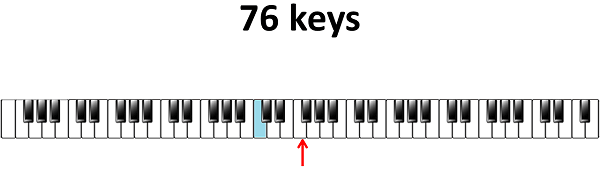



Render & Audio Dropout Weirdness
in Cakewalk by BandLab
Posted · Edited by Tez
Here is some very basic info for my system:
OS Name Microsoft Windows 10 Pro
Version 10.0.18363 Build 18363
Processor Intel(R) Core(TM) i7-6700K CPU @ 4.00GHz, 4008 Mhz, 4 Core(s), 8 Logical Processor(s)
BIOS Version/Date Dell Inc. 2.6.1, 5/23/2019
SMBIOS Version 2.8
Embedded Controller Version 255.255
BIOS Mode UEFI
Installed Physical Memory (RAM) 32.0 GB
Page File Space 4.75 GB
System Disk: SSD, Data 1.86TB not SSD used for all CbB content & projects & most VSTs & VSTis...
Video Card:
Name NVIDIA GeForce GTX 960
PNP Device ID PCI\VEN_10DE&DEV_1401&SUBSYS_113810DE&REV_A1\4&89A4674&0&0008
Adapter Type GeForce GTX 960, NVIDIA compatible
Adapter Description NVIDIA GeForce GTX 960
Adapter RAM (2,147,483,648) bytes
Installed Drivers ...\nvldumdx.dll
Driver Version 26.21.14.4112
So it should be OK for the stuff I do, just to keep me sane, and doubtless not quite up to your musical expertise, to say more modesty forbids 😌
I hope you'll get your studio up & running soon... I'm optimistic at this point that WASAPI will fix my glitches, so thanks for prodding me to use it! 😁