-
Posts
202 -
Joined
-
Last visited
Posts posted by Anders Madsen
-
-
Should have been my first project in Luna.
But it's to unfamiliar, and thus not really comfortable.
But the UAD plugins are a joy.
-
 6
6
-
-
Sirs, ladies..
Recently been rising to Universal audio baits and got a few of their plugins.
I find that if I turn them off or on during playback that track gets out of sync.
My PC has super, overkill specs, and I wonder if there is a setting I could change to not have this happen, or do I just have to live with it? -
19 minutes ago, David Baay said:
It works consistently for me except in the specific case menitoned above where the Selection moves to the Now time somewhere offscreen after creating the FX region. In that case, just clicking the FX region of the clip should be sufficient to focus it in Melodyne. But enabling 'Right Click Sets Now' will prevent the scenario happening in the first place.
I've reported to the Bakers that the selection of the region in the DAW timeline should persist after it's created, which should solve that problem.
I just tried that:
(Edit: Clicking on the FX region fixed it) THX!
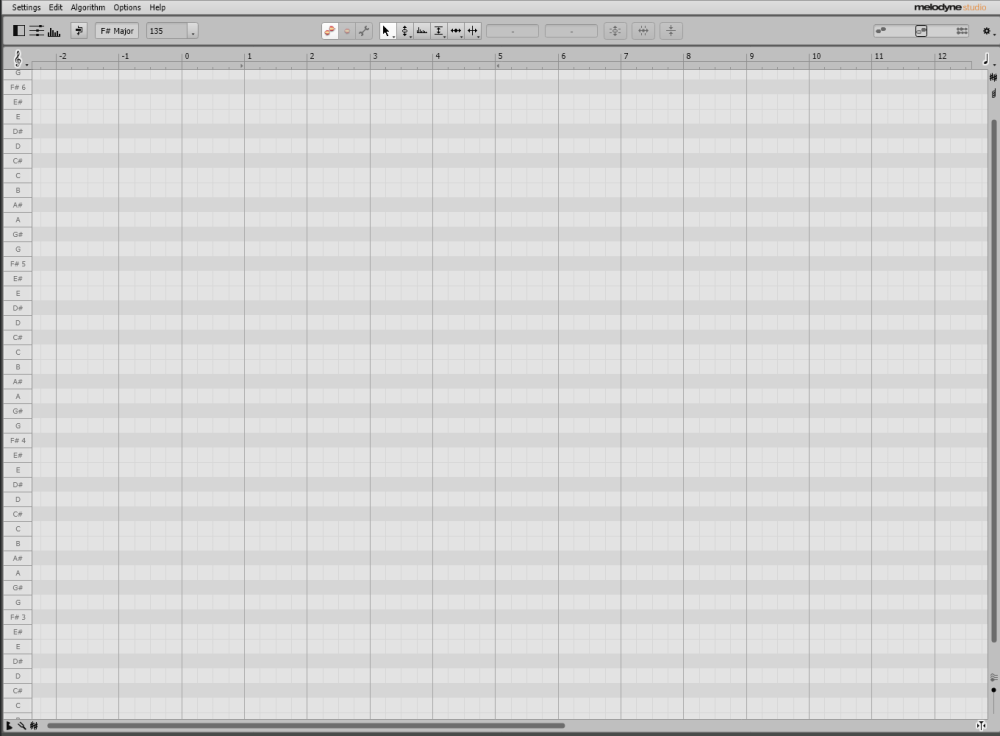
-
-
The "follow selection" apparently does nothing to melodyne in this regard; I can make a region effect with Melodyne showin no blobs.
I make a new, almost identical selection right away, and most often they show up at that second try.
This bug has survived all updates since 1. ed. of Melodyne. -
I highlight, and make selection, and start Melodyne by right-click->Region effect->Melodyne->create region effect..
Not using Fx-bin.
Thx for the link. Will check! -
Very often, Melodyne does not show any blobs and I have to make a new selection. (I normally make selection, and start Melodyne by right-click)
(I mostly make small and tight selections. A bar or two)
Then it might miss, and I'd have to find the blobs by scrolling and zooming.
Am I doing it wrong, or is this just Melodynes behaviour?
..because no updates in years have fixed this.-
 1
1
-
-
I imported an improvised "non-metronomed" guitar track once that had somewhat variable tempo.
..dragged it over the ruler, and Cakewalk just synced.
The MIDI drums I put on after synced nicely with the guitartrack.
Just like Magic. -
Thanks a lot!
Now that I got pointed in the right direction, I got it.
I'vw had a roland most of the time.. New Audient software still a bit unfamiliar.. -
I finally got the latency through amp sims to an acceptable level, so I can record with a decent guitar sound.
I hoped..
Thing is, I still hear the direct sound the loudest in monitor while tracking.
It is a standard track with amp sim insert.
Can I get rid of that direct sound, and be left with the amp-sim sound only?
How?
Yelp!
-
Those .cwb files can be opened on newer versions, you can copy them to your working folder if you like.
If I remember correctly, there should be a folder in the Sonar installation disk for the plugins/soft synths.
You could try to install them from those folders without installing Sonar 8.5 -
12 hours ago, gustabo said:
Which preamp?
I used to have a SM7b along with a Cloudlifter and there was absolutely no hiss introduced.I don't remember. There are preamps in the Roland. They can't handle this mic.
I'm not going to buy a cloudlifter when the Roland is gone, and I got a new interface that handles that problem. -
4 hours ago, gustabo said:
Did you use a preamp with it?
There is a reason why the Cloudlifter is usually sold along with the SM7b and now Shure has the SM7db that has the Cloudlifter integrated into the mic.I tried that, and introducing unwanted hiss.
-
I'm sure it did. But my old Octa-capture had started to let me down here and there; Low output on some channels, some crackling on the monitor/speaker connections, and even high latency on driver.
Plus, it could not handle the Shure sm7b very well. -
I actually found the Audient EVO 8 at a local dealer today, and I immediately (bought it) and plugged in to this oddly named "audio USB-C"
-Because the motherboard came with this USB to jack-cable, I was afraid it had limited functionallity.
Turned out; it didn't.
It worked just like I hoped it would; just like a normal audio-interface connection.
Thanx, guys!
(Byebye, Octa-capture)
-
 2
2
-
-
So, I wonder if that "audio USB Type-C" is somehow connected to the onboard soundcard or smth.. -Intended for headphones only?
Or if it can be used to connect an USB-C type audio interface as well. -
-
My PC has two USB-C ports. One is busy, and the other one is specified as "audio USB Type-C", and the PC came with a usb-c to jack cable.
Can I connect my (soon to be mine) audio interface to this one? -
Thx, John, but nope.
That is not the problem; It is set to max. by this. As in; This is maximum gain from the Roland.
Even if I went manual, and set it to max, I get results like this on the Roland.I'm spending the rest of this sunday, choosing between the AUDIENT EVO 8 4/4 Audio Interface, and the Universal Audio VOLT 2
The Roland has to go.. -
They are two different vocal takes. One from my cabinPC, the other is verse 2 recorded at home withj the Roland.
The Roland has very low input volume. It is set by some auto routine, and this time it was set to max. but is still ~9dB lower than the Steinberg at 50% -
I started this session in my cabin this weekend, and brought it with me to finish it at home.
In my cabin I have a Steinberg UR28M, at home I have a Roland Octa-capture.
Input gain on the Roland @max. while on the Steinberg, @ 50% Steinberg left, and Roland right (Record 11)
Why does the difference look like this:
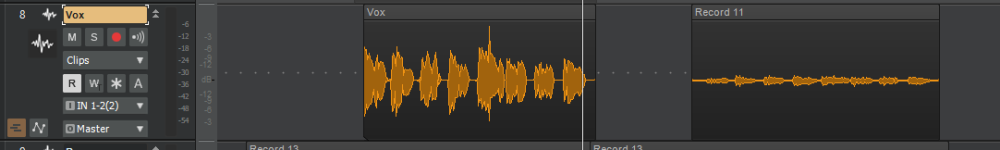
-
4 hours ago, Lord Tim said:
It's a completely different company though.
Gibson was who owned the Cakewalk brand and charged the price. It was the code that was bought by Bandlab, and hired the dev team that found themselves out of a job when Gibson pulled the plug. We (including me - I paid for lifetime licenses, etc.) paid Gibson this money, not Bandlab. No company is going to go "well we bought the code and released a product but since you gave money to someone else, I guess we'll give our paid product to you as well because the name is similar" - it doesn't make any kind of financial sense.
I have no insights at all to what the plans are, but considering the good faith shown since 2017 with compatibility and letting us use locked products with CbB, etc. etc. then I'd be surprised if there wasn't some kind of fair deal.
I just hope no-one buys the car shop. New owner would reposess my car..
-
I've had this happen when windows (chrome, or some mediaplayer) will not release the driver after use, or is still using it.
My solution has been to assign the realtek driver to windows (under sound icon/setting in the taskbar)
And then (re) start Cakewalk.
This is the reason I still haven't disabled the onboard Realtek soundcard.
-
Could be the Icon drivers then.
-
 1
1
-



Between two points by Montgolfier brothers
in Songs
Posted
Thx, y'all!
I get impatient at the wrong time, and print/publish prematurely.
I saw the abrupt fade-out, but ignored it.
Such are the stupid phenomena of working alone.
Andrew: You sound like my father!