-
Posts
56 -
Joined
-
Last visited
Posts posted by Sergei Pilin
-
-
I do know work arounds but they all are less than optimal when you constantly add/remove notes so you need to keep track of what has already been shortened and what needs to be shortened manually again. I think it's a fair request to be able to separate in time the note on/off messages automatically if needed.
-
Please consider adding a global MIDI option to shorten all midi notes by a few ticks so "note on" and "note off" don't have the same timestamp when the notes are connected. I believe Cubase has this. Those messages having the same timestamp is giving problems with Halion's Megatrig module (used in almost every patch) in the way that connected notes are simply won't sound.
-
11 hours ago, Starship Krupa said:
I haven't noticed this, but then again my system has 20 virtual cores, 32G of RAM and a 4GHz CPU to play with, so performance differences kinda get lost.
The current Sonar is supposedly still a preview and not a fully released product, so who knows.
As ever, if you've done anything to tune CbB like plug-in load balancing or thread scheduling model, make sure to apply those settings to Sonar.
All settings are the same, but you're right, it maybe because there's lots of debugging code inside which will be later removed. My system is very similar to yours too, looks like.
-
 1
1
-
-
For some reason the performance has been actually downgraded with Sonar taking significantly more CPU here compared to CW, in every project I've tried, from 10% up to 80% depending on the project.
-
 1
1
-
-
Hi,
I have a certain eye condition where light on dark text is basically unreadable to me, with white on black being the worst. Luckily there's good old Mercury to the rescue. However there's a major design inconsistency where menus such as "Insert FX" have white text on black background (used to be dark on light grey) even if you choose any light color theme. Same goes for export and articulation dialogues. If one chooses a light theme for a reason it makes no sense to give them the opposite in quite a few places. The question is, will it be fixed for the final release?
-
 1
1
-
-
This is something I've been wanting for a long time. To simplify and streamline the overlay creation, there could be an option added to the existing Articulations maps - "synchronize with piano keys", so once you have an articulation map assigned to a MIDI track the colors from the articulations will be overlayed on the keys.
-
 1
1
-
-
Would be great to have an option to have Global settings for everything adjustable, so you can set up everything - interface, all the options, screensets, workspaces as needed, and simply forget about them once and for all. Right now there are three different modes where stuff gets saved - per project, per workspace, global. You can make your favorite screensets in the basic template just to discover everything is gone when some older project is loaded. Or make custom buttons and forget they are saved in the Workspaces and not per project. For those who would like to have everything staying always the sameno matter the project, such Global Settings option would be handy.
-
 3
3
-
-
Here it is.
-
 1
1
-
 1
1
-
-
Would be great to have an option to have folders be AUX tracks if needed - with all the benefits of a real aux tracks such as working ProChannel, automation and plugins. I picture a menu option "treat folders as AUX" and then when you put any track into such AUX folder its output automatically gets routed to the folder's input. And once removed from folder it outputs to the default output again.
-
 2
2
-
-
I believe you would need to deselect the Stomp outputs and the Focusrite ones become available.
-
 1
1
-
-
-
-
Would be cool to have a place on the forum for exchanging user made articulation maps. Here's one I made for Modo bass. So much easier to make more realistic performances now, thanks Bandlab.
-
 1
1
-
 4
4
-
 2
2
-
-
Quote
Define your Sequence: C1 - Legato, D1 - Vibrato, etc, save it as Preset, You can create for different Vendors/Instruments a new one. And it works perfect and efficient.
Can you please explain your workflow using Step Sequencer as articulation switcher? Let's say I have a melody line in Pianoroll done, and now I'd like to put C1 switch before some notes in the middle of the line, and a few others to have a D1 switch before they start. How could Step Sequencer be of help here?
-
Would be so nice to have this feature added that Reaper has - allowing custom note names displayed right on the piano keys. Simply assign a shortcut, select a piano key, hit shortcut, name the note. This naming map gets saved just for that midi track. This is so convenient with modern sample libraries that have zillions of articulation switches.
Another awesome feature would be allowing to have envelopes in the midi controller lanes. I know you can assign envelopes for MIDI in the track view, but having and editing them right within Pianoroll controller lanes would be some next level stuff, so convenient.
-
 3
3
-


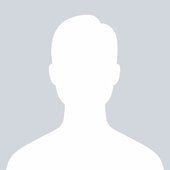
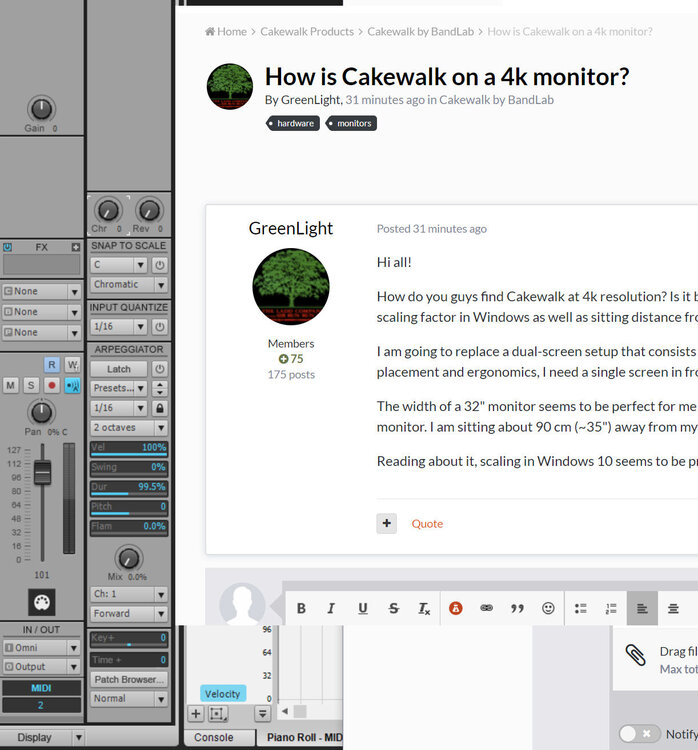

Direct acces to EQ zoom in Inspector
in Feedback Loop
Posted
This is so obvious thing to add, not sure how many times I've instinctively clicked there expecting the full EQ to show up, to no avail.