-
Posts
8 -
Joined
-
Last visited
Posts posted by Tim Davila
-
-
9 minutes ago, Jonathan Sasor said:
You can find the rollback installer with the release notes here:
It seems unusual that this would have changed from the EA builds as there was no change in that part of the code between EA and the final release. Please try to get us a minidump for the crash.
yep i just found the roll back versions... minidump is in my post back there i edited it.
cheers
-
can someone please point me on how to rollback to previous version? its kinda urgent as i need to do some work here.
edit : found all versions to roll back here:
https://discuss.cakewalk.com/index.php?/forum/33-product-release-info/
thanks
-
New version is crashing everytime opening any project while loading "fx console emulator bus"
the EA versions didnt had this problem
edit - Crash dump now included
-
Its possible to reduce the mouse wheel back to 500ms in the config file?
Thanks
-
1 hour ago, Noel Borthwick said:
@Tim Davila both those plug-ins (we tried it from the version 9 suite) don't exhibit any issues here when opening the UI in CbB or bypassing them. Its likely something system or project specific.
If you can reproduce it please provide a project file. We don't have any control over what happens when you open a plugin UI. If you have plug-in specific issues regarding that, its best you log a case with the plugin vendor. They will also require some steps to reproduce it.ok, thanks for the reply Noel,
Its not plugin specific tho, all plugins do some sort of audio glitch and CPU spikes when opening UI or bypassing them from the mixer view.
some are much worse than others tho, but almost all of them do create CPU spikes and some clips and audio glitches when executing those actions.
even UAD plugins are showing that behaviour in any of my projects, its like a constant behavior.
I've atached one of my projects but without the audio files, since its a working in progress for the artist next album. (theres only 20 tracks and 12 busses used in this project)
System Specs is :
Win 10 enterprise 1909
intel i7 7700k @5ghz watercooled (without overclock the issue is even worse, the CPU spikes are higher)
ASUS ROG Strix Nvidia gtx 1080ti
16GB 3333mhz DDR4 RAM
Asus ROG Maximus Hero IX Motherboard
Apollo Twin DUO USB + Quad Pci-E UAD 2 Card
-
1 hour ago, Noel Borthwick said:
If you are getting noises when opening the plugin UI those are problems with the plugin and should be reported to the plug-in vendor.
The same applies with plug-in load balancing on. If the plugin's do not support it properly you shouldn't use that feature.Hummm the latest sonar platinum version doesn't show such behaviour with the same plugins, i tried cakewalk model 3 thread scheduling (it was set to one for some reason), and the problem is less aparent but still some glitches.
Hope this can be investigated and fixed for future updates, if you need anything to help in this investigation let me know, I've worked some years with QA for software development in kunos simulazioni, maybe i can help to find the root of the issue
Cheers and thanks
-
Hello hows it going ? hope everything is fine there.
Im having CPU spikes (100%) when opening and closing also when disable and re-enabling the plugins in real time (while playing) to make A/B comparisions, and that causes horrible clips and noises, sometimes it even freezes the session. This happens even with UAD plugins.
Another issue is with the CPU thread balancing, i have to turn it off to be able to use some plugins like izotope because if i set it on and try to open izotope imager or exiter for example it can freeze the system with a loud buzz sound till i restart cakewalk, its very strange behaviour and i think both problems has to do with CPU sheduling/balancing on or off, with it ON its much worse.
Anyone knows if this kind of problem has been reported in previous versions?
Or any way to fix it?
thanks



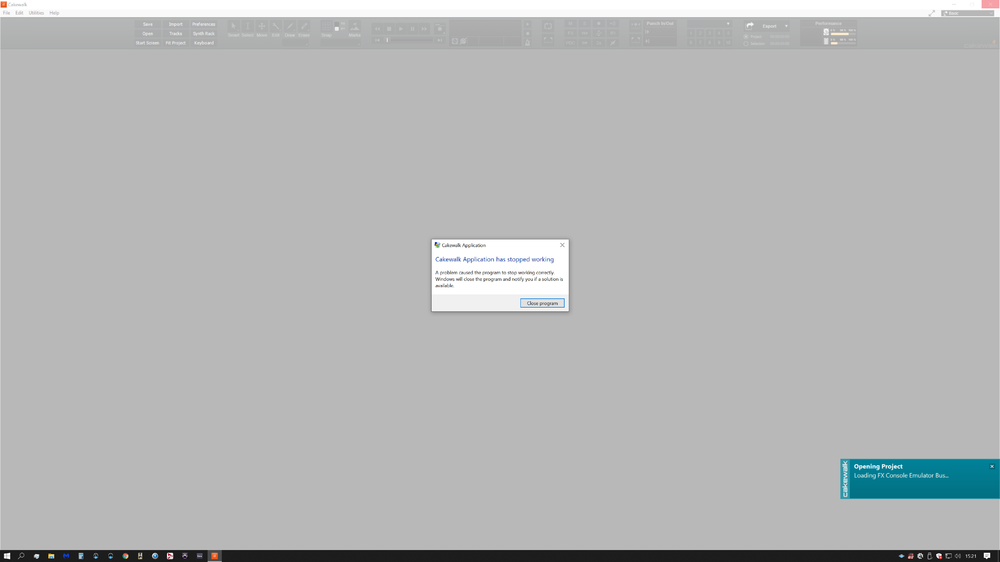
2020.11 Feedback
in Cakewalk by BandLab
Posted
ok did the roll back and everything is working fine now.
but the current version has the problem loading fx console emulator bus still