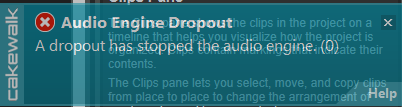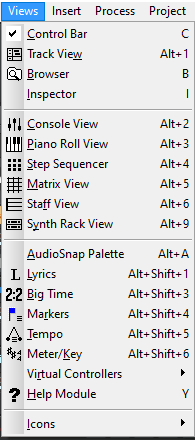-
Posts
17 -
Joined
-
Last visited
Everything posted by Alun Crewe
-

Why don't MIDI notes below B2 play on my bass track?
Alun Crewe replied to Alun Crewe's question in Q&A
Will do @Nigel ?- 12 replies
-

Why don't MIDI notes below B2 play on my bass track?
Alun Crewe replied to Alun Crewe's question in Q&A
Thanks scook I realise that that sample-based synths are limited in their note range (Sampletank actually displays this range on the preview keyboard) but looking at where (I thought) the notes were in the bass line they should have played OK. I think the final answer was in the disparity between the 2 octave offset that Nigel pointed out and that (for some reason I don't fully understand) the bass line was imported an octave lower than it should. Anyway, moving the whole track up an octave fixed it. Thanks for the reply!- 12 replies
-

Why don't MIDI notes below B2 play on my bass track?
Alun Crewe replied to Alun Crewe's question in Q&A
Hi Nigel. Yes, that works. I can play an E1 open string and it plays fine, but the notes in my MIDI track still don't play with the notes with the change. The answer is just to transpose the entire track up one octave and it actually sounds OK so I think, for whatever reason, my track got imported an octave too low and I thought it sounded correct ? Anyway, thanks for all of your help. I learned a lot from just playing with the controls. ?- 12 replies
-
- 1
-

-

Why don't MIDI notes below B2 play on my bass track?
Alun Crewe replied to Alun Crewe's question in Q&A
Thanks Nigel. As usual the depth of functionality makes finding the right switch for the function you're looking for really tough sometimes... but it's definitely worth the effort. ? I changed the setting and it changes the numbers displayed on the keyboard as you described... but the notes I had problems with still don't play- 12 replies
-

Why don't MIDI notes below B2 play on my bass track?
Alun Crewe replied to Alun Crewe's question in Q&A
Hi Nigel, OK, I can see that but then the notes it does play would sound two octaves too low wouldn't they? The ones it is playing sound at the right pitch.- 12 replies
-
Hi, Has anyone else had pops and ticks in the audio playback of MIDI data from Cakewalk? I don't get any problems when playing back normal audio tracks, only MIDI and periodically, when the application is idle it suddenly throws up this error: If I hit play again it's fine (but still with pops). Any help would be appreciated. Thanks, Alun
-
Hi, forgive another newbie question but I have a bass track in my project which plays fine if I'm using the default TTS-1 instrument but if I switch the track to a VST instrument (Sampletank 4, Kontact or even the SI bass) all the notes below B2 (one note below c3) don't play. Am I missing a setting somewhere? According to the individual instrument ranges I should be fine. Thanks for your help.
- 12 replies
-
Hi Nigel, Thanks for the reply and the info. It certainly added some other things that I was missing in the view but didn't bring back the Event List. I tried all of the ways in the help to get it to show up including using Alt+8 but to no avail. As you can see from the screen shot of the View menu both Alt+7, Loop Construction View and Alt+8, Event List View are missing from the menu. Have they been deleted?
-

Newbie question on importing MIDI files into Cakewalk
Alun Crewe replied to Alun Crewe's question in Q&A
Thank, that's the bit I was missing, plus expanding this part of the screen from the default width. Still learning the nuances of this fantastic program. Thanks for your help! Alun -

Newbie question on importing MIDI files into Cakewalk
Alun Crewe replied to Alun Crewe's question in Q&A
OK, sorry I missed the link. That should fix that problem. Thanks, Alun -

Newbie question on importing MIDI files into Cakewalk
Alun Crewe replied to Alun Crewe's question in Q&A
-

Newbie question on importing MIDI files into Cakewalk
Alun Crewe replied to Alun Crewe's question in Q&A
Yes I think the problem is that my iRig Duo has MIDI I/O so it automatically selected that and I can't find hoe to override it. Thanks, Alun -

Newbie question on importing MIDI files into Cakewalk
Alun Crewe replied to Alun Crewe's question in Q&A
Hi Lynn, Thanks for your answer. That actually worked even though I created only one instrument track and the MIDI file contained 10 tracks it seemed to assign all of the tracks to the TTS-1 and assign instruments from the TTS-1 appropriately but then it seems that track 1 is some kind of master since if I solo track 10 it turns on the solo control for track 1. How do I get them to act independently? Can I assign one of the track now to a different VST? Thanks for your help! Alun -

Newbie question on importing MIDI files into Cakewalk
Alun Crewe replied to Alun Crewe's question in Q&A
Thanks, Alun -
Hi Guys, Apologies for what is obviously a very basic question but I'm having trouble with importing a MIDI file and actually hearing it on a virtual instrument. Just for reference I'm using an iRig Duo for my audio in/out I load a MIDI file and I can see that it's loaded correctly as I can see the note events in the MIDI track I've loaded but when I play it there's no sound, presumably because it's trying to use the MIDI port on the iRig Duo. I can see my VSTs including the ones that came with the iRig Pro and the TTS1 but I can't figure out how to connect each track with a VST and assign channels to each of the multiple MIDI channels. I managed to connect to the TTS1 at some point but then it played all the tracks on the drum channel and now I seem to be going around in circles. I've read all of the documents and YouTube videos on MIDI but they all seem to discuss recording MIDI and playing it back. I can't find anything on importing a MIDI file and getting the correct track assignments. I'm sure this has been covered before soemwhere somehow so if you could point me in the direction of the right article or video I'd be grateful. Thanks for your help! Alun