-
Posts
192 -
Joined
-
Last visited
Posts posted by Teegarden
-
-
4 hours ago, Will_Kaydo said:
I find that syncing my Playback I/O buffer size and Record I/O buffer size with my Interface ASIO driver, eliminates latency for me - with all FX enabled.
To do this: Go to preferences /hit "P" on the keyboard. Under the Sync and Caching TAB you will find the default size of 256KB by Cakewalk. Set your ASIO driver accordingly and find the setting that works best for you.
For me the default setting works perfectly. Set my Focusrite Scarlett Asio Driver the same - that gives me 4.3msec of 256samples with Effective latency at 48khz/Stereo at 4.3msec.
I checked this to see if it could be another tweak for my system. The CbB reference guide says:
"Enable Read Caching and Enable Write Caching. Choosing either of these options lets Cakewalk use the Windows disk cache while reading or writing audio data. Cakewalk will usually perform best with all caching disabled, which is the default setting. If your computer has an older IDE disk controller, or a disk controller that does not use DMA transfers, enabling caching may improve Cakewalk’s audio performance."
It seems to me that it is better to not use this option on a relatively new PC.-
 1
1
-
-
2 hours ago, Maestro said:
Free things usually garner few complaints, because the user didn't have to invest anything to acquire and use it. This is also true re: cheaper things vs more expensive things.
1. Who on this forum insinuated that this was the case? No one, so I don't see the point of this, and I don't see how this can even factor into any "disagreement." The point is that bugs in Free software are a lot more "acceptable" than bugs in a piece of software that cost you $560 -750. I don't think anyone can disagree with that, because we see this play out all the time.
2. Yes, but if it malfunctions, you lose less money. So bugs bother you less. I didn't say bugs are always ignorable just because it's free - particularly when you are using a free product, but are more than capable of paying for a potentially better paid product. I simply stated that people are less likely to view issues as showstoppers when they pay little to nothing to obtain it, because they have little to no skin in the game - and very little to lose if the software doesn't work properly. SONAR oldies are bringing their commercial mentality to a free product. That is not how the hobbyists and prosumers are thinking when they try Cakewalk by BandLab. You are acting like you paid for it, simply because you paid for a previous version ?
3. Issues with software are not worth discussing as this can be due to hardware, drivers, and other components installed on the system.
4. Cubase 10.5 has no issues on my machine. I don't get any crashes, but you pointing out the complaints on that forum - many of them exaggerations - is proving the exact point I posited in my earlier thread! Compare to the Cakewalk forums (both old and new). Paid users on the Cubase Forums are much more apt to complain, largely due to the disparity of [monetary] investment in Cubase as a production platform.
5. There is no ROI on Free because there is no investment needed. We're referring to monetary investment. Money talks... This is why people like free <anything>.
There is already a fairly extensive comparison between DAWs available on the internet, by Admiral BumbleBee. Unfortunately, Cakewalk was not reviewed favorably there, so very few people here will prefer to link to it ?
In general I agree with you, however, in the case of CbB it is more nuanced. Many users have paid a lot for Sonar, which was rated among the very best of professional DAWs in several reviews (and of course less good in some other reviews, like is the case for other DAWs. "Beauty is in the eye of the beholder"?), because it was a DAW answering to their high requirements. Since becoming CbB the DAW has quickly gained more options, has gotten a better workflow and has become more stable. Many of the old Sonar users that fit the profile of your description of current customers of high priced DAWs like Cubase (which are supposed to have higher requirements because they paid a lot for it), keep using CbB. I don't think that their requirements have become less just because the once expensive DAW has become free. Fact that they keep using it says a lot about the professional level of CbB.
Since everyone can report bugs, complain on the forum or ask questions about anything I don't see why there would be less complaints because CbB is free. With any bug or problem it just makes sense to report it or ask how to get around it on the forum (asking is also free and the high quality of the CbB forum regularly attracts users of other DAWs for specific questions because it is well regarded compared to forums of expensive DAWs). So why would there be less complaints because it is free...-
You gave me the impression ("Free things usually garner few complaints", etc.) that in expensive DAWs more bugs are ironed out. My bad if misinterpreted your comments. The bugs in free are more acceptable in general, but not if you paid a lot for the DAW like Sonar users that continue to use CbB. And don't forget that there are several professional musicians and studios here on the forum. They can't afford to keep using a DAW that hampers their production...
There are several users on the forum that use CbB next to other expensive DAWs. They prefer some things in one DAW and other things in another. I guess if you have Pro Tools, Cubase and are using CbB regularly or (as I understood form several most of the time) next to it it must be of comparable quality
-
See here above. Most Sonar oldies would leave if CbB if it were not up to the task. And people spend many hours to produce a piece of music that they are emotionally attached to. Nothing is more discouraging and frustrating than to see it fall apart because of time consuming bugs along the way or a crash just before finishing the master. Because of that I think that especially with something like a DAW most users will not stick to it if it does not operate well, even when being free
-
You mis the point: I merely pointed out that since CbB is free, the DAW is even much better and better maintained and upgraded than it was at the time of being an expensive DAW, that paying a lot for a DAW can still lead to failure and that (at least in my case) this free DAW is much better than the paid ones in the past. And yes, I'm very critical regarding workflow, options, bugs etc. just like I was when I paid top dollar. If the DAW doesn't fits my needs, I'll leave it for another (paid or free, I don't care as long as it can do what I need it to do)
-
Or maybe they complain more, because they have more problems. Anyway, it is impossible to compare that. I think that the tone on the Sonar and CbB forum is was and is much more positive than usually found on other forums. People treat each other with respect and are very helpful. That might also explain the difference (and language) in forum topics?
- You miss the point that Bandlab invests a lot continuously. Talking about ROI I assume a corporate point of view, not consumer.
I assume you refer to this review Admiral Bumblebee Cakewalk review which is two years old...He doesn't include CbB in his current DAW comparison charts. Many of the issues have been improved since. Anyway, a good list of topics for the bakers to check what still could be improved from that list!
Thanks, by the way, for that website! I like the in depth articles?-
 2
2
-
You gave me the impression ("Free things usually garner few complaints", etc.) that in expensive DAWs more bugs are ironed out. My bad if misinterpreted your comments. The bugs in free are more acceptable in general, but not if you paid a lot for the DAW like Sonar users that continue to use CbB. And don't forget that there are several professional musicians and studios here on the forum. They can't afford to keep using a DAW that hampers their production...
-
4 hours ago, Maestro said:
One thing I see [when I read the old Cakewalk forums] is lots of fans saying it does "tons of things" better, but almost none of them actually saying what it does better. Someone who searches "best DAW for Windows" kind of wants to see a bit more usable information.
It's also useful to know what type of music you produce. If you're Live Tracking Bands or Recording Guitars and Vocals, then Live is simply not the optimal platform for that - and neither is FL Studio, or Bitwig. Those DAWs have a specific bias for the production of certain genres of music.
Good idea to have a (living, regularly updated) comparison table somewhere with the features that each DAW has. I really would appreciate to have a clear overview to see what each DAW can or cannot do and which one is better for what purpose.
4 hours ago, Maestro said:If you pay $80 for a DAW, then a bad UI is more acceptable than if you pay $560 for a DAW. People who use cheap DAWs are also likely to make excuses for the developers more than people who use more expensive DAWs. This is why the Cubase user base is generally a lot more critical of Steinberg than the Cakewalk or MixCraft userbase... or the ACID Pro user base, to give another example. People using Cakewalk are going to be okay with the feature disparities vs. other DAWs, because Cakewalk costs nothing. If they were asked to pay $550-599 for it, they'd quickly start asking "why so much, it's missing <100 features> that <5 other DAWs> have." Perspective is everything ?
DAWs like Cubase are heavy weight DAWs used by heavy weights of the industry. Those people tend to be a lot more exacting WRT their requirements, and they tend to be a lot more vocal about their complaints. Their patience is shorter, because the DAW costs $560 and has paid yearly upgrades. Additionally, their livelihoods often depend ono that piece of software. They want return on investment.
There is no such thing as return on investment for a free product. There is no risk in trying it, or using it (except maybe it disappearing with no way to continue using it - since online validation is apparently A.O.K., even for "Free" software).
I completely disagree:
-
I've never seen nor heard of a complex piece of consumer software (like DAWs, operating systems, video editing etc.) that was completely bug free and did not suffer from flaws that scared some users away
-
Also if you pay less for a DAW you still expect it to work as expected
-
In the past I paid the highest price for Cubase that they ever have put it on the market for to find out that after one traumatic year it never worked well on my pc, so I left for Sonar (and now CbB), which up till today has continuously been improved and become more stable, much to my satisfaction in a way that I've never experienced with Cubase. It seems that CbB is getting more stable and getting more features at a faster pace than in the days that it was priced comparable to the other top DAWs...
-
Suggestion: have a look at the Cubase forum to see what what kind of problems they have with this i.m.o. currently (compared to CbB) overpriced DAW. Some topics form the first page from different users: "Cubase still crash and randomly appear message errors", "Automation Frustration", "Cubase 10.5.20 crashes randomly on Mac", "Cubase crashes every day!", "HANGS, FREEZES, DISAPPEARS, ETC,..."
Not saying that Cubase is bad, for many people it does work well and just like with CbB many problems can be solved by pointing users to the right settings, or the problem is related to the operating system or another piece of software/hardware. However, it is not because it is expensive that it is more stable or better in any other sense. And I expect the same stability and functions from CbB as from Cubase. If CbB stops working well I change to another DAW, expensive or free. The thing that matters most for me is usability!
- ROI on a free product is a standard business model. Free products are often used as marketing tools. Look at websites with adds where you can download something a free tool. The adds pay for the tool. YouTube, where people earn money just by having viewers clicking their content and/or referring to another product, and so on. In the case of CbB it is a way to attract users to Bandlab (as far as I understood)
-
 1
1
-
I've never seen nor heard of a complex piece of consumer software (like DAWs, operating systems, video editing etc.) that was completely bug free and did not suffer from flaws that scared some users away
-
Nice first two suggestions.
Regarding the stability:
For me at least CbB has be come much more stable with better workflow and the bakers do nothing but continuously improving stability and fixing bugs each day (that doesn't mean that it is bugfree, of course). I've got the impression that many others feel the same when reading forum topics.
Would you mind sharing which problems you have encountered? In many cases with some forum help problems can be solved!
Often it is not the DAW but a pc setting or a plugin or another piece of software/hardware/driver that leads to problems. In case it is the DAW itself the bakers usually respond well and manage to fix the bug if you provide enough information (hardware and software versions incl. drivers, crash dump, observed actions that lead to the problem, etc.) -
Just a few years ago when Cakewalk by Bandlab was still Sonar the reviews were raving, see Sonar reviews, for example. At that time the cost for the DAW were comparable to the other top paid DAWs like Cubase and Pro Tools. CbB is leaning on decades of professional development. There was a delay in development when Gibson ended Sonar, before CbB was well established, but ever since the development has been going really well, ironing out old bugs and introducing new highly desired features.
Any DAW has its own advantages as well as bugs, so having a particular bug in CbB does not mean that switching to another DAW will relieve you from all bugs, just look at other forums and you'll see many bug or other problems all over the place. It is just very hard to make a program that is compatible with a virtually unlimited number of hardware and software configurations and on top of that comforts everyone's personal workflow and options wishes.
I would say today it is one of the best DAWs compared to all other DAWS (both paid and free). This year CbB was again ranked in the top ten best DAWS with as main downside just that it is Windows only... In the mean time many other new features and bug fixes have been introduced, so the future just looks good!When you notice the feedback from the bakers, who in general listen and respond quite well on this forum (as well as the often excellent feedback from users when you have a problem, which has helped me out many times) it just seems like CbB is thriving.
Regarding professionality and options you can't go wrong with CbB. You get at top priced DAW for free (why that is possible is covered elsewhere on this forum)
However, like Lord Tim said the best DAW is the one that works best for you.
-
 5
5
-
-
On 8/17/2020 at 12:08 AM, Oscar Garzon said:
I have a geforce gtx 960 and i was wondering if it could help render audio in cakewalk or help improve the program in some way.
If your graphics card with the latest Geforce driver supports the WDDM graphics driver and you have installed the latest Windows 2004 update you can switch on "Hardware Accelerated GPU Scheduling". It is turned off by default, so in order to make use of it you need to switch it on.
This feature is introduced in order for Windows to be able to offload most of GPU scheduling to a dedicated GPU-based scheduling processor.It can be enabled on the Advanced Graphics Settings page. The settings page can be accessed via Settings -> System -> Display -> Graphics settings.
I just installed both latest updates and my already fast system feels much snappier?. The way I understand how it works it must free some CPU capacity which now can be used for other tasks like your DAW.
-
Hillmy, you're right, let's try to help more?
On 8/17/2020 at 10:56 AM, Oscar Garzon said:i changed my sampling rate in driver settings to 44100 but i still get the same problem
Oscar,
I would not expect too much from your system as far as can be concluded from the information you provided so far. However, its a nice challenge to see if it can be improved.
Could you give a list of your hardware and software. It would help figuring out where the main bottlenecks are and what can or cannot be done about it.
Do you have any budget? (I understood 100 USD is too much) On Ebay you can find FOCUSRITE Scarlett 2i2 Audio Interfaces in the 40-50 USD range. These are quite good. There are plenty of other options and second hand sites as well.
On a slow PC all tuning might make a difference. So I advice you to also have a look at this thread with pc optimisation software links.
Some handy free tools to check your PC harware and software status:
- HWinfo, gives full details on your hardware
- DUMo, gives a list of installed hardware device drivers, and of the available updates. Don't use this program to update, just use the info to find the driver on the manufacturer's site if it needs to be updated
- SUMo, gives a list of installed software incl. version and what updates are available
- You might find some other free utilities on the same KC Softwares website that could be usefull, like HDD/SSD status, RAM status + upgrade capability indication, based on motherboard empty slots, etc.
- ProcessKO, I use it to make a list of background processes like the ones from adobe, printer etc. Whenever I want maximum power I can quickly stop these processes from running in the background. You can also easily restart them with it.
-
 3
3
-
 1
1
-
The question was if a geforce gtx 960 could help render audio in cakewalk or help improve the program in some way.
Your answer was: "You want a "graphics" card to render audio? o_O"
I tried to point out that the question of OP was a logical and very valid one while your reaction seemed to suggest the opposite.Did you even read the hyperlinks in my post? Here's another one: Why The Future Of Real-time Audio Processing Could Be In Graphics Cards (article on Pro Tools Expert).
To get back to your last reaction: if you look at the forum you'll find plenty of questions about performance issues, latency and how to get a project run smoother, so apparently that "very capable sound card" is not enough in many cases (and yes, many other factors like CPU, settings in CbB like thread scheduling etc. could be the culprit, but my own machine which is fast with RME PCIe sound card (low latency), 32 GB RAM and fast SSDs also regularly runs into problems with bigger CbB projects with many FX plugins).
Great if your sound card is all you need, but others have different projects and needs. The point is that it doesn't matter that a sound card is made to process sound. Of course it is. The point is that performance is depending on several different hardware components and that in this example a GPU might eventually help projects run better.Ergo, the sound card alone is not always sufficient and any help from other hardware is welcome if that would make projects run smoother. Unfortunately the CUDA development is not there yet, but there are several indications that in the (near?) future GPUs might play a role in audio processing. I would love to have it and would make good use of it.
-
 2
2
-
-
1 hour ago, Hillmy said:
NOW I know why you say graphics card! Looking at the video, it all makes sense now! The audio portion of graphics cards (including Nvidia's) is primarily used for HDMI output and not as a main audio driver. That would be the job of your sound card and it's drivers. So since it shows LG TV that you have as your driver settings, are you running Cakewalk on a Laptop or a Desktop? Are you using your TV as a monitor? can you choose anything besides LG TV in the audio driver settings of Cakewalk? is the sound coming out of your TV? What are you using exactly? Seems like you have a very unusual set-up. To me that looks like the main problem. Not a graphics card problem and not a sound card problem either, because it doesn't even seem like you are using your sound card to begin with. And I am sure if you are using windows that your PC does have a sound card (if it is a normal PC that is).
It is certainly possible to render audio on a GPU. Cuda cores are being used for many different computing tasks and there were already a long time ago initiatives to use GPUs to offset the CPU:
using-your-graphics-card-process-plug-ins (published 2008)Have You Heard What a GPU Can Do? - A Revolution in Audio Processing (published 2009)
GPU DSP — When You Can’t Have Enough Cores (published 2019)
I'm surprised no one referred to this, maybe its not so well known. Still hope that (especially now that PCIe busses and other communication parts are getting much faster) in the near future it will be possible to use CUDA cores in CbB.
-
 3
3
-
-
2 hours ago, Jonathan Sasor said:
Isn't this a nice case where you could use Arranger track? Selected the whole song, allocate it to one section and move that section one measure?
-
 1
1
-
-
21 hours ago, Nick Rosaci said:
So I'm trying to do something exactly like this:
I'd love to use this technique to do a decent performance of the Bach Cello Suites and still be able to play some of the extremely difficult/impossible phrases by having them programmed in. Note how he just moves one finger up and down and it moves on to the next note. So the notes are pre-programmed, and he's just dictating the rhythm, phrasing, breath, volume, articulation, etc.
What tool could be used for this?If you play keyboard (or guitar probably also, maybe to a bit lesser extent), you might be able to do whatever you want with the TEControl MIDI Breath and Bite Controller 2.
I think it comes the closest to what you can achieve regarding realistic virtual instruments. All imaginable controllers van be allocated the way you want (as far as I understood) and it sounds highly expressive. Ramiro Gómez Massetti has a YouTube channel with many examples on how to use this controller to create string ensembles for example. There are also other YouTube channels with videos where this controller is linked to an electrical guitar to play sax or trumpet for instance. Probably best results with virtual instruments like the ones from Audio Modeling or Sample Modeling.
-
2 hours ago, bitflipper said:
Personally, I would never use any software tool that isn't crystal-clear as to exactly what it's doing and why, and (most important) logs what changes it has made and offers a convenient way to undo them.
This has been my policy since the first time I used a so-called "registry cleaner" 30 years ago that hosed my system. Newer utilities have become more sophisticated, but I still won't relinquish my authority to make such decisions myself, based on research and understanding. There is no substitute for doing your homework.
I fully agree. CCleaner is in that respect very transparent (in contrast to many other tools like that). The good thing of CCleaner is that everything you do you can fully tailor to your needs so you can be sure nothing that you want to keep will be deleted.
CCleaner is handy to switch of processes that otherwise automatically start with Windows, but that you don't need in the background. Next to that CCleaner can take away a lot of junk files and you can tell it where it has to look for junk and check what will be deleted and what not (see it as a significantly enhanced Recycle Bin).
My experience with very slow running older computers from others that regularly ask for PC help is that after some Windows tweaking and especially running several tasks of CCleaner these systems were suddenly usable again. There appeared to be many files spread over the HD that could have been deleted a long time ago. I guess with the latest Windows and new PCs these problems will be much less thanks to improved software and hardware developments.
However, I personally do use it for many years also for cleaning the registry. Many unused items are left behind that have no function so I like to get rid of them. You can see exactly what will be deleted before you execute CCleaner, so its easy to see what you want to keep and what is absolutely safe to delete. I do however understand that many people are afraid that registry cleaners might do more harm than good. I know what I'm doing and have never had any problem that I could somehow relate to deleted registry entries, but others might want to stay away from that..
Good advice bitflipper, everyone interested in doing something with the registry and in tuning his PC should certainly try to understand it first by doing his homework.
2 hours ago, Per Westin said:O&OSU10 + CCleaner (with CCEnhancer) is what I use along with tweaking services according to these guides:
BlackViper (also has Services Explained) and (partly Windows) Tweakhound , as always if you´re not sure if what happens if you turn off service "xyz" - don´t, or at least turn off one service at a time so if there´s a problem you know which tweak caused it.From memory I think I tweaked according to Blackviper´s "Tweaked for Desktop" last time I reinstalled W10 about 3 years ago, no problems so far.
Back when Vista was new Tweakhound´s tweaks turned my Core2Duo laptop from barely internetable to recording 16 tracks (soundcards limit) and handling at least 30 tracks in Sonar.
Does O&OSU10 affect DAW or plugins?
Not directly, but it can keep your computer safe from mistakes or not so good for DAW:s MS-updates.Nice to see you also have good experience with those. I also always use Blackviper's advice and settings en CCEnhancer makes CCleaner's Recycle Bin function even better. I'm going to check out Tweakhound, never used that one before.
-
 1
1
-
-
Hi Neil,
ShutUp10 is not supposed to have any effect on the DAW or plugin functionality.
For an older system it might just make the difference you need. It is a long list of options that can be deactivated so I guess it's certainly worth using ShutUp10. It does not run in the background, it just deactivates many options and when you close ShutUp10, it does not stay in the background. Al it does is take just over 1 MB of disk space.
I understand you can't upgrade much more, but if you have the possibility try to get the maximum amount of RAM. -
I would never use bloatware (if you refer to pre-installed software that comes from third parties without you asking for it). According to Computerworld (article is from 2015 so slightly dated), Signature PCs from Microsoft are free of third-party software and supposedly start up 104% faster, shut down 35% faster and have 28 minutes more battery life than the same laptops with bloatware. Computerworld also gives directions how to get rid of bloatware.
Logically every additional process that runs on your computer will consume a tiny bit or more of your processing power. Today's PCs are fast enough to handle many background processes, so I wonder if stopping them makes a lot of difference (never took the time to measure possible differences). However, I like to have as much power available for my DAW so I eliminate every possible process that I don't really need.
O&O ShutUp10 is a program that I use to stop as many MS processes as possible the only things I leave are the Windows Update settings where they state Recommended: "limited"or "no"
If your serious using this program you will need to check for updates after each windows update and run that latest version again: Windows regularly switches back on settings that were switched of and keeps adding new features that run in the background.
Another program useful for eliminating background tasks and processes (and also for deleting junk files etc.) that I run regularly is CCleaner: under Tools-> startup you can find several tabs with options to prevent software from running automatically in the background.
Cheers -
Hi, I always build my own DAW systems, keeping in mind that I also want to be able to work on them and do photo/video editing. Always a large quality desktop case with good airflow and place for everything I might want to build in.
Checking a few websites with the most recent info helps a lot. If you search for custom DAW or build your own pc you'll find plenty of information. Hardware site forums also usually have dedicated threats. Here are some sites:
https://www.logicalincrements.com/articles/build-pc-music-production-audio-dawhttps://www.tomshardware.com/topics/pc-builds
https://www.scanproaudio.info/2020/02/27/2020-q1-cpus-in-the-studio-overview/
Having had Intel for years, AMD is currently my favorite for several reasons. With most configurations you'll get more for your money and they have PCIe 4.0 on board, which gives you a much higher data transfer rate with SSDs (and your video card). Yes, Intel has in some cases higher single core speed, but with my 1950X Threadripper (which is already a few generations old) I've never experienced any problems in that respect with large demanding audio projects in CbB. The benefit of having many cores at relatively high speed is not neglectable. Windows 10 keeps also improving multi-core support under the hood, so that will probably only become better.
If you go for such a system make sure you've got high speed quality RAM (minimum 3200 MHz, the best for AMD seems to be somewhere around 3600 MHz, but that could change with newer systems) and if the price is not too much try to get at least 32 or 64 GB of it. These systems are also relatively easy to overclock, but I would not start with that. Basic configurations are fast enough these days.Try to have a fast PCIe SSD as startup disk (0,5 to 2 TB) on which you also have your CbB projects. Next to that a large PCIe SSD with your audio libraries and if needed a normal 8 or 10 TB HD for backups etc. Of course everything depends on your budget and storage needs. Since larger SSDs are finally slowly entering the market that might be the ultimate way to go.
You can scale down on all these components and still have a nice working DAW PC. There are people around that have 8 or 10 your old configurations and are still productive with it.
For the rest I fully agree with Colin Nicholls.
You can do it yourself, or go to dedicated PC builders and ask them to put your favorite components together. Don't forget to optimise the BIOS and Windows settings for DAW use (like switching off power management in USB ports , set Windows to high performance etc.). There are many sites including this one where you'll find how to do that. If needed, I could compile a full list with all the information that I've gathered over time about DAW optimisation.
Good luck! -
Thanks, I don't have this library but I'm going to study it and see how you've constructed an orchestral template. Very useful as a start for other orchestras as well I hope!
-
 1
1
-
-
3 hours ago, S K said:
HIdden tracks? No all I have is a simple vocal, harmony vocal and piano. Very barebones at the moment. I don't see how a track could become hidden, but I will check when I get home. Unless you mean take lanes? But I don't believe I had any comping take lanes on this.
That reminds me actually, I've had awful problems with take lanes too - trying to choose a certain take lane but it plays anotehr one, then doubles up etc.. nightmare.
Hmm yeah this is all very barebones at the moment, no sends, no aux, no extra buses, nothing. so I doubt there is this issue but I will have a look at it again.
It was a wild guess, sometimes I accidentally (de)activate a certain function which leads to unforeseen issues (although in my example I had those tracks hidden once on purpose and forgotten about it).
Anyway, I meant anything that can be hidden/out of sight, including take lanes
Regarding take lanes: maybe experimenting with Recording Mode settings in Preferences. I use Sound on Sound instead of Comping. Maybe that would fit your workflow better if you had comping mode selected so far
(Btw, I just noticed that this selection is saved per project, not as standard setting in CbB: preferences without my standard project template loaded showed Comping selected)-
 1
1
-
-
Did you check if there are no hidden tracks? I once had a similar situation with a track that was hidden and I tried all kinds of things, deleting tracks etc. It made me crazy. In the end I used the "Show all tracks" option and found the problem.
In the reference guide you can find different options to hide/show tracks, busses etc.
Just another wild guess: maybe the project somehow triggers Melodyne externally if you also have a stand alone version installed next to the Sonar integration, or Melodyne is triggered by another plugin or track through routing?-
 1
1
-
 1
1
-
-
You can also download the installer of All in One Runtimes at sereby.org:
https://sereby.org/download/All%20in%20One%20Runtimes
It contains the following (each item can be selected/deselected before install and is regularly updated):
- .NET Framework 4.8 + Updates
- Java Runtime Environment 8
- DirectX 9.0c Extra files
- General runtime files
- Microsoft Visual C++ Runtimes (v2005 - v2019)
- Microsoft Visual J# 2.0 SE
- Microsoft Silverlight 5
- Adobe Flash Player (Opera, FireFox, Internet Explorer)
- Shockwave Player 12 (Internet Explorer Plugin)
-
 2
2
-
I made a standard project template with many plugins and busses . So far, each time I opened the template all worked well. I'm not sure if it is related to the latest CbB 2020.04 update, but since I've updated the template worked well a few times but today suddenly I got the following error:
The following plugins are referred to by this project but could not be found:FabFilter Pro-R (Bus: 'R-ambie')
FabFilter Pro-R (Bus: 'R-plate')
FabFilter Pro-R (Bus: 'R-hall')
Expurgate (Bus: 'FX-gate')
FabFilter Pro-C 2 (Bus: 'DR-SQSH')The plugins are greyed out and when clicked upon I get the following text:
Cakewalk Missing Plug-In Stand-In
This plug-in is missing or improperly installed on your system.
The original plug-in state is saved by this stand-in, and will be restored if you save the project and subsequently load it on a system where the plug-in is properly installed.
Plug-In data (bytes): 456
However,...I can find the Fabfilter plugins in the plug-in manager and in the Audio FX menu and insert them on the same bus where the greyed out instance of the same plugin sits. That works well, but then I've got one not working instance greyed out (with my favorite plugin settings...) and a new one working but without my predefined favorite start settings...
The Expurgate plugin seems to have vanished? So, I guess i'll need to reinstall.
For the rest all seems to work as expected.
I have the following questions:
1. Does anybody have an idea what happened, is this possibly related to the latest CbB update or is there another idea what could be at the root of this problem?
2. Is there a way to redirect the new instance of the same plugin to the settings of the greyed out plugin?
3. Is there a way to backup plugin settings in a template (or project file) so that I don't have to redo the settings each time this kind of problem happens
4. I also noticed in the past that when you update certain plugins, they are not always recognised as an update of an existing plugin that is used in a project, so all settings are lost. Is there a way to prevent this?
For the rest, it's impressive how CbB has improved over time, I hope that the audio magazines and websites will start giving it an honest comparison with the main paid DAWs like Pro Tools and Cubase. I'm convinced it should come out at least just as good... Bakers, thanks for developing such great flexible, professional and free DAW!
System specs:
Windows 10 64bit with all latest updates (incl. runtime redistributables etc.) except for the big May 2020 update (according to Will_Kaydo that seems to introduce new problems)
AMD Threadripper 1950X
32Gb 3200 MHz
RME HDSPe AIO
GeForce GTX 1050 Ti (audio, telemetry etc disabled)
Separate SSDs for programs and sound libraries
Thread scheduling model 2
Optimised all possible audio workstation settings I could find (processor throttling and dynamic frequency scaling, high performance, wireless connections and so on)
All software and drivers up to date



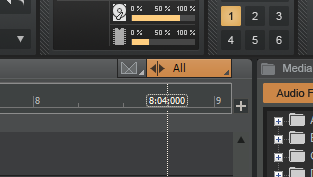
How to reduce latency?
in Cakewalk by BandLab
Posted · Edited by Teegarden
My bad. I wrongly assumed that in order to change the buffer size you needed to enable caching. Clearly you can change the buffer size without that.
I noticed that playback was double (512 KB) the size of the record (256 KB) buffer size. Is that standard for CbB? Do you know why making them both the same size has a positive effect on latency or is it just by trial and error that you found it to be better?