-
Posts
8 -
Joined
-
Last visited
Posts posted by Xrenyn
-
-
I am encountering this error for the second time where Cakewalk thinks a project (that I've linked below) is way longer than it actually is. The song itself is 45 seconds long, yet Cakewalk thinks it goes on for over 2 minutes, therefore rendering over a minute of mere silence.
Last time I could actually apply a fix from a previous thread about the same issue (http://forum.cakewalk.com/FindPost/3205742) where I would open the Event List view and delete all events after the end of my song, but I can't find it anymore in the places it once was.
Looking at the cakewalk manual https://www.cakewalk.com/Documentation?product=Cakewalk&language=4&help=EditingMIDI.45.html , the Event List view should be in one of those drop-down menus, but it isn't:
So how can I get rid of the silence at the end of my tracks, or am I doomed to always select my track before rendering it?
super long silence at the end.cwp super long silence at the end.mp3
-
Upon recording MIDI notes to Cakewalk's metronome I noticed that they are always recorded a bit sooner then when I actually played them. This effect seems to get worse at a higher recording tempo, and better if the tempo is low.
I made a video portraying the issue in action:
It seems like Cakewalk's metronome plays its tick a fixed amount of time too early, but there might be even more bugs hiding behind Cakewalk's janky GUI.
For the sake of even being able to record sound I had to use FL Studio ASIO as my ASIO driver, but the effect is just as present with ASIO4All.
I'm on a Windows 10 machine with the following specs, in case it helps you diagnose the problem:
CPU: AMD Ryzen 5 1600, 6x 3.20GHz
RAM: G.Skill RipJaws V schwarz DIMM Kit 16GB, DDR4-3200
graphics card: AMD Radeon RX Vega 56, 8GB HBM2
mainboard: ASUS ROG Strix B350-F Gaming -
Anytime I insert an instrument track with my favorite VST synthesizer MSoundFactory it loads a weird preset that I don't want. How can I replace that default preset with a better one?
-
You're right @scook, I do need to use the wheel type! Thanks for your quick assistance ^^
-
Reaper has it, why doesn't anything pitch-related pop up in Cakewalk's MIDI CC dialogue?
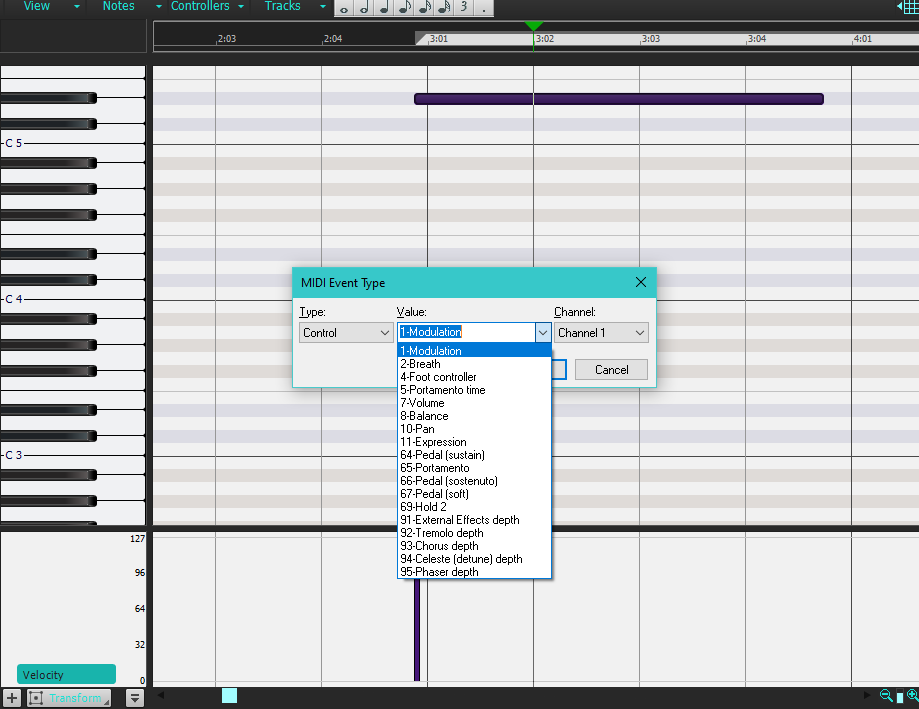
Cakewalk is on Roli's list of MPE enabled DAWs (https://support.roli.com/support/solutions/articles/36000037202-compatible-synths-daws-and-instruments) and I still don't know how to draw automation curves my MIDI notes' pitch into the piano roll.
-
2 hours ago, Max Arwood said:
Google search for CSMidicompander.
It has all those features and another plugin in beta is a actual midi EQ!!I'm actually looking for a way to draw automation curves for MPE MIDI CC events inside Cakewalk's piano roll, like you can in Bitwig Studio 3 as well as Reaper 6. But thanks for telling me, maybe it will come in handy one day in another daw with better MPE support
-
I just discovered that Bitwig Studio has a convenient workflow for editing the MPE pitch automation of a note directly inside the piano roll, demonstrated in this video at 5:21
Yet I couldn't find anything like that in Cakewalk by Bandlab. I've read that Cakewalk does support MPE, but where do I draw out my per-note pitch automation? Does Cakewalk even have such a feature up to this point of time?



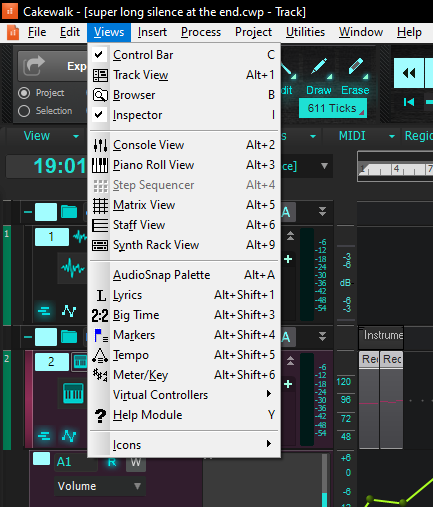
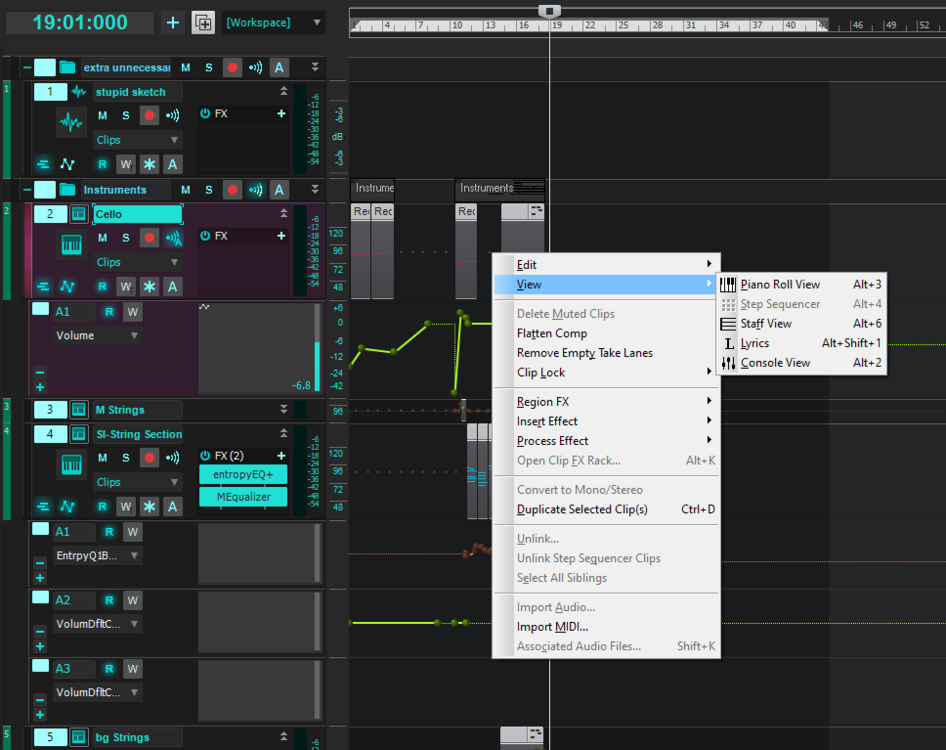
SOLVED Long silence at the end of projects
in Cakewalk by BandLab
Posted
Thanks alot, you were right @scook, the Event List view was just hidden in the workspace I was using
Checking that checkbox allowed me to access the Event List view and selectively delete all events past the 45 seconds mark, marked with black in the screenshot below