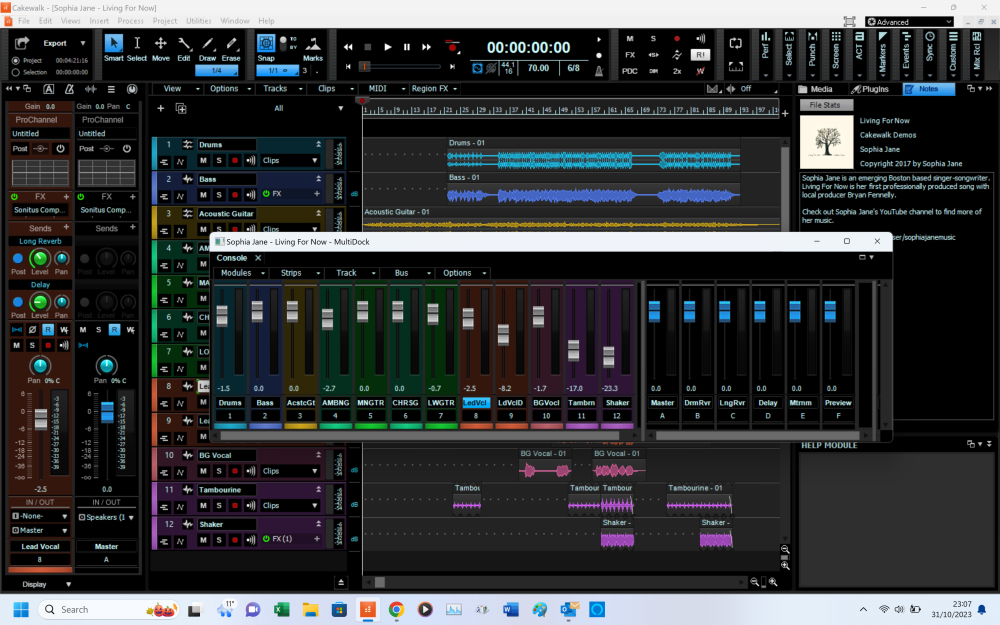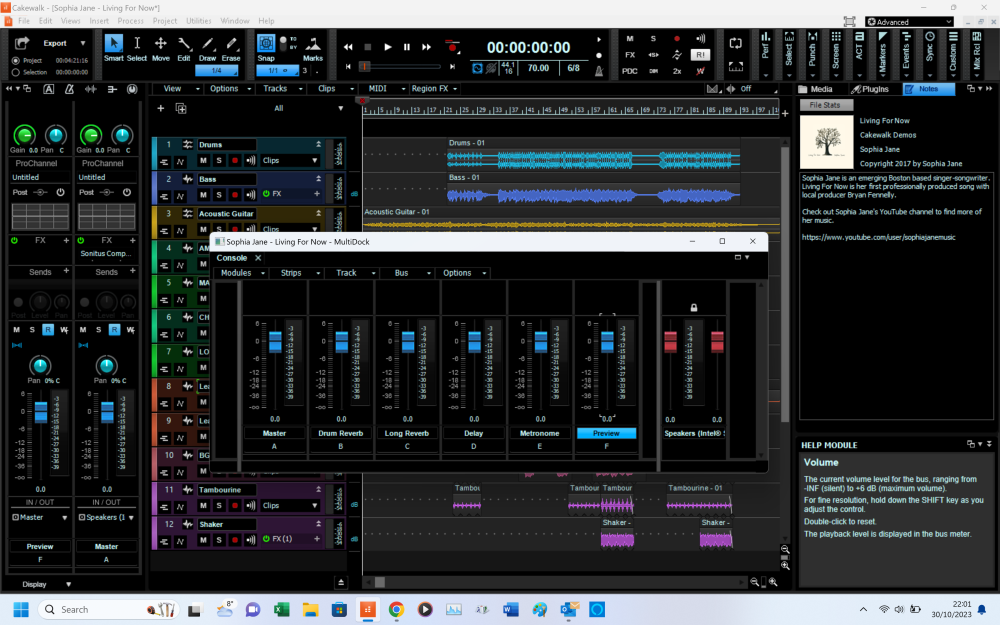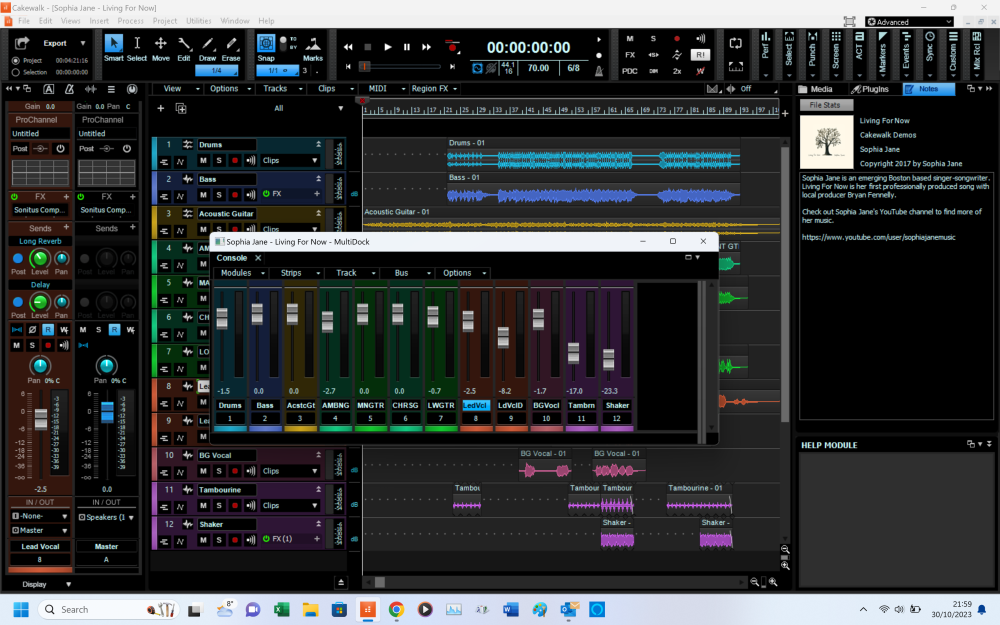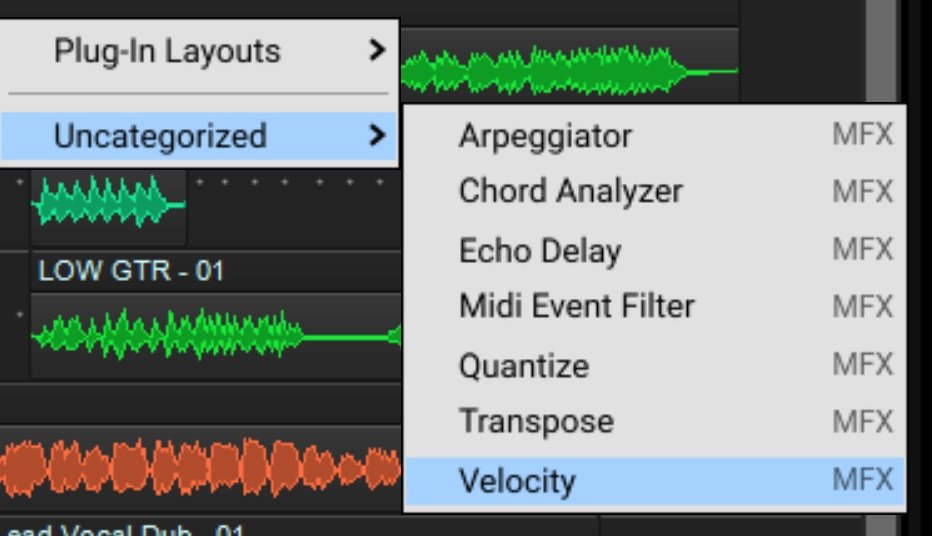-
Posts
598 -
Joined
-
Last visited
Everything posted by Bristol_Jonesey
-
And mine. Says it's full of Riskware
-
Well the problem is, nobody here actually knows when, or indeed if this functionality will be restored. We're [mostly] users just like yourself One of the admin team might chip in from time to time, but don't count on it So you were offered alternative ways to get CbB validated.
-
Space is fake. We all live under a glass dome and the sun & moon are the same size, 50 miles above our heads. Satellites don't "orbit" in LEO they are suspended by balloons. I could go on but my intelligence chip is melting
-
I'm curious. What are "all these bugs" you've been dealing with for over a year?
-

Cakewalk crashes when trying to open Project
Bristol_Jonesey replied to tdehan's topic in Cakewalk by BandLab
Try opening in Safe Mode -
Easiest solution is just buy a wireless dongle. Plug it in when you need to go online and remove when done
-

Global CMDs (3 important missing)
Bristol_Jonesey replied to Astraios's topic in Cakewalk by BandLab
You can find show / hide pro channel under the area for Console View I haven't looked for the others -

this program is NOT User Friendly.
Bristol_Jonesey replied to thatoneXman's topic in Cakewalk by BandLab
Forget it -
You mention both hiss and hum in your post - which one is it? You would need a different solution for each
-

Wave files referred to but NOT used or in project
Bristol_Jonesey replied to Pathfinder's topic in Cakewalk by BandLab
You can eliminate the wav files "referred to but nor used" in a project by doing a "save as" with a new name to a new location. Make sure "Copy all Audio with project" is checked. This new verion will now only reference those files currently used in the project. -

Detachable Console Groups window
Bristol_Jonesey replied to SloHand Solo's topic in Cakewalk by BandLab
Not possible. The best compromises are all posted in this thread. -

Bit depth question, different from other
Bristol_Jonesey replied to Pathfinder's topic in Cakewalk by BandLab
Tom, I did a test many years ago (when my ears were a lot better than they are now) - this involved putting an extremely long reverb tail on the end of a track and automatin the volume WAY up as the tail decayed. This was then sent through all the different dither options, one at a time and then listening to each of them afterwards. The winner was Powr-3 as the decay was a lot smoother than any of the others -

Detachable Console Groups window
Bristol_Jonesey replied to SloHand Solo's topic in Cakewalk by BandLab
-

Detachable Console Groups window
Bristol_Jonesey replied to SloHand Solo's topic in Cakewalk by BandLab
-

Detachable Console Groups window
Bristol_Jonesey replied to SloHand Solo's topic in Cakewalk by BandLab
-
That's nothing, I had a warning from the FB group "Flat Earth Society" for flouting their rules 😀😀😀😀
-

Unable to change frames snap value
Bristol_Jonesey replied to Michael Robertson's topic in Cakewalk by BandLab
Have you right clicked the rectangular box below the Snap grid? -

Merging two projects / Solved (with grace) Thank you!
Bristol_Jonesey replied to Misha's topic in Cakewalk by BandLab
2 things. 1 - this thread is nearly 4 years old, you'd be better off starting a new one of your own 3 - Cakewalk By Bandlab has its own Media Browser. It operates in a similar way to Windows but can and should be custmised so that it only picks up the folders you're interested in - mainly plugin, sample, groove clip, icon, template, audio file etc locations -

Frank's MIDI FX not being recognised
Bristol_Jonesey replied to BassMasterGeneral's topic in Cakewalk by BandLab
Sure you do. On a Midi clip, right click and choose either Process Effect or Insert Effect > Midi Effects -
Open up Preferences (P) under File > VST settings hit Reset followed by Scan This should populate your vst's accurately
-
I'm not entirely sure what your issues is - the misunderstanding is almost certainly my fault - but could it simply be you've hidden the Control Bar? Hitting 'c' will toggle it on/off