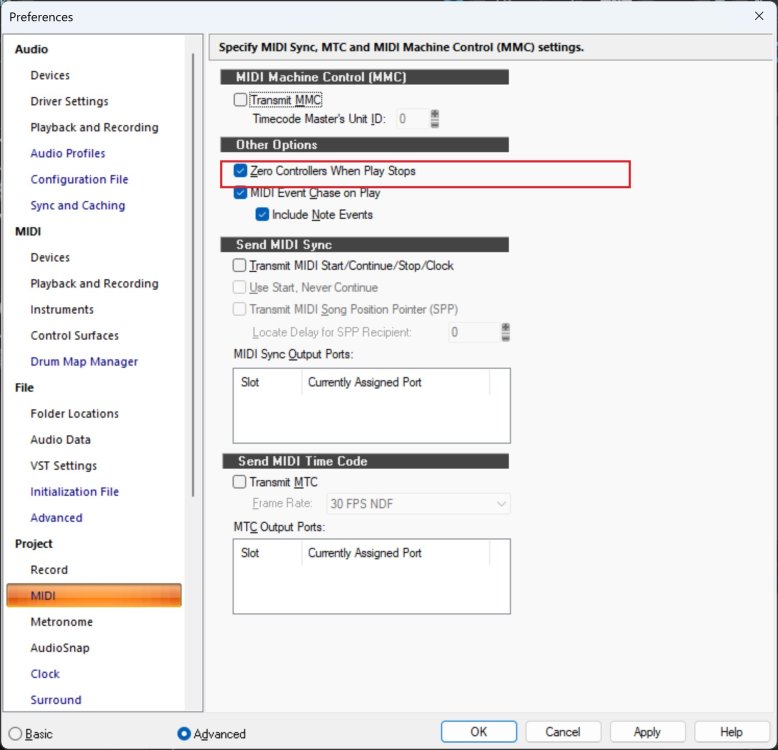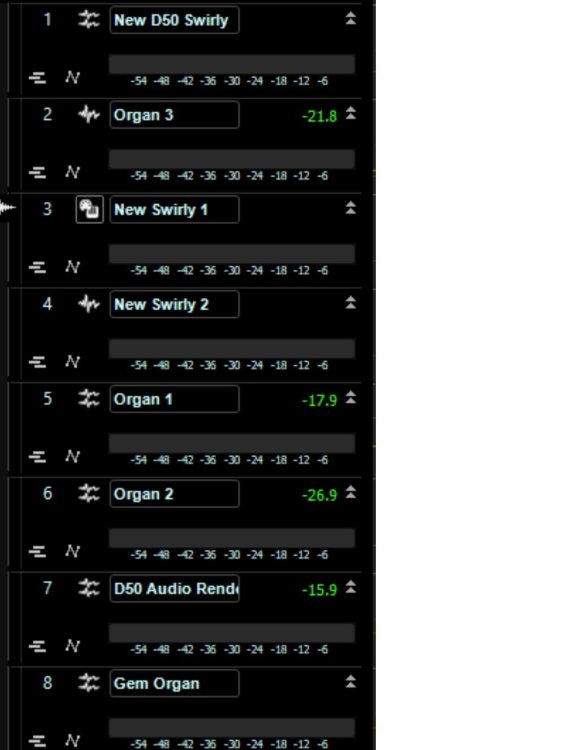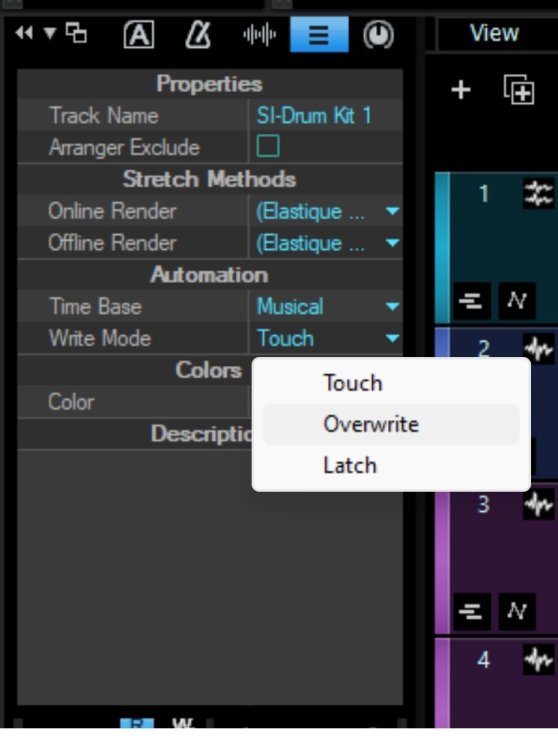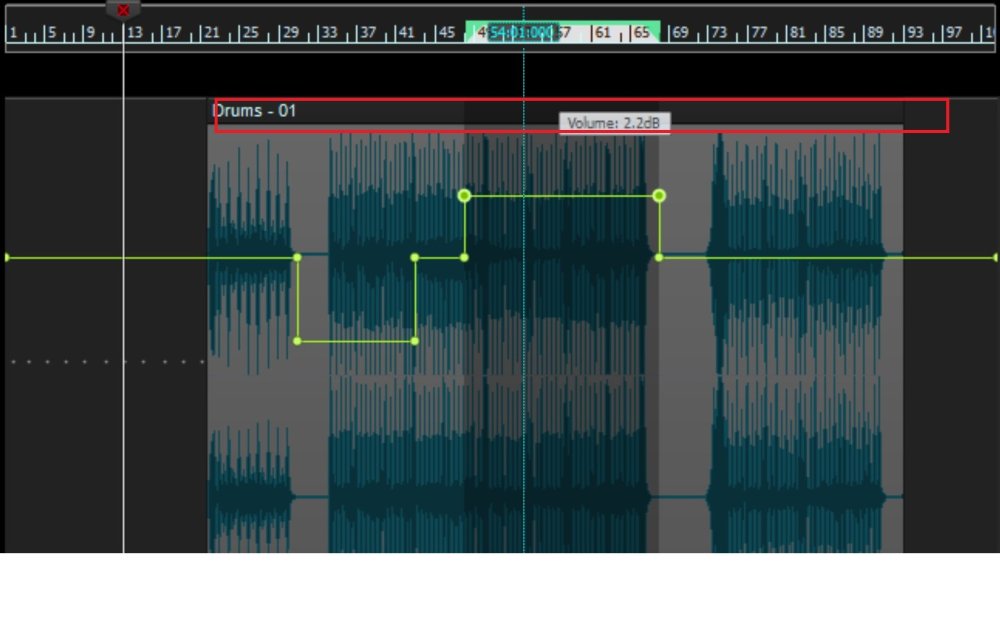-
Posts
601 -
Joined
-
Last visited
Everything posted by Bristol_Jonesey
-

Fading on Midi or Instrument tracks
Bristol_Jonesey replied to iZiKKO's topic in Cakewalk by BandLab
GREAT first post 🤢 -

Articulation Map Chase Mode
Bristol_Jonesey replied to Alastair Cardwell's topic in Cakewalk by BandLab
Just insert a new artic further down the timeline, or extend the length of the last one. -
Send an email to support@cakewalk.com to sort out your password
-
Check your Windows settings. You cannot change the size of the UI in this version of Cakewalk.
-
Works fine here. Which parameter(s) are you trying to automate, and how are you trying?
-
Well, after much to-ing & fro-ing, I can safely say what you want doesn't exist
-
-
-
No, none whatsoever, at least with that specific case
-
Odd. What version of CbB are you using?
-
Use 2 monitors. Track View on 1, Console View on the other.
-
I'd start a new thread of your own. This one is 32 months old.
-

Aftertouch using sliders or knobs? ( non-AT keyboard)
Bristol_Jonesey replied to Examigan's topic in Cakewalk by BandLab
-

Zoom waveform display on ALL tracks at once?
Bristol_Jonesey replied to dougalex's topic in Cakewalk by BandLab
To the OP, the simple answer is no, waveform displays have to be zoomed one at a time -

Mouse & Keyboard break at same time!
Bristol_Jonesey replied to T Boog's topic in Cakewalk by BandLab
Are we talking wired or wireless? -

Why is my PRV suddenly behaving so sluggishly?
Bristol_Jonesey replied to Keni's topic in Cakewalk by BandLab
If all else fails, I'd try to re-create the project using your existing audio & midi clips.