-
Posts
601 -
Joined
-
Last visited
Posts posted by Bristol_Jonesey
-
-
49 minutes ago, timboalogo said:
OK, I have a paid version of X3. I'm worried that they're going to charge a lot (I'm good with a $99 one time license) and and doubly worried that they're charging folks to basically beta test the new version. I've never heard of that before.
In my reading of the posts, that's what I've picked up on. Maybe I'm mistaken, Jonesey.
Thanks folks!
This might help
-
1 hour ago, timboalogo said:
This is probably a dumb question but does anyone know if there was a version of CbB that didn't have to call home to be activated? I'm guessing that there weren't any such versions, but if so, where can I find it?
I don't think I'm going to move to the new Sonar, so far it seems that it's just GUI changes and why should I pay for those. So I'm looking for the most updated (since X3) version that will be free for forever.
Thanks,
Timbo
There is far more to the new Sonar than just GUI enhancements.
-
My pc won't/can't upgrade to Win 11, so I'm stuck on 10.
If ever there comes a time that Sonar works on 11 only, that's the end of the upgrading road for me
Being retired, a new pc is out of the question
-
 2
2
-
-
3 hours ago, greg54 said:
Well, I took your advice, John, and I ordered a Beta 58. I've always used condensers. Maybe with my voice, that's the issue. We will see.
Just remember dynamic mics don't need Phantom Power
-
13 hours ago, tdehan said:
When I hold down the SHIFT key and open the project I don't receive anything that says I am opening in SAFE MODE. I only get the following message:
I also deleted the two offending pluggins however, the 2 tracks still appeared and there was no message about the deleted pluggins.
However... I was finally able to delete the 2 tracks by opening the project file in SONAR. SONAR allowed me to delete the tracks and save the project as a new project file. But, now when I open the newly named and saved project file in Bandlab Cakewalk and close the project I still get this pop up about BitBridge:
Yep, that's the difference between opening Cakewalk in Safe Mode and a Project in Safe Mode.
2 completely different functions.
-
Not seeing that here. Now Time scrolling is equally smooth in PRV & Track View. (Build 431)
-
2 hours ago, Sal Sorice said:
Don't see the need for that.
It's obvious where one ends and the other starts, and a thick-ish border eats up screen estate.
-
 1
1
-
-
Latest Sonar update (build 431) has had a UI overhaul. Well worth looking at.
-
 2
2
-
-
1 hour ago, David Baay said:
C:\Program Files\Cakewalk\Shared Utilities\Internal\ProChannelConcreteLimiter
I bought it back in SONAR days so can't comment on it's availability in the new release.
It should be available both in CbB and the new Sonar.
It's there in both on my laptop which has never had anything earlier than CbB installed.
-
 1
1
-
-
Occasionally? 😉
-
8 hours ago, Terry Kelley said:
I’m finishing up all of my CbB projects in preparation to move on. I certainly don’t want to get caught without a way to finish them and Old Sonar won’t support various VSTs or Melodyne.
Sonar supported Melodyne as far back as X1
-
 1
1
-
-
I'm pretty sure the VX-64 has only been brought back in for the new Sonar.
Certainly in CbB it was listed as hidden/didabled and had to be manually added back in to the list of active plugins.
I beleieve from memory this was to ensure that certain FX chains which included VX-64 worked properly,
-
3 hours ago, Nikita Kapernaumov said:
just tell me sombody how and where can i find a person who can reprogramm sonar platinum or x3 r bandlab so it has the sonar 4 interface and ways of working in pvr ? i m not a sowfraware debeloper so i dont know if it is possible at all, maybe existing software is somehow locked and can't be edited?
You won't find anyone qualified enough to do this.
The only ones who would be are working for Bandlab and they have many other priorities. Sorry.
-
Midi or Audio?
-
Sonar, definitely
-
 2
2
-
-
I've never had that many plugins on a track in over 20 years of doing this.
Some of those that yuou do have are memory & cpu intensive, and the VX64 is know to be unstable
Forgive me for suggesting this, but you might want to re-examine your workflow
-
 2
2
-
-
17 minutes ago, Shaan said:
me too, not seeing any slider. I am with build 417.
Only a check-box with "Enhanced Display Scaling" available.
🤔 ...may be it is going to be on the up-coming build (?) 😃 🤞
Same, build 417
-
I don't see a slider
-
The only time I've seen this is when there is an update available for either Sonar or the Product Center
I'm on the annual licence, which corroborates what @John Vere and @Jonathan Sasor are saying above.
-
 1
1
-
-
2 hours ago, John T said:
Not seen any comment on the latest update yet. New Mercury Classic and Tungsten Classic themes look really good, IMO, and address a number of points raised in this thread.
The more I use it, the more I'm growing to really appreciate the clean lines everywhere
-
 3
3
-
-
I aee no difference whatsoever between the 2 versions for load times, cpu usage or ram usage
-
 1
1
-
-
3 hours ago, Mr No Name said:
It means if you do any singing into the daw while recording a midi track the singing will be recorded onto the midi track aswell as the midi information,
I assume the singing will be in midi also, which is amazing seeing as midi stands for "musical instrument digital interface" and has nothing to do with singing.
?
It's got nothing to do with singing. Where did you get this from?
-
6 hours ago, ptheisen said:
As with most things in life, there is no perfect solution.
Applying the offset and exporting the new positions is good from an audio standpoint, perhaps this is the most important.
From a visual standpoint, the notes in the new positions will look slightly out of place in the piano roll view, and perhaps even more so in the staff view. Also, there is no way to negatively offset a note that starts at 0:00:000, so you'll want to pad the beginning of your song with some empty time.
Padding the beginning of a song is good, normal practice, irrespective of enabling artic offsetting to occur
-
2 hours ago, John Nelson said:
So far, users have to wrap our heads around,
1. The announcement was made, what, nine months ago? It's uncommon to say the least for a rollout to take this along. Especially since....
2. There really are no feature updates. Just a HiDPI update and some bug fixes, which is expected from any product.
3. There has been zero clarity as to how much the thing will sell for and how it will be paid. The "pssst, over here" Bandlab sneak peek thing is lame. Sorry, it just is. Someone who subscribes to Bandlab just for the Sonar access might end up paying twice one the real pricing is rolled out. This is the weirdest, softest rollout of any software I have ever seen, bar none.
4. And Bandlab...some legacy Cakewalk Plugins and Virtual Instruments aren't really worth much of anything in 2024. Session Drummer? Concrete Limiter? C'mon man.Regarding 2 - you're wrong. see here
-
 4
4
-



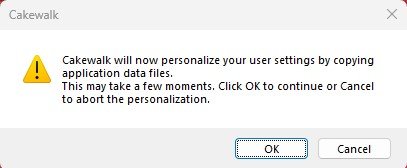
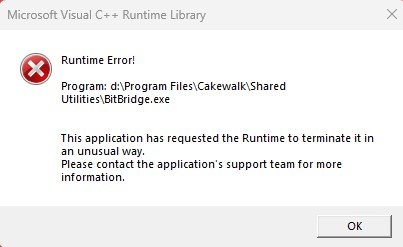

Audio Engine Dropout and other issues
in Cakewalk by BandLab
Posted · Edited by Bristol_Jonesey
The dialog box is here