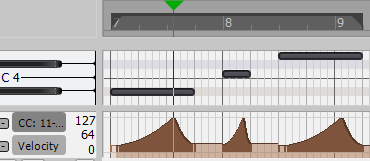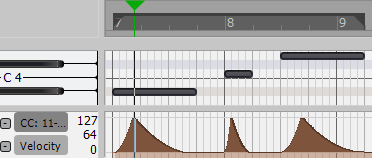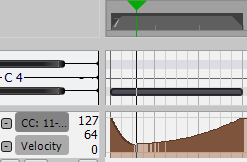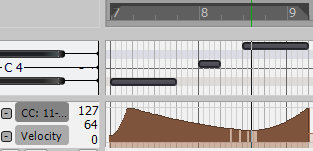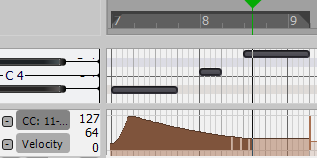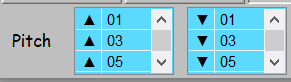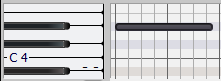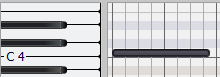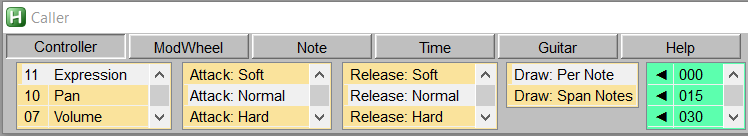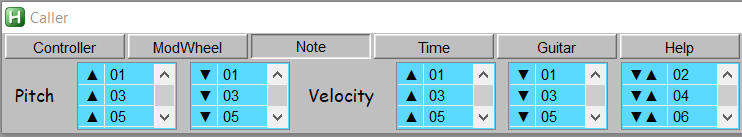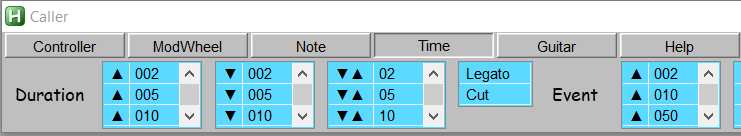-
Posts
54 -
Joined
-
Last visited
Everything posted by sergedaigno
-
Je crois comprendre que tu as un problème avec le fichier iso https://www.google.com/search?client=firefox-b-d&ei=F-0GYJCpFo7K_Qa5p7YY&q=ouvrir+un+fichier+iso&oq=ouvrir+un+fichier+iso&gs_lcp=CgZwc3ktYWIQAzICCAAyAggAMgIIADICCAAyAggAMgIIADICCAAyAggAMgIIADoECAAQRzoGCAAQBxAeOggIABAIEAcQHjoICAAQBxAFEB46BggAEAgQHjoECAAQHjoGCAAQBRAeOgQIIRAKOgQIABANOgYIABANEB5Qw_8DWOnEBGDl1wRoAHACeACAAZwBiAHVF5IBBDAuMjKYAQCgAQGqAQdnd3Mtd2l6yAEIwAEB&sclient=psy-ab&ved=0ahUKEwjQkOf5mqjuAhUOZd8KHbmTDQMQ4dUDCAw&uact=5
-

Problem with Ctrl-Click into piano roll
sergedaigno replied to sergedaigno's topic in Cakewalk by BandLab
Thanks for the toggle tip. I didn't know that right-click alone allows to lasso notes into the smart tool, now the Select tool is permanently retired -

Problem with Ctrl-Click into piano roll
sergedaigno replied to sergedaigno's topic in Cakewalk by BandLab
Doesn't work, it opens the Note Properties window. Thanks. Thanks John for the trick, useful if, and only if, only want same values notes. It's fine, a workaround has been found as explained in my second post. -

Problem with Ctrl-Click into piano roll
sergedaigno replied to sergedaigno's topic in Cakewalk by BandLab
Yes, but unsuccessfully. By the way the version is 2020.11 Build 099. -

Problem with Ctrl-Click into piano roll
sergedaigno replied to sergedaigno's topic in Cakewalk by BandLab
John, I want to pick some scattered among others. -

Problem with Ctrl-Click into piano roll
sergedaigno replied to sergedaigno's topic in Cakewalk by BandLab
@tecknot Just ctrl-clicking on them. Oddly the Smart Tool allows to Ctrl-click notes, even showing a small "+" sign while clicking. At least I'm not stuck, having an alternative Thanks -
I tried to select more than one note with Ctrl-Click using Select Tool or even Move Tool and nothing happens. Is there something that should be done to make it work? Thanks for any hint.
-

Something's wrong with Vsti plugins ?
sergedaigno replied to sergedaigno's topic in Cakewalk by BandLab
I'm afraid you are right ?. Testing again in standalone mode using Loopmidi lead to same results. I had no doubt about the CC's transmission, but rather about the handling of Vsti's. Midi Learn should help to overpass some CC lacks. Thanks -
I drawn some Midi CC events (CC1 Modulation, CC7 Volume, CC11 Expression, CC10 Panning) into the piano roll. Vsti plugins sometimes respond well to some while been not affected at all by other CC changes . Also changing the velocity value into the Event List has no effect on Kontakt player. SampleTank 3 : Event List Velocity, Yes | CC11, No | CC7, No | CC10, No | CC1, No Kontakt player 6 : Event List Velocity, No | CC11, No | CC7, Yes | CC10, Yes | CC1, Audio Engine dropout Real Guitar 5 : Event List Velocity, Yes | CC11, Yes | CC7, Yes | CC10, No | CC1, Yes I don't see how to manage a problem that is not evenly distributed among those plugins. Any suggestion is welcome.
-

Decent Plug Ins for a good piano sound
sergedaigno replied to RICHARD HUTCHINS's topic in Cakewalk by BandLab
Another one Kontakt player here https://www.sampletekk.com/grand-pianos&product_id=196 -
You could try the Guitar tab into Caller. 1- Select one note into the piano roll and move the time ruler somewhere along that selected note. 2- Into Caller set attack motif, strumming and mode (Yellow lists). 3- Then click on the Chord pattern (Green list ) to create that chord into Cakewalk. The patterns, like C4, etc., allow to create that chord differently. https://discuss.cakewalk.com/index.php?/topic/18982-caller-for-cal-users/
-

CreativeSauce Cakewalk articulation maps vid
sergedaigno replied to Steve Harder's topic in Cakewalk by BandLab
That is an answer (see Collin?), in my mind it was not clear since keyswitches into the piano roll were not removed. Thanks, it's gonna be very useful as a tool -

CreativeSauce Cakewalk articulation maps vid
sergedaigno replied to Steve Harder's topic in Cakewalk by BandLab
But also watch the video from 3:40 about how the pianoroll looks messy when filled with all those keyswitches, does the articulation map solve the problem? Also, if you decide to replace a sustain articulation with a legato one, will you have to also make that change into the map line? is it what we call a saving time feature ? If the articulation map would trigger keys by itself, that would be a great tool. -

CreativeSauce Cakewalk articulation maps vid
sergedaigno replied to Steve Harder's topic in Cakewalk by BandLab
What's the point of having an articulation map when you must input anyway keyswitches into the piano roll ? -
Done, I was reluctant to scare users with an exe version. Thanks
-
MoShuang, That's ok, Caller is installed and binded. Now, is AutoHotkey installed on your computer? Caller.Ahk GUI interface will not operate without AutoHotKey. As already mentioned in the Help section : Many CAL Windows may popup when calling a script, there is nothing wrong, just let do it.
-
MoShuang, First of all, into Cakewalk, select a midi note and press Alt+Shift+C in order to make sure that Caller.Cal is binded to that keys. Also, check if the PPQ (Ticks per Quarter-Note) is set to 960 into Preferences > Project > Clock. Maybe you could start with the Note Tab. Click on some blue Pitch item and see if the selected Midi note into Cakewalk is following accordingly to the pitch command : About drawing cc's, if you follow the tutorial into the Help section, this is what you should get into the Piano Roll: Of course you can select and draw cc's to only one note: You can also span the drawing (Draw: Span Notes) on all selected notes, even delete the second part and redraw that specific part: There are no explicit rules to follow, just experiment and find ways to enhance your workflow. Hope that helps
-
Edit: Caller.Zip now contains the executable version of Caller(Caller.Exe) if you don't want to install AutoHotKey. A "Windows protected your PC" message may appear the first time you load Caller.Exe. Hello, slowly, I come back making music just for fun. It would not happen without my utility tool Caller, which makes a huge step regarding time saving. I'm over sixties now and Caller will not evolve anymore from my side, but the source code (Caller.Ahk) is there, anybody may tailor the app for his own purpose. About Caller - Caller is an AutoHotKey GUI interface which handles some powerful CAL scripts. - CAL is a scripting application language which allows to process Midi data events into Cakewalk. - AutoHotkey is a free, open-source scripting language for Microsoft Windows. Installation - Unzip Caller.Zip and move the content to C:\Cakewalk Content\Cakewalk Core\CAL Scripts. - Drag and drop Caller.Ahk or Caller.Exe onto your desktop. - Into Cakewalk, open the menu Edit > Preferences > Customization > Keyboard Shortcuts, bind Caller.Cal to Alt+Shift+C. Download Caller sit it over your Taskbar and have fun! Note and Time functions...
-
Thanks, what a quick answer, only thirty seconds to despair
-
When the space is pressed to stop playing the cursor is not moving back to the prior starting point. Is there a way to make it do ?
-
That was in release 2020.05. I just updated to 2020.08 and bingo everything is fine. My feeling was that the problem could be related to the font size. Anyway, this Arranger feature is a great asset added to Cakewalk. Thank you very much.
-
No luck, it's already set to On. In the following example, the lag increases when several sections are added using Ctrl - Click - drag the section .
-
Hi Kevin, Here is a walkthrough that will give a better picture of the situation : I clicked on the Drums Track in order to position the "Select From" and "Select Thru" arrows. Then, right-clicked the Arranger track and clicked on the "From Selection" option. As you see, there is a gap between the section region and the Drums track. If that section is clicked the Drums track is selected correctly. At least I can live with this but would prefer to get the slots aligned flawlessly.
-
Hello, In a new project , I created a midi track which ranges from 1:01:000 to 5:01:000. A section has been added and also ranges from 1:01:000 to 5:01:000. But when clicking that section, the selection ranges from 1:01:000 to 4:01:720. I tried my best and failed to understand where the problem occurs. Any help would be appreciated. Serge