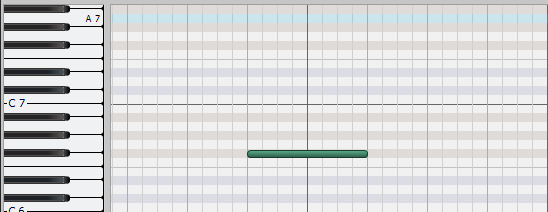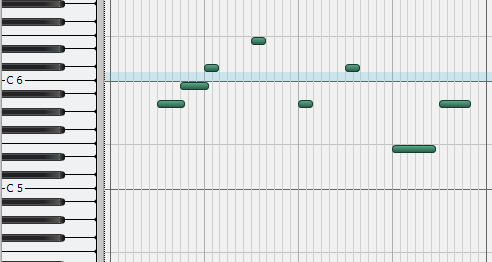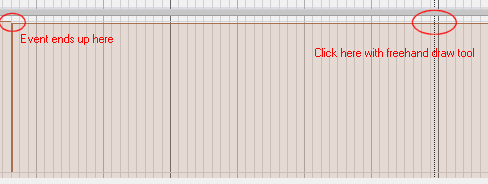-
Posts
167 -
Joined
-
Last visited
Everything posted by billp
-
I get the same result as OP. When focus in PRV is on a single track and no track is selected in track view, and I select a single midi note in one track in PRV, Shift+Alt+F6 selects all tracks, including audio and instrument tracks, and any notes, audio, and other events to end of all tracks.
-
Open the plugin manager from the Utilities menu Click Options button Add the new path to the path list Click the Re-scan existing plugins checkbox Click OK Click the Scan VST Plugins button
-
Since no one has replied yet, here's an off-the-wall possibility. If you are creating the new project from a template and the template, by some quirk, happened to have an offset in "Time+", you could experience this. I don't think the offset affects recording, only playback.
-
I could see how disabling the tempo could be useful if the entire work is midi, originally played to or entered against a fixed tempo, say 100bpm, and properly aligned (beats/measures). If tempo changes are subsequently introduced to simulate rubato, fermati or ritards, for example, you could conceivably disable the tempo map and the piece would play at the initial tempo straight through still properly aligned and you wouldn't have to contend with subtle tempo changes while playing. I do manual tempo programming, since all my tracks are midi. Sometimes it would be handy to disable it.
-

Midi FX plugin that changes the shape of a volume pedal curve
billp replied to gmp's topic in Cakewalk by BandLab
I've used it but not in the way that you propose, but I believe it will work. You can establish the low and high range of values on the input and output sides separately for selected CC numbers, in your case CC7 for both input and output. The entire range of the incoming and outgoing values will be limited to the specified ranges. It proportionalizes the incoming range. For example if you allow the full range on input 0-127 and then constrain the output range to 0-80, setting the input to 31 (25%) would produce an output of approximately 20 (25% of 80). You also need to disable the option (checkbox) to send the original value. Otherwise you get both. This option is used when you translate the incoming CC, which this plugin also supports. I've also found the Port Diagnostic tool very helpful, also on the Ten Crazy site. It allows you to see the midi traffic. I'd put it after the CCMap. -

[SOLVED] Inspector Not Following Track Selection
billp replied to Wong Jian Ming's topic in Cakewalk by BandLab
where do you find this option? -

Midi FX plugin that changes the shape of a volume pedal curve
billp replied to gmp's topic in Cakewalk by BandLab
It does work in real time. -

Midi FX plugin that changes the shape of a volume pedal curve
billp replied to gmp's topic in Cakewalk by BandLab
If I understand what you want to do, the "CCMap" midi plugin from TenCrazy might work for you. It allows you to set the range of values that a selected CC will produce. It also allows you to translate the CC (e.g., change CC1 to CC11), although I don't think you need this feature. Here's the link to his page of plugins. They're safe...I've used them for several years: https://tencrazy.com/gadgets/mfx/ -

[SOLVED] Inspector Not Following Track Selection
billp replied to Wong Jian Ming's topic in Cakewalk by BandLab
I think my issue is similar. -
Yes it has been a problem since I returned to CbB. It's only an issue when the inspector is on a buss and I select a track using the PRV track pane. It's not an issue in track or console view.
-
When I click on a buss in Console or Track view, the Inspector correctly syncs to that buss. Then when I switch to PRV view and click on any track in the PRV track pane, the Inspector does not sync to the selected track, but remains focused on the buss. If I return to either Console or Track view and select any audio or midi track, the Inspector then moves to the selected track and begins to sync correctly when I return to the PRV track pane and select any track. Is there a setting that will change this behavior so that clicking on a track in the PRV track pane will move the Inspector off of the buss and to the selected track?
-
I finally discovered what happened. A stray click on one track had hit the "Snap to Scale" button. When that's enabled, the guidelines disappear. A couple more decades and maybe I'll have this down.
-
The theme setting is Mercury
-
Here's what it normally looks like, with the guidelines extending from the keyboard: First time I've experienced this in all my decades with CW.
-
I've lost the horizontal keyboard guides in the PRV and can't figure out what key combo I need to hit to hit to bring them back:
-

In the Piano Roll View, how do I get rid of the controllers?
billp replied to Michael McBroom's topic in Cakewalk by BandLab
Go to track view Select track(s)/clips from which you want to delete controllers Edit > Select > by Filter... Click the "None" button Click the Controllers checkbox (Min/Max should be 0/127) Click OK Hit the delete key Return to PRV Hit the minus on any controller still showing -

How do I find my Spitfire Audio plugin?
billp replied to RICHARD HUTCHINS's topic in Cakewalk by BandLab
Every time you download and install a LAB, by default the samples go to the LABS folder that you established the first time you installed a LAB. The vstis go to the folders you have established through the Spitfire Audio app Settings section. All of your installed LABS will all appear in the LABS plugin. You need to load a separate instance of the LABS plugin for each LAB that you want in your project. Just to make things more complicated, a bug in the SA app may show that you have not installed a LAB, when in fact you have. Basically, if you install a LAB and can see it in CbB, that's all that matters. -
Confirmed, even if you expand the track folder
- 9 replies
-
- 1
-

-
- bug report
- automation
-
(and 1 more)
Tagged with:
-

How do I find my Spitfire Audio plugin?
billp replied to RICHARD HUTCHINS's topic in Cakewalk by BandLab
-
Thanks Mark. Looks like the Aim Assist was fixed as well.
-
Please see this topic Delete hole messed up the tempo track and didn't move the markers, even though they were selected. I think this has been mentioned, but I've also noticed that the Aim Assist is not always aligned correctly when mousing over the time ruler with snap enabled, while it aligns correctly when over the piano roll.
-
Thanks David. I'll set that and see if I run into it next time. I've subsequently noticed that the markers did not reposition either, even though they were selected in the delete options.
-
Maybe I don't understand the otherwise excellent new tempo map. Any ideas on why a "delete hole" would behave like this? Sorry for the big images.
-
Could anyone please explain why an event drawn on the controller lane in the piano roll ends up offset from the point it is drawn. I have no snap-to settings enabled and it doesn't happen all the time. Using the latest version. It must be something obvious I'm missing.
-
I'm having a similar problem with the latest 1909 update. After installing this update and running the VST scan, only the plugins from the shared DXi folder are available. All other plugins and synths are not found when trying to load an existing project. The synth and effects menus show only CbB internal synths and plugins. SONAR X1 still works properly even after running the scan.