-
Posts
1,534 -
Joined
-
Last visited
-
Days Won
1
Posts posted by Mark Morgon-Shaw
-
-
Most soft synths I've used don't sound particularly unique but Dune3 has got this big phat but glossy produced kinda sound to it I've not heard elsewhere.
Often a favourite in my TV tracks.
-
 6
6
-
-
13 hours ago, InstrEd said:
So just keep using CbB until it doesn't work. My educated guess that will be quite a few years into the future.
Exactly - I was on Sonar 8.5 for a decade delivering music for TV, it was still working fine but CBB was free and had some new features I wanted so I made the jump
-
Maybe this will be possible with the new vector based grapchics engine of Sonar
-
1 hour ago, 57Gregy said:
Congratulations! I assure you when the kid is 15 the kid won't worry about disturbing you.
Thanks - not my kid, it's my Son's & Daughter in Law who live with us. Hopefully be gone in a couple of years if the house prices / interest rates revert to anything sensible
-
 2
2
-
-
Depends ......
For free - you can't beat Spitfire's BBC SO Discover as mentioned already https://www.spitfireaudio.com/bbc-symphony-orchestra-discover
Also Project Sam who make the Symphobia series do a Kontakt Player ( also free ) instrument called The Free Orchestra https://projectsam.com/libraries/the-free-orchestra
Then I would go and grab whatever else you need from Spitfire Labs https://labs.spitfireaudio.com/?sortBy=prod_products_labs_latest&page=5
All of this is no good unless you can orchestrate properly and can make best use of articulations and CC controllers for expression. Otherwise it will just be a nicer sounding robotic performance. Being able to mix and master this stuff is also part of the recipe
To learn how to use these libraries better I'd recommend watching something like Cinematic Composing on Youtube.
-
 1
1
-
 1
1
-
-
On 7/14/2023 at 10:28 PM, Craig Anderton said:
However, I've found you need a decent headphone amp to get the best performance from the VSX. A lot of the headphone amps in audio interfaces are underpowered, and I the VSX was a disappointment until I hooked it up with a good headphone amp. It made a huge difference.
I'm a little underwhelmed with VSX which I picked up a few months ago, they are a handy check but I've not worked on them extensively. The only one which gives me the illusion of being in front of a real speaker is the mixcube emulation probbaly because it's mono but I already own a real one so that's of minimal benefit.
The reason I got them though is there's a new baby about to arrive into our family who's room will be above my studio for the next couple of years and I need to be able to get on with mixing work without disturbing anyone.
I was interested in what headphone amp you used with them that had made such a big difference as I will need to start using them in earnest any day now and would like to squeeze the most performance I can from them. I currently just use the built in Audient ID4 headphone amp and I'm on APS 2020 Klassik's with Sound ID correction as my nearfieds.
I've spent more time audition VSX 4 recently as they just released their Systemwide plugin which makes it easier to play a whole bunch of references.
-
1 hour ago, Sydney Pais said:
I'm into Rock and Metal where extensive solos over the same pattern are more kinda rule than exception.
Thanks Sydney, I understand some genres can have long solos ( including folk )
I guess for now you could make your sections that go under the solo longer, i.e. 2x 12 bars instead of 6 x 4 bars then they would fit on the screen
-
On 7/18/2023 at 6:33 AM, Sydney Pais said:
1. Adding an editable number which indicates how many times you want a certain Section to be played (instead of duplicating as many times).
It's a fine idea but the issue with that idea is that Cakewalk/Sonar is at it's heart is based on a traditional studio paradigm with a linear timeline running left to right and playing it as one would a hardware tape machine. It doesn't run from a playlist like some other DAWs do and it would be pretty seismic shift to move to that world at this stage.
I would also argue that in a typical song most folks wouldn't want the exact same section played 12x over as it could get boring. But eventually you're going to want to commit to new arrangement and write it back to the linear track view in any case.
Maybe there is a better solution like a floating arranger page so you can make more eloborate arrangements full screen, which would also make it fully visible and avoid it scrolling off the screen.
Or maybe they are willing to change the whole ethos of how we play tracks and make it a more non-linear DAW.
-
 1
1
-
-
8 hours ago, Bryon said:
- Why can I not select a clip in a series of clips on an individual track and slide if forward or backward on the track without the automation nodes (of any/all automation lanes) syncing up with that clip and being dragged with it (which also starts creating random new nodes all over the place)?
You can , it's under the options menu in the track view
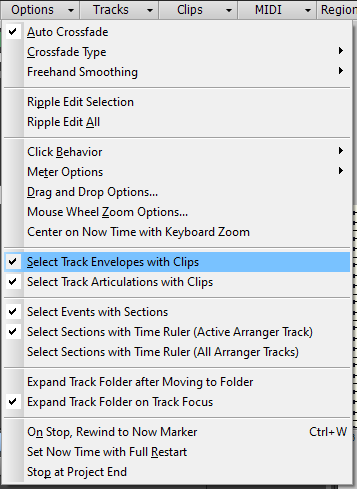
-
 1
1
-
-
10 hours ago, Misha said:
I believe my request is valid in sense that it contributes to workflow with relatively minor add on. A "dialog which forced all strips connected to the bus to be the same color"
It just adds a needless layer of complexity. You can already choose at track level whether it's a custom colour or follows the bus. Anything further is superflous.
You basically have 3 choices : Default/No colour, Track Colour, Follow Bus Colour :
If your workflow is such that you want to use a custom colour up to a certain point and then have it follow the bus colour all you need to do is add the tracks to a Quick Group and choose Follow Bus and they will all instantly switch to the new colour.
-
2 hours ago, Misha said:
I am out of tissues.
Me too
-
17 hours ago, Misha said:
I would prefer it exactly as I described it.
Wouldn't we all.
I've been asking for a sampler for about 15yrs but....workarounds
-
-
4 hours ago, greg54 said:
I hear ya'. You may not agree, but I consider my Adam Audio A7v monitors to be very good,
I mixed a ton of music on the original A7's that's on TV.....they translate well ( in a well treated room ) except for the real low end/sub. For that I had to rely plugins to see what was going on down there and adjust by eye.
-
 1
1
-
-
I thnk this would be a good idea, pops and crackles can occur otherwise
-
 1
1
-
-
20 hours ago, greg54 said:
Mark Morgon-Shaw: I will check out that book.
Thanks, everyone!
No worries, you've had a lot of advice here. Some good, some great - plus the odd thing I don't really agree with ?.
But I've made the journey from bedroom studio dabbler to writing for TV where it's expected that you mix and master your own tracks. These are a few things I've learned on that journey.
1. You can deliver decent mixes on any playback system if you get used to how it sounds
2. Get decent stands for your speakers - they will sound at their best this way
3. Proper room treatment helps a lot and needn't cost a fortune - You can mix without it it but it will take you longer
4. Plugins to even out the room sound like Sonarworks Sound ID are also a great help includindg the headphone version
5. Subs in a small room are a nightmare
6. If the arrangement sucks so will the mix
7. Being able to instantly switch between several different playback types is massively helpful i.e. Nearfields - Mono Auratone/Mixcube - Old Boombox / Computer Speakers
8. Taking a break is important to reset your ears every hour or so
9. A/B referencing against commercial mixes is the best free training and more easily accomplished with a dedicated plugin like Metric AB
10. It's easy to be tricked that something sounds better when it's louder
11. You don't need to tweak every single track in your mix - " Do no harm " is sometimes the best way
12. Topdown mixing is a good method to learn mix fast and effectively
13. L-C-R Panning is also a good technique that will make mixing simpler and faster and forces you into good arrangements
14. You can learn almost anything on Youtube
15. But the best way to learn is just do a lot of mixing i.e. My 600th TV mix recently was a lot better than my 1st from 6yrs ago
-
 7
7
-
-
It's a huge subject and thre's a lifetime of learning to be had. The main goal is to have your mixes translate well to other playback systems .
I would say making your mixes translate well is a more difficult skill with headphones than speakers but people do manage it .
I always reccommend " Mixing Secrets For The Small Studio " by Mike Senior, it's a great step by guide to mixing that really helped me out when I needed to up my game.
-
 2
2
-
-
9 hours ago, Byron Dickens said:
Do you lock the doors to your house when you leave? Do you lock your car will you park it somewhere? Why? Are you living in fear or something?
No they both lock themselves automatically. If it's gets stoen it's not my car anyway.
-
23 minutes ago, paulo said:
So you're one of those climate change denying anti-vaxxers then??
No I'm one of those atheist , non TV watching rationalists
-
 1
1
-
-
4 hours ago, Byron Dickens said:
So, how about that email address, banking information and passwords?
Man, your naivete is breathtaking..
They're on the dark web in various data breaches, just name your price.
It's not naivete I am fully knowledgable I just don't subscribe to fear mongering.
-
 1
1
-
-
12 hours ago, Byron Dickens said:
If you think this is only about companies trying to sell you mouthwash or barbecue grills then you're just naive.
No. I'm blasé. For the record I just helped my employer get ISO 27001 certified, I am fully up to date on cyber security I just don't care - as an individual it doesn't affect me. Have at it.
-
2 minutes ago, Bruno de Souza Lino said:
In that case, why don't you give us all your email, bank account, etc. passwords so we all take a look at the info in there at our own leisure? Shouldn't make a difference and I don't see why people are so hung up about keeping that information a secret.
Sure what's your email address
-
 3
3
-
-
2 hours ago, Byron Dickens said:
MasterWriter doesn't harvest your personal data and sell it to anyone with a bank card either.
I don't care who knows what about me , they can have all the data they want - makes no difference. Never understood why people get hung up on it.
-
That's a huge topic. I don't think you could do it justice in the notes section.



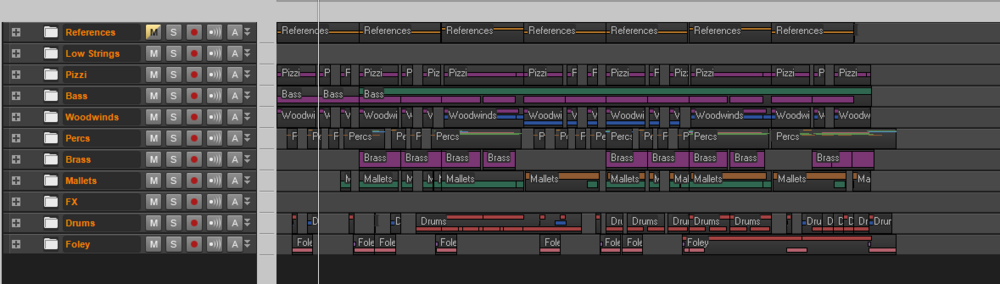
Smarter Arranger
in Feedback Loop
Posted
Yes but it's very quick. Just select your section and hit CTRL D to duplicate - You can do this multiple times