-
Posts
14 -
Joined
-
Last visited
Posts posted by Doug Osborne
-
-
Thanks. My projects are opening now.
-
The new hotfix HOTFIXED it for me. I hadn't dug down deeply to figure out what plugin was causing trouble, but I assumed it was a plugin, probably the SoundToys issue.
-
I may start a thread about this, but Pro Tools, after being a decade behind Cakewalk with Folders, has now lept ahead. Put tracks into a folder, and it acts as an advanced Bus or Aux track, with tons of routing and control options.
-
 1
1
-
 1
1
-
-
16 hours ago, Noel Borthwick said:
Hi @Doug Osborne,
Can you share one of the projects that exhibits this? Also does this happen with all your projects - are there any specific view's open in these projects that exhibit the issue? Also can you check in help / About that you are running 2020.05 build 039
Thanks, Noel.
I sent a link to download a simple project that won't open to support@cakewalk.com
This happens with all projects, big or small, plugins or not, no specific views or workspaces, and it is 2020.05 (build 039). -
Updated.
No projects will load! They get stuck at "Creating UI" and I have to end the program.
Good news is that I can start any project (so far) in Safe Mode, select Yes To All, and they open just fine (save it with a new name and that one opens without safe mode).
-
The fix worked great, thanks!
-
Mix Recall stopped working, possibly with the 2019.01 update.
In new projects and in existing projects with Scenes already saved, Mix Recall won't work. The Save Scene and Save as New Scene buttons are greyed-out, and the Recall Previous Scene button is lit but not functional. The drop down menu Save and Save As selections are shown, but they don't do anything. Reset Mix works as expected.
Projects with existing Scenes show the scenes in the drop down, but clicking on them does nothing.-
 2
2
-
-
-Control of Pro Channel modules with Softube Console 1 (the way it controls certain UAD plugins)
or
-Dedicated Pro Channel hardware control device
Cakewalk previously worked with Softube for Console 1 integration and Pro Channel modules, it seems like much of the foundation has been poured. Flipping midi control surfaces to control plugins is hit or miss. -
CbB tech support answer was underwhelming:
QuoteAmon (Cakewalk)
Jan 3, 17:20 +08
Hi Doug,
Thanks for writing in. As the Metronome channel belongs to the same bus strip, it will be stopped when any Aux track is solo-ed.
We hope that helps to clarify things. Let us know if you have any other questions.
Cheers,
Amon -
Audio metronome, no matter where its output is assigned, stops playing when any Aux track is soloed.
The only workaround that I have found is to assign the audio metronome output to the Aux that will be soloed (and remember to re-assign or turn it off before bouncing...).
Any confirmation or suggestions?


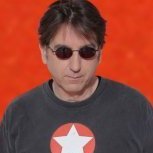
Drumcore Aux Outputs now Work on 2021.06
in Cakewalk by BandLab
Posted
Thanks for 2021.06!
Drumcore https://www.sonomawireworks.com/drumcore/ is a great drum program (originally funded by Paul Allen from Microsoft). It has great MIDI and audio drum loops from some of the best drummers (Bill Bruford, Steve Gadd, Sly Dunbar, many more). Ever since they introduced a major update five-or-so years ago, multiple outputs haven't been recognized by Cakewalk.
I reported this as a bug to Gibson-era Cakewalk and Sonoma (then known as Submersible), and they blamed each other, but SONAR and CbB would only recognize the first, stereo, output. I still used the standalone because the loops and kits are great, but I would have to drag MIDI loops to AD2 or another drum program to get separate tracks for kick, snare, etc.
With the newest update (there may have been some intermediate progress, but I haven't checked this in a few months), Split Instrument Tracks/All Stereo gave me all of their separate outputs (they call them Aux Outputs). Thanks so much for finally fixing this!