-
Posts
152 -
Joined
-
Last visited
Posts posted by ceakay
-
-
By setting it to WASAPI Shared and making my input to RealTek Stereo Microphone Array fixed my recording problem. But because of WASAPI I am getting crazy delay in playback (I would start the song and like 10 secs after it would play). Is there a fix?
-
Thanks for all the feedback. I guess I will experiment with my audio drivers and see what happens.
-
I will consider buying an audio interface. But the thing is that Cakewalk was recording perfectly fine before. Shouldn't their be another solution before I pay for an audio interface?
-
I have not considered purchasing an audio interface. But when I reopened Cakewalk and created the track, it no longer said the "not connected" next to the ASIO4ALL box. But the recording still isn't working.
-
When I was working on a song, I wanted to record audio. My microphone was working fine, but when I opened Cakewalk a little while later, nothing was happening. No audio was being recorded. However, when I was trying to fix it, I heard that there was slight noise. I tested to see what was happening so I banged my desk really loud and I saw the line move up, but just very little. But, when I played it back, there was no sound, and the audio clip that I record was just a straight line. I also have ASIO set in my settings, if that information helps.
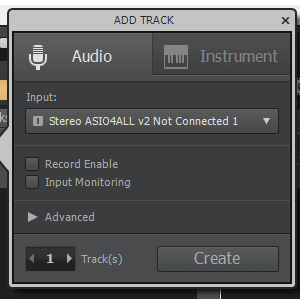
I also notice this when I was adding a track. If someone can help that would be great cause this is driving me crazy.
-
That makes sense. A lot of themes I have seen always have the same color for the background of the media browser.
-
Great theme! Definitely going to be adding it my collection of themes. I know are still working on it, but here is a quick suggestion:
Is it possible to make the media/plugin browser the same color as the background of the clips pane (and the Help Module) ? I think it would just make everything fit together more nicely. That is actually the only suggestion I have, to be honest. Great work, Colin!
-
Do you have a recommendation for any other drivers?
-
Sorry, here's the information:
OS: Windows 10
Driver: Realtek High Definition Audio (version 6.0.1.8186)
Version of Cakewalk: 2020.05
I hope this information is enough to solve my audio problem. If this isn't enough information, then you can ask for more specific things.
-
I am on ASIO. I did notice, though, that when a played an wav file while Cakewalk was open, it said something about a program is using the audio (so it couldn't play the file), even when I unchecked the suspend audio when Cakewalk isn't in focus. And, youtube says audio render error.
-
I fixed this a long time ago by unchecking the "suspend audio engine when Cakewalk is not in focus". But, just recently, my other windows were muted from Cakewalk. I think it could be because I changed the buffer speed to have less delay on my audio clips (but I'm not fully sure if that's the case).
-
Audio Delay
in Q&A
Got it. ?
-
Audio Delay
in Q&A
I'm on version 2020.05 and I am on Windows 10. I amalso using ASIO. I have read to change buffer speed (something like that), but in the settings, it is grayed out.
-
Audio Delay
in Q&A
I have been getting delay on my audio clips. For example, audio clips of risers or kicks play off beat because of the delay. I have read things like driver problems, but I am still confused on how to fix it, or if it might be a different problem.
-
Thanks!
-
I was wondering if there is a way to record over a MIDI clip. For example, my MIDI controller has a pitch shifter and I wanted to record over my clip while doing some pitch changes. However, the clips starts playing volume. Thanks in advance.
-
I was wondering if someone can make, or if one is already existing, a theme that looks like Ableton Live 10's default theme (the light grey one).
-
I think I actually solved the problem. Instead of clicking "always echo MIDI", I checked the box "echo system exclusive". So, when I click the echo symbol on the track, it now works.
-
I just recently set up my MIDI device and it isn't making any noise through my VST's. I see the keys being pressed on the PRV, but no noise is coming out.
Then, after I re-open Cakewalk, it shows up with this message:
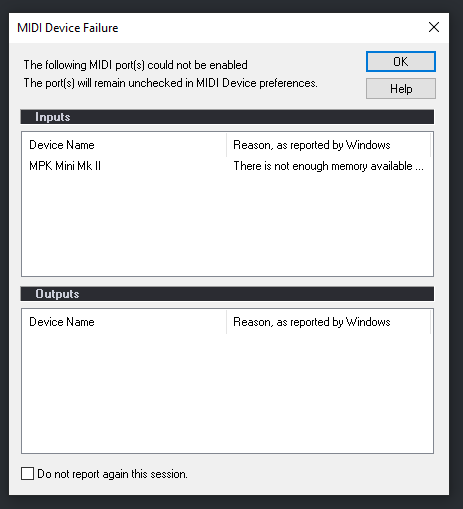
Then, I checked always echo MIDI in the playback section. This caused it to make noise. But, a while back I unchecked that box because I had a problem where the instruments were playing through the wrong clips because of that. So, it would be really nice if someone told me how to fix this.
-
Thanks, I will check that out.
-
I know that the wheel thing is used to pitch bend notes, but how do I know what note it is pitch bending to? Also, how do I make the pitch-bend more smooth. For example, whenever I pitch bend, it does it in rectangle things, and not smooth curves.
-
It says that you can do things like that, but I'm not sure if it said how to (I probably didn't catch it).
-
I was wondering how to automate knobs of plugins. For example, an EQ, reverb, distortion, etc.
-
Thanks, that is really useful and makes things much quicker.



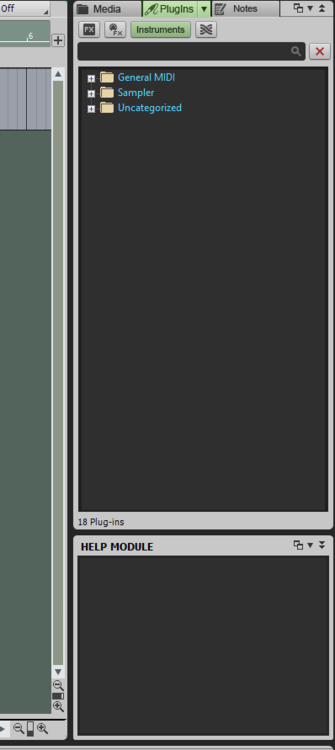
tomorrow
in Songs
Posted
This song was all made in Cakewalk. Enjoy
https://soundcloud.com/user-620104591/tomorrow