-
Posts
152 -
Joined
-
Last visited
Posts posted by ceakay
-
-
3 hours ago, Wookiee said:
Mix comes across OK what do you think is wrong with it?
I think I could've done better with the kick in the beginning (the one with lots of low-pass filter when the first drums came in). It did sound a little off to me. And maybe added more bass on the beat drop. I appreciate that you think it was ok, though. That makes me feel so much better! ?
-
Here is a song I made and posted recently. It definitely has some mixing problems so some tips would be great. ?
https://www.youtube.com/watch?v=1VEhNxMDPEE
-
Thanks guys!
-
Hi, I was wondering if there is a way to change the background color of a clip. I wanted to experiment and try making a bunch of different stuff, like a transparent background clip. Or, is there a way to make the clip the color you made the track instead of the midi? That would be great to know!
-
If you want to edit the track on the side mixer thing, you would click the name of the track. And yea, the number just selects, like if you want to select multiple tracks.
-
Thanks for the tips!
-
1 hour ago, Colin Nicholls said:
I assume you've investigated Track Folders (Tip: They aren't busses)
Thank you!! My projects were getting way too unorganized. ?
-
 1
1
-
-
Is there a way to group tracks in Cakewalk? For example, if any has ever used an art program, you can group layers into folders, and then click an arrow to drop down to see the layers. Same thing with Ableton. I've seen people group tracks and it looks very organized. I know you can color code in CbB, but is there a way to somehow connect a track so it will looked more organized and be less cluttered in the track pane. Here is an image to kind of explain what I am talking about:
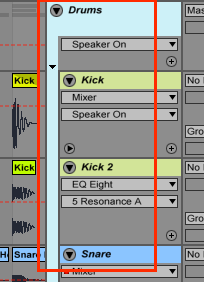
(The drums group drops down to a kick, a second kick, and a snare)
-
11 hours ago, John Paul Anthony Dela Cruz said:
Thanks, I will try. I am thinking of making a complete flat UI for my cakewalk theme. 3d shadings are also great but it would be nice to have a fully flat UI whre the knobs dont have any bevels, or emboss. Similar to ableton live.
Update: Found it to be a little challenging making those knobs flat. Especially the sprites/animation clips.
If you do do that, that would be a great theme!
-
Thanks, I got that theme when it came out though ?. I appreciate it though!
-
-
On 11/23/2020 at 1:37 PM, sjoens said:
If I understand you, any notes directly above the pitch bend data in PRV will be affected by it.
It looks like you have several short notes throughout the length of the pitch data, so they will all be affected by it.
Cakewalk defaults the full bend range to 2 semitones up (0 to +8191) and down (-8191 to 0), or 4 semitones total. There is a way to change it higher and lower but I forget how ATM.
Thank you so much, that's some useful info.
-
2 hours ago, Promidi said:
However, you can tell which note it was pitch bending it to by working out how many semitones you have raised the pitch by.
Thanks promidi!
-
3 hours ago, Promidi said:
The only option with this synth is for the pitch bend to affect all notes at once.
What is it exactly you wish to achieve?
Sorry, I might've been unclear. My new question is if there is a way to see the pitch of a note using the wheel. In the picture below, I wanted to know if I can see a specific note it was pitch bending it to.
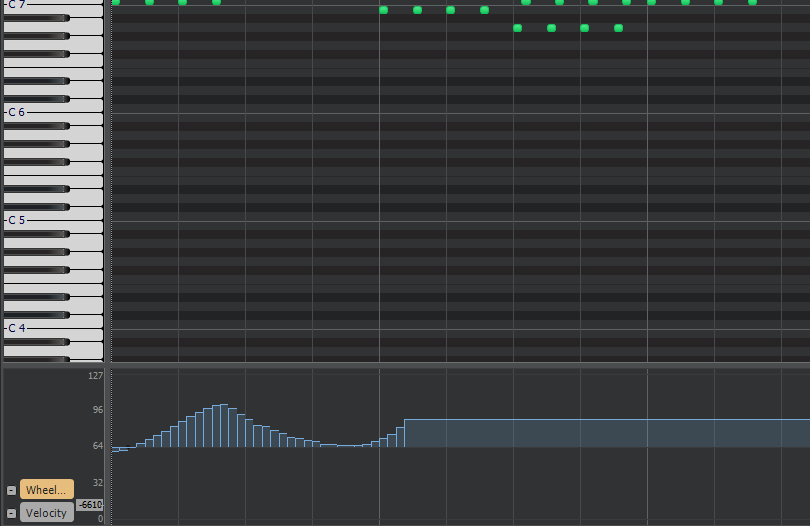
-
I usually use the synth Surge.
9 hours ago, Promidi said:Pitch bend usually acts on all notes at once.
Unless the specific synth acts on just the highest or lowest note played.
I really depends on the synth and how it responds to pitch bend.
What synth are you using?I usually use the synth Surge.
-
Yeah, pitch bend events. I know it can be done with the wheel option. So is there a way to see a specific note using the wheel? It is hard pitch bending when not knowing the if I'm keeping it in the scale of the song.
-
I asked the question about pitch-bending before, but that was using the bottom part with the wheel option. But is there a way to do this in the piano role? Like overlapping with legato notes.
-
5 hours ago, MarianoGF said:
The v1 of Deep in Lab will be ready to download before Christmas. I wouldn't like to give you now something which dissapoints you. But on december you will enjoy a beautiful theme::.
Thanks for your interest and stay tunned!Yayayay so excited for the theme
-
 1
1
-
-
Here is a song I made. I don't post these types of beats on SoundCloud so here is a YT link (full song at 3:41):
https://www.youtube.com/watch?v=M7Bd-4EAqNI
-
Oh my goodness! This feature is insanely helpful! Why did I never see anybody use this? Thanks Scook!
-
 1
1
-
-
Quick question: how do you drag across your screen the the track view? By this I mean like dragging your screen to navigate instead using the scroll wheel or something like that.
-
Yeah cakewalk is better than lots of paid daws. I just wish it had a built in sampler so I can easily play samples through midi or edit samples without a 3rd party plugin.
-
 2
2
-
-
Here is another edm song I made in Cakewalk. There are two links but you can click one of them (one is SC and the other is YT):
https://www.youtube.com/watch?v=nObWVQDh__0
https://soundcloud.com/user-620104591/reflections
-
I'm enjoying that theme a lot. Great work!



Mixing tips for my song?
in Songs
Posted
Thanks, Wookiee. I appreciate the tips for the EQ of my song!