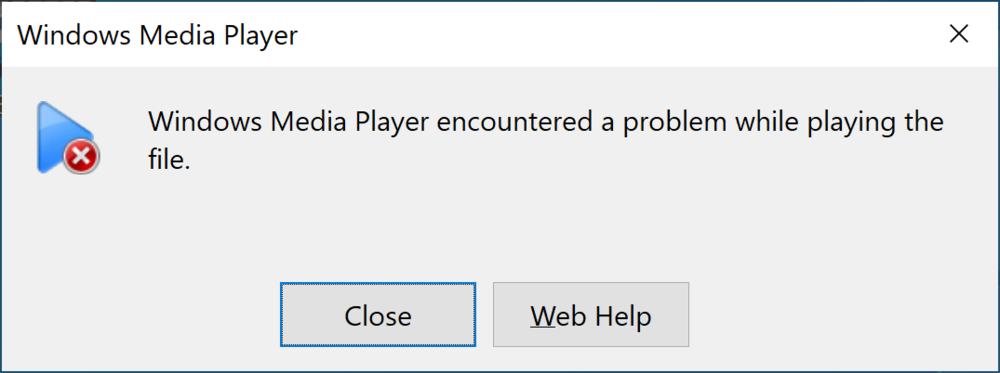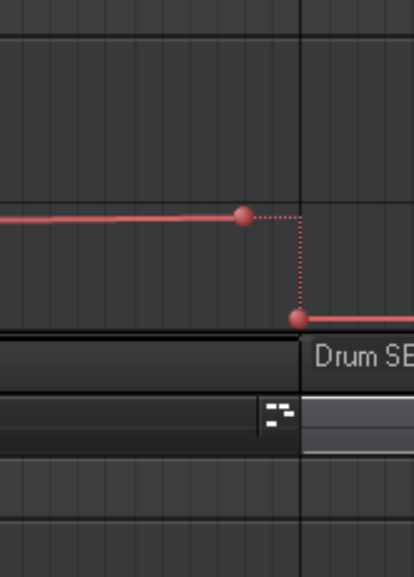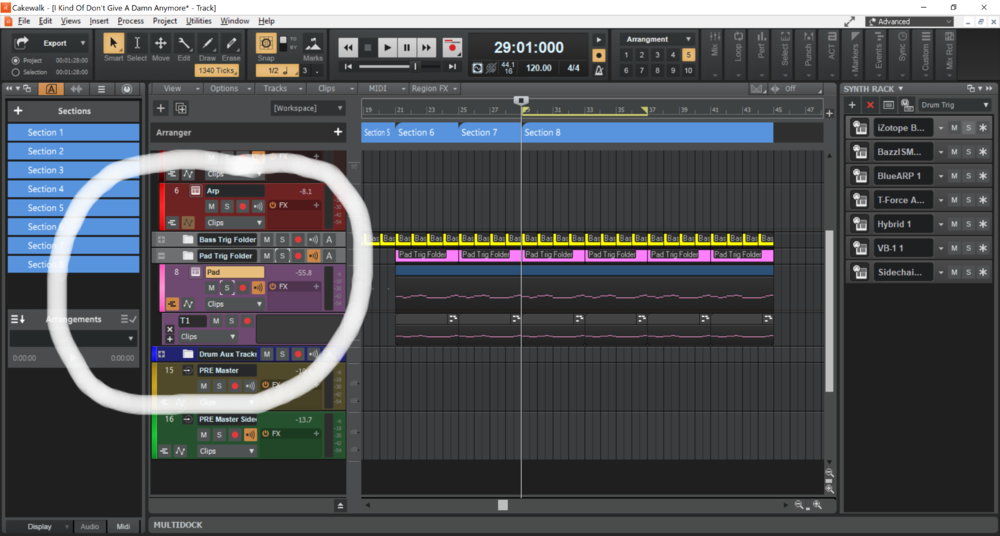-
Posts
18 -
Joined
-
Last visited
Everything posted by Gummi3ear
-
SOLVED: Come to find out soon after this post, You have to of course have the channels all selected. Go to 'File'...'Export'...'Audio' and select where the audio will be located after finished. And of course, tweak bit rate settings, depth, Stereo/Mono and have 'Entire Mix' selected in the main drop down menu. However, if you are making use of the arranger labels...do NOT have these highlighted as Cakewalk will disregard having your tracks 'Selected' But, I do believe there is 'Arrangement' option when choosing what type of bounce/export is being processed. STILL...this is definitly not a good program if you are just starting out making music (I'm not new to making music, just a grumpy artist who is beyond knowledgeable in using another DAW and is moving over to this one.) Idc what anyone says, no DAW is the same. There, I said it. and you most certainly not going to change my mind! they are all good in their own right, but pick your poison Ig lol (I can sound like a D*ck at times...but very honest and opinionated)
-
Seems to be a crazy complex task to do in Cakewalk. You have to select this track, that is associated with 'that' track oh, and those other tracks also. Also, the non existent track has to be selected in order for 'Export' to properly function. Have a wonderful time! lol. Whereas, in most other DAWs, it's a key command and DONE. Seriously, no hate really lol but extremely annoying to have to trial an error something that shouldn't be this challenging, makes making music a HUGE task. I dread opening to work on possible music I have to spend a few hours trying to bounce down to a wav file. on a real note, here's the error I have gotten with literally every possible setting when going to 'Export' and then trying to play the .wav file on my PC. Anyone?? 2 months using Cakewalk so far and ...well, successfully bounced an unfinished project for test. all other projects got trashed due to discouragement of not even being able to move them into a file.
-
SOLVED: What I was doing---> right clicking and dragging over midi clips, and then moving selected clips. This method only allows for you to move the clips, not the automation one the tracks. Here is the method that works---> Left clicking and dragging over the clips with automation. This selects the clips and the included automation that is on the track/clip. After selected clips on the track is highlighted, you can then move them WITH the automation on the track.
-
How do you move track automation with the midi clips?
-
That'd be awesome. correct me if I'm wrong...a midi utility lfo that you can assign to vst controls? It would take away from having to deal with cakewalks nightmare of a automation system. lol
-
SOLVED: Have to right click the lane after having the envelope highlighted and click on 'Delete Envelope'.
-
So I've recently come across something with automation, the automation lanes 'Delete' doesn not work. And in order to completely remove any automation, you HAVE to click each node. The 'Remove automation lane' option only take it off screen... Possibly fix this or if there is a way to remove automation, please let me know! thanks
-
EDIT: I am not allowed to used usb powered head sets. and if I try to switch out earbuds (not good for producing) with a pair of razer usb headphones, I am forced to close cakewalk, open it, open audio devices, uncheck any active, close it, reopen cakewalk, recheck realtek asio driver, close it again, and reopen it just to get something back. And then I can only get sound back from the earbuds. Yes, I adjusted computer settings in audio. So it most def is cakewalk. So frustrating!!!!
-
I know I've been posting a lot, but it seems like nothing but problems I've been encountering. and this has also been a constant issue. I've tried my realtek onboard audio driver, VB cable/Voicemeeter engine. They work, but fail horribly, on so many occasions. I've probably uninstalled 3-4 times of all of these, including cakewalk. I've tweaked settings....I get playback for a good run but then boom....fails. but no warnings from cakewalk. I'd really like to actually create music, not try to figure out problems for a software I didn't make myself. I'm starting to think that this software was actually a troll move. and it's called cakewalk but insanely difficult to mangle.
-
So, I did find a solution but not so easy. I find that with cakewalk, there is a TON of fine editing with zooming and clicking. I had to click in four new nodes move them around to get rid of the sharp corner and then delete for more shaping. Another question, how do we copy and paste automation data without having to dig in menus to command it to copy and paste?
-
There is this annoying corner that not even right clicking will solve. Anyone have a solution? Yes, I've read the helps page. The wording for half of the documentation is a bit hard to follow as it seems they jump what they say or something. Thanks for all the help!
-
Modulator. point blank. A midi modulator would take this software to a WHOLE new level of automating. Jus sayin. A plugin that can manipulate mapped parameters of OTHER plugins would save massive amounts of time. Who's with this?
-
Nah, it deletes everything that is on the track entirely. (Meaning it deletes midi clips.) lol So then I have to redraw in note data
-
Sooooo.... Cakewalk has a handful of problems I've non stop been encountering. ALOT. And this is just more of a pet peeve really, but super annoying. Once you create a take lane, it is stuck forever. and if you want to delete it, you have to delete all events and start over. Also, even if you remove automation from the track...the overlays forever exist. If anyone has found a simple fix to this, feel free to add it to this thread. I'm a bit annoyed having to restart all projects only to keep getting no where. Thanks!!
-
Sorry, 1/16's. The grid lines only show up to eight. I'm messing around right now. Possibly the 'Snap to Grid' is a solution-- I'll update this
-
Yeah I know that part. I guess I should have made it more clear. But when I wanna fine tune note to 1/8 notes and create a plucking chord progression, I have to zoom way in. and then to get a 4 bar view again...I am required to use the mouse to adjust the zoom again. Repeat. I guess cakewalk isn't exactly...cake walk? ?
-
If there isn't one already...it would be SO helpful if we didn't have to manually select midi notes to move them around...