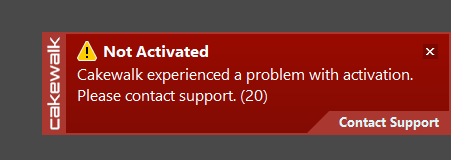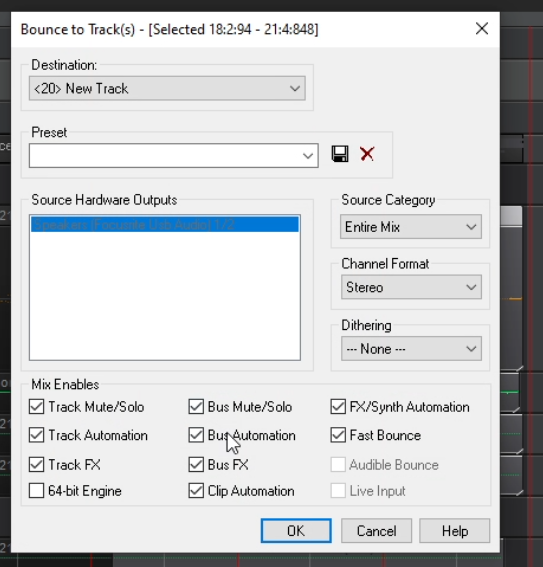-
Posts
28 -
Joined
-
Last visited
Everything posted by Wong Jian Ming
-
Hey thanks for the reply. This issue cannot be replicated easily without the other high latency plugins (RX9 and Noise removal plugins) on the other tracks, I believe this is causing some issues in Cakewalk to show up. The music track is going straight to the "Voice and Music" bus, which essentially is my supposed Master bus, but with only a limiter on it with 0 additional gain added. There is no FX added on the Master bus itself. The resultant waveform should look exactly like how the visual clip gain is showing in the track. You can see me bouncing to track using different methods (region select, ctrl + a, with FX and no FX) which results in different outcomes. Note that there is no audio in the video. Here's my hypothesis of what is happening: I've noticed that at times when using high latency plugins, the audio spectrum that visualizes what it is processing, does not match up to the audio that is currently playing back at that point in time. It is usually some time farther ahead. As a result of the above, it could be that the very initial part of the clip gain automation has been ignored, and it only reads the clip gain changes that happens later in time, hence not registering the initial higher gain automation. Just not sure why using the different methods of selection will result in differing outcomes on export.
-
So the issue is that my clip gain automation/envelope is not being followed after exporting the track by using Ctrl + A to select all and then going into the export window to export the tracks. However, if I were to do a Ctrl + A and additionally re-highlighting all the tracks again by left clicking the track numbers for all the tracks, and then reslecting the time region on the top of the track window, the export will turn out fine. The video below shows this issue:
-

Cakewalk Activation Error (20)
Wong Jian Ming replied to Wong Jian Ming's topic in Cakewalk by BandLab
Had another PC with this issue, renamed to Cakewalk1.exe and it worked, renamed it back and back to having the activation error. -

Cakewalk Activation Error (20)
Wong Jian Ming replied to Wong Jian Ming's topic in Cakewalk by BandLab
Have been using Cakewalk since forever and always either installing the EA versions through the forums or updating directly through Cakewalk when it prompts me about a new update. In this case I did not do anything to Cakewalk before getting this error message, however I have been messing around with trying to setup a postgresSQL server on my NAS/PC before hitting this error. Not sure if that had anything to do with this error. EDIT: I thought I had posted an update, but I managed to resolve this issue by using a third party uninstaller (Revo uninstaller) to uninstall cakewalk in entirety by clearing registry files and residual files before doing a clean install. That actually worked but of course it wiped out all my Cakewalk settings and VST plugin data. -

Cakewalk Activation Error (20)
Wong Jian Ming replied to Wong Jian Ming's topic in Cakewalk by BandLab
Have contacted them and done everything mentioned in the list of stuff to try and it still doesn't activate for me. Edit: posting here to see if anyone can provide some advice because I urgently need to get it up and running for a session tomorrow, its a bit ridiculous that this comes up all of a sudden. I've literally tried uninstalling everything for that I've installed on my PC for the past few days but still no to avail. Last resort I'll have to use another DAW entirely just because of this activation thing. -
Am getting a Cakewalk Activation error out of the blue despite refreshing and logging into Bandlab. Have also tried reinstalling Cakewalk to no avail and am on the latest version. Appreciate the help! *EDIT: SOLVED* I managed to resolve this issue by using a third party uninstaller (Revo uninstaller) to uninstall Cakewalk in entirety by clearing registry files and residual files before doing a clean install. That actually worked but of course it wiped out all my Cakewalk settings and VST plugin data. Do it at your own risk. *EDIT2*: Workaround without needing to uninstall
-

Clip Gain being Ignored on Bounce/export (Buses)
Wong Jian Ming replied to Wong Jian Ming's topic in Cakewalk by BandLab
Its definitely a bug of sorts, my suspicion is due to the high latency plugins like the Izotope RX9 and De-Room Pro causing some issues. Once I bypass all the FX in the project, the problem goes away. So I'm not sure if you'd be able to reproduce the issue without the active plugin chain, should I still try to share the project? After trying a few different methods, even real-time bounce has issues. How I got around it temporarily is to only leave a single track plugin chain active and bypassing everything else, then freezing that track (repeat for every single track). -
Basically my clip gain adjustments are being ignored when I do a mixdown of my buses, the video below demonstrates this issue. This happens also when I do a Control + A to select everything and exporting the audio (buses). The clip gain does work if I were to do a real time bounce or if I were to do an "Entire Mix" bounce, but there's no way I'm going to do a real time bounce each time for hour long podcast edits...
-
As the title suggest, found out that the volume automation in one of my tracks is causing Cakewalk to be extremely laggy and sluggish. After deleting the automation, it goes back to all being smooth. No plugins are enabled and there are only 3-4 audio tracks with no VSTis at all. The context is that I was editing a podcast using the ripple edit, which ended up making a bunch of nodes in a volume automation of another track. Somehow the project got more and more laggy as i continued to ripple edit more stuff down the timeline. The video below shows this behaviour: At the start, cakewalk is extremely unresponsive as i tried to move the playhead around and to zoom in. As soon as I delete the automation, its all smooth again. And when I brought it back using ctrl+z, the lag returns. Some kind of weird memory leak thing?
-
There's definitely a better way than what you're doing. I've made a video specifically for you here: I've also got another video on the channel talking about editing multi-tracked drums in Cakewalk in a more efficient manner (its rather old now but I guess it may be still relevant for you):
-

[SOLVED] Inspector Not Following Track Selection
Wong Jian Ming replied to Wong Jian Ming's topic in Cakewalk by BandLab
this solved the issue for me too! never knew this existed... -

[SOLVED] Inspector Not Following Track Selection
Wong Jian Ming replied to Wong Jian Ming's topic in Cakewalk by BandLab
Thanks for the clarification. Either way my issue clearly shows that the inspector is also not showing the track that is in focus. -
I've noticed this issue with task recall, not sure if this is expected behavior: So basically I've got a task setup to export a certain time selection for the entire mix. However, if i make some new cuts on a clip, those clips with the new cuts wont have any sound. See my video below which shows this behavior. If this is the expected behavior, then it kind of doesn't make sense that everytime I make a new cut I have to recreate a new task to include the new clips. Is there a way to create a task recall that always renders out everything in that time selection?
-
SOLVED: As the title describes, my inspector is not following my track selection in the track view or console view. See video below: It only happens in this project file, I've tried deleting all the tracks and buses and inspector is still not following the track selection. I have tried opening this project in safe mode with no plugins loaded and it works fine. Am I missing out on a setting that disables the inspector following track selection or something?
-

Help with Understanding PDC During Live Monitoring
Wong Jian Ming replied to Wong Jian Ming's topic in Cakewalk by BandLab
Hey! Thanks for the detailed reply, 1) PDC is what I need and hence the PDC button is not activated. (hence PDC active) 2) this is what confuses me. One would think that playback and live monitoring should be the same, but it isn't the case. So I hope maybe the Cakewalk team can chip in here. There seems to be more happening than it seems. 3) I've learnt this the hard way trying to get band to play along with a backing track loaded up in Cakewalk while live monitoring is on. While they are playing live, they are all in time, but on playback, they are all definitely off with the backing track. I've overcome this by just feeding the backing track as a live input and going through the same live monitoring. Actually no musician is listening to the live monitoring feed except for me (where I'm controlling the livestream mix which is significantly delayed due to the latency). What I'm simply trying to do is to mix a live performance thru a DAW to be sent to a livestream, every musician is still listening to monitor mixes straight out of a Behringer X32 rack. -
I need some help on understanding Plugin Delay Compensation and how it works. Here's the setup, I am trying to run a band setup (16 channels of multi mic drums, gtr, bass and vocals) through Cakewalk with plugins on individual mics and sending this processed output (by turning on live monitoring) to my livestreaming software to stream online. There is obvious latency, but that is no problem as the video feeds are usually being received late by the streaming software too and I can just resync them by delaying the audio or video (whichever is later). Here the problem, by inserting different plugins on the different drums mics, some offending plugins are causing the live monitored signal to not be compensated correctly thus arriving later than expected, resulting in audible flam between drums. This only happens on the live monitoring, when playing back the same recorded tracks, it plays back with all the drum tracks in sync. So my hypothesis is that certain plugins are not reporting the correct delay for PDC to correct. Therefore my guess for a probable solution is to use a latency plugin (something like voxengo latency delay) to place on every track so as to make it the highest latency plugin on each track thus making all tracks being compensated by the preset amount in Voxengo Latency Delay. However, even after doing this, the obvious flam is still audible. Is my understanding of PDC or somewhere Anywhere is an excerpt of Voxengo Latency Delay function: Latency Delay is an auxiliary AAX, AudioUnit, and VST audio plugin which allows you to compensate latency produced by any audio plugins, instruments and processes which produce latency but do not try to report it to the audio host application. Latency Delay introduces 10000 samples latency itself and delays the audio signal by 10000 minus the specified amount of samples or milliseconds, thus eliminating the unreported latency. Please note that audio host application should support the latency compensation itself for this plugin to function properly.
-
This is a great update especially the new export update will really save a lot of time! However I'm having some issues with my kontakt (midi) drum tracks actually speeding up (gradually) in relation to my audio tracks when exported... This does not happen when I'm using real-time bounce. Thinking its got something to do with the new bounce buffer size. edit: am using the latest build 99
-

Muted Waveforms still Audible on Export/Bounce
Wong Jian Ming replied to Wong Jian Ming's topic in Cakewalk by BandLab
I've actually done that and stripped it down to only 1 track and the audio clip. I copied the audio clip into an entirely new project file on the same computer and observed two different behaviors (you can see from the video below): 1) if i were to bounce a specific range/region = the problem happens 2) if I were to select the affect clip and do the bounce = the problem disappears I've actually tried replicating this issue on another computer (Intel laptop i7 6700HQ) with this same project file, but could not replicate the issue. The problem still persists on the affected computer (Ryzen 3600). I've also tried resetting the config file in the affected computer but the problem still persists. I've sent the project file in question to Noel separately. -

Muted Waveforms still Audible on Export/Bounce
Wong Jian Ming replied to Wong Jian Ming's topic in Cakewalk by BandLab
I've actually checked this and tested stacking two clips on top of each other in the same take lane. When you do the mutes on the waveform, on playback the clips are actually muted. Even if there is a duplicated clip buried behind the real one, on playback I should hear something, but in this case, I don't and only hear the stacked sound on export. -

Muted Waveforms still Audible on Export/Bounce
Wong Jian Ming replied to Wong Jian Ming's topic in Cakewalk by BandLab
deleted the post-fader send on the bus but the issue is still there. Bounced to clip works fine, the section is now blank in the track and does not have any audio if were to export that same section out. I also tried moving the audio clip with the muted waveform to a clean, new track and tried bouncing that section out and it worked just fine. However, moving the clip back to the original track resulted in the same issue, seems there is something bugged out with these tracks that seem to ignore the waveform mutes only when exporting the audio out... edit: tried doing the above a few times but on some occasions, the audio is present despite being muted... -

Muted Waveforms still Audible on Export/Bounce
Wong Jian Ming replied to Wong Jian Ming's topic in Cakewalk by BandLab
-
I'm back again with another bug/issue I found. I'm editing a podcast and I've noticed that there are sections of audio which are muted but are still being played back on export. On playback in the DAW, it sounds fine with the muted waveforms being actually muted, its only when its exported when the mutes no longer take effect. The below video demonstrates this clearly, and I've also attached the project file incase its of any use. Edit (28 Aug): the project file has been sent to the Cakewalk team and they were able to reproduce the bug on their end albeit being intermittent. podcast issue.cwp
-

Cakewalk Extremely Sluggish Editing
Wong Jian Ming replied to Wong Jian Ming's topic in Cakewalk by BandLab
Here's the project file: https://drive.google.com/file/d/1HM1azjGQFYUtYqifIdGKEwFL8QB05NVW/view?usp=sharing It's 14mb so I've got to upload it to Google Drive. I've tried DPC latency checker and my Nvidia drivers is causing some issues, but I'm not sure how does DPC latency checker actually affects this? I'm not trying to do any real-time monitoring or anything and am already running my buffer size at the largest possible. -
I've been tolerating this for quite awhile but it seems to get worse now. I've recorded a video below that shows this sluggish behaviour when trying to do edits in Cakewalk, ie drum edits where there are alot of splitting and slip edits required. The issue is that often these commands will take awhile to respond, for example when I inititate a split or slip edit, Cakewalk lags for 0.5 to 5 seconds before the command will take effect. The video will show exactly this. I'm using a Ryzen 3600 computer with GTX2060 super, Cakewalk is running on 2021.6 build 58, all effects are in bypass except for the master bus limiter. This problem is often exacerbated when there are large number of clips, Is there anyway to make the performance faster and more responsive in cakewalk? it is extremely time consuming to do all these edits and Cakewalk is not helping by actually slowing down this process and causing me to edit much slower... https://www.youtube.com/watch?v=M65KDtlcUU4