-
Posts
104 -
Joined
-
Last visited
Posts posted by willard cottrell
-
-
These latter posts remind me of the original Startrek where there are two "warring" factions. One had black on the left side and the other on the right side. Kirk was astonished about the conundrum!
-
If you have the SWA bundle of Cakewalk videos (50 of them) you'll get a wealth of info in one place. You can download the old Cakewalk Command Center
Willard
-
Bill's solution is the one I use after reading and seeing some videos on the subject.
Willard
-
The loading of saved projects is serendipitous. Upon re-opening a project in Sonar the aria player MAY not load the save presets w/ the project - nor will it load them as a saved fxp file. The entire GPO 5 UI will be greyed out. The channel selection areas are all blank (ie previous selections do not appear). The original sounds will play, but there is no way make any changes in the mix, fx UI.
Once this happens there is no solution but to reload manually ALL the initial presets (if I remember them). BUT it will play the instruments originally saved. HOWEVER, I can not tell what they are nor can I discover whether they are KS or not since the keyboard is greyed out and the mod wheel does not work. see example in file
Aria player v1.872
Aria Engine v1.933 (WIN x64)I have contacted Garritan thru makemusic. They've been stymied. I tried to contact Plogue, but no response from them. I did have the computer crash about a month ago and it hasn't acted quite right since. I've reloaded CbB, and GPO 5. Has anyone experienced something like this after an update? I'm thinking specifically WIN 10, but maybe it is is a CbB problem.
Willard
-
WOW, for me this was a great video. Quick and well explained. Thanks
Willard
-
I use this resource all the time. If you still have your old Cakewalk command center you can download them. Worthwhile for refreshing ideas.
-
 1
1
-
-
-
being hungry - - - always a good sign.
best wishes.
-
It always quantifies to the nearest selection. If the note is an 8th note it will move back 1 16th note not 2 16ths. Be sure to check options/strength.
-
 1
1
-
-
I usually quantize everything first (also allowing some % of looseness) then extend as needed manually.
-
A request similar to changing Orange color.
My eyes are not as good as they were and when in the PRV it is almost impossible to read the information when I hover over notes, (duration, vel etc). Would there be a way to increase the info size in the boxes. Same goes for info in the CC lanes.
-
There are two types of midi save '0' and '1'. I know one will save everything to one track and the other to each individual track - can't remember which is which.
-
Since I use GPO5 a lot, I've created a template that contains all the outputs already. I also fill those channels w/ the studio piano. So many times I put in a patch and then forget to retarget Cakewalk and the next empty channel fills in with an unwanted patch. This is especially true when I'm auditioning.
-
 1
1
-
-
The following came to me this morning - looks good to me
VSL solo BOGO
-
I have observed a strange, serendipitous behavior in GPO5 when I save a preset. The GPO5 instrument page will be blank, but it will play the patch. Once that happens it is impossible to resurrect the patch or patches. This makes it difficult to determine what other instrument I'd like to audition. Any suggestions?
-
Hello all,
I arranged this for my wife and I to sing at church during Black History month. It is an AA spiritual, words by Isaac Watts and arranged in the Presbyterian Hymnal by Richard Smallwood p 362.
I will look at any and all comments. I want to know what I need to do to improve EVERYTHING. If anyone would like a bundle sent so they can see what I've done from the midi POV I would be happy to oblige. I used the GPO5, ProChannel and Boost 11.
Thanks
Willard
-
I am still confused about the GPO 5 use of mod wheel.
I tried both ways - setting vol at 64 and going the mod wheel route. The other way is setting vol differences between section or areas of loud - soft etc. I feel that the 2nd option appears better, but I'm not sure I'm objective enough. I also believe that I'm missing out on potential variants of the velocity parameters.
I've read so many articles and forum ideas. Perhaps I'm just dense.
This ? is in conjunction w/ a request to see a midi orchestral sc (or portion thereof) to study what you guys do.
Any help appreciated.
-
There are so many great tips offered here. HOWEVER, I for one have a smattering of ignorance about many of the ideas presented. for example, I read about disabling bkgrd programs. How does one with a smattering of ignorance determine what is absolutely needed in the bkgrd? Is there a guide somewhere that says you can disable program xyz w/o hurting normal performance of the computer when NOT using the DAW.
Is there a short system shutdown checklist that one needs to go thru in order to ensure that tomorrow it actually starts up?
Since I'm having a WIN 10 reinstall, I would want to make sure that I don't screw it up.
-
I have been using WIN 7 for 5 or more yrs at my church and my home workstation. NO problems transferring to church or with the workstation. I hate the WIN 10 interface and the constant updates without the ability to say yea or nay. I prefer the 7 interface and haven't lost anything w/ it. Just my 2 cents.
-
 1
1
-
-
My computer crashed and I am now proceeding to the laborious task of reloading everything.
Is there an advantage to loading ALL vst's to the cakewalk VST folder. As I remember I had a folder of Steinberg, XLN plus a few other pointers including Cakewalk. Or, maybe it doesn't matter at all.
thanks,
Willard
-
This is what prompted me to ask a similar question last week. I tried to restore my computer b/c it appeared that both the CbB update and Win 10 update occurred around the same time. My computer crashed and it's at the computer Dr as we write. I mention that in case that's a way you might try to solve the problem. As always, your mileage may vary. Hopefully, it'll be better than mine.
-
Does your instrument (Battery 3) appear in the synth list (Alt F9)?
Willard
-
I've had MT-Power Drum installed and it worked. I deleted all references and installed again. Put both the content and DLL in the cakewalk VST file. I also downloaded some new AAS files and did the same. They show up in the VST manager but not in the synth list. The AAS, lounge lizard for one is new and does the same as the MT-Power
-
I've just downloaded some new VST's into my Win 10 computer. They appear in the VAT manager after I do a new scan. However, they don't appear in the synth list in any category. I have completely wiped them from the program and then reload and have the same problem. I've recently had an update and I wonder if that has done something.
Willard



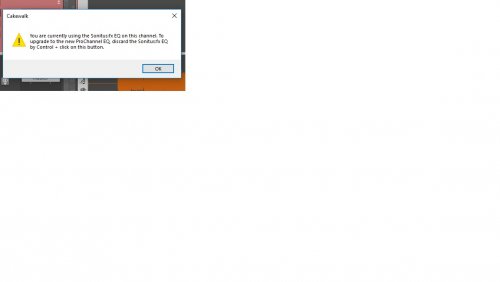
cakewalk and eastwest play problem
in Cakewalk by BandLab
Posted
After accidentally moving some cakewalk projects around that subsequently were deleted and unrecoverable, the eastwest play VST3 plugin no longer loads. When opening projects, you get an exception and cakewalk offers to save a copy and end. In some other instances, the project loads. When scanning VST files, the scan reports an error during load on play_VST_x64 with the failure point being Main Call as well as a subsequent error on Play with the failure point of createInstance IComponent.
We've tried reinstalling Play and updating to the latest version, but have had no luck getting things back up and running. It's been suggested we reinstall Cakewalk, but weren't sure that was the right option either and are looking for any suggestions.