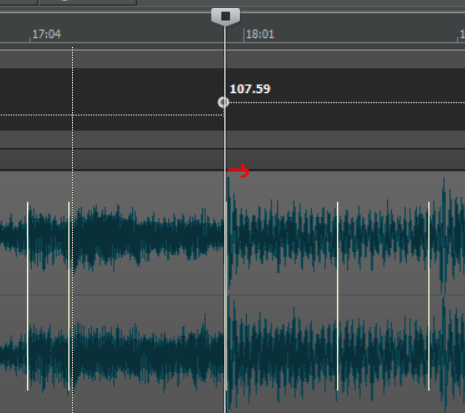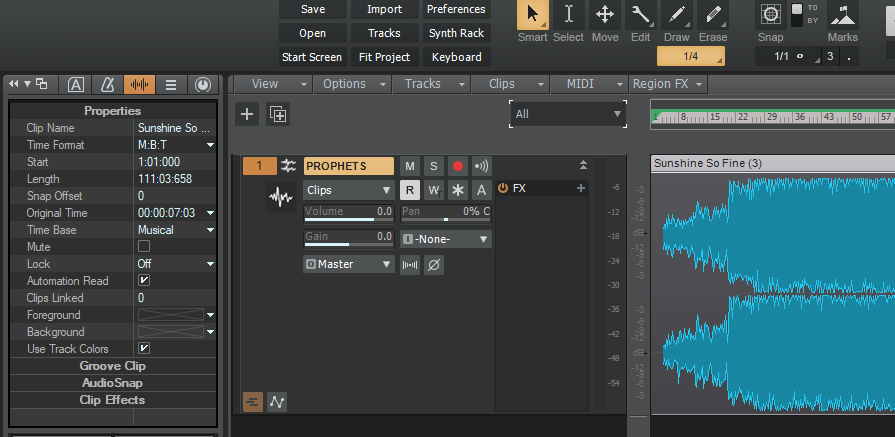-
Posts
132 -
Joined
-
Last visited
Everything posted by Scott Kendrick
-

Plugin Won't Load - SSL LMC-1.dll
Scott Kendrick replied to Scott Kendrick's topic in Instruments & Effects
OK - I think contributing to the problem is that it's 32 bit - but it worked fine in my previous setup. Could be a bigger issue given this is windows 11 vs windows 10? anyway around this? Jbridge? I had a project I was working on for months that uses this plugin on several tracks. -
My hard drive completely failed and I'm now rebuilding Cakewalk and all the plugins on my new system. Thankfully I had backed up all my projects. For the most part I have everything working but for the life of me, I can't get Cakewalk to see the SSL LMC-1 Listen Mic Compressor plugin. Worked fine on my old system. https://www.kvraudio.com/product/lmc_1_by_solid_state_logic_ssl The installer installs a DLL into a folder in Programs Files (x86). I tried adding that to my folders list. I copied the DLL into a C:\VSTPlugins folder where I have other plugins that load fine. Any help or suggestions greatly appreciated. As a bonus question :) - I can't find another plugin which is simply called "Pitch Shift"... I've been googling for free pitch shifters and can't figure out what I was using. Thanks
-
yep - that did it
-
ah.. ok great to know. See the weird thing is, my Dell doesn't even give me the option for high performance mode OR creating high performance profiles. I chatted with Dell support, and while they didn't solve it, they did give me a command I can run that puts into high performance mode. I'll give that a shot!
-
I have a pretty decent powered laptop but if I have any more than one or two instruments or a reasonable number of effects, I can't do anything in cakewalk with Wasapi... Choppy audio, complete drop outs .. I will try exclusive and see if any better but pretty sure I tried that before with no luck. As soon as I plugin my Scarlett and switch to Asio, no problems... Plus it gives me the option to increase the buffer when things get really heavy. Thought I saw a small sound blaster USB device and thought it might have Asio support. The onboard realtek seems completely incapable. Would love to know other ways to improve. Curious if you are doing anything special with power settings (like do you specifically need to switch to high performance mode or is balance md fine??)
-
Curious... does anyone use a small USB soundcard that has Asio drivers for mixing? I have a scarlett 2i2 in my studio but just looking for something small when I'm remote, don't need any inputs or outputs even... just something that has more juice to power cakewalk and plugins so I can mix disconnected. Thanks!
-
I have several waves plugins - no issue. I tried installing the Electric 88 piano which would be the first instrument from Waves I've tried, and nothing showing up under instruments. I scan manually, the files seem to be there. All the other waves FX plugins are loading... just not this instrument. Any suggestions on troubleshooting? Thanks in advance.
-
still not getting this to work... I don't hear any effect from the modulation...... trying to recap. 1. Have midi and synth setup... plays notes fine 2. Have a vocal phrase --- by itself plays fine 3. I add a new stereo bus - drop TAL on to it 4. Set TAL to input mode on 5. Add a send on the vocal phrase audio track to the TAL plugin (or should this be the Vocoder bus??). Pan the send right., Change the send to be Pre. I left this output going to master, and pulled down the fader (because I only care about the send) 6. Add a send from the instrument (synth) track to the TAL plugin (or should this be the vocoder bus??). Pan it left. Change the send to be Pre. I hear the synth playing but no influence from the modulator. ANy help appreciated. Also having a heck of a time getting Morphoder to work from an external synth.
-
I have a similar issue with TD25 midi capture... but I'm also trying to go the route of just clean up (because i don't want to record). Dedup.cal is the way I want to go, but sometimes it misses dupes, and other times, it is deleting notes that aren't dupes, killing my track. Any one know why it doesn't work? (sorry, hopefully not hijacking the thread - just trying to solve the same issue post capture).
-

Edit Tempo Map Node w/o Messing Up Everything Downstream
Scott Kendrick replied to Scott Kendrick's question in Q&A
I sort of solved my problem.. by playing with the values of the preceding tempo marker and this tempo marker I was able to get things where they needed to be with trial and error. I just thought I could delete it and use my method of Set Measure/Beat Now to line things up... but it causes this down stream affect on the rest of the aligned beats/measures. -

Edit Tempo Map Node w/o Messing Up Everything Downstream
Scott Kendrick replied to Scott Kendrick's question in Q&A
Do you mean like a Right Click - Properties?... I think that did work, just not sure why I can't edit in the list of nodes in the Tempo Track Pane. Unfortunately it didn't solve my problem - it moved my tempo marker but the Audio file is still not aligned to start of the measure. So I guess my real problem isn't so much about editing the tempo nodes but rather setting the Measure/Beat at Now so that it aligns with the original audio file. If you see in the attached... what I tried to do was delete the existing node then Set Measure/Beat at Now --- but that causes all my down stream beats that I had already aligned to the start of measures, to misaligned. -
Really struggling with this one... I have a tempo map that is almost perfect... (this was created by setting tempo markers from an audio file). One node is in the wrong spot... example instead of the beat hitting on 18:01 it's hitting at 17 something... so I try deleting that one note, then reset the tempo marker to where it should be... however it screws up all my tempo alignment and markers down stream from that... is there any way to do this right? Also in the Tempo Track view, I can't seem to edit the M:B:T values... I can type in the box but it always resets. Any help, greatly appreciated. Thanks
-

Tricks to Matching Volume Between Two Tracks?
Scott Kendrick replied to Scott Kendrick's question in Q&A
Nice - good suggestions, I'll check out You Lean. -
@Jacques Boileau that's pretty interesting... so when you did this... did you change any settings for each emulator, or just turn on with all default settings? If changes, were they unique per track, bus, etc? And given there is conflicting info - where did you put the emulation... top of the pro channel or bottom? I may try a similar test as we're about to wrap a mix.
-
So we had the mix just right, but then decided we need to recut another guitar track. When I'm pulling it in, it's clear the volume is not quite what the original was. Are there any tricks to making sure I get the levels right beyond just eyeing and listening? Are there specific meters (like span) and settings that show/hold a peach level that I can A/B? Thanks in advance.
-
solved... sadly I have no idea what I did. I messed with the zoom on the track, all of a sudden the clip was moveable. Strange.
-
I've mixed plenty of multi track tunes in Cakewalk, and I can't figure out what's happening here. Started a new project, added an audio track, imported a file. I am unable to click and drag the audio clip. I can trim it - just can't move it. Clips is selected in the Edit Filter. The clip is not locked. ??? can't figure this out.
-
Thank you - interesting that the documentation recommends putting the console emulator first and yet by default, it is inserted as the last module in the pro module. Additionally, the second video above counters this recommendation and says to move it to the last module in the chain. Which is right?
-
I see by default console emulator for each track in the pro channel. Should you have this enabled for each individual track, or perhaps just on your busses, or perhaps just on the master bus, or all 3, and why? Confused. Any clarification appreciated.
-
that worked - thanks!
-
I set up some Stereo Bus Sends for reverb for some of my tracks. When I first implemented the sends, I could see them in the track view. When I closed and opened the file, I no longer see the sends in the track view (see attached). The sends are still there in the console... how I toggle those on and off to be in view? Let me know if you need more clarity