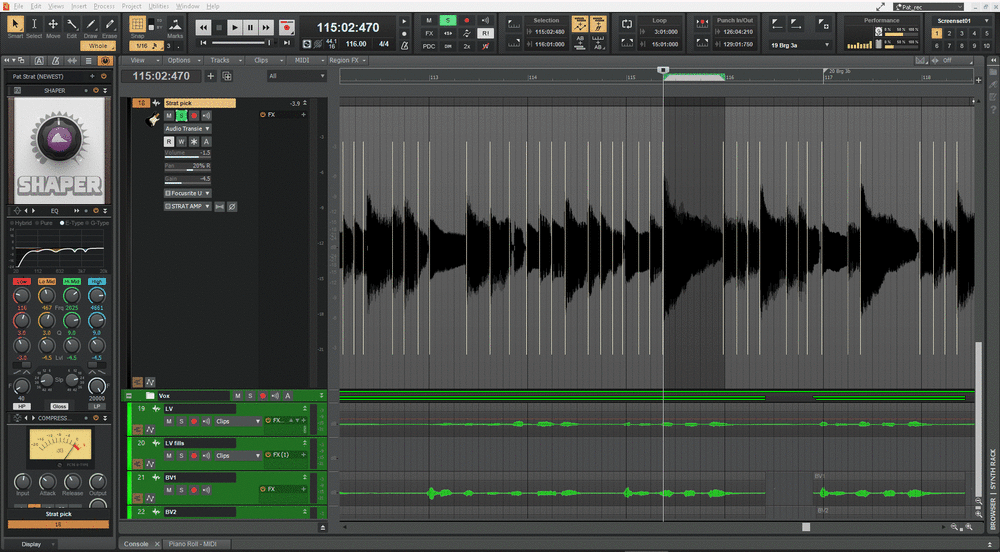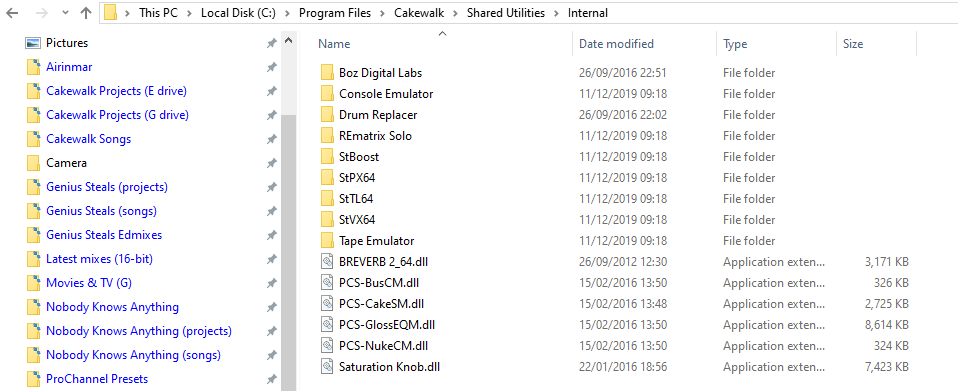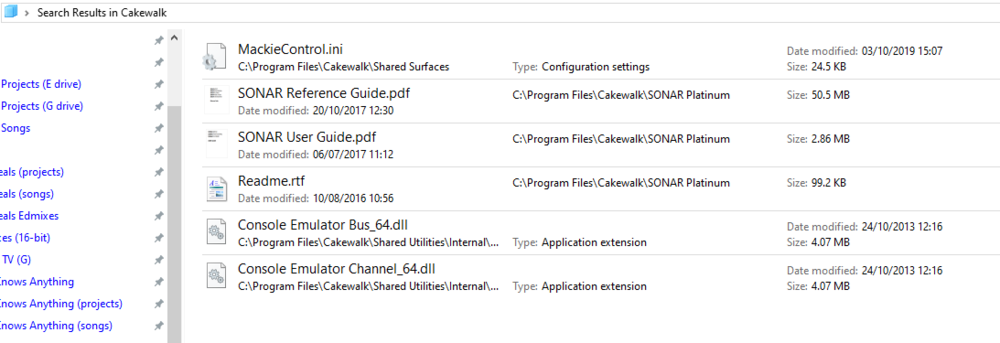-
Posts
13 -
Joined
-
Last visited
Reputation
0 NeutralRecent Profile Visitors
The recent visitors block is disabled and is not being shown to other users.
-

Unable to install Melodyne from bandlab assistant
Patrick Rowles replied to Sonified Music's question in Q&A
I've got what looks like a similar problem to the OP's. My Cakewalk installation was a mess, so I uninstalled it and all plug-ins with a view to reinstalling. I've downloaded CakewalkSetup.exe and am running it as Administrator, but the setup dialog has been running for over two hours now, with the green 'Downloading additional files...' progress bar having filled and then gone back to the start three times (i.e. it's now on its fourth go). Any ideas? EDIT: Don't know why, but after killing the process twice via Task Manager and restarting the PC, the download and installation succeeded on the next attempt, so problem solved. ?♂️ -

How do you use Shaper to edit transients?
Patrick Rowles replied to Patrick Rowles's question in Q&A
Many thanks, Reginald - from what you're saying, it sounds as if I'm going to have to use my ears to tell what's happening when I use Shaper on the transient. I was hoping there might be a helpful visual cue, along the lines of what you see when you use the Clip Gain to change the amplitude. Thanks again. -
After restoring the keyboard shortcut, I can Tab through the transients in an audio track of guitar when the Edit Filter is in Audio Transients mode. I've added the Style Dial > Shaper module to ProChannel, and read the online Shaper help page . Frustratingly, the help page images don't load, and while it tells you how Shaper works, it doesn't seem to tell you what to actually do: the audio track (18) is the current selection, I've tabbed to the transient I want to edit, and the module is switched on, but turning the pot left or right doesn't alter the shape of the waveform. I've even tried selecting only the portion of the audio track encompassing the note in question (as opposed to the whole audio clip), but to no avail. What am I missing here? ?
-

DimensionPro 1.5 installation problem
Patrick Rowles replied to Patrick Rowles's topic in Instruments & Effects
Thanks for the response, but no joy. On opening, Cakewalk Command Centre showed 'D-Pro' as up-to-date (i.e. green light against it in the Connected Products list). I uninstalled it from within Windows, and then did a Reinstall from within Command Centre. That completed successfully according to the message, but it's still unavailable in Cakewalk itself. I'm assuming 'D-Pro' and 'DimensionPro' are the same thing; the Serial Number and Registration Code quoted in Command Centre are the same as the ones on my Cakewalk account's My Products page, and the file versions (1.5.5.16) are the same. There are a bunch of other products showing as not up-to-date, including Sonar Platinum itself (which, I appreciate, is probably not the same thing as the BandLab version of Cakewalk which I now use), so on a try-everything-and-see-if-something-works basis, I'm going to update them all. -
I'm on the latest version of Cakewalk by Bandlab (2021.09, build 145, 64-bit), and am finding that the DimensionPro synth plugin (among others) has gone AWOL on some older projects. I had this problem a few months ago with the LP EQ and LP MB plugins, but was able to resolve it by downloading and running the installers from my Cakewalk account (having used a legit, paid-for copy of SONAR since 2006, all the way up to SONAR Platinum). I downloaded the D-ProInstall_1.5.5.16.exe and ran it (choosing 64-bit when prompted) in the hope of applying a similar fix. The default installation folders during setup were as follows: - C:\Program Files\Cakewalk\Dimension Pro (for the program) C:\Program Files\Cakewalk\Vstplugins (for the multisamples) The installation completed successfully, and both folders quoted above are listed in the Cakewalk > Preferences > VST Settings > VST Scan Paths list, but DimensionPro is still not available in the Synth Rack when I open a project. Rescanning doesn't help. I can open the standalone version of DimensionPro from a desktop shortcut, but am immediately prompted for the Registration Code. I have this under My Products (and in an email from 2011), but it's rejected when I enter it in the DimensionPro UI. Any suggestions as to how I can restore DimensionPro to Cakewalk? If not, I'm beginning to think I'm going to have to progressively rollback to earlier versions until it "returns".
-
scook, clovis, and John Vere - many thanks to you all. I think I've got old SONAR Platinum installers (and possibly even a pre-2016 CD-ROM) somewhere, so I'll see if I can recover them that way.
-
Nice one, Russ - very public-spirited of you, and much appreciated!
-
I've just opened a project which uses the LP EQ plug-in for the first time in several months, only to see the Missing Plug-ins dialog with LP EQ (Clip: ") listed 14 times. I can see the LP EQ folder (and the LP MB folder, for that matter) in the Cakewalk Content folder, and it in turn contains Presets and Settings folders. Is some kind of set-up issue stopping the plug-in from loading, or is it no longer available in the Bandlab version?
-

Why don't I have the Style Dial modules in ProChannel?
Patrick Rowles replied to Patrick Rowles's question in Q&A
Thanks, Nigel - I cold have sworn I copy/pasted @msmcleod's directory path from his post into the Windows File Explorer bar, so I don't know how I ended up taking a screen shot of C:\Program Files\Cakewalk\Shared Utilities\Internal! I think I've solved the mystery, however. It's a bit embarrassing, but if it serves as a lesson to anyone else then I don't mind admitting to it. When my SSD C: drive started to get low on disk space a couple of years ago, I hived off everything 'non essential' to another HDD, including C:\Cakewalk Content. I must have changed the crucial folder locations in Cakewalk's preferences correctly, because the program carried on working the same as before. That would explain why C:\Cakewalk Content\Cakewalk Core\Style Dial FX was empty when I checked. I had hoped that copying the hived-off content back to the folder and then closing and re-opening Cakewalk would fix the problem, but no dice - I've still got no Style Dial modules in ProChannel. Is there a DLL I can re-register which will fix the issue? Much obliged for the ongoing help! -

Why don't I have the Style Dial modules in ProChannel?
Patrick Rowles replied to Patrick Rowles's question in Q&A
Yeah, but given that I went all the way to the paid-for upgrade to Sonar Platinum, and have now converted to Cakewalk by Bandlab, why would I not have them? -

Why don't I have the Style Dial modules in ProChannel?
Patrick Rowles replied to Patrick Rowles's question in Q&A
Thanks for the super-fast reply, Mark! I've just had a look in C:\Program Files\Cakewalk\Shared Utilities\Internal, and this is what it looks like: - The Boz Digital Labs folder containst Panipulator and Bark Of Dog, and the other folders all seem to correspond to things I can currently see (PX64, TL64, and VX64 are the old Percussion, Vocal, and Tube Leveller plug-ins). I've run a Windows search for 'prochannel' within C:\Program Files\Cakewalk, and all it came up with was this list (one INI file a couple of DLL's, and a few PDF's/RTF's): - -
I thought it was high time I addressed the issue of transients in my recordings (be gentle with me, I'm just getting my head around gain staging after 20 years of home recording!), and consulted the Cakewalk help documentation. It referred me to the Shaper module, but on checking my ProChannel I found I don't have any of the Style Dial modules at all. I tend to use a default ProChannel set-up comprising COMPRESSOR, EQ, TUBE, and CONSOLE EMULATOR CHANNEL, and when I click the '+' button in the ProChannel header I get an unscrollable list of additional modules comprising BREVERB2, Bark Of Dog, Panipulator, Rematrix Solo, etc (see screen shot below), but no Style Dial modules. I watched an old CAKE TV video on YouTube demonstrating their use, so I know that's where they're supposed to be. Any ideas, anyone? I converted to Cakewalk by Bandlab from a legit, paid-for-and-still-got-the-CD-ROM install of SONAR X1 Producer, and I've updated it from the Bandlab website recently enough to have the new Arranger facility, so why no Style Dial modules in my ProChannel?