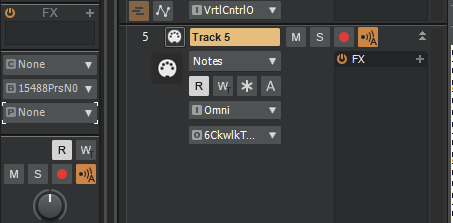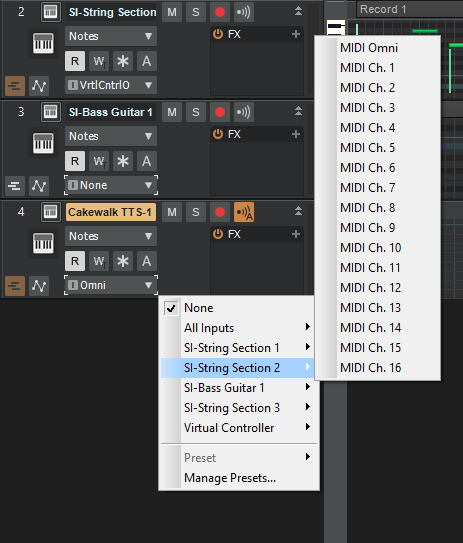-
Posts
12 -
Joined
-
Last visited
Reputation
6 NeutralRecent Profile Visitors
The recent visitors block is disabled and is not being shown to other users.
-
Thanks everyone for your kind words of encouragement and suggestions! As I learn to use effects and master I'll come back to this one and refine it. For now though, I'm going to focus on new ones. I really do appreciate the comments
-
Many thanks to users on this forum, I have been able to finish my first project and uploaded it to Spotify and YouTube! It's an instrumental composition taking you through the stages of the pandemic. Let me know what you think. Here are the links: https://open.spotify.com/album/5UAJPVnEk04ly4y2FC3fmb?si=jAKYzKyjSIi37CT01d2msg
-
Thanks! I started with TTS but eventually replaced them with better free VSTs I found. A couple of TTS I left in but the important ones I replaced with products from Spitfire LABS
-
If anyone would like to see how it turned out, here is the project Spotify link below too https://open.spotify.com/album/5UAJPVnEk04ly4y2FC3fmb?si=jAKYzKyjSIi37CT01d2msg
-
Thanks for the responses guys. Without doing anything extra, it has decided to appear now. It will remain a mystery why it wasn't there before, but at least I have it now
- 5 replies
-
- 1
-

-
- plug-ins
- plugs issues
-
(and 1 more)
Tagged with:
-

SINE player and Layers midi output?
Calum Findlay replied to DocBob's topic in Instruments & Effects
Hi DocBob, how did you add it as a VST in Cakewalk? I'm having trouble with this, it's not finding the SINE player when I scan its VST paths -
I'm having trouble adding my new VST plugin to Cakewalk (It's Layers by Orchestral Tools using their SINE player). I have uninstalled and reinstalled several times, and the correct VST paths are being scanned in Cakewalk. Has anyone had this problem before or would know how to resolve it? Thanks in advance!
- 5 replies
-
- plug-ins
- plugs issues
-
(and 1 more)
Tagged with:
-
Thanks everyone for your help, I got this sorted a few weeks ago and finished my first project!
-
I've got as far as this: But I just need the C, B and P to go into that track, is this easy to do? Also, if I'm not asking too much, what's the difference between the instrument tracks (with the keyboard icon) and MIDI tracks (with the paint pallet icon)?
-
Thanks @scook, just what I needed @AIChuck, I don't seem to have this option. These are my drop down options from the track dashboard:
-
Thanks very much for your replies! @AlChuck I've found the Cakewalk TTS-1, and that seems more than enough to get me started! However I'm not sure how to actually find and select any of the instruments... All I'm getting is about 128 pianos! @JoeGBradford I will check those out thank you
-
Hi everyone! I will start by saying I'm a COMPLETE newbie to this. Like, I only just learned what a DAW is. I downloaded Cakewalk because I was hoping to have a go at composing some music (like something for a film maybe), but now I realise it isn't as simple as downloading and doing. I've got the basics of Cakewalk down now, but there are like 5 instruments. All I want to do is have a go at composing with a modest selection of instruments, like an orchestra or something. Do I have to download a bunch of separate VSTs to do this? I hope I've given enough information, thank you for your help!