-
Posts
214 -
Joined
-
Last visited
-
Days Won
8
Posts posted by Morten Saether
-
-
2 hours ago, Hillmy said:
CbB is more well defined and different color shades show more details and make things very clear at first glance. I don't mean blurry. I just mean that it is more clear in CbB to figure out everything at first glance. You can even tell the boundary boxes in console and inspector view. Nothing seems flat and you can tell when one section or box starts and ends. In Sonar the Sends don't even look like a box, just a flat plane. Also buttons don't look like obvious buttons.
I'm sure Sonar can look like CbB with a little more work and I am sure vector graphics are not a limitation. If there is a way I could make it look like CbB myself I would but I am not sure if the option is even there.
Thanks for clarifying. The goal is not for Sonar to look just like CbB, although Sonar will feel very familiar if you are used to CbB. The focus is to have a clean modern UI that is scalable, which will have many benefits as the app continues to evolve. We will be able to do lots of slick things with the UI that simply wasn't possible before. The vector graphics have no effect on the overall color scheme.
There are to main differences in the new Tungsten theme:
- There are fewer shades of gray for a cleaner and more streamlined look
- Most buttons have a transparent background in the off position
There is currently no user customization, but we are continuing to refine the themes, and additional themes will be added in the future.
-
 1
1
-
 2
2
-
 1
1
-
On 3/9/2024 at 8:37 PM, Hillmy said:
I use the Tungsten theme in Cakewalk and I like it. But the one in Sonar is bad. Lots of missing details and colors making it look like a mod of Ableton interface instead of the award winning Cakewalk skylight interface.
Please clarify what you mean by "missing details". Are you referring to the updated Tungsten theme in Sonar or one of the other new themes, such as the default Dark theme? The updated Tungsten and Mercury themes are inspired by the original CbB themes, but are not intended to be exact copies.
-
For details about the 2024.02 release, see:
Please give us feedback on this release. We hope you like it!
-
 4
4
-
-
Hi all - please use this topic to post feedback specific to the 2024.02 release. Release-specific feedback is valuable to us, and consolidating it in a single topic is extremely helpful.
We request that discussion in this thread be restricted to issues directly concerning this release, to make it easier for us to assist users. For other topics, kindly use the feature request section or create new posts. Off topic messages will be deleted.
Thanks in advance!
-
 3
3
-
 1
1
-
-
We're pleased to announce the 2024.02 release! This release is primarily a maintenance release that includes a few bug fixes. It also adds compatibility for the new Cakewalk Product Center application and again allows for offline activation.
Please note:
-
CbB will eventually be discontinued as future development and support will transition to the upcoming Cakewalk Sonar release. If you wish to continue to use CbB, you must update to the 2024.02 version. Earlier versions will cease to activate in the future.
-
BandLab Assistant is no longer used for installing or activating CbB or other Cakewalk products. You must use in-app activation as described below. You can continue to use BandLab Assistant, but not for Cakewalk products.
-
In order to activate CbB, you must sign in to your BandLab account by choosing Help > Sign In to BandLab. If you have never signed in to BandLab from within Cakewalk, you will be prompted to sign in. When the sign-in web page opens, enter your BandLab credentials to sign in from there. If activation was successful, you will receive a "Cakewalk is fully activated" confirmation message.
Note: Opening a web browser to independently sign in to BandLab will not activate Cakewalk.
-
As long as you stay signed in from within Cakewalk, activation status is automatically renewed periodically with no manual intervention required. Note that if your system is offline or you are not signed in to BandLab from within Cakewalk, then Cakewalk product activation will expire after some time. You will need to either reactivate as above or perform an offline activation process. See Product Center for more information.
- The TTS-1 synth is no longer installed by Cakewalk, by request from Roland. This product is no longer supported and has reached end of life. Older installed versions may continue to work but it is no longer a default for insert instrument.
Thanks,
The Bakers
To download and install the 2024.02 update, select Help > Check for Updates from within the app.
Note: Because earlier versions of Cakewalk can no longer be activated, there is no rollback installer available for the 2024.02 release.
2024.02 Highlights
Updated to 29.09.0.098
This build contains the following improvements:
- CbB has been updated to work with the new Cakewalk Product Center.
- Offline activation is now available via Product Center.
- Improvements to sign in process with new activation response and error pages. Signing in to BandLab no longer redirects you to the BandLab portal after sign in.
- Cakewalk no longer automatically launches the browser to sign in at app startup.
- The Sonar promotional window should not appear when running CbB offline (at this time).
- Updates for Sonar promotional window content.
- Fixed problems with unresponsive Sonar promotional window.
- Fixes for analytics and app startup.
- Fixes for in-app updates.
New Cakewalk Product Center
The new Cakewalk Product Center application has been released. This app will be the central portal to install and manage all future Cakewalk products going forward. Offline activation for Cakewalk and future products is available via Product Center.
Click the link below to read more about Cakewalk Product Center.
Latest release notes are here.
See prior release notes.
Check out all new features released to date.-
 5
5
-
 4
4
-
CbB will eventually be discontinued as future development and support will transition to the upcoming Cakewalk Sonar release. If you wish to continue to use CbB, you must update to the 2024.02 version. Earlier versions will cease to activate in the future.
-
We're pleased to announce Early Access of 2024.02! This release is primarily a maintenance release that includes a few bug fixes. It also adds compatibility for the new Cakewalk Product Center application.
Please note:
CbB will eventually be discontinued as future development and support will transition to the upcoming Cakewalk Sonar release. If you wish to continue to use CbB, you must update to the 2024.02 version when it is released to the public. Earlier versions will cease to activate in the future.
Please note that Early Access installers are update installers, which only update from a specific version. To install the 2024.02 Early Access build, you must be on the latest public release of 2023.09 or later.
Download Cakewalk 2024.02 EA installer
There is no rollback installer for this version.
If you haven't already done so, please read about the Early Access Program before participating.
Please keep responses specific to problems or comments on this release. Unrelated bugs or feature requests should be posted in other threads or the feature request channel.
Thanks again for your participation!
The Bakers
New Cakewalk Product CenterThe new Cakewalk Product Center application has been released. This app will be the central portal to install and manage all future Cakewalk products going forward. CbB has now been updated to work with this app and offline activation for Cakewalk is now available once more by using Product Center.
Click the link below to read more about Cakewalk Product Center.
Updated to 29.09.0.096
This build contains the following improvements:
- CbB has been changed to work with the new Cakewalk Product Center
- Offline activation is now available via Product Center
- The Sonar promotional window should not appear when running CbB offline at this time
- Updates for Sonar promotional window content
- Fixed problems with unresponsive Sonar promotional window
- Fixes for analytics and app startup
- Fixes for in-app updates
If you have encountered any of these issues, please check out this release and confirm that your issue is resolved before we release the official public version.
-
 8
8
-
 5
5
-
Overview
Cakewalk Product Center allows you to download and install Cakewalk products from one central location. Simply sign in with your BandLab ID and password and begin installing your connected products. Stay up to date with the latest features and fixes.
On app launch, Cakewalk Product Center checks for any updates supported by the current OS (Windows or Mac) and shows all available apps and updates that you are entitled to.
Note: Cakewalk product Center requires an internet connection and user sign-in to check for updates.
Download and install Cakewalk Product Center
Download Cakewalk Product Center version 1.0.0.051
Updating Cakewalk Product Center
Cakewalk Product Center automatically checks for its own updates on launch, and will prompt to download and install if an update is available.
Table of contents:
UI
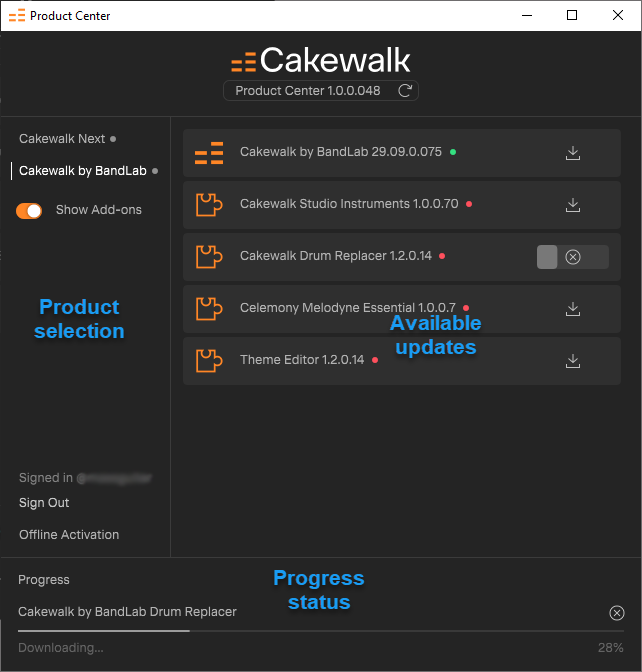
The Cakewalk Product Center UI consists of the following sections:
- Top: Shows the current app version.
-
Sidebar: The left sidebar is where you select which Cakewalk app to install/update. A dot appears to the right of the product name if an update is available.
- Enable the Show Add-ons toggle to show optional content.
- Click Sign Out or Sign In to sign out/in of your BandLab account.
- Click Offline Activation to activate a Cakewalk product that is installed on an offline computer. See Offline activation for details.
-
Product/Update list: Shows the latest available update(s) for the app that is selected in the sidebar. The color-coded dots indicate the following:
- Red = Not installed
- Yellow = Installed and update available
- Green = Latest version installed
- Progress view: Shows progress of the currently downloading/installing item. This section is hidden when no item is downloading/installing.
Using Cakewalk Product Center
Installing or updating an app
- In the sidebar, select the app that you want to install/update.
-
In the product list, click the app/update download button
 .
.
- When download is complete, click the Install button.
Installing or updating add-ons
- In the sidebar, select the parent app, then enable the Show Add-ons toggle.
-
In the product list, click the download button
 for the add-on that you want to download and install. Download progress is shown and can be canceled.
for the add-on that you want to download and install. Download progress is shown and can be canceled.
- When download is complete, click the Install button.
Offline activation
- On the offline computer, generate an offline activation request file in Sonar or Cakewalk by BandLab (Help > Offline Activation > Export Activation Request).
-
Copy the
Activation request.crqfile to removable media, such as a USB flash drive, that you can transfer to another computer that is connected to the internet. - On the online computer, launch Cakewalk Product Center, then click Offline Activation.
-
Select the
Activation request.crqfile. -
The app will process the request and return a
Activation response.datfile if successful. -
Copy the
Activation response.datfile to removable media that you can transfer back to your offline computer. - On the offline computer, open Sonar or Cakewalk by BandLab and go to Help > Offline Activation > Import Activation Response.
-
Select the
Activation response.datfile and click Open.
If the response file is valid, the app is activated.
Note: Offline activation is currently only available for Sonar and Cakewalk by BandLab.
-
 4
4
-
 3
3
-
Hi all - please use this topic to post feedback specific to the 2023.09 release. Release-specific feedback is valuable to us, and consolidating it in a single topic is extremely helpful.
We request that discussion in this thread be restricted to issues directly concerning this release, to make it easier for us to assist users. For other topics, kindly use the feature request section or create new posts. Off topic messages will be deleted.
Thanks in advance!
-
 3
3
-
 6
6
-
-
For details about the 2023.09 release, see:
Please give us feedback on this release. We hope you like it!
-
 2
2
-
-
[UPDATE 19-Oct-2023: Cakewalk 2023.09 Update 1 (build 29.09.0.075) now available]
We're pleased to announce the 2023.09 release! This release is primarily a maintenance release and includes over 60 bug fixes for user reported issues.
Please note:
- Version 2023.09 will likely be the last update to Cakewalk by BandLab (CbB). CbB will eventually be discontinued as future development and support will transition to the upcoming Cakewalk Sonar release.
- All Cakewalk products require activation. Changes to the activation server require that all earlier versions of Cakewalk by BandLab must be updated to version 2023.09 in order to activate successfully. If you wish to continue to use CbB, you must update to the 2023.09 version. Earlier versions will cease to activate in the future.
- BandLab Assistant is no longer used for installing or activating CbB or other Cakewalk products. You must use in-app activation as described below. You can continue to use BandLab Assistant, but not for Cakewalk products.
-
In order to activate CbB, you must sign in to your BandLab account by choosing Help > Sign In to BandLab. When the sign-in web page opens, enter your BandLab credentials to sign in from there. If activation was successful, you will receive a "Cakewalk is fully activated" confirmation message.
Note: Opening a web browser to independently sign in to BandLab will not activate Cakewalk. - Version 2023.09 currently does not support offline activation, so your computer must be online to activate it. Offline activation will be available soon.
- In order to automatically keep your activation status up to date, Cakewalk will renew your activation status whenever a new version of the application is installed and run for the first time, and when you sign in to BandLab from within Cakewalk. If you have never signed in to BandLab from within Cakewalk, you will be prompted once to sign in.
Thanks,
The Bakers
To download and install the 2023.09 update, select Help > Check for Updates from within the app.
Note: Because earlier versions of Cakewalk can no longer be activated, there is no rollback installer available for the 2023.09 release.
Update Oct 19 2023:
2023.09 Update 1 (build 29.09.0.075)
Bug fixes:
- Splitting a clip using "s" shortcut with automatic crossfades enabled only partially selects the chosen side
- [Regression] Hidden buses are unhidden on project load
- Buses are not hidden properly in UI in Track view
2023.09 Highlights
Bug fixes
Stability:
- User reported crash enabling MIDI sync in project
- Crash right-clicking assignable controls in Console view
- [Regression] Crash when copy/insert arranger section
- Drag and drop of audio from track with patch point crashes
- ACTController crashes when comments have more than 512 characters.
- Cakewalk/ACTController crashes on start up when ctrlsurface.dat is corrupt
- Crash bouncing step sequencer clip
- Fixed Help Module UIAutomation crash
- Crash when exporting to MP3 when the target file is not writable
- User Reported crash when running task export
Export Audio dialog:
- Changing selection causes Windows sound if clip or track inspector is open
- Unexpected gain increase when exporting mono clips with Source Category Clips
- Adding a task doesn't resize the queue panel
Inspectors:
- Toggling Send On/Off in Inspector fails to dirty project
- [Regression] Right inspector strip disappears when choosing HW output
Automation:
- Automation track not assigned when "Ask This Every Time" is unchecked
- Convert MIDI Controllers to Envelopes does not handle some shapes
Arranger:
- Overwrite isn't always enabled when moving section
- Unexpected results when copying an Arranger section selection with overwrite on to itself
- Ripple All delete with absolute time Arranger track not working as expected
- Unexpected results when move an Arranger section selection with shift existing clips
- Excessive section paint calls in Arranger causing slow UI performance
- Selection lost after multiple section move
- Multiple Arranger section selection not shown in drag image
- Incorrect Arranger track ripple delete with non-contiguous clip selection
- When previewing an arrangement, the arrangement inspector pane does not scroll
- Inconsistent Arranger copy behavior with lanes on/off
- Corrupted clips when drag/copy Arranger section during playback
Plugins:
- VSTScan not properly removing compatibility entries when rescanning a plugin that has been updated
- Persist compatibility updates for VST
UI:
- [Regression] Renaming of Bus/Aux Tracks/Patch points not reflected in Control Surfaces
- Cursor change fails when moved from Console bus pane
- Inaccurate drop indicator when dragging multiple clips
- Subfolder comp tracks scrolling incorrectly in certain circumstances
Misc.:
- Allow expanding of collapsed docked windows by double clicking
- Help URL in crash notification displays invalid legacy subdomain
- Virtual MIDI input changes unexpectedly after synth delete
- Apply Trimming to MIDI clips does not trim note durations
- Inconsistent AutoXFade with split clips
- Ripple Edit Delete does not auto xfade
- Tracks sourced from aux track L/R/S always show a stereo record meter when armed
- Snap offset unexpectedly set when stretching cropped stretched clips
- Import as mono tracks fails to work when importing video
- Control Surface items not opening correctly with multiple surfaces enabled
- Glitches in playback when changing active track during playback
- Insert of user track template goes to hardware inputs instead of assigned virtual ports in track template
- Position lock inconsistently locks data
- Paste Special/Slide and Move not working as expected
- White Noise when exporting to MP3
- External FX ports not persisted in track templates
- [Regression] Synth Rack or Help Module docked by itself fails to collapse as expected
- Aux Tracks do not retain routing correctly with Patch Points when inserted as track template
- Race condition updating meters when loading ProChannel preset
- Hitting ENTER on Tempo track value should commit tempo and exit edit box
- Typing "\" becomes "+\" in preferences with Finnish keyboard
- Empty track folders are moved to the end of the project on project reload
- [Regression] Hidden tracks are unhidden on project open
- [Regression] Strips/tracks hidden when loading user project
- [Regression] Control surfaces aren't being updated when Send Destination changes
- Missing tempo entries/envelope nodes in user project
- External FX ports not loaded when loading FXChain containing external insert
- Note selection lost on Piano Roll view note drag undo/redo
- Update CWAF tool for v29 builds
Latest release notes are here.
See prior release notes.
Check out all new features released to date.-
 19
19
-
 4
4
-
 1
1
-
2 minutes ago, Milton Sica said:
There is no link to the rollback version for the version if any.
There will be no rollback installer for this release.
-
 3
3
-
 1
1
-
-
We're pleased to announce Early Access of 2023.09! This release is primarily a maintenance release and includes over 60 bug fixes for user reported issues.
Please note:
- Version 2023.09 will likely be the last update to Cakewalk by BandLab (CbB). CbB will eventually be discontinued as future development and support will transition to the upcoming Cakewalk Sonar release. If you wish to continue to use CbB, you must update to the 2023.09 version when it is released to the public. Earlier versions will cease to activate in the future.
- Version 2023.09 currently does not support offline activation, so your computer must be online to activate it.
If you have encountered any of these issues, please check out this release and and confirm that your issue is resolved before we release the official public version.
Please note that Early Access installers are update installers, which only update from a specific version. To install the 2023.09 Early Access build, you must be on the latest public release of 2022.11 or later.
Download Cakewalk 2023.09 EA installer
There is no rollback installer for this version.
If you haven't already done so, please read about the Early Access Program before participating.
Please keep responses specific to problems or comments on this release. Unrelated bugs or feature requests should be posted in other threads or the feature request channel.
Thanks again for your participation!
The BakersUpdated to 29.09.0.062
This build contains the following additional improvements:
- [Regression] Hidden tracks are unhidden on project open
- [Regression] Strips/tracks hidden when loading user project
- [Regression] Control surfaces aren't being updated when Send Destination changes
- Inconsistent Arranger copy behavior with lanes on/off
- Corrupted clips when drag/copy Arranger section during playback
- Missing tempo entries/envelope nodes in user project
- Update CWAF tool for v29 builds
Bug fixes
Stability:
- User Reported Crash enabling MIDI sync in project
- Crash Right-Clicking Assignable Controls in Console View
- [Regression] Crash when copy/insert arranger section
- Drag and drop of audio from track with patch point crashes
- ACTController crashes when comments have more than 512 characters.
- Cakewalk/ACTController crashes on start up when ctrlsurface.dat is corrupt
- Opening User Library View crashes
- Crash bouncing step sequencer clip
- Fixed Help Module UIAutomation crash
- Crash when exporting to MP3 when the target file is not writable
Export Audio dialog:
- Changing selection causes Windows sound if clip or track inspector is open
- [Regression] File Export Dialog button bar resizing issues
- Unexpected gain increase when exporting mono clips with Source Category Clips
- [Regression] File Export "Run Tasks" button causes dialog to close, and an additional export to run
- Adding a task doesn't resize the queue panel
Inspectors:
- [Regression] Arranger Inspector is blank on project load
- Toggling Send On/Off in Inspector fails to dirty project
- [Regression] Right inspector strip disappears when choosing HW output
Automation:
- Automation track not assigned when "Ask This Every Time" is unchecked
- Automation shelf tool unexpected behavior with dotted envelopes
- New envelope created as linear when default curve set to Jump
- Convert MIDI Controllers to Envelopes does not handle some shapes
Arranger:
- Overwrite isn't always enabled when moving section
- Unexpected results when copying an Arranger section selection with overwrite on to itself
- Ripple All delete with absolute time Arranger track not working as expected
- Unexpected results when move an Arranger section selection with shift existing clips
- Excessive section paint calls in Arranger causing slow UI performance
- Section does not have focus for rename via F2 after being created from selection
- Selection lost after multiple section move
- Multiple Arranger section selection not shown in drag image
- Incorrect Arranger track ripple delete with non-contiguous clip selection
- When previewing an arrangement, the arrangement inspector pane does not scroll
Piano Roll:
- Note selection lost on PRV note drag undo/redo
- Inconsistent Aim Assist behavior in PRV
Plugins:
- VSTScan not properly removing compatibility entries when rescanning a plugin that has been updated
- Persist compatibility updates for VST
UI:
- Always show factory About box background
- Black line appears when hiding tracks in folders/folders
- [Regression] Renaming of Bus/Aux Tracks/Patch points not reflected in Control Surfaces
- Upload to BandLab shows file extension unexpectedly for Project Name
- Cursor change fails when moved from Console bus pane
- Folder name is incorrect in Console Track manager
- Browser layout issues after toggling visibility while MultiDock is maximized
- Inaccurate drop indicator when dragging multiple clips
- Subfolder comp tracks scrolling incorrectly in certain circumstances
Misc.:
- Allow expanding of collapsed docked windows by double clicking
- Help URL in crash notification displays invalid legacy subdomain
- Virtual MIDI input changes unexpectedly after synth delete
- Apply Trimming to MIDI clips does not trim note durations
- Inconsistent AutoXFade with split clips
- Ripple Edit Delete does not auto xfade
- Tracks sourced from aux track L/R/S always show a stereo record meter when armed
- Snap offset unexpectedly set when stretching cropped stretched clips
- Import as mono tracks fails to work when importing video
- Control Surface items not opening correctly with multiple surfaces enabled
- Glitches in playback when changing active track during playback
- Insert of user track template goes to hardware inputs instead of assigned virtual ports in track template
- Position lock inconsistently locks data
- Paste Special/Slide and Move not working as expected
- White Noise when exporting to MP3
- External FX ports not persisted in track templates
- [Regression] Synth Rack or Help Module docked by itself fails to collapse as expected
- Aux Tracks do not retain routing correctly with Patch Points when inserted as track template
- Race condition updating meters when loading ProChannel preset
- Hitting ENTER on Tempo track value should commit tempo and exit edit box
- Typing "\" becomes "+\" in preferences with Finnish keyboard
- Empty track folders are moved to the end of the project on project reload
-
 7
7
-
 13
13
-
Thanks. Fixed for the next update.
-
 2
2
-
 1
1
-
-
We're pleased to announce Early Access for Update 1 of 2022.11! This release includes a small handful of user reported stability issues.
If you have encountered any of these issues, please check out this release and and confirm that your issue is resolved before we release the official public version.
Please note that Early Access installers are update installers, which only update from a specific version. To install the 2022.11 Update 1 Early Access build, you must be on the latest public release of 2022.09 or later.
Download Cakewalk 2022.11 Update 1 EA installer
If you haven't already done so, please read about the Early Access Program before participating.Please keep responses specific to problems or comments on this release. Unrelated bugs or feature requests should be posted in other threads or the feature request channel.
Thanks again for your participation!
The BakersNew for Build 28.11.0.021
- Delete All now available in effect bin menus
- Additional support for quick grouping in FX Chains
Issues Resolved in Build 28.11.0.021:
- Crash when quick group bypassing FX Chains when other effects are in the bin
- Quick group support for track effect bin Delete command
- Don't require SHIFT for quick-group recursing FX Chains, if you're invoking from an effect already within ProChannel FX Chain
- Quick group delete (CTRL+SHIFT) FX Chains across multiple tracks fails to remove the plugin instance in the other track FX chains
- Quick group replace/delete (CTRL+SHIFT) effect from track effects bin should also affect ProChannel FX chain
- Improved project load performance
- Show Clip Stretch amount to 2 decimal places
- Incorrect plugin menu behavior
- Quick Group insert FX into ProChannel FX Rack inserts into track bin instead
- App startup can be slow when running on local network without internet
-
ProChannel can be empty after inserting a new audio track
-
 4
4
-
 6
6
-
We're pleased to announce Early Access of 2022.11! This release includes various enhancements and bug fixes for user reported issues.
If you have encountered any of these issues, please check out this release and and confirm that your issue is resolved before we release the official public version.
Please note that Early Access installers are update installers, which only update from a specific version. To install the 2022.11 Early Access build, you must be on the latest public release of 2022.09 or later.
Download Cakewalk 2022.11 EA installer
If you haven't already done so, please read about the Early Access Program before participating.Should you need to revert to the 2022.09 release, you can download the Cakewalk 2022.09 Rollback installer.
Please keep responses specific to problems or comments on this release. Unrelated bugs or feature requests should be posted in other threads or the feature request channel.
Thanks again for your participation!
The BakersUpdated to 28.11.0.012
This build contains the following additional improvements:
-
Quick group support for:
- Track effect bin Bypass
- Track effect bin Delete Effect (hold down CTRL+SHIFT to also remove an effect from any FX Chains within the selected tracks)
- Individual effect bypass
- Fix: Orphaned envelope cannot be reassigned after replacing effect
- Fix: Envelopes are orphaned after undoing track effect bin Delete Effect
- Fix: [Regression] Track Inspector flickers and draws after the main app window is drawn when opening a project
- Fix: Control Bar appears cut off when switching back from a new workspace
2022.11 Highlights
Behavior changes
-
The Use MMCSS option in Edit > Preferences > Audio - Playback and Recording now excludes setting MMCSS for ASIO drivers by default.
If your ASIO driver supports MMCSS by default, no action is needed. If your ASIO driver has an MMCSS option in its control panel, you need to explicitly enable it now to get MMCSS performance from the driver.
If MMCSS isn't supported, you can explicitly select Enable MMCSS for ASIO Driver to get MMCSS performance from the driver.
To check if the driver is running in MMCSS mode, hover over the performance toolbar and it should show the Audio Thread Priority as "Realtime". If it shows "Time Critical" or something else, try enabling MMCSS for the driver.
New Features and Improvements
Replace audio effect
You can now replace audio effects from track effect bins. To do so, right-click an effect and select Replace Audio FX, then select the desired effect.
You can use quick grouping to replace all instances of the same effect in all selected tracks. To do so, hold down the CTRL key while choosing the replacement effect. In order to also replace plugins found inside FX Chains, hold down CTRL+SHIFT.
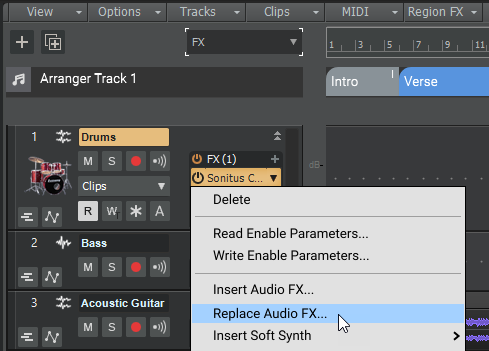
Improved MIDI clip controller rendering
To improve legibility, MIDI controller events are now drawn darker and behind note events in MIDI clips.
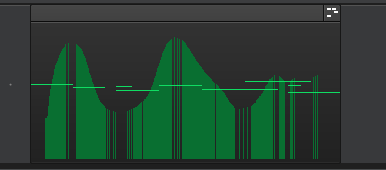
You can also show/hide controller events by clicking the Track view View menu and selecting Display > Show MIDI Controller Events.
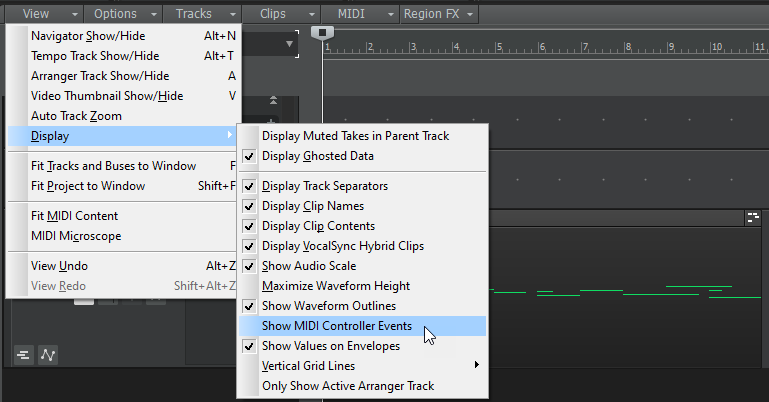
Navigate to Arranger sections via context menu
You can right-click the Show/Hide Arranger Inspector button
 to access a list of all sections in the active Arranger track. This allows you to quickly navigate to sections without having to open the Arranger inspector.
to access a list of all sections in the active Arranger track. This allows you to quickly navigate to sections without having to open the Arranger inspector.
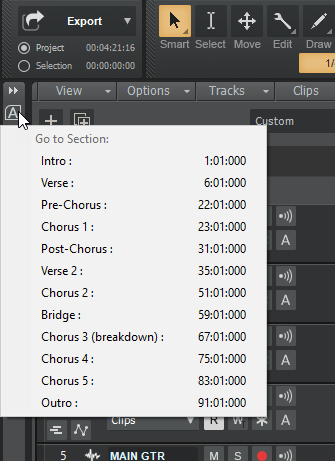
Optionally send Send All Notes Off message to VST plug-ins
Using certain VST plugins can result in stuck notes after playback stops. You can now optionally send "All Notes Off" messages to all VST plugins when the transport stops, by enabling Send All-Notes-Off Messages on Stop in Edit > Preferences > File - VST Settings.
This option is off by default to avoid incurring delays when stopping playback when using many virtual instruments.
Added preference for enabling/disabling MMCSS for ASIO drivers
This allows you to enable MMCSS (multimedia time critical threads) independently from the ASIO driver state.
According to the ASIO specification, drivers are recommended to run in MMCSS mode by default. If you wish Cakewalk to manage the drivers MMCSS mode, check the "Enable MMCSS for ASIO Driver" option.
Note: This option defaults to off, to avoid conflicts with drivers that already manage their internal MMCSS state. This is a change in behavior from past versions, so if your ASIO driver has an MMCSS option in its control panel, you need to explicitly enable it now to get MMCSS performance from the driver.To enable MMCSS for ASIO drivers, select Enable MMCSS for ASIO Driver in Edit > Preferences > Audio - Playback and Recording.
Note: Some drivers default to MMCSS off in their control panel. If you wish to use MMCSS for these drivers, you will need to manually enable it in the driver control panel or enable this new option in Cakewalk.
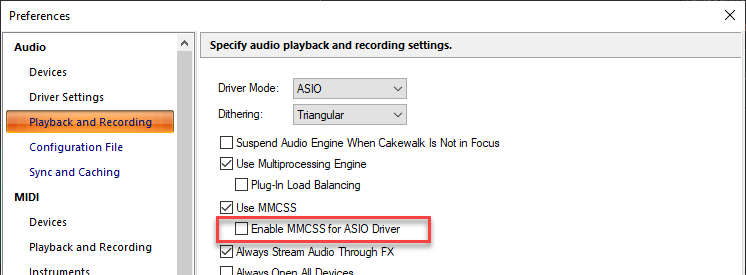
Performance module shows audio thread priority
The audio thread priority is now displayed in the Control Bar's Performance module tooltip, which can be useful for troubleshooting purposes.
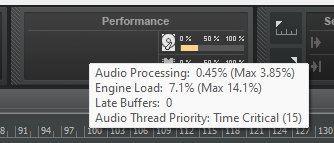
If the main audio thread is running in MMCSS mode, the tooltip should read like this:
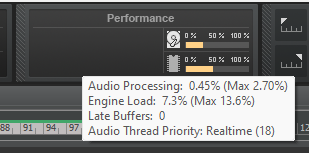
Note: If the tooltip shows "Time Critical" when MMCSS is enabled in ASIO mode, it's possible that the driver is not using MMCSS, or has set up MMCSS incorrectly.
Bug fixes
- Drag and drop of audio from track with patch point crashes
- Crash when trying to open project with incomplete event archive (audio events with no filename saved)
- Crash deleting instrument track with Spitfire Audio BBC Symphony Orchestra
- Application can crash on load with certain track templates
- Loading a project while another one was open could result in incorrect tempo being displayed in tempo track
- Regression: Mono hardware outputs always output as stereo
- Tracks sourced from aux track L/R/S always show a stereo record meter when armed
- Second export of Mix Recall tasks has unexpected error
- Previous MIDI loop takes can be heard during comping and/or Auto Punch+Mute Previous Takes
- Overlapping Arranger sections when moving section with overwrite on empty project
- Opening a project that is already open causes the document modified state to be cleared and re-initializes the open project
- Bouncing with selected aux tracks alone doesn't automatically include sources routed to the aux track, leading to silent output
- Now time should not be set during Arranger move/resize operations during playback
- Multi-dock draws incorrectly, and views do not open after opening certain projects
- Clip Map fails to draw correctly on AudioSnap clips
- Offset tempo map loses resolution
- Browser collapsed state fails to persist when opening project
- Incorrect docked view order after project load
- Primary audio thread not running at MMCSS priority in WASAPI mode
- Undo delete effect doesn't restore MIDI Input enabled state
-
 7
7
-
 16
16
-
Quick group support for:
-
For details about the 2022.11 release, see https://discuss.cakewalk.com/index.php?/topic/50804-current-release-202211/.
-
 1
1
-
-
Hi all - please use this topic to post feedback specific to the 2022.11 release. Release-specific feedback is valuable to us, and consolidating it in a single topic is extremely helpful.
We request that discussion in this thread be restricted to issues directly concerning this release, to make it easier for us to assist users. For other topics, kindly use the feature request section or create new posts. Off topic messages will be deleted.
Thanks in advance!
-
 4
4
-
 4
4
-
-
[UPDATE 1-Dec-2022: Cakewalk 2022.11 Update 1 (build 28.11.0.021) now available]
We're pleased to announce the 2022.11 release! This release includes various usability enhancements and over 30 bug fixes for user reported issues.
Please note that in order to automatically keep your activation status up to date, Cakewalk will renew your activation status whenever a new version of the application is installed and run for the first time, and when you sign in to BandLab from within Cakewalk. If you have never signed in to BandLab from within Cakewalk, you will be prompted once to sign in.
Thanks,
The Bakers
For new feature details, see New Features.
To download and install the 2022.11 update, select Help > Check for Updates from within the app.
Should you need to revert to the 2022.09 release, you can download the Cakewalk 2022.09 Rollback installer.
Update Dec 1 2022:
2022.11 Update 1 (build 28.11.0.021)
Enhancements:
- Quick group support for track effect bin Delete command
- Delete All now available in effect bin menus
- Improved app startup and shutdown performance when running on local network without internet or with a slow internet connection
- Improved project load performance
- Show clip stretch amount to 2 decimal places
Bug fixes:
- Crash when quick group bypassing FX Chains when other effects are in the bin
- Don't require SHIFT for quick-group recursing FX Chains, if you're invoking from an effect already within ProChannel FX Chain
- Quick group delete (CTRL+SHIFT) FX Chains across multiple tracks fails to remove the plugin instance in the other track FX chains
- Quick group replace/delete (CTRL+SHIFT) effect from track effects bin should also affect ProChannel FX chain
- Quick Group insert FX into ProChannel FX Rack inserts into track bin instead
- Additional support for quick grouping in FX Chains
- Incorrect plugin menu behavior
- ProChannel can be empty after inserting a new audio track
2022.11 Highlights
Behavior changes
-
The Use MMCSS option in Edit > Preferences > Audio - Playback and Recording now excludes setting MMCSS for ASIO drivers by default.
- If your ASIO driver supports MMCSS by default, no action is needed. If your ASIO driver has an MMCSS option in its control panel, you need to explicitly enable it now to get MMCSS performance from the driver.
- If MMCSS isn't supported, you can explicitly select Enable MMCSS for ASIO Driver to get MMCSS performance from the driver.
- To check if the driver is running in MMCSS mode, hover over the performance toolbar and it should show the Audio Thread Priority as "Realtime". If it shows "Time Critical" or something else, try enabling MMCSS for the driver.
Improvements
Replace audio effect
You can now replace audio effects from track or bus effect bins. To do so, right-click an effect and select Replace Audio FX, then select the desired effect.
You can use quick grouping to replace all instances of the same effect in all selected tracks or buses. To do so, select the desired tracks or buses containing the effects, then hold down the CTRL key while choosing the replacement effect. In order to also replace plugins found inside FX Chains, hold down CTRL+SHIFT.
NOTE: To quick group replace effects in both tracks and buses you must do the above operation individually for tracks and buses.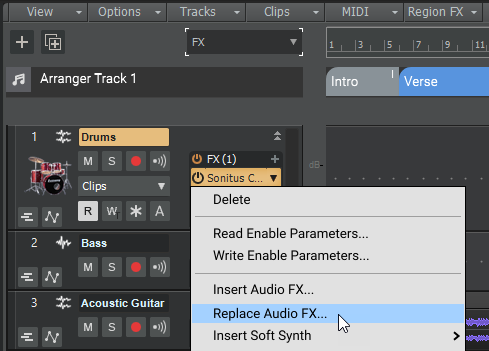
Improved MIDI clip controller rendering
To improve legibility, MIDI controller events are now drawn darker and behind note events in MIDI clips.
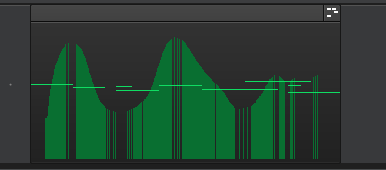
You can also show/hide controller events by clicking the Track view View menu and selecting Display > Show MIDI Controller Events.
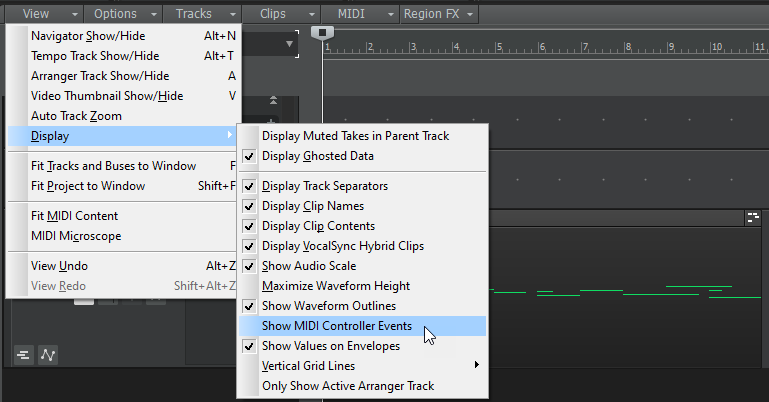
Navigate to Arranger sections via context menu
You can right-click the Show/Hide Arranger Inspector button
 to access a list of all sections in the active Arranger track. This allows you to quickly navigate to sections without having to open the Arranger inspector.
to access a list of all sections in the active Arranger track. This allows you to quickly navigate to sections without having to open the Arranger inspector.
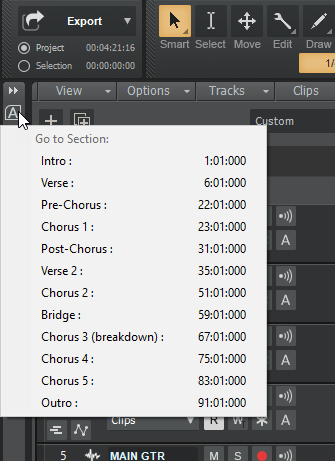
Optionally send Send All Notes Off message to VST plug-ins
Using certain VST plugins can result in stuck notes after playback stops. You can now optionally send "All Notes Off" messages to all VST plugins when the transport stops, by enabling Send All-Notes-Off Messages on Stop in Edit > Preferences > File - VST Settings.
This option is off by default to avoid incurring delays when stopping playback when using many virtual instruments.
Added preference for enabling/disabling MMCSS for ASIO drivers
This allows you to enable MMCSS (multimedia time critical threads) independently from the ASIO driver state.
According to the ASIO specification, drivers are recommended to run in MMCSS mode by default. If you wish Cakewalk to manage the drivers MMCSS mode, check the "Enable MMCSS for ASIO Driver" option.
Note: This option defaults to off, to avoid conflicts with drivers that already manage their internal MMCSS state. This is a change in behavior from past versions, so if your ASIO driver has an MMCSS option in its control panel, you need to explicitly enable it now to get MMCSS performance from the driver.To enable MMCSS for ASIO drivers, select Enable MMCSS for ASIO Driver in Edit > Preferences > Audio - Playback and Recording.
Note: Some drivers default to MMCSS off in their control panel. If you wish to use MMCSS for these drivers, you will need to manually enable it in the driver control panel or set the Enable MMCSS for ASIO Driver option in Cakewalk.
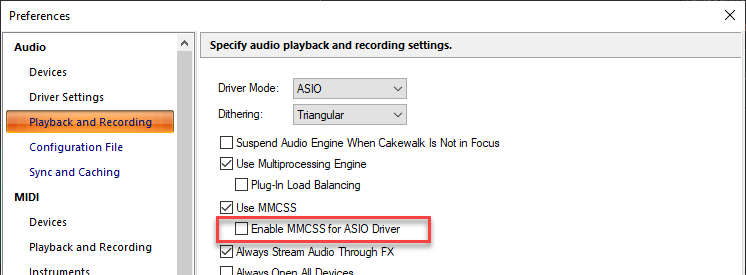
Performance improvement in WASAPI mode
When MMCSS is enabled, the main audio thread now runs in MMCSS mode when driver model is WASAPI. This should improve performance a bit when running onboard audio devices in WASAPI shared mode.
Quick group support for effect bins
Quick grouping is now supported for the following operations:
- Track/Bus effect bin Bypass
- Track/Bus effect bin Delete Effect (hold down CTRL+SHIFT to also remove an effect from any FX Chains within the selected tracks)
- Individual Track/Bus effect bypass
- Replace Track/Bus audio effects
Performance module shows audio thread priority
The audio thread priority is now displayed in the Control Bar's Performance module tooltip, which can be useful for troubleshooting purposes.
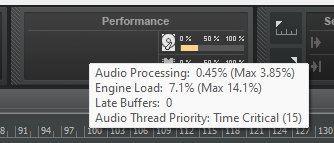
If the main audio thread is running in MMCSS mode, the tooltip should read like this:
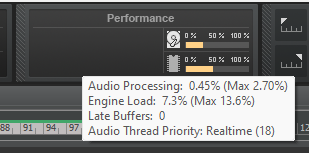
Note: If the tooltip shows "Time Critical" when MMCSS is enabled in ASIO mode, it's possible that the driver is not using MMCSS, or has set up MMCSS incorrectly. In Realtime mode, priority may be higher than 18.
Bug fixes
- Drag and drop of audio from track with patch point crashes
- Crash when trying to open project with incomplete event archive (audio events with no filename saved)
- Crash deleting instrument track with Spitfire Audio BBC Symphony Orchestra
- Application can crash on load with certain track templates
- Crash when undoing the deletion of an aux track
- Loading a project while another one was open could result in incorrect tempo being displayed in tempo track
- Regression: Mono hardware outputs always output as stereo
- Tracks sourced from aux track L/R/S always show a stereo record meter when armed
- Second export of Mix Recall tasks has unexpected error
- Previous MIDI loop takes can be heard during comping and/or Auto Punch+Mute Previous Takes
- Overlapping Arranger sections when moving section with overwrite on empty project
- Opening a project that is already open causes the document modified state to be cleared and re-initializes the open project
- Bouncing with selected aux tracks alone doesn't automatically include sources routed to the aux track, leading to silent output
- Now time should not be set during Arranger move/resize operations during playback
- Multi-dock draws incorrectly, and views do not open after opening certain projects
- Clip Map fails to draw correctly on AudioSnap clips
- Offset tempo map loses resolution
- Undo delete effect doesn't restore MIDI Input enabled state
- Orphaned envelope cannot be reassigned after replacing effect
- Envelopes are orphaned after undoing track effect bin Delete Effect
- Regression: Track Inspector flickers and draws after the main app window is drawn when opening a project
- Browser collapsed state fails to persist when opening project
- Browser width not restored correctly after expanding
- Incorrect docked view order after project load
- Control Bar appears cut off when switching back from a new workspace
- MultiDock draws incorrectly, and views do not open after opening certain projects
- MultiDock not restored to maximized after expanding
Latest release notes are here.
See prior release notes.
Check out all new features released to date.-
 7
7
-
 14
14
-
We're pleased to announce Early Access for Update 1 of 2022.09! This release includes a small handful of user reported stability issues.
If you have encountered any of these issues, please check out this release and and confirm that your issue is resolved before we release the official public version.
Please note that Early Access installers are update installers, which only update from a specific version. To install the 2022.09 Update 1 Early Access build, you must be on the latest public release of 2022.06 or later.
Download Cakewalk 2022.09 Update 1 EA installer
If you haven't already done so, please read about the Early Access Program before participating.Please keep responses specific to problems or comments on this release. Unrelated bugs or feature requests should be posted in other threads or the feature request channel.
Thanks again for your participation!
The BakersUpdated to 28.09.0.037
This build contains the following additional improvements:
-
Some VST plugins can lead to stuck notes after playback stop.
-
You can now optionally send a "Send All Notes Off" message to all VST plugins on transport stop by enabling Send All-Notes-Off Messages on Stop in Edit > Preferences > File - VST Settings.
This option is off by default to avoid incurring delays when stopping playback when using many virtual instruments.
-
You can now optionally send a "Send All Notes Off" message to all VST plugins on transport stop by enabling Send All-Notes-Off Messages on Stop in Edit > Preferences > File - VST Settings.
-
Added preference for enabling/disabling MMCSS for ASIO drivers.
- According to the ASIO specification, ASIO drivers are recommended to independently manage their own MMCSS state. Cakewalk now excludes ASIO drivers from MMCSS mode by default, to avoid problems with certain devices.
- To enable MMCSS for ASIO drivers, select Enable MMCSS for ASIO Driver in Edit > Preferences > Audio - Playback and Recording. (Typically you should only enable this for drivers that are known to not support MMCSS)
- This allows you to enable MMCSS without affecting your ASIO driver state.
- Bouncing with selected aux tracks alone doesn't automatically include sources routed to the aux track, leading to silent output.
- Now time should not be set during Arranger move/resize operations during playback.
Issues Resolved in Build 28.09.0.031:
- Drag and drop of audio from track with patch point crashes
- Crash when trying to open project with incomplete event archive (audio events with no filename saved)
- Regression: Mono hardware outputs always output as stereo
- Tracks sourced from aux track L/R/S always show a stereo record meter when armed
- Second export of Mix Recall tasks has unexpected error
- Previous MIDI loop takes can be heard during comping and/or Auto Punch+Mute Previous Takes
- Overlapping Arranger sections when moving section with overwrite on empty project
- Opening a project that is already open causes the document modified state to be cleared and re-initializes the open project
-
 4
4
-
 5
5
-
Some VST plugins can lead to stuck notes after playback stop.
-
For details about the 2022.09 release, see https://discuss.cakewalk.com/index.php?/topic/49808-current-release-202209.
-
 1
1
-
-
Hi all - please use this topic to post feedback specific to the 2022.09 release. Release-specific feedback is valuable to us, and consolidating it in a single topic is extremely helpful.
We request that discussion in this thread be restricted to issues directly concerning this release, to make it easier for us to assist users. For other topics, kindly use the feature request section or create new posts. Off topic messages will be deleted.
Thanks in advance!
-
 4
4
-
-
We're pleased to announce the 2022.09 release! This is primarily a maintenance release that includes fixes for a few user reported issues.
Please note that in order to automatically keep your activation status up to date, Cakewalk will renew your activation status whenever a new version of the application is installed and run for the first time, and when you sign in to BandLab from within Cakewalk. If you have never signed in to BandLab from within Cakewalk, you will be prompted once to sign in.
Thanks,
The Bakers
For new feature details, see New Features.
Should you need to revert to the 2022.06 release, you can download the Cakewalk 2022.06 Rollback installer.
2022.09 Highlights
Improvements
Mono inputs from Patch Points and Aux Tracks
Prior to this release, if a track or bus had an input assigned to a mono input (L/R) from an AUX track or Patch Point, the input would always and include both left and right channels from the patch point when playing back. Patch point inputs now correctly include just the channel specified as a track input.
Note: Existing projects that utilize aux track or patch point mono inputs will sound different because previously these would render as stereo only. If you want them to sound the same as before, you can reassign the input to be stereo.
Reduced minimum project loop length
The minimum project loop length has been reduced to 1/128th note (30 ticks).
Update to élastique SDK 3.4.0Integrated zplane élastique Pro audio stretching and pitch shifting has been updated to version 3.4.0 with bug fixes and performance enhancements.
Update to latest Microsoft redistributables and compilerThe application is now built using the latest Microsoft tools that include some minor compile time fixes and optimizations.
Application SigningThe application signature has been refreshed to remove dependencies with Symantec certificates. In some cases, this would cause the application to be flagged as unsafe or cause the digital signature to be treated as invalid, potentially causing activation errors.
Additionally, we now sign all DLL files and themes installed by the application to prevent unexpected quarantining by antivirus programs at install time or runtime.
Note: If you do an update install of the application, only the main application and its DLL files will be updated with the new digital signatures. To update all signed components, you will have to run the full application installer.Optimizations
Improved responsiveness of the application on stopping transport with large projects
The MIDI All Notes Off message is no longer sent to VST plugins on transport stop. This message can be expensive for some plugins (eg Console Emulator) and the symptom was that the application could appear unresponsive for a few seconds after stopping playback, when the project contained a large number of tracks. Since Cakewalk manages all MIDI note on's explicitly, sending note off messages for just those notes, the All Notes Off message is no longer required. This may also improve start/stop responsiveness with other VST instruments.
ProChannel plugins no longer receive MIDISome ProChannel modules were requesting MIDI data leading to unnecessary processing lag. MIDI to Prochannel modules has now been blocked.
Bug fixes
- Application UI is not shown after "Almost done..." message when opening projects containing certain plugins
- Occasional heap corruption on deleting synth tracks
- "Nudge by snap" uses Landmarks even with Snap to Landmarks button disabled
- Regression - unable to use automation shelf tool after making time ruler selection
- Set Measure/Beat As Now creates duplicate nodes at the end of the tempo envelope
- Export presets do not recall custom sample rate
- Export module shows inaccurate elapsed time for selection
- The ampersand character (&) behaves incorrectly in the track inspector's Description text box
- Simple Instrument Tracks cause incorrect track numbers when exporting audio
Latest release notes are here.
See prior release notes.
Check out all new features released to date.-
 5
5
-
 12
12
-
We're pleased to announce Early Access for 2022.09! This is primarily a maintenance release that includes fixes for a few user reported issues.
If you have encountered any of these issues, please check out this release and and confirm that your issue is resolved before we release the official public version.
Please note that Early Access installers are update installers, which only update from a specific version. To install the 2022.09 Early Access build, you must be on the latest public release of 2022.06 or later.
Download Cakewalk 2022.09 EA installer
Should you need to revert to the 2022.06 release, you can download the Cakewalk 2022.06 Rollback installer.
If you haven't already done so, please read about the Early Access Program before participating.
Please keep responses specific to problems or comments on this release. Unrelated bugs or feature requests should be posted in other threads or the feature request channel.Thanks again for your participation!
The BakersUpdated to 28.09.0.027
This build contains the following additional improvements:
- Integrated zplane élastique Pro audio stretching and pitch shifting has been updated to version 3.4.0 with bug fixes and performance enhancements
- Some ProChannel modules cause the UI to get unresponsive on stopping transport when using high track counts
- Don't send 'all notes off' on stop - just silence any active managed notes
- Tracks sourced from aux track L/R/S always behave as S during playback
Note: Existing projects that utilize aux track or patch point mono inputs will sound different because previously these would render as stereo only.
Issues Resolved in Build 28.09.0.023:
- The minimum project loop length has been reduced to 1/128th note (30 ticks)
- Application UI is not shown after "Almost done..." message when opening projects containing certain plugins
- Occasional heap corruption on deleting synth tracks
- "Nudge by snap" uses Landmarks even with Snap to Landmarks button disabled
- Regression - unable to use automation shelf tool after making time ruler selection
- Set Measure/Beat As Now creates duplicate nodes at the end of the tempo envelope
- Export presets do not recall custom sample rate
- The ampersand character (&) behaves incorrectly in the track inspector's Description text box
- Simple Instrument Tracks cause incorrect track numbers when exporting audio
- Export module shows inaccurate elapsed time for selection
-
 13
13
-
 13
13
-
We're pleased to announce Early Access for Update 1 of 2022.06! This release includes a small handful of user reported stability issues.
If you have encountered any of these issues, please check out this release and and confirm that your issue is resolved before we release the official public version.
Please note that Early Access installers are update installers, which only update from a specific version. To install the 2022.06 Update 1 Early Access build, you must be on the latest public release of 2022.02 or later.
Download Cakewalk 2022.06 Update 1 EA installer
If you haven't already done so, please read about the Early Access Program before participating.
Please keep responses specific to problems or comments on this release. Unrelated bugs or feature requests should be posted in other threads or the feature request channel.Thanks again for your participation!
The BakersIssues Resolved in Build 28.06.0.034:
- Audio Export presets not changing file type
- Extend Takes to Punch Out Time always reverts to loop End time when not loop comping
- Extend Takes to Punch Out Time / Comping Loop extend clip behavior should also work for MIDI clip recording
- Note Name Changes in Piano Roll view revert after clicking note
- Tracks are added in reverse order when moving to folder
- Process Effect plugin window requires minimum size
- Some users experiencing Activation Error 20
- Updated to latest Microsoft VC re-distributables
-
 3
3
-
 8
8


Not Liking the look of the New Sonar Interface
in Cakewalk by BandLab
Posted
I'm curious: can you please share your screen resolution and display scaling?