-
Posts
101 -
Joined
-
Last visited
-
Days Won
2
Posts posted by chamlin
-
-
7 minutes ago, mark skinner said:
Listening to your example it sounds to me like more of a whistling problem than a normal example of needing de-essing , and it's probably going to be pretty high. This has been a new problem for me as a recent denture wearer... you have a nice voice for narration . mark
Thanks for the voice compliment, Mark. It's one reason I want to get those damn teeth whistles out. You're right, it's not normal De-essing. It's more having a hawk screech coming out of my mouth...too often. Those options for fixing make sense. Beyond my ability and time frame at this point. But it helps clarify what's needed. I'll have to go on upwork to find someone brave enough to tackle it! 😃
-
 1
1
-
-
Apologies for how very basic this question is. Have been a way from music for a while.
1. Can't remember how to adjust volume on a specific phrase or word of a vocal. Is the only way to select the clip, choose clip automation and use the map thing to draw it down? Thought there was another way.
2. Does Cakewalk have a built in de-esser? Is it usable? Is there a tutorial for it? Have some terribly nasty piercing esses in a talk I just did. Well, 45 tracks of around 10 minutes each. With sibilance throughout. Help? Or anyone here good at it and need some work?
-
On 5/22/2022 at 1:29 PM, John Vere said:
Tutorials # 28 and # 29 are details of using the new Export feature. Use the pre set "tracks " and Range should be Entire project.
Thanks so much for this treasure trove!!!
-
 1
1
-
-
Most excellent, oh great one! Gratitude...
-
I am, however, able to export each track, one at a time, but that takes forever. Hope there's a way to do them all at once!
-
My intent is to simultaneously export individual tracks, each track at their own length. When I try that in the current version, all tracks are the same length. In prior versions, I would click just past the end of the last track and move the mouse to zero, including all the tracks I want to export. Then, I'd export tracks.
-
52 minutes ago, John Vere said:
Ctrl W toggles spar bar behaviour. It will toggle between space bar stopping where you are at and returning to where you started.
Ooh!
Thanks to you and scook, I'm back in the flow! Much gratitude
-
scook, thanks, as always!
-
Sorry, been so long since I recorded and edited that I forgot the setting to make Cakewalk's now time go back to where I started playing a track. For clarity, if I start playback at 1:20 and go to 1:50 --- when I hit stop, I want the now time to go back to 1:20. Thanks!
-
Hmm...would the BandLab app allow me to:
- Create a folder for each song I'm working on (these are just song ideas, melodies, lyrics in progress)
- Let me record more ideas into the relevant song folder?
Don't need them to go to CW as these are ideas not actual recording recordings
-
Exactly. It's 2020, and surely there's a better way.
Where I'm heading since I haven't found anything is to use either Evernote or Microsoft's Onenote. Have Onenote and will experiment with that. Could work AND keep my app and PC in sync, which would be an upgrade.
-
Thanks, Kevin, that's helpful. My intent is to keep all of the tunes-in-progress (sometimes years worth) right at hand on the phone, thus easily accessing, listening to and recording to the songs in their respective folders is critical. The Sony does this but it's like working with DOS. I'll check out some file managers.
But the hope is for an app to be able to organize, playback, record seamlessly.
-
For years, I've used a high quality Sony digital voice recorder for songwriting when out of the house or even just sitting with a guitar at home. When ready, I can import those files into Cakewalk for playing around with song structure. The Sony allows me to create folders for each song and I have a few hundred folders. But the 1 inch old style display is soooo hard on my eyes and navigating around is clodgy in that I have to click click click sometimes dozens of times to reach a folder. My Tascam DR-100mkII is great but it doesn't allow folder navigation. Which is why...
Anyone know of an android voice recorder app that allows file folders and easy navigation? Not worried about sound quality. I want to be able to:
- Open the app, navigate to a song folder, and start reviewing or recording;
- Open the app, record and save as by navigating to a folder
Suggestions?
-
How do I edit the title to indicate Solved?
-
Ah, the simple things in life. Thanks so much Promidi!
-
I usually have the transport showing beats and the area where my image's arrow points to is where I see the time scrolling as I'm playing/recording. I must have accidentally hit a key that hides the time thingy. Don't know what it's called so can't search for it in the documentation. How do I get it back?
Thanks,
Chamlin -
Thanks, scook. Hmm... The clips in the project were all recorded in the project which is set to 48/24. So what might cause the 44.1/16 to show up?
-
-
16 minutes ago, scook said:
That's a pretty good
Elements does not have spectral repair so the clean up is tedious and the results, in my case, are not as good.
Acoustic Guitar METRONOME issue - File is 24bit 44.1 elements fix.wav
Hey, but that's still better than the original track and would allow the chord to ring out! Well done.
-
30 minutes ago, User 905133 said:
Do you know what method(s)/tool(s) were used? Thanks.
He said he used the De-click function to remove the obvious clicking, and Spectral Repair to remove the residue.
-
 1
1
-
-
It's kind of fascinating because I was there when it was recorded and don't see how that is possible yet my ears too hear that.
I just went on to Upwork and posted that end bit asking for proposals for fixing that with RX. Almost immediately got a sample mp3 back from a guy in Malaysia demonstrating the clicks gone. Amazing. Literally 15 minutes from posting. Grateful for everyone's help here on this as you got me there! Thanks David Baay and LarsF!
Fixed track attached!Acoustic Guitar METRONOME issue - File is 24bit 44.1 full edited.wav
-
25 minutes ago, Gswitz said:
Was it captured with headphone bleed?
Yup, once the guitar volume lowered, it was audible. The rest of the song, even the beginning which is only acoustic guitar shows no sign of it due to played guitar volume.
-
1 hour ago, David Baay said:
First, wow, thanks for all the help on this! Just a note: There's no volume fade, the guitarist was naturally and intentionally reducing his volume as the song winds down. Yes, the bpm was 149!

-
Can anyone with Izotope Rx fix this? Would make such a big difference in the mix, thanks! File attached.



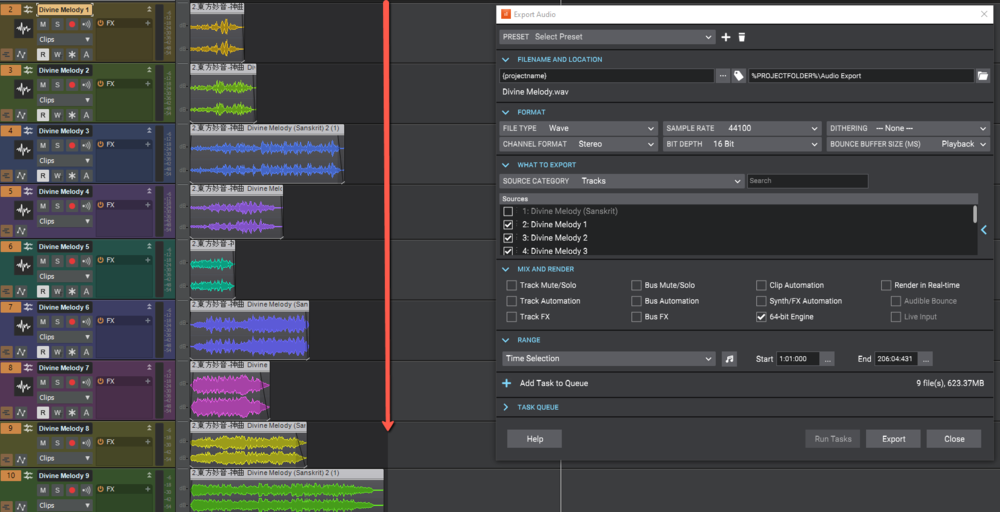
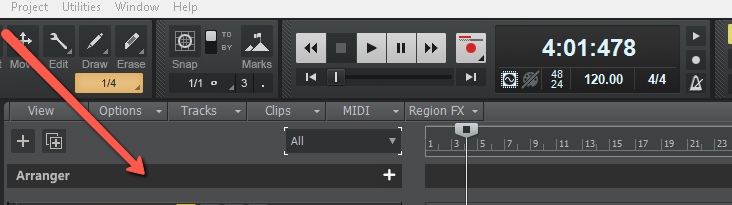
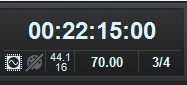
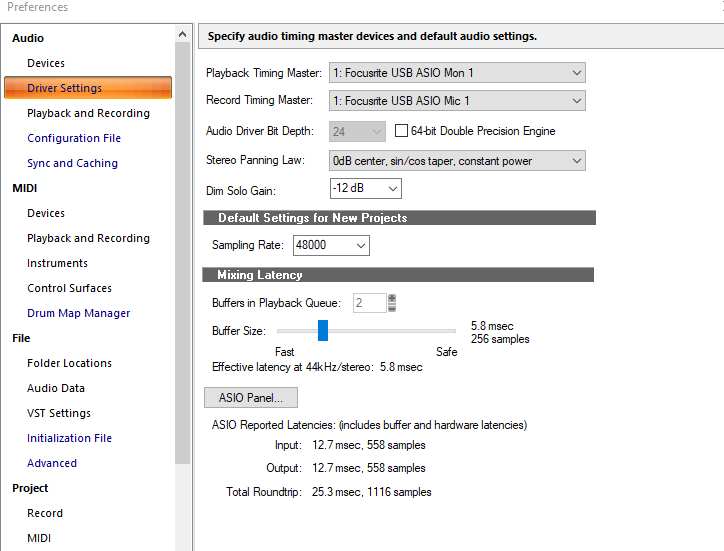
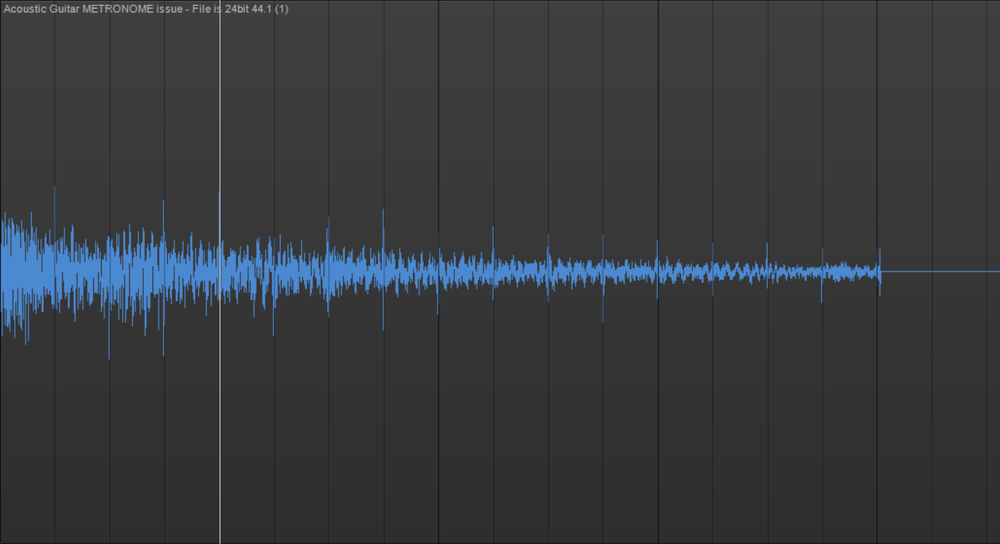
Exported Tracks Wrongly All Same Length
in Cakewalk by BandLab
Posted
Oh no! John, are these no longer available? They were so helpful! ❤️