-
Posts
57 -
Joined
-
Last visited
Posts posted by Brian Johnston
-
-
32 minutes ago, tonemangler said:
I recently purchased the Arturia V7 Collection of synths, which is excellent, and I was using the B3 and found a prominent hum, which was authentic but annoying, thankfully there was a control to turn it down. Maybe something similar is happening with you?
Thanks, I'll look into that (should be working with the software this weekend, although I've already installed it as a plug-in).
-
2 hours ago, John Vere said:
Process of elimination.
Start with a fresh project and see if the noise is there. If not then it's something, likely a plug in, in the problem project.
That may have been it. I opened a previous project and recorded no problem. I hope it's not a plug-in... I got a few new soft synths that are friggin' cool and I want to use them.
-
Some additional info... that crackling also occurs when I mix down to a wav file, but it seems even more prominent in the wav than direct in Cakewalk.
-
22 minutes ago, Lynn Wilson said:
Could it be your metronome?
I did answer your question above, but you can hear that minor crackling even when nothing is playing. It's not the speakers, etc., as I can play outside Cakewalk and there's no problem. I tried a number of things with no luck, but will continue to fiddle around.
-
Thanks for the feedback; I'll try that. Not the metronome, as it's not consistent in beat, timing and it doesn't sound like the metronome (a tiny pop or crack sound, like old vinyl).
-
I never noticed this in Cakewalk before, but now it's there. It's the same type of noise you would hear from a vinyl record. Slightly ticking or crackling noise, but not always. And my levels are perfectly fine (not clipping). Any suggestion?
-
3 minutes ago, Anders Madsen said:
Just to make sure: It is not enough to add a midi track. You must add a soft synth to that track.
I never add a midi track, going straight for the synth/piano/drums or whatever midi instrument I want, which will be added as a midi track.Confirmed. If you hear static while playing (and the static also records), is the sampling rate or something off?
-
I inserted a soft synth and it worked fine (not routed to audio or anything). I'm likely causing confusion since I'm new to this. Up to now, I've been doing everything through real instruments and recording on audio tracks.
-
OK... finally got it. Not sure how. But I had to start from scratch (open new file rather than adding a midi track, etc.). Then I used the instructions on the Cakewalk help online.
-
 1
1
-
-
-
On 10/22/2020 at 3:11 PM, Anders Madsen said:
First: You don't need the "Control-a-daw" This is only if you have the Komplete kontrol keyboard. (I have the Komplete kontrol A61, listed there) In your dialogue, the Casio should appear, when connected to USB.
If you don't want the sound of the Casio piano, you should not record as Audio.
This will be using the sound of a soft synth installed as a midi instrument plugin. (In that case, you must connect via USB, and choose the keyboard in the dialogue box in picture.)
Using the control/transport keys is another question. I will not try to answer that, as I don't know Casio products.
Not sure what I'm doing wrong... still no sound or ability to record.
-
3 minutes ago, Anders Madsen said:
First: You don't need the "Control-a-daw" This is only if you have the Komplete kontrol keyboard. (I have the Komplete kontrol A61, listed there) In your dialogue, the Casio should appear, when connected to USB.
If you don't want the sound of the Casio piano, you should not record as Audio.
This will be using the sound of a soft synth installed as a midi instrument plugin. (In that case, you must connect via USB, and choose the keyboard in the dialogue box in picture.)
Using the control/transport keys is another question. I will not try to answer that, as I don't know Casio products.
Thanks again. I'll try some recording tomorrow, with everyone's input!
-
1 minute ago, Anders Madsen said:
If recording audio, you should connect your Casio into your soundcard, and not use the USB.
If recording MIDI (connected to USB), the keyboard would appear here: (where you must tick the radiobox.)
So far this makes sense. I want only the controller as I don't was the sound of piano (or anything) alter the sounds being utilized in the Komplete Kontrol program. As for Cakewalk, my only two options for the MIDI devices is both the Casio piano and my interface (using a Line 6 Tone Port UX8). The Komplete Kontrol A DAW does not appear as an option. Is that something I add somehow, or is that necessary? Thanks!!! -
I can't even hear it, let alone record it. To my knowledge, no recording. Keep in mind, I'm trying to record an AUDIO track... maybe this is where I'm messing up... that track with the plug-in needs to be a midi track rather than an audio track? Also, when I open the preferences, what should my audio indicate and what should my midi indicate? I tried different combinations, but I'll give anything a shot.
-
I have a plug-in/midi question. I can run Komplete Kontrol (Native Instruments) as a stand-alone... I use my Casio keyboard as a controller and I can hear all the different sounds, etc.
Now, when in Cakewalk, I have Komplete Kontrol (and Kontact... another program) come up as a plug-in... and I can assign those plug-ins to a Track. My issue is this:
I can't seem to get Cakewalk to recognize my piano as a midi controller, viz., I cannot hear the Komplete Kontrol patches, nor record anything. It's likely something simple, but in Cakewalk's preferences I chose the piano as midi in, also mini out, and other combinations, but nothing. Typically I record and can hear via my interface when playing electric guitar, whereas the piano has to go via USB. Again, via USB and I can hear the program as a standalone (outside Cakewalk), and so, what am I missing?
-
New problem, and I never changed a thing since I last recorded. Now I'm getting about a half-second delay between my playing and hearing the audio. Very frustrating. What is causing the delay?
-
On 8/7/2020 at 6:43 PM, scook said:
All I can suggest is review how everything is connected before and after the PC.
Feedback is not possible in the DAW without something outside the DAW connecting an output to an input.
If audio effects are getting recorded the effects must be in the signal coming from the interface to the DAW.
I'll see if I can clarify this. I'm using the JOGG interface, which has cables running to my mixer/speakers. It has a USB going to my computer as well. My layout is basic, in that I have a drive pedal into an amp... amp into a load box with speaker sim... and that goes into a delay/echo (I prefer the sound at the end of the chain). The delay goes into the JOGG. What's weird is that when selecting an interface, it recognizes the JOGG, but using the microphone to record and speakers to playback (no other options available). While playing and/or recording I hear myself clearly, but not the delay/echo... which I do hear upon playback.
-
 1
1
-
-
Scook... thanks again for your input and time. When I click on the Audio, it indicates for INPUT: microphone (Jogg USB audio) and OUTPUT: speakers (Jogg USB audio).
There is no other option for those two. Recording also is microphone (Jogg USB audio).
For playback and recording, I selected WASAPI Shared. I'll change this to WASAPI exclusive to see if it makes a difference. Gear shut down for the night, but will get back if it doesn't work or if you have other suggestions. Have a good weekend.
-
How is that possible? I have an amp, effects, etc., and all are going to the interface and then to the DAW? How do I get it so that I can hear my pedals? Thanks.
-
Apparently using JOGG Microphone. That is strange. Not sure why it avoids the delay, with delay being the LAST in the chain of my pedals/amps going into the interface and direct to DAW. Previously, I never heard my guitar UNLESS I clicked on the 'mic' icon (next to the record icon of the track). Now I hear it regardless, but cannot hear the delay UNLESS I record and play it back. What?
-
This is what I don't get... so much for plug and play... same problem with new BandLab vs. Sonar X3... Previously I used to go direct to my computer and press the 'record' button and the 'mic' button (so that I can hear what I'm recording). Now, I have to turn off the mic button because it gives me a weird feedback. Fine... but with just the record I do NOT hear my delay pedal... and it's going direct into my interface and DAW. Yet, when I play back what I recorded, I hear the delay. What's up with that?
-
Thanks for the info. Downloading now.
-
I didn't like the looks of Bandlab, but maybe I'll play around with it. I tried ASIO, but it doesn't recognize it... no results.
-
I'm using the Hotone Audio JOGG as my interface. When I run Band-in-a-Box... no problem... sound, etc. When I run Sonar X3 NOTHING. It's not recognizing my interface, which works fine with Windows 10, etc., and even in my audio selection you can see the JOGG device, but no sound on playback or during recording. Any advice? Not a fan of Bandlab, maybe because I'm not used to it and have been working with Sonar X3 for several years.



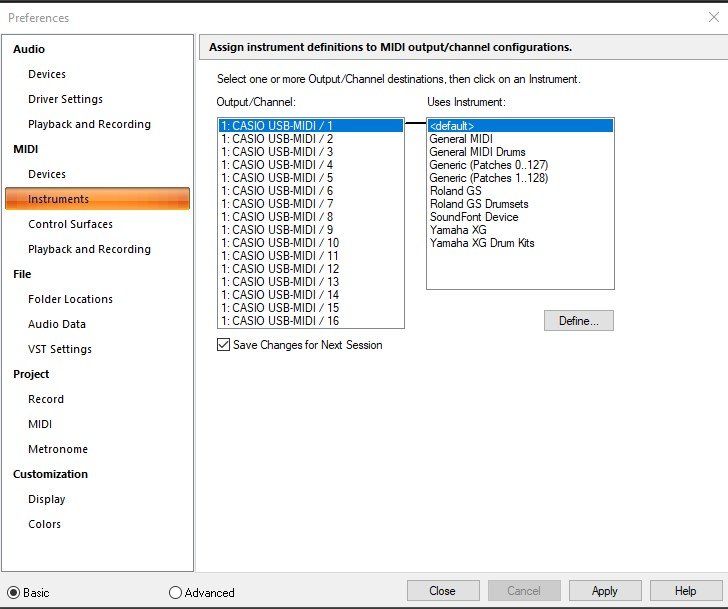
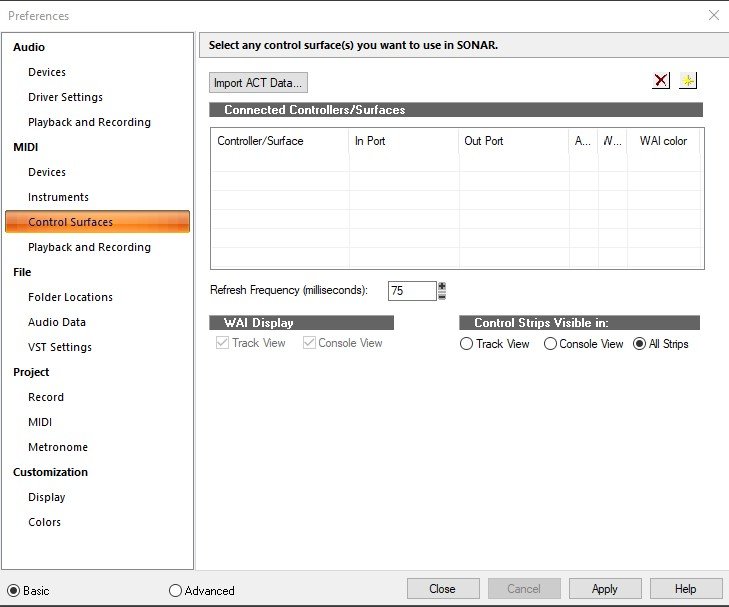
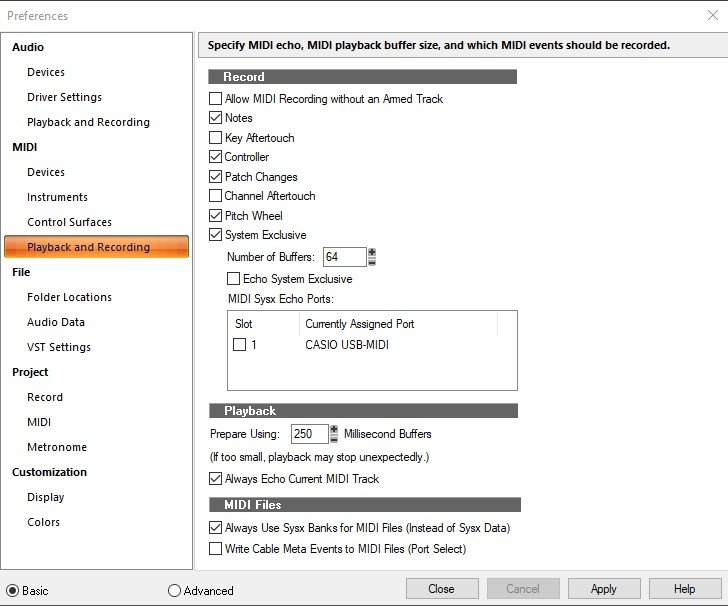
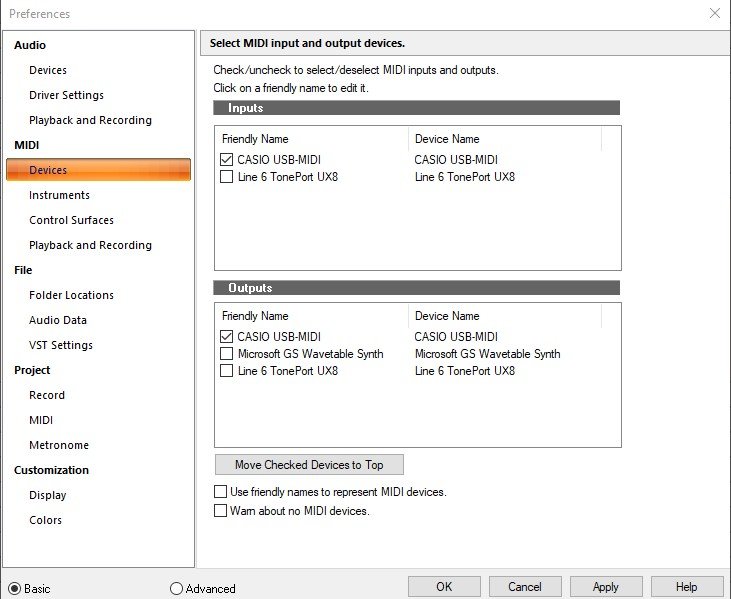
Rocksmith cable & MIDI Guitar 2 plug-in issues (lots of them)
in Cakewalk by BandLab
Posted
I tried different USB ports, and so that's not the issue. Unable to record and playback Rocksmith via USB. I can record ONLY IF I don't use my Line 6 Tone Port (I can record, but not hear... I'm using ASIO4ALL to record). I can only hear IF I reboot Sonar X3 once I reestablish Tone Port ASIO. Literally, this is the only way I can record... and then play back. I cannot hear anything that I'm recording, by the way. I have to record, reboot the program with the Tone Port (not ASIO4ALL) to hear the outcome. I can't even use my computer speakers to record and playback, which is very odd.
This is frustrating as I want to then use Guitar MIDI 2 plug-in so that I can use my guitar as a controller. Using my piano via USB is no issue. And I can record then hear the outcome with MIDI Guitar 2, but it's the same BS as above... getting Cakewalk to recognize Rocksmith properly (or... getting the input and output set up properly).