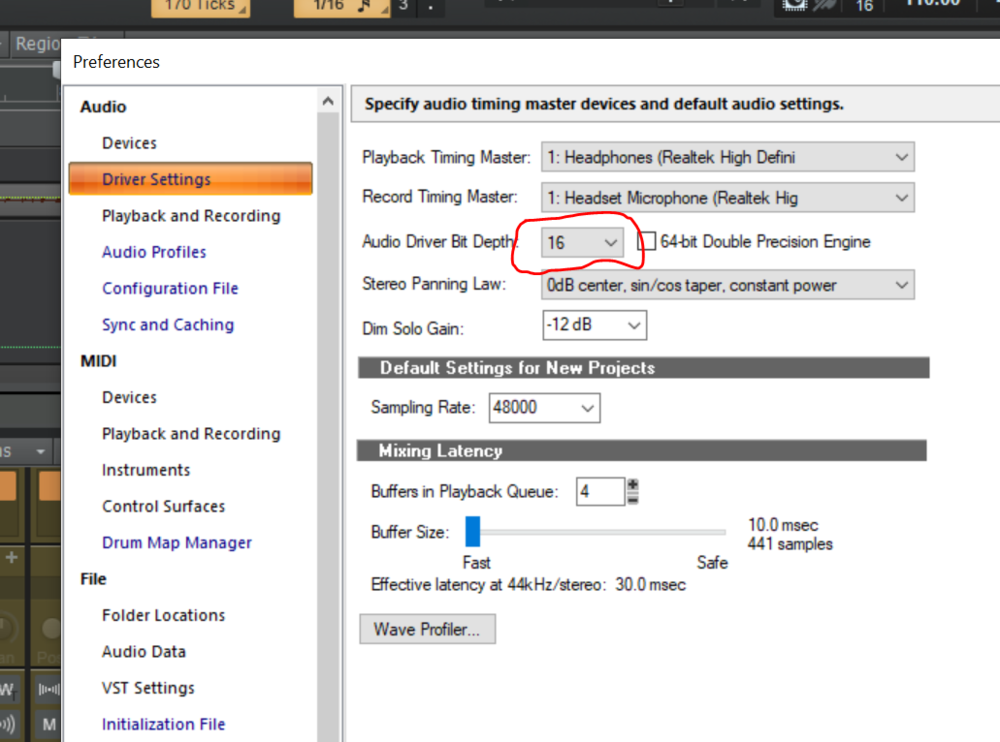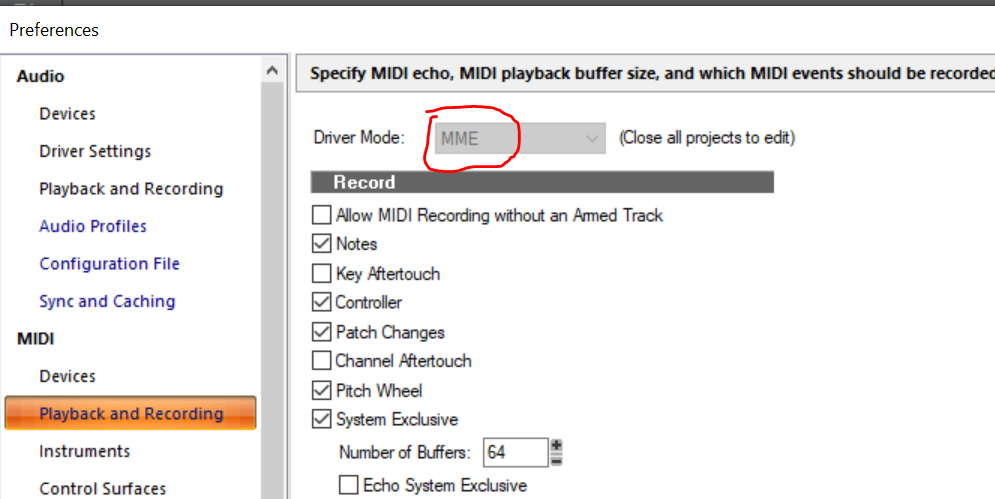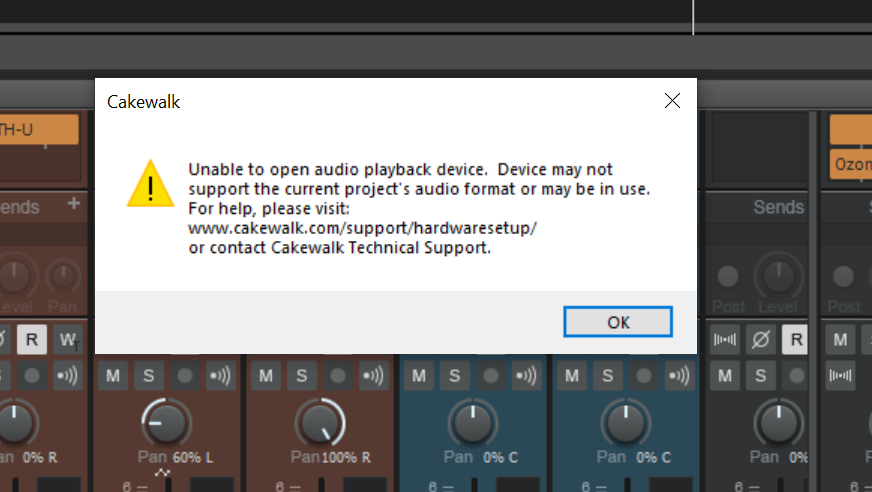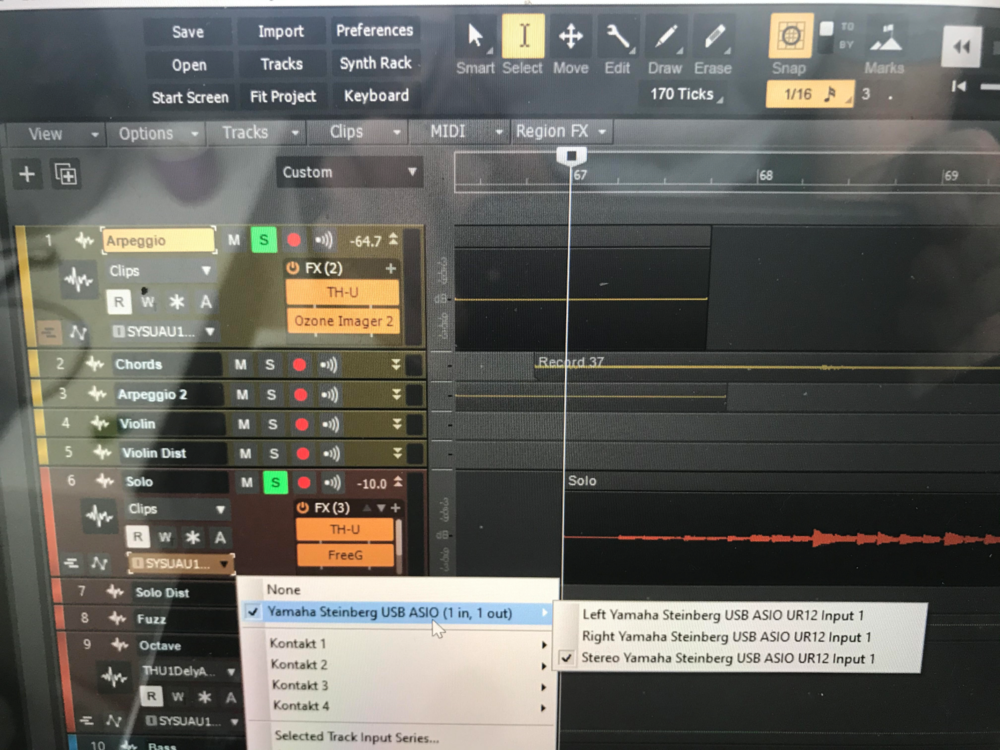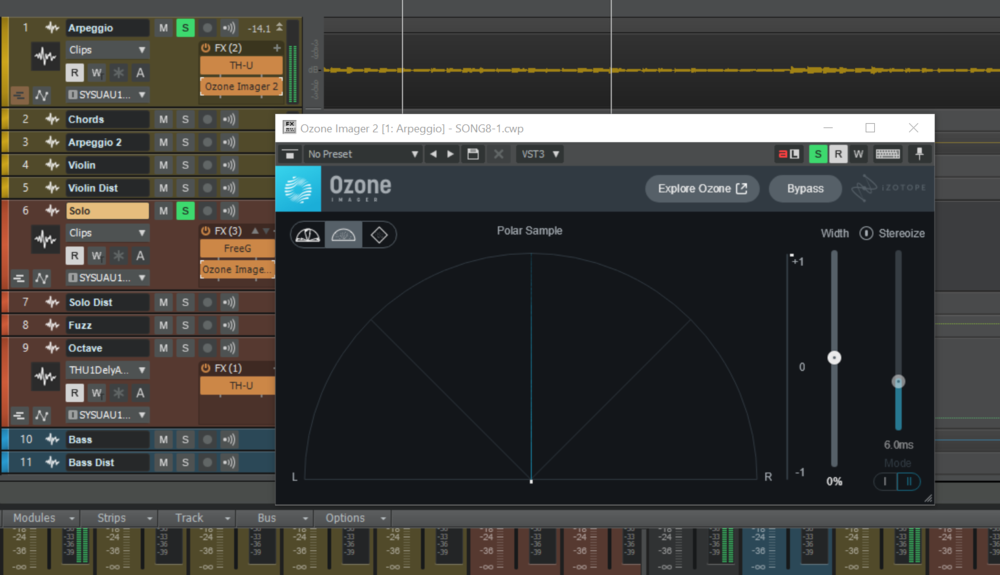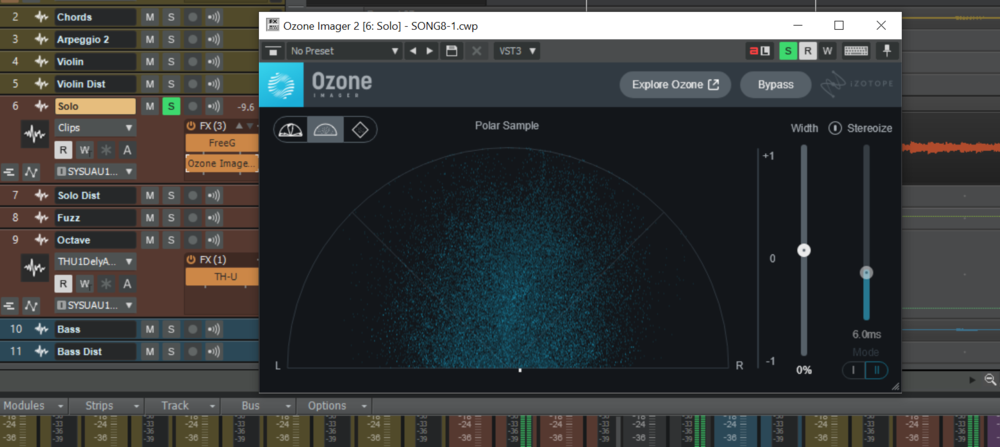-
Posts
318 -
Joined
-
Last visited
Everything posted by Marcello
-

Using an external Pedal as effect in cakewalk?
Marcello replied to Marcello's topic in Cakewalk by BandLab
Thanks for the advice! but I don't have neither one of these tools (ABY or DI box). Without using one of these, what's the right solution? I'm not sure how should I connect the Pedal, from the pedal MIDI output to the MIDI input of the audio device? or just with guitar cable from the pedal normal output to the audio device input? I mean should I use MIDI or not? -

Izotope Ozone Imager Tips (Stereo Width, Phase Issues, Balance)
Marcello replied to Marcello's topic in Production Techniques
Hi Nola, no I'm not the same Marcello, anyway I found out that the amp sim plugin I'm using most of the times it goes in stereo as an output, and is correct, it has some settings you can put in mono though, such as the bass should be mono. I'm still not sure what's the difference between a bass in mono or in stereo panned center, to me it sounds exactly the same, so I don't understand when people say the bass and kick should be mono, but isn't stereo panned center the freaking same? -
Hi there! I have just purchased a really cool delay pedal from BOSS for my guitar. Since I really love the sounds, I'm wondering how can I use it with recording in cakewalk. It has a MIDI output, but I have never used it I have no idea. I also have some doubts, I'm basically recording my guitar tracks with some amp simulator plugin which has also digital effects included, despite this I would love to use my external pedal as effect, in this case I suppose it will be placed at the beginning of the effect chain (while usually the delay is at the end of the chain, even after the amp) since the signal will go to the pedal first, then external audio device then PC with amp sim and other effects, will this be bad in terms of 'sound quality'? Anyone knows how do I record with an external pedal? SHould I actually use MIDI output of the pedal or simply go to the external audio device with the simple jack from the pedal?
-

How to set Audio Driver Bit Depth to 24 bit?
Marcello replied to Marcello's topic in Cakewalk by BandLab
MMM ok, what do you mean with noise exactly? What should be noisy in 16 bits? -

How to set Audio Driver Bit Depth to 24 bit?
Marcello replied to Marcello's topic in Cakewalk by BandLab
Damn it! Is it a big difference in audio quality between 16 and 24 bits? -
-
Hi there! I have a steinberg UR12 audio interface which supports 24 bit, but as an idiot I basically recorded all my songs in Cakewalk with the Audio Driver Bit Depth at 16 bits. Now I'm wondering if I change that to 24 bits after I recorded everything, will it work for the overall audio quality? Or is something you need to set before recording?
-
It works! Great! But is what Michael saying true? Will the audio quality be affected if I use MME directly with headphones instead of connecting to the external audio device? I mean not for recording of course, just to work on the mix then maybe I'd export the whole mix to a WAV file, would this WAV file sound badly compared with one exported using an audio card?
-
Is it possible in Cakewalk to mix without using the audio interface but switching directly to the headphones connected to the PC? Sometimes I'm not at home and I'm not connected to the audio interface and I would like to have the possibility to work on my mix just with headphones connected to my laptop. If the audio interface is not connected when I open Cakewalk it will prompt a message saying there's no audio interface and I cannot hear anything basically.
-

Something in Cakewalk is WIDENING all my tracks!!!
Marcello replied to Marcello's topic in Cakewalk by BandLab
Anyway I'm using LANDR for mastering my songs, anyone knows? ever used it? it's an AI online mastering platform, basically you don't do anything, you just drop your mix into LANDR and it just spit out the mastered version, you can edit some minor settings or either upload a reference track to make your master sound like that. -

Something in Cakewalk is WIDENING all my tracks!!!
Marcello replied to Marcello's topic in Cakewalk by BandLab
actually yes in some parts, I'm changing the different amps and cabinets, thanks for the tip, I think it's fine now. -

Something in Cakewalk is WIDENING all my tracks!!!
Marcello replied to Marcello's topic in Cakewalk by BandLab
No I did not, I’m just assuming is out of phase cause looking at the ozone imager phase meter it goes down between 0 and -1 meaning phase issue. -

Something in Cakewalk is WIDENING all my tracks!!!
Marcello replied to Marcello's topic in Cakewalk by BandLab
Got it, reading it very useful article. Only doubt is when only 2 panned guitars are playing on their own, it seems to result in a phase issue. -

Something in Cakewalk is WIDENING all my tracks!!!
Marcello replied to Marcello's topic in Cakewalk by BandLab
That's cool but actually I didn't record with amps, I'm recording at home with a pc, a guitar and an audio interface, that's it. So I'm using THU Overloud amp simulator, not much need of EQs, the amp plugin take the mono signal and spit it out in stereo basically. I'm now in the phase of balancing my mix, and I have some doubts. I'm using Ozone imager and yes it has a stereo widener, I have increased the stereo widener placed in the master bus at about 50% in Ozone Imager because to me it seems much better overall, sounds a bit wider. But indeed basically I see the phase meter going at about -1 in the first part of the song where only 2 clean guitars are playing. Are the 2 panned guitars causing this phase issue? Is it that they are too much panned left and right, consequently when you switch to a mono device you cannot hear one of them? Should I care if my mix cannot be heard in mono really? Since its not club music and wont be played in mono speakers? Should I really care about people playing music on their mono iphone speakers? Who does that?!! Maybe i cannot hear the phase issue cause i’m mixing with headphones being at home with my wife cannot play it on speakers!? Only thing I’m seeing is in the Ozone meter going in -1(out of phase) in some parts where only 2 clean guitars are playing, panned left and right, like if something is missing in the middle, but when the bass and drums starts playing, there’s no phase issue, probably because those are pan centered! what should I do in this case? Should I just leave it like it is? Or bring one clean lead guitar panned in the mid? If I do so, i have 1 pan center and one extreme left, leaving the right side empty, is this good for the mix balance? I mean if i have only 2 guitars playing in my mix, there’s gonna be of course some empty space, whether I pan center and right then left would sound empty, or if i pan both left / right then the center would sound empty. What would you recommend? Am I worrying too much about this stuff? -

Something in Cakewalk is WIDENING all my tracks!!!
Marcello replied to Marcello's topic in Cakewalk by BandLab
Yea just a bloody meter plugin didn't think could act like that! Anyway problem solved, I'm now trying to check the mix balance and phase issues using Izotope Ozone imager, anyone knows? I was trying to follow the LCR panning rule (100% R/L and center), I found out the following. - I had some phase issues in the part of the song where 2 clean guitars Only, panned 100% L/R were playing - In the parts where 2 distorted guitars are 100% panned L/R, there's no phase issue because the bass and the drums are in the center. - So in the clean guitars part, following Ozone stereoscope, I panned them 60% left and right, no phase issue. - I can conclude that the LCR panning rule is good and sounds wide but applicable only on distorted guitar parts with drums + bass in the center At the end the meter plugin widening issue was solved, but of course it didn't sound wide when I removed it, so with Ozon I gave a little bit of stereo widening in the Master bus. Do you think is a good point? It's the first time I do this balancing/phase thing. -

Something in Cakewalk is WIDENING all my tracks!!!
Marcello replied to Marcello's topic in Cakewalk by BandLab
No because it was not an effect plugin, it's just a meter to see if the track clips, I couldn't think that would cause this issue honestly. -

Something in Cakewalk is WIDENING all my tracks!!!
Marcello replied to Marcello's topic in Cakewalk by BandLab
No is not that, it's the THU amp sim plugin, basically I tried to switch to another pre-set in thu adding another amp, and it changed to stereo, so it must be some settings in the plugin. I'm just wondering if this mono/stereo thing can affect the mix to become out of phase, not sure whether that's the cause. -

Something in Cakewalk is WIDENING all my tracks!!!
Marcello replied to Marcello's topic in Cakewalk by BandLab
I'm finding out the problem step by step and now I think I'm getting closer to the solution! Indeed the freeG Meter plugin is transforming the mono signal in stereo! The one I had on the master bus was widening all my mix. If I switch it off the signal goes back to mono. I removed it from my master bus and all other tracks and sounds good now!!! Now some tracks are also affected by the TH-U amp sim plugin, in some tracks the plugin is active but is not converting it to mono, in some other tracks it is. Have you ever used TH-U? Should the guitar tracks be transformed in stereo by the amp sim plugin? I think yes, because the track resulting out of phase is the one that is in mono (Arpeggio) -

Izotope Ozone Imager Tips (Stereo Width, Phase Issues, Balance)
Marcello replied to Marcello's topic in Production Techniques
I'm finding out the problem step by step and now I think I'm getting closer to the solution! Indeed the freeG Meter plugin is transforming the mono signal in stereo! The one I had on the master bus was widening all my mix. If I switch it off the signal goes back to mono. Now some tracks are also affected by the TH-U amp sim plugin, in some tracks the plugin is active but is not converting it to mono, in some other tracks it is. Just need to figure out why. Should the guitar tracks be transformed in stereo by the amp sim plugin? I think yes, because the track resulting out of phase is the one that is in mono (Arpeggio) -

Izotope Ozone Imager Tips (Stereo Width, Phase Issues, Balance)
Marcello replied to Marcello's topic in Production Techniques
Actually I'm having serious doubts on how I recorded the guitars, something very strange is happening. If I take these 2 tracks for instance, when I open the project and click on the input/output track option in all tracks I see the following, even though I recorded the guitars in Mono (as you can see from the waveform is mono) If I remember well when I recorded the guitars I put Mono (Right) as option If I put the Ozone imager in Arpeggio Track I see the following mono signal If I put the Ozone in the other Solo track instead I see the following, it seems like the track is in stereo?? What's going on? The input output settings are the same in both tracks! How should the input track setting be to record guitars?