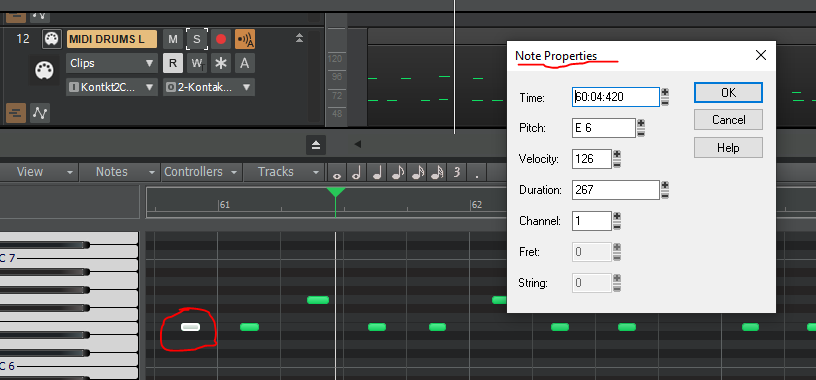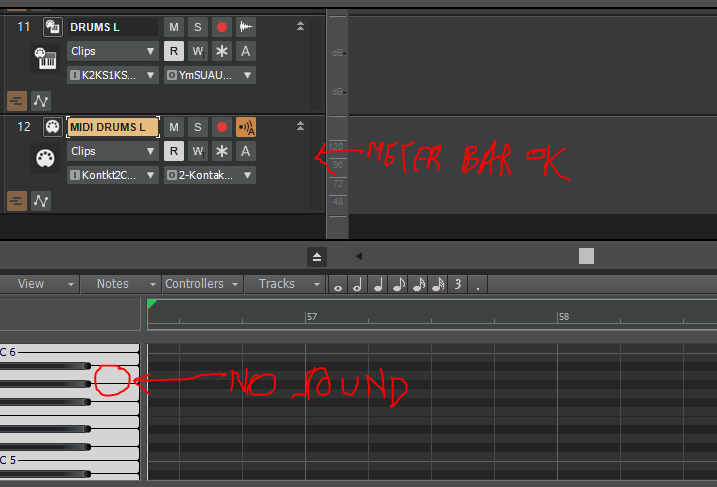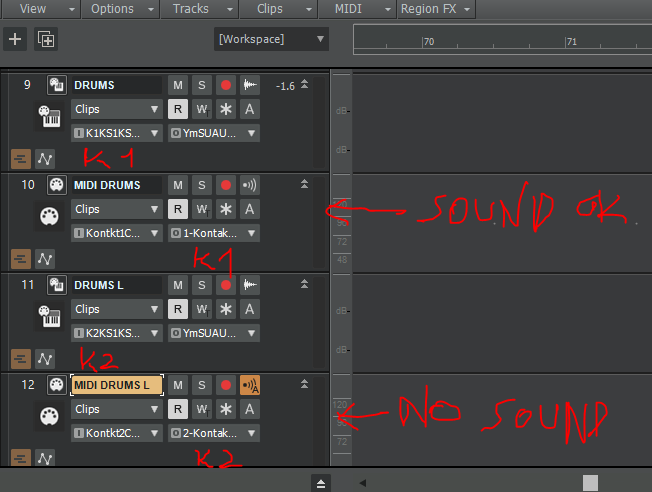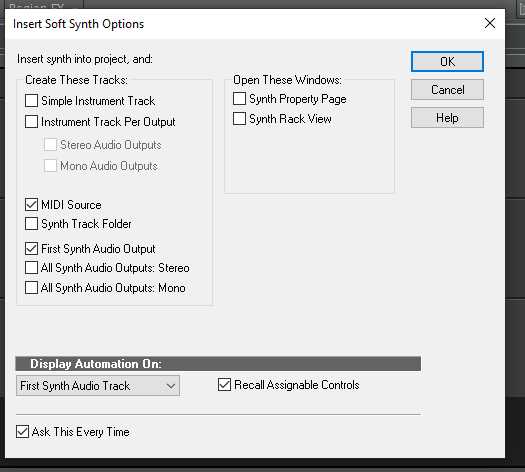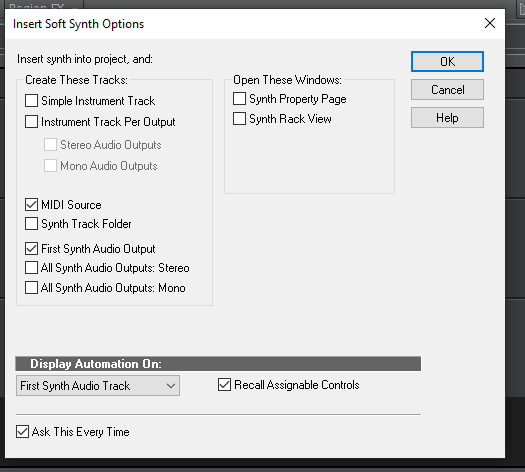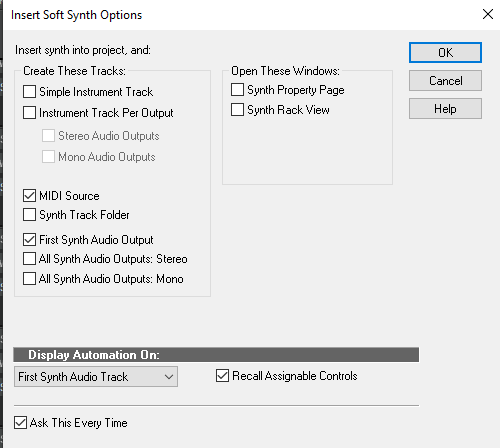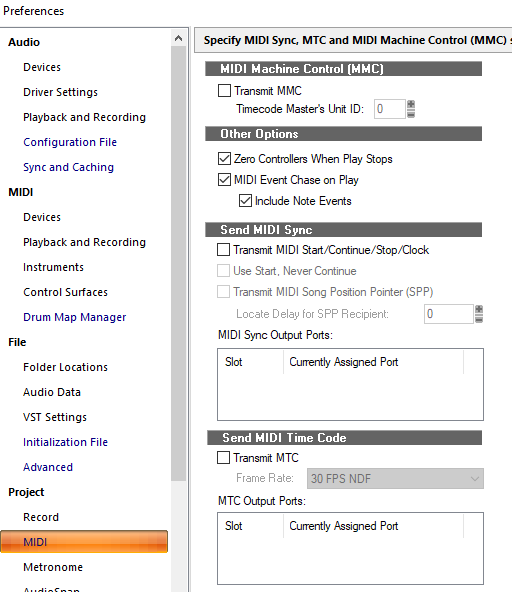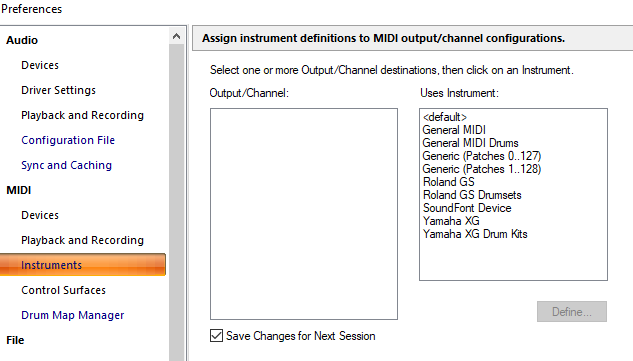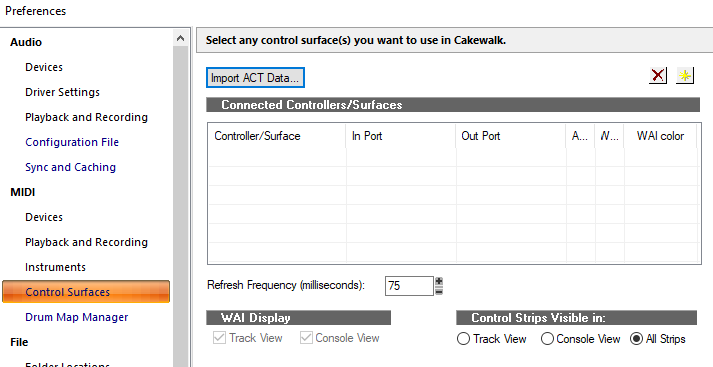-
Posts
318 -
Joined
-
Last visited
Everything posted by Marcello
-
I managed but the weird thing is I dont like it. Lol it’s just cutting all the bass of the guitar! All that punch bass that makes it powerfull it’s lost and sound just flat. Bah, maybe I would just really slightly cut it, even if I dont like it. Not sure whats the purpose of this, just to take off the fat of the guitar? To do what? Mah
-
Thanks! Sorry one last question, do you suggest to put the eq post or not? I suppose is intended to affect only the guitar without effects unless you put post It will also affect the effects like delay etc?
-
Ok thanks!! The gain wont affect the sound if I decrease it? Is not intended as a distortion gain right? I don’t want my guitars to lose dist
-
Got it thanks! You know how many decibel at least I should cut for the lower frequencies? Like around 20? 40 decibels?
-
One more thing, even if I low down the single tracks not to reach the red in the volume bar, in the busses And the master volume it actually reaches the red. So should I also low down the buses volume and the master? If I do so the volume is very low though
-
Hi! Im pretty new to Cakewalk. I recorded some electric guitar tracks but I’m not very handy with EQ. I tried to make the best sound from TH3 plugin amps so I’m quite satisfied with the sound. I know that I should use EQ to cut some frequencies but I dont know which I should cut, also I know I should use the compressor a little bit but I’m not sure how much should I compress them, in any case I tried using the default compressor where you have Attack, release etc but changing those it seems that wouldn’t affect the sound at all, at least to my ears. Any good practise to EQ electric Guitars? Suggestions? How do I cut frequencies that should be cut?
-
Thank you! Input/gain level in the external audio device was set up at half, I set it there so that the red light there wouldn’t flash. But in any case maybe the output level from the guitar th3 plugin was too hig, I guess I will just turn it down from there or the volume of the track itself, now its over zero so I huess I can low it down at -3 or -6 until the volume level sont reach red
-
Hi Im pretty new to cakewalk, when I record a guitar or whatever instrument there is a volume bar on the right side of the track. I can see that after recording in several point of the track the volume bar reaches the yellow and red top, like if it’s at its limit. I suppose it should not reach that level right? So should I lower the volume? What is the best practise in terms of keeping the right volume? I notice that sometimes when it’s to high there is some scratchy noise. consider I recorder the guitar with my external sound device where the output was set up at maximum, the gain at half.
-
Great thank you!
-
Hi I have a song that should have 2 different BPM tempo, first part 120 second part of the song 100 bpm, how can I split the tempo in two in cakewalk in a single project?
-
Solved! I didn't understand that even once I recorded the track if I change parameters from the mixer in the plugin the sound changes also in the track already recorded! So I don't need to record the track again!
-
If I send everything in different tracks from the plugin, it loses the sound mix properties of the plugin, it passes only the rough sound to the DAW, and then I have to do the mixing again from the DAW directly for each track.
-
I don't want to split the tracks in different outputs, because in that case I need to mix the drums sound all from the DAW directly, and I'm fine with the plugin sound mix, just need to increase the volume.
-
Is it possible to increase the volume of a single note in Piano Roll having all in a single track? I am using a drum machine plugin but I have everything on a MIDI track: snare, kick, ride, crash etc. After having recorded the drums track I realized that the crash and ride are too low in volume, is it possible to increase the volume directly from Piano Roll? If I right click on a note I have the following options I can modify, but there is no volume, only the Velocity, which should not be the volume but indeed the strenght of the hit on the drums, which is different. Any Idea? I don't want to record again the drums modifying the volume from the plugin. Took me ages!
-
solved!
-
I don't think so, I have set the midi channel to 1 in Kontakt, in fact it recorded the Midi track, but I cannot hear, must be a Cakewalk issue.
-
Hello! I have a MIDI track associated with an audio track with a VST plugin called Studio Drummer. I have created actually two Drums tracks, one heavier and another one lighter for different part of the songs with two different instances of Studio Drummer K1 and K2. They both have an associated audio track but for the first drums I can hear the MIDI playback while the other one no sound neither when clicking on the Piano Roll when editing the MIDI drums , but it anyway the meter bar on the right of the track shows activity. I can record successfully the MIDI drums but when I playback from MIDI DRUMS L track I can't hear the sound, I must record also the audio track, while in the MIDI DRUMS track (the other drums) I can hear the playback even if I didn't click on record button of the audio track, and I can hear when clicking on the Piano Roll when I edit the kicks, while in MIDI DRUMS L not. What can it be? I have created both MIDI drums in the same way, and they both seem to have the same settings. These are the soft sinth settings, they are bot the same for each track
-
Hi there, I'M using Cakewalk by bandlab with NI studio drummer plugin, I have created an audio track associated with one midi track for now, very simple. The sound is coming out from the audio track but not from the MIDI track, I have already pointed the MIDI output in studio drums to the track input in cakewalk, but still nothing, in MIDI DRUMS track I can set as an input either None (Omni by default) or select the Channel 1 MIDI but no sound showing in the meter bar on the right. Any idea what could be the problem? WOuld be easier to show you my situation in the following photos: Soft Synth Options are set like this MIDI Preferences are set like this MAYBE HERE SOMETHING I SHOULD SET AS AN OUTPUT? not sure how. or here?
- 1 reply
-
- cakewalk
- native instruments
-
(and 1 more)
Tagged with: