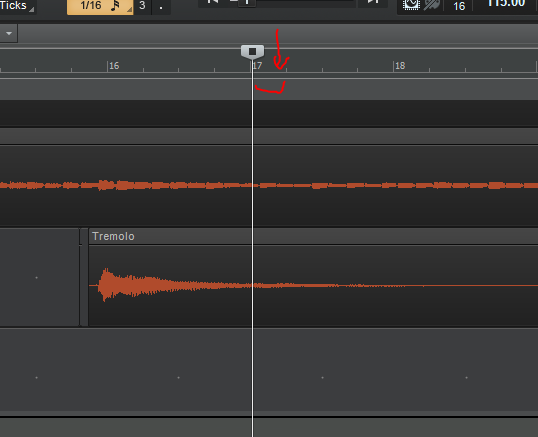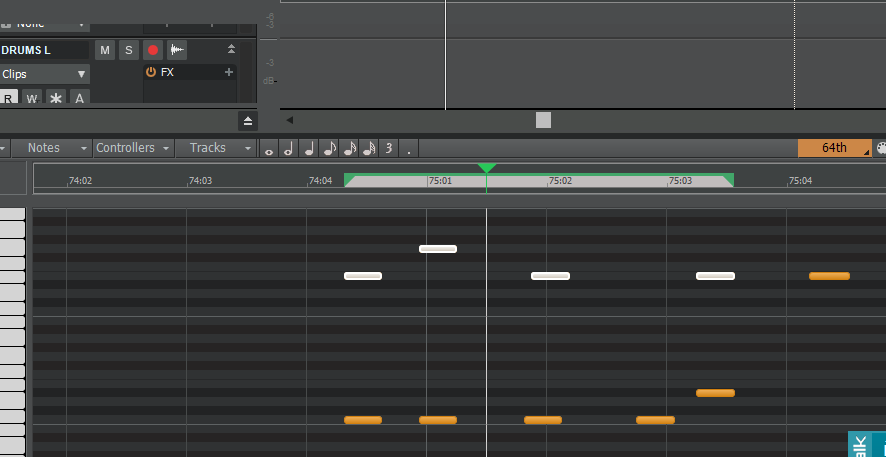-
Posts
318 -
Joined
-
Last visited
Everything posted by Marcello
-

Output tracks should go to buses or audio interface?
Marcello replied to Marcello's topic in Cakewalk by BandLab
Many thank for the advices, at the end I have used the bus reverb keeping it not too loud and increased quite a lot the ones in the guitars in the single tracks plugin, this because the reverb bus plugin has an infinite kinds of reverb and it's quite difficult to choose the right one for the guitars, while the one in the single tracks plugin (TH3) it's just one kind typical for guitar amps and I like the sound more. I hope this won't create too much "mud" as you said but to me it sounds good. Just left the distorted guitars with no reverb in the single tracks but very low bus reverb. -

Output tracks should go to buses or audio interface?
Marcello replied to Marcello's topic in Cakewalk by BandLab
Got it, How do you usually balance the reverb for an optimal sound? I know this is quite subjective but more or less the reverb bus volume should be the same level with the guitar bus (no reverb) ? Meaning the volume of both should be equal? So I have a bus with guitars (no reverb) and a bus with guitars including reverb. I noticed that when the guitars are clean higher reverb volume sounds good but when they are distorted the guitar sound can be a bit more confusing. What's your opinion about it? -
SHould I have 2 busesfor guitars with no reverb and one with it or just one bus with reverbed guitars?
-
Hi there, I have sent all guitar tracks to a Reverb bus I just created, so I have a bus with guitars (no reverb) and a bus with guitars including reverb. How do you usually balance the reverb for an optimal sound? I know this is quite subjective but more or less the reverb bus volume should be the same level with the guitar bus (no reverb) ? Meaning the volume of both should be equal? I noticed that when the guitars are clean higher reverb volume sounds good but when they are distorted the guitar sound can be a bit more confusing. What's your opinion about it?
-
thanks! I did all that, but my Master volume is still clipping a bit, I didn't gain staged the master volume, would you suggest to lower the gain or the volume of the master (now at 0)?
-

Output tracks should go to buses or audio interface?
Marcello replied to Marcello's topic in Cakewalk by BandLab
Great thanks a lot! I got it, so I kept some guitars snd drums reverb on the single tracks but very very low. (Hope is fine) Then I created a bus reverb and instead of SENDING the single tracks to the reverb I sent the guitar bus to the reverb bus directly, I guess it’s the same. Keeping the reverb bus volume the same level with guitar bus volume. I see you have basically routed not just guitars but also drums to the same reverb bus, would you suggest to send drums to reverb bus as well together? Consider I already applied some Room Reverb to the drums in the Studio Drummer plugin -

Output tracks should go to buses or audio interface?
Marcello replied to Marcello's topic in Cakewalk by BandLab
Can I apply effects to busses even if I didn't use the Send? but either sent the tracks output to the bus directly? -

Output tracks should go to buses or audio interface?
Marcello replied to Marcello's topic in Cakewalk by BandLab
Thanks a lot, I think I got it, so I have applied reverb on every single track instrument already, then routed every track to the respective bus ( with no send but from track output ), the different buses have no effects apart from some eq low pass, and I had to lower the gain to -3.0 to each bus because it was clipping, even if the general track volume now is a bit lower than before but at least not clipping, would you suggest to add other reverb on the single buses as well? -
Thanks a lot so basically I have re-done all gain staging starting with no effects each track staying between -18 and -6dbs, then balanced the effects output not to clip, then redirected the tracks outputs to the respective buses and deleted the "SENDs" to bus. The overall volume is a bit lower but I think this should be the correct way right? I have the following situation now. I also gain staged the busses, now they are at -3 gain, the master bus slightly still clips, would you suggest to decrease the master bus gain also keeping the volume at 0? or decreasing the master bus volume and keeping the gain at 0?
-
Hi there I need some help. The audio tracks output of my guitars, drums and bass should go: 1- to the respective bus 2- or to the audio interface and then select the tracks and right click > send to respective buses ? Not sure what is the difference between using the "SEND" to bus option or pointing the track output directly to the respective bus without using "SEND". If I use the 1st option when I decrease the master volume it doesn't decrease completely the sound (probably because there is still the sound left that is sent to audio int.), in this case also the song overall volume is quite higher. If I use option 2 if I decrease the master bus volume it decreases everything at the same time, with this option the overall volume is quite lower, and if I raise the master volume over 0 it starts clipping, hence I decreased the master GAIN, is this good practice? I think this 2nd option should be the correct one, even if the overall song sound seems a bit low. I suppose should be ok because after I should be able to increase the volume during the master, even if I hope it will be enough loud. I'm just trying to make the mix as loud as possible and keeping it under the 6 dbs thrashold so that the master would be easier to handle. What do you suggest? OPTION1 OPTION2
-
I just did as you said, the overall volume of the song went down quite a bit, even if the busses volumes are at 0.0 now if I raise the busses volumes it's clipping a lot, As a result it seems that it's clipping more than before now and at the same time the overall volume is not as loud as before. Is this normal?
-
I think I messed up something in fact, when I low down the guitar bus I can hear only some guitars going down of volume, some other remains the same volume, despite the settings and outputs are the same.
-
Ah ok so meaning I should delete the "Sends to guitar bus" but instead directly select the output at the bottom of the track and send it to guitars directly instead of audio interface? Is that correct?
-
Hi there, I'm trying to do the gain staging. So I have the following situation: 3 distorted guitar tracks that are sent to GUITARS bus ( output on single tracks is sent to my external audio drive , see photo below) Drum track sent to DRUMS bus ( bus output sent to Master bus directly ) Master Volume ( Output audio drive ) So I have Guitar tracks gain set at -6.0 ( I have maximum gain on the amp and added some equalization plugin ), the volume bar is set at -4.0 , in this way I have used a meter plugin to check the dbs and all single tracks stay less then -6dbs (but some very close to the limit of 6) as it should be, Is this set up acceptable? I have heard that the volume bars, guitars in this case, should be kept at 0.0 to maintain a good sound quality, and then you adjust the gain in order not to clip correct? But since my GAIN is already at -6.0 I have decreased the track VOLUMES at around -6.0 / -4.0 , then in the GUITARS bus is kept at 0.0 is this ok? I don't want to decrease the gain even more in order to increase the volumes because the guitars will sound less distorted and very thin, and in the THU plugin the gain on the amp is already at max level. So will a -6.0 / -4.0 volume on tracks, with the dbs staying under -6 dbs, be fine for obtaining a decent sound? To me it seems quite fine. Only the master bus is clipping a bit, but I guess is ok if I just decrease the master volume to -3? again if I take down the gain on the master but it sounds really shit, so I'd rather lower the volume. Another question, is the input/output of tracks / busses correct in my case? the guitar track output is set to my external audio drive and then I clicked on each track send to bus > GUITARS, the drums track output indeed is sent to master bus directly ( I used Studio Drummer Plugin for the drums ), then again I sent the track to the bus DRUMS. The strange thing is that when I put down the Master volume, only the drums will fade out, while the guitars stays at the same level, have I done something wrong or this is normal? Notice that the Master bus is already set as default bus.
-
Where to find TH-U Overloud download? Anyone knows? I mean, where to find a license key? or a free download package?
-

Problem migrating Studio Drummer plugin to new PC Daw
Marcello posted a topic in Cakewalk by BandLab
Hi there, I have bought a new windows PC and I want to migrate my Cakewalk project from the old one so that I keep working on it on the new PC. I'm using Studio Drummer plugin, I have managed to migrate the project, it plays back the whole song apart from the drums (studio drummer). I have compared the plugin settings and in/out with the old PC and they are exactly the same, I have basically re-installed the plugin and then copied pasted my own presets in the right folder. Nothing. As you can see in the screenshot the midi sound bar it goes up and down, bit it seems that the audio track bar dosen't move at all. Maybe it's not redirecting the sound from MIDI track to Audio track properly? the setting seems fine to me though. Any idea? please. -
Hi I recorded some guitar tracks but one of them is not perfectly synchronized with the right tempo, very very slightly. Instead of recording again I'm trying to move the track one step earlier but by default it adjust it automatically with the time frames on top of the track like in the photo below while I would need to move the track just very slightly left, is this possible? In the photo between 17th and 18th there are 4 thicks where I can move the track, but doesn't seem I can move it between them.
-
Hi there, I have a midi drum track and I have set up the velocity of each kick at maximum, if I right click on a single midi note I can change the velocity, but if I select multiple notes and then right click on them it won't change all the selected notes velocity, but just the one I click on. Since there are lot of notes and I want to only low down the velocity on the crash, ride and hit hat I'm not able to do it with selecting multiple notes. How can I do this without having to change one by one? thanks
-
Sweet, thanks a lot!
-
Thanks! At 0 it means that all tracks/busses exported starts from 0? That’s not good because the busses should remain alligned how they were once reinported!
-
Hi I need to export the single tracks to send them to a friend who will record the bass, he has pro tools not cakewalk. How do I do this?
-
Hi! First time I do a mix, I have several electric guitar tracks. I recorded them with th3 plugin amp simulator. The output of the plugin was set up almost at maximum when recorded. Now the guitar sound look ok to me, but I have a few peaks on the volume bar so I reduced the volume from the faders of each track so it doesn’t reach the red. Now in each track the gain is set at 0. I have read that a gain staging should be done, it seems that to balance the gain I have to turn off the effects and eqs on each track and put the fader and gain to 0 as a start, then play the guitar tracks and adjust the gain (not the faders) to be roughly between -18 and -12/-6 (peak) db on the fader meter. After this adjustment I should then enable effects and eqs and when you do this it will take more room and unbalancing the meter again, so at this point the output in the plugin should be adjusted to again stay between -18 and -12/-6 db . It’s this procedure correct? Is it necessary? Because of course I set up the guitar sound from plugin amp with the gain I like, when then I adjust the gain from cakewalk consol of course it takes the gain down or up of the guitar, so then I have to readjust the gain on the amp again to reach the sound I created before. Hence, a bit messy and long procedure. Is it good practice to do gain balancing this way? Or I can just keep the gain at 0 and use the fader in order to not reach the peak?
-
Is it possible to export a project to be read in pro tools? I have to pass my project to a friend who has to record the bass on my songs but he uses pro tools