-
Posts
59 -
Joined
-
Last visited
Posts posted by JL
-
-
2 hours ago, Noel Borthwick said:
@JL I have a fix for this. Will send you a build to validate the fix.
It was a tricky issue relating to the handling of mono only plugins when bouncing to clip or making region effects. It would leave the effects in a bad state and that would result in the dropout. This particular dropout is a safety fuse to prevent excessive memory allocation, that was getting triggered as a result of this issue.
Thanks for the recipe since without the specific steps it would be very hard to track down just knowing the symptoms.Wow thats quick! I'm so thankful that you guys are always listening to feedbacks and continuously making Cakewalk better! Cheers!
-
2 hours ago, Noel Borthwick said:
@JL can you please send us a simple project file on which you can repro this issue? Strip it down to just the track that has the issue. Sometimes there is something specific that you may not have noticed.
@Ianshawn Smith you can upload a simplified version of your project to any file sharing service and send a link via PM to me or to email support.EDIT: Never mind I can repro the issue with JL's recipe. Many thanks. I'll investigate this and fix it.
Its not related to Melodyne. I think there is a bug somewhere with handling mixed interleaves when creating a region effect that is causing buffers to be excessively allocated.Glad to be of help, I actually did exactly that, started off with the project and deleted track by track and bus by bus till there's one track left and i was still facing the problem. Swapped out the mono plugin in my chain and found out that was the cause
-
 1
1
-
 1
1
-
-
On 5/22/2021 at 1:57 AM, Ianshawn Smith said:
I recently started having this problem after reloading windows and cakewalk on my computer. I didn't have this problem before. I get this problem trying to use melodyne, vocal sync, or bouncing to clip. How do I submit a project file?
hey i think i figure out the issues with this, I've been facing this problem for the longest time but i think this is what's happening:
It happens when a track is set to stereo interleave, and having a stereo plugin on slot 1 and then having a mono plugin (Waves) after that stereo plugin. With this configuration trying to create a melodyne region fx causes a Dropout 12 to occur. Changing the track's stereo interleave to mono or changing that mono plugin to a stereo one fixes this problem.
Do give it a shot and let me know if it works for you, if so ill probably start a new bug report thread.
-
On 2/4/2021 at 10:41 AM, Chevy said:
I just reinstalled Bandlab, and then upgraded to Melodyne 5, and I'm still getting "Audio Engine Dropouts" (error code 12) when I try to invoke Melodyne via Region Fx; happens as soon as I click on Create Region Fx. Don't even get a chance to play the clip.
The help section text says "12 [Internal] Internal audio buffer memory limit overflow. Contact support with recipe/project file." Not sure what this is referring to. Which buffer is this ? I messed with the Mixing latency buffers and ASIO, bumped up to 1024, but that makes no difference to the problem. What is a recipe ?
hey i think i figure out the issues with this, I've been facing this problem for the longest time but i think this is what's happening:
It happens when a track is set to stereo interleave, and having a stereo plugin on slot 1 and then having a mono plugin (Waves) after that stereo plugin. With this configuration trying to create a melodyne region fx causes a Dropout 12 to occur. Changing the track's stereo interleave to mono or changing that mono plugin to a stereo one fixes this problem.
Do give it a shot and let me know if it works for you, if so ill probably start a new bug report thread.
-
did a vid a while back on how to get daw audio to discord's livestream
-
I'm noticing Audiosnap-ed clips with shifted notes are not playing back at the right timing sometimes. For example I edited 3 tracks of vocals to be in sync but playing back the clips (without bouncing) sounds totally off sync even though the waveforms matches up
-
 1
1
-
-
I have this issue in some projects where there will be a reduction in gain after using Melodyne Region FX for a certain clip.
Anyone knows what could be the cause?
edit: i keep getting dropout error 12 too with this project whenever i do a melodyne region fx...
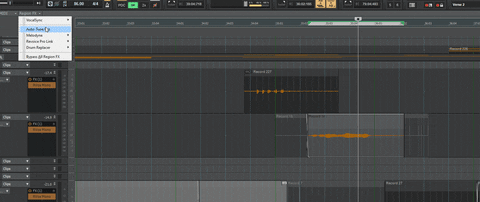
-
I've had this problem too, it happens quite randomly to certain project esp ones with a ton of comps
-
 1
1
-
-
4 minutes ago, scook said:
3 db increase often involves summing two channels into one.
Examples are given in the documentation
My guess is the entire mix export is stereo so this summing does not occur.
Based on the plug-in dot pattern, the plug-ins in the FX rack are stereo so even through the clips are mono, they are being processed in stereo.
Exporting the track as mono causes processed signal (now stereo) to be summed.
oh man you are spot on, I just tried changing the interleave to mono and it really fixed it, I've always thought exporting tracks bypasses all the channel setting except for gain
-
Does anyone else has a problem when exporting-> tracks (not entire mix) always results in tracks that are a few db hotter the original? This results in some clipping for some of the tracks.
I've tried it with the bounce to track feature inside of cakewalk and it also exhibits the same gain increase. I've attached a screenshot of how it looks like in cakewalk along with my usual settings, the top clip is the original recorded one whereas the bottom is the bounced clip using the settings on the right.
Do let me know if you guys have ever experienced this. i do not have any gain increase in my gain knob, in fact i have to do around -3db to get around the same level as the original before bouncing the tracks.
-
grateful for all the bug fixes but this is really a bummer
4 hours ago, kc23 said:For all the amazing other features CbB might have, this one thing just prevents it to be taken seriously as a professional mixing tool, and literally throws it at the bottom of the pile for this purpose.
What a disappointment.
i agree, this quirk alone is a huge buzzkill for most people who use outboard gear
-
probably the case of too low of a buffer size for the amount of cpu/plugins you're using. Try increasing the buffer size via the slider if its possible.
Are you using your internal PC soundcard if so an external interface with decent ASIO drivers like what John suggested might help
-
 1
1
-
-
what is the drop out error code that you're getting?
-
 1
1
-
-
haven try it but looks pretty cool! what other features are u planning or are able to add in the future?
-
Using the "Remove DC Offset During Recording" causes serious audio digital distortion issues. It is triggered by any low frequency that's being recorded. It doesn't happen when a single track is being recorded but once I arm a full 16 track drum session, the signal distortion happens.
System:
Intel i7-7820
GPU: GTX 1080ti
Interface: MOTU 16A, 24AI, 24AO routed into an AVB switch and my MOTU 16A is connected to my computer via Thunderbolt mainly (but problem also appears when using USB)
I've attached an audio sample of the problem below: -
On 12/14/2020 at 1:06 AM, Pete Laramee said:
Do you get this everytime it drops out? This usually means an external monitor is disconnected, so probably a loose hdmi cable or something. I get this whenever I switch my monitors screens to duplicate/extend and back.
-
I used to have this problem with my apollo interface, but only happens with a select few plugins. Never figured why, but I changed interface and the problem went away.
Anyway which dropout code are you getting?
-
14 hours ago, Light Grenade said:
Agree agree agree, this is definitely an issue.
Also, when you insert an External Insert on ANY channel, you can't solo any bus or aux track. If you do, no audio hits the master fader and the result is total silence. This is another bug.
This really needs an update.Yes this is really annoying +1
-
+1 to this feature (gonna bump this every month until its eventually implemented), its such a buzzkill to not have mono external inserts. Recently moved into a shared studio space with a few other engineers and we've rigged up quite a few outboard stuff. However the lack of mono external inserts really makes it hard to incorporate a hybrid mixing approach into a cakewalk session. Even though i have Cubase 10, i don't really want to switch over cause of 1 feature which seems like quite a "simple" fix...
-
 2
2
-
-
i've had the Slate VMS one + ML1 and i have some ML2 for quite a while now, use it (ML1) main mic for a while before switching to a u87 atm. The mic itself is a pretty decent mic without the emulations, quite bright sounding (some people thinks is a bit too sibilant). The emulations are nice to play around/change in post after recording. using different mic emulations for different layers def gives a different texture without the hassle of swapping mics. The ML2 is a pretty good deal for the price, decent SDC but the buttons on the Mics break realllllly easily, brought 3 mics out twice and already 2 of the plastic buttons broke... you can still toggle with the switch with a pen or something.
Does it sound 100% like the real deal? That is debatable but i would say the on axis emulation for the Slate can be quite accurate. Do note the Townsend sphere is a dual capsule while the Slate ones are all single only.
-
woo hoo dynamic waveforms, another one off the bucket list
-
 1
1
-
-
When cakewalk exports raw multitracks theres a number that corresponds to the order of which it appears in the project, does anyone know how can i move that number at the back to the start of the file name so i can import it back at with the same sequence as it was arranged in the project?
i dont want to go through 100-200 tracks and manually type in the number, its kinda impractical as you may add 1 or two tracks in the middle and will need to retitle every subsequent track
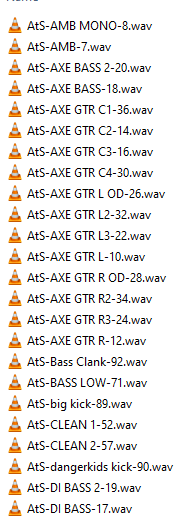
-
With the growing popularity of live-streaming due to everyone being stuck at home, many friends have been asking me how to livestream your DAW to discord and other platforms.
This can be kind of tricky especially if you do not have internal loopback feature within your interface.
The ghetto method would be to manually connect a pair of outputs back into your inputs but if you're looking for a software solution, look no further!
There are many other methods that include using Voicemeter Banana etc and stuff but my method uses a kinda forgotten plugin called Voxengo Recorder and doesn't mess with your ASIO Drivers in your DAW so check it out here and feel free to subscribe and like if you find it useful!
Don't hesitate to post your questions here as well, i'll try to reply as soon as possible!
-
 1
1
-
-
hey so far i found that Voxengo Recorder works pretty well, (its only a 32bit plugin though). ive used it to get my DAW signal into OBS, Discord etc



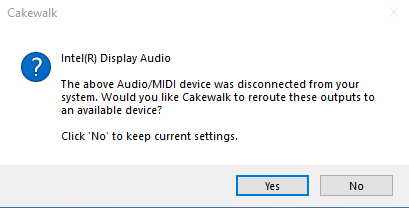
Default New Project Sample Rate Bug with Autotune
in Feedback Loop
Posted
I've found this bug that whenever I have projects using Autotune, upon loading the project, the audio passing through Autotune always sound muffled and lofi. My workaround was to delete then undo every instance of Autotune.
After troubleshooting a little more I realized this is caused by a mismatch in Default New Project Sample Rate (which i had set at 96khz) and that current project which is 48khz. I'm not sure if this is a Cakewalk problem or Antares' autotune (probably Antares ). But thought ill put it out there in case anyone else faces this problem.