-
Posts
2,240 -
Joined
-
Last visited
-
Days Won
1
Posts posted by Keni
-
-
2 minutes ago, John Vere said:
This.
Say you can have the default basics but then an option to enable the whole works.
In a way it’s that Cakewalk uses one key shortcuts, most software uses combination shortcuts. I like this myself. In Cakewalk split is S. elsewhere it seems to be Ctrl S.
Where I’ve often toggled a huge mess is when trying to name a track. You think the name dialogue is in focus but it isn’t.
Unless something's changed that I don't know of, you can edit any of the keyboard shortcuts by either adding commands to unused key-combinations or re-assigning existing links. Be Safe, safe your current shortcut settings prior to changing anything?
Naming a track? When I double click on a track's name area in either CV or TV, it highlights the current text. Allowing access. if you use a single key such as arrow left. home, end, etc. the current info remains and can be text edited. If you simple begin typing while the original all is highlighted, what you type will replace what's there. Very standard fare.
Am I missing something?
-
42 minutes ago, Scott Anderson said:
This happens to me all the time but I can’t pinpoint the cause.
I know I am not hitting the Pro Channel on/off button but somehow they seem to turn on.
I wish I could figure out what action causes this.
It happens a lot and I am on the most current version of Cakewalk by BandLab.
Not sure if this is the same or related, but I continually have to reset pre/post status of the PC.
I save a template with the PC set to Post.
Then at other time or place, insert a track using that track template (or using the song template to start something new. Depends on which I save)
The PC is set to Pre (instead of Post as it was saved).
This isn’t new though, it’s been that way in CbB as long as I can remember too.
-
46 minutes ago, 57Gregy said:
Losing any friend is tough. Losing a long-time musical collaborator and friend must be especially hard. RIP.
Very true! Thanks Gregy!
-
6 hours ago, craigb said:
Sorry to hear about this! It's always hardest on those who "survived!"
Thanks craig!
-
2 hours ago, Leadfoot said:
I'm very sorry for your loss Keni. Sounds like you guys had a lot of good memories.
Thanks Leadfoot... Yes. More than I can count!
-
 1
1
-
-
2 hours ago, treesha said:
Condolences. The loss of a close musician friend and collaborator hurts in a special place. Take care
Thanks treesha...Very true!
-
18 minutes ago, Old Joad said:
🤘
Thanks Old Joad!
-
1 hour ago, henkejs said:
Sorry to hear the sad news, Keni.
Thanks henkejs!
-
4 minutes ago, Cookie Jarvis said:
Condolences Keni

Bill
Thanks Bill.
It doesn’t feel real yet. We were artwork and filing fees from releasing his new (3rd solo) album. I’ve still got all that on my brain feeling as current work in progress.
First 2 albums recorded by him with Sonar (Gibson era).
New (3rd) album recorded with CbB.
1st and 3rd mixed by me using same.
2nd album mixing happened while I was in the middle of losing my home/studio so he found help elsewhere. Came out great there too!
After spending more than 50 years of entwined life with someone...
-
7 minutes ago, pwal³ said:
time will help somewhat but you will always have those memories x
Thanks pwal... as well as many recordings!
-
 1
1
-
-
3 minutes ago, pwal³ said:
sorry for your loss friend x
Thanks pwal!
This will be more difficult to sink in for me I'm sure.
We played in bands together, built studios, and recorded music together for near 5 decades.
He was a good man!
-
It’s my sad time to post this info.
An amazing musician and one of my lifelong best friends passed away in Florida yesterday.
He was a long time Cakewalk/Sonar user with many performances credits as a drummer with musicians all over the world.
I’m too shaken right now to do this justice. Maybe the last website I built for him is still running?
Try http://www.icepackrecords.com and maybe lucky?
There is a pic of him on a page on my website at http://www.dspacer.com on the Artist page. The link on that page appears defunct. Sorry.
Forgive me for not posting better/more comprehensive info. I will do my best to post more.
We were just artwork and paperwork away from releasing his new album
Let’s see if I can post the pic here?
💔
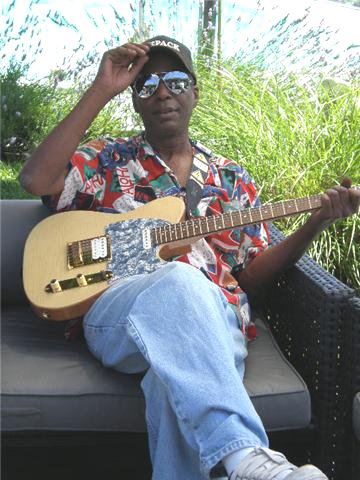
-
 1
1
-
-
28 minutes ago, Grem said:
Keni, for me I had to come to realize that the software (in my case Voice Meter) needed input signal from CW out put. It completely bypassed the audio interface. Then in Voice Meter I could route/record the output from CW it was receiving, and then send to the audio interface or any other software.
To help me with this I had to go into Windows/Settings/Systems/Sound/Output and choose Voice Meter. Had to do the same with the Windows Input (right below Output setting). Once I did that Voice Meter became an option in CW and in Voice Meter CW was able to be heard finally.
Not sure if this is the case with you or not. But give it a shot.
Thanks Grem...
I've tried to follow some videos I've found... Most difficult to follow.
I did manage to get signal flowing for a moment using Reastream somehow. I haven't managed to get it back. Lost it while trying to organize and understand the setup. Has to do with using Reastream at both ends but I can't get Reastream to show in OBS' vst list. I'm gonna try manually copying the dll to the steinberg folder?
-
7 minutes ago, Grem said:
We discuss all kinds of BS topics around here, this can just be considered more.... or just a different topic!! LOL!! JK
Keni, do you have and option to select an OBS input in CW Prefernces/Devices/Output Drivers?
If yes to the above is there a way to select CW as an input in OBS. Not familiar with that software at all.
I know your not a noob, you been around the block many times. But last year I was having a hard time getting Voice Meter Banana/Potato to work with CW. It was all user error in the end.
Thanks Grem!
I don’t see any available OBS Inputs/Outputs within Preferences.
In OBS I do find an area that allows me to select my available sources/destinations as it does in Cake.
Meaning.
I have 18 i/o
8 are pairs including preamps and such from my Audiobox 1828
8 are ADAT which connect to my Soundcsape hardware when needed
2 are SPDIF
Im guessing it’s understanding the routing so that OBS is receiving the correct audio path. I’m currently blindly experimenting.
-
2 minutes ago, craigb said:
C'mon Keni! You know that not being cool hasn't stopped any of us from talking about whatever we want down here! 🤣
Although I have OBS, I haven't used it in the manner you're trying yet. It's pretty easy to use though! I'd do the usual Google searches to see what you can find.
Thanks Craig...
Exactly as I have been. I’m usually good with new softwares quickly if they’re reasonably designed.
I haven’t yet found satisfactory info but also barely begun.
I can do a screen video capture and it includes the system mic by default but I’ve been unable to get it to read my audio interface even when I found and selected them as my audio source.
I'm hoping soneone can give me a simple expkanation and save me the video hunt? 😁
-
Please tell me if I should cease.
I just added OBS studio to my DAW to use for video capture of screen situations as it should be a major step up from LiCap which I had been using.
I've got it installed and working, but nervous as I didn't have a streaming site to select and it got an incomplete registration... but appears to be working fine for my current needs
With another bit of guidance I downloaded and installed the OBS ASIO driver...
I've managed to do screen captures a bit ragedly but still unable to get it to hear Cake's ASIO output. I've tried many selections. Obviously none correct or something else I have yet to learn?
Can anyone offer any guidance on this setup/situation to help me understand the workings?
Thanks!
-
1 hour ago, CSistine said:
I guess the download icon makes sense if you just want to download the installer for an offline machine!
Don’t get me wrong. I'd rather it show than not but it’s not following conventions...
-
2 hours ago, Noel Borthwick said:
Its always available as a download even if it has been installed. The green dot means its installed.
Cool. I like that it remains available, but why the download icon instead of the re-install icone as other green dotted entries display?
-
53 minutes ago, Noel Borthwick said:
It shouldnt matter whether its installed from Cbb or from product center.
As I also reported to Jonathan, I have closed and re-opened all programs and CPC still shows 098 as an available download instead of as a re-install (or gone)
Opening CbB shows 098 installed and activated.
-
1 hour ago, Jonathan Sasor said:
If you're on build 098 for CbB, Product Center should see that it is currently installed. It's possible you might need to refresh in CPC. Product Center was updated yesterday to build 051 so the auto-update is expected there.
By refresh, do you mean overwrite the current install by downloading/installing it?
-
Just to note.
I closed all and waited, then opened CPC and it's still showing the 098 as a download not a re-install. 098 is verified previously on my system.
What would make it refresh and read what's in CbB already?
-
8 minutes ago, Noel Borthwick said:
This is expected. It will only pick up products that have been installed using Product Center or one of the new installers since the old installers don't communicate with product center.
Thanks Noel.
Should I leave it as as or allow it to reinstall over itself so that CPC can catch up? Is it important for any reason?
I installed using the toast within CbB.
-
27 minutes ago, Jonathan Sasor said:
If you're on build 098 for CbB, Product Center should see that it is currently installed. It's possible you might need to refresh in CPC. Product Center was updated yesterday to build 051 so the auto-update is expected there.
Thanks Jonathan.
Maybe the order I did things made a difference? Or rapidity? I only had Firefox and Thunderbird open at the time.
I’m gonna go open CPC again in a few minutes and see if things are any different.
I don’t know why the first update attempt this morning failed. It appeared successful but re-opening opened the okd version and again requested the update. It took the second time.
Changing location now. Will try CPC first
-
All appears well... but I got a bit confused reading the Notes page that opens.
For downloading Cakewalk, it's showing Bandlab Assistant to use for the download???
I updated from within CbB, so I'm up to date. But I thought to mention that Product Manager requested an update as well, then showed nothing and locked with a spinner for far too long before I Task managered out. That was before applying the update from within CbB
Note... I just opened Product Manager again and it again requested the update. This time it ran and completed correctly.
But as I already updated to 098, it's showing it as an available download instead of re-install? Is this correct? O guess it's not recognizing that I already have in installed?



DOES THE PRO CHANNEL HAVE A GLOBAL ON/OFF FOR ALL TRACKS?
in Cakewalk by BandLab
Posted
Funny, yes. ...because I still have O set to toggle offset mode. Never gets in my way as there are so many visual clues