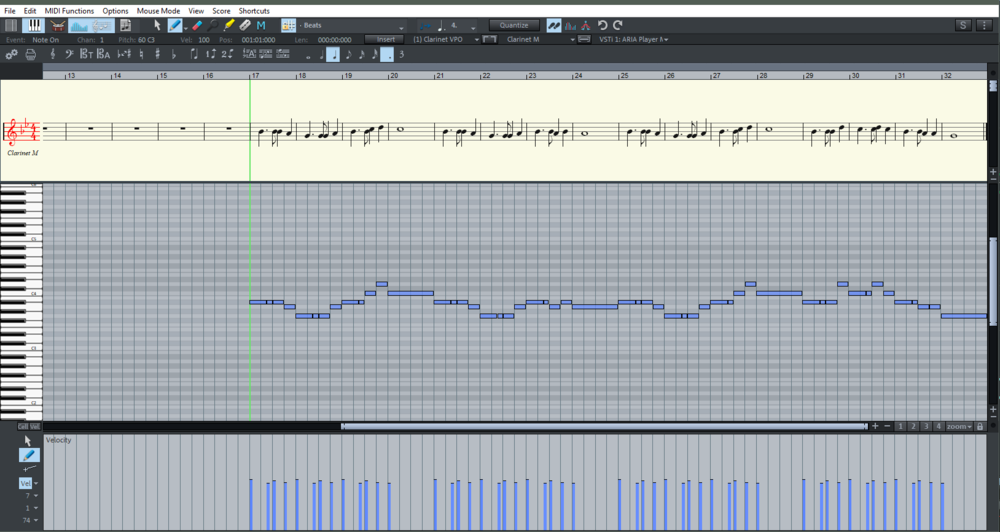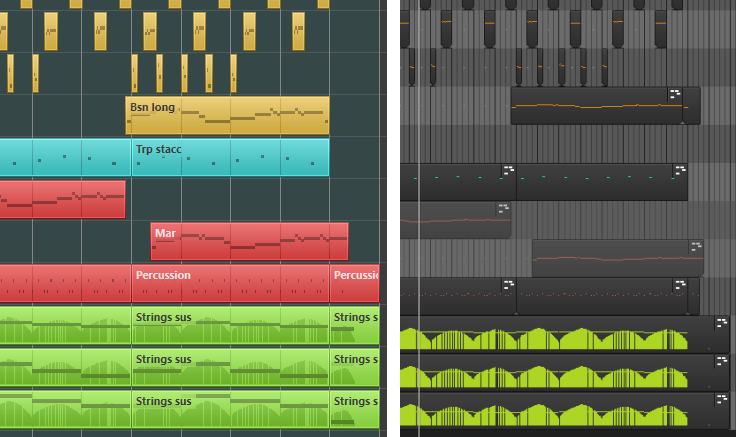-
Posts
63 -
Joined
-
Last visited
Everything posted by Arjan M
-
Ok, so the download of the DVD works with the word from the German edition, not the English one. Luckily the big headline is easily readable in the table of contents: https://www.falkemedia-shop.de/sound/beat/beat-07/2020
-
Nice one! Any idea how to download the DVD? On page 11 there's a link to the download site (https://bit.ly/BeatDL174), but there's a security question "please enter the second word of the big headline on page 66". I guess they mixed up the German/English ones, as the second word from the English version doesn't work.
-
It's indeed a good deal for PDF Pro 2, which is developed by Softmaker. It's actually (almost) the same as https://www.softmaker.com/en/flexipdf
-
Get this one: https://embertone.com/instruments/arcane.php It's smaller, and after registering it in Native Access you qualify for the Kontakt Crossgrade.
-
Free Syntronik OXa from IK Multimedia when subscribing to their newsletter https://www.ikmultimedia.com/news/?id=freesyntronikoxa
- 25 replies
-
- 20
-

-

-
The serials are now also posted. https://vi-control.net/community/threads/stayhome-make-music-free-downloads.92411/post-4571040
-
And another one (although they lost count, as this is download 7 ? ) 1 June : Download 6 – S One, The Modernist Xylophone(Kontakt) & The Modernist Glock(Kontakt) https://channelrobot.com/covid-19-stayhome/
-
I'm following the advice from https://www.askwoody.com/, so I've changed the Windows Update advanced settings to defer security updates by about 10 days, and the half yearly feature updates by 180 days. That should save a lot of trouble, as any problematic updates can be fixed or withdrawn by Microsoft before my computer downloads them. So I guess I'll be getting the 20.04 update in November
-
Simple BBC SO Discover Template
Arjan M replied to Patrick Wichrowski's topic in Instruments & Effects
You could send the template to Spitfire Audio, so Cakewalk will get a mention in this template list: https://www.spitfireaudiothepage.com/posts/discover-templates -
I think it's a bug - a minimized floating window appears as a little title bar on in the bottom left corner of other windows like PRV. It's so annoying that I don't minimize floating windows anymore.
-
Download #6 is now live: S One and TheDrumFactory Collection
-
Sale is now open for everyone. 40% off on single items, 60% off on collections.
-
Cakewalk shuts down when clicking play button
Arjan M replied to Dick's topic in Cakewalk by BandLab
I struggled with this as well, and using the VST2 version of Sforzando solved it. Sforzando VST3 was causing me trouble in Cubase too, so I deleted the VST3 dll files from my system now. -
I've gone back to using markers again, because I missed the 'frame of reference' in PRV and staff view. So an upvote for this one
-
Ok, I guess this one might be a bit too much work to build as the staff view is not that popular, but I would love to have a combined PRV and Staff view, like the screen shot below. I like working in the staff view as I'm classically trained. But having the CC lanes in view is quite essential, seeing and changing the velocity and modulation without having to right click each note. Also some actions, like changing the length of a note, are much easier in the PRV than in the staff view. So having all combined would be great. (BTW, this screen shot is from Samplitude)
-
I bought this some time ago for $20, but it was a waste of money. The samples are ok, but the VST plugins are horrible. They are *very* memory intensive, and not multi-timbral. So if you score a 12-piece orchestra, you have to load 12 instances and might already run out of memory. The mod wheel should do dynamics (according to the specs!), but it just doesn't do anything. It regularly crashes my DAW (both Samplitude and Cubase, haven't tried it in Cakewalk yet). Sonivox is aware of the problems, but they don't care about it. They just keep selling this stuff for low prices year after year, with the same bugs.
-
Feature request: Add Arranger Track to Staff View
Arjan M replied to Arjan M's topic in Feedback Loop
The A key doesn't work in staff view. I'm now using Markers to indicate sections, but would prefer to use the Arranger sections here. -
When composing in staff view, it would be of value to see the arranger sections. So some kind of arranger track at the top of the view would be great, even if it's just a read-only track.
-
Feature request: add options to staff view track pane
Arjan M replied to Arjan M's topic in Feedback Loop
I was too late to read your original question, but yes, the eye means 'show/don't show that track in the staff view'. I know it can be done in CW using the Tracks>Pick Tracks menu item, but using the track pane is much more convenient. -
The track pane in the staff view currently only shows a list of tracks that are selected. It would be great if this pane could be extended to list all tracks, with tick boxes to switch tracks on/off. And maybe some other options as well, such as solo and mute. See this image from Reaper, where the staff of each track can be switched on/off using the 'eye' icon.
-
Download #5 is now live: S One and The GridMachine Collection
-
Feature: Toggle to Disable Multi-Dock entirely
Arjan M replied to Josh Wolfer's topic in Feedback Loop
+1 Would love to be able to switch off the dock. -
Manually changing the colors in the clip properties is a workaround indeed. And it's possible to change multiple clips at once by selecting them all. Still it would be nice to have a program option to just swap the colors by default.
-
Is there an option to reverse the clip colors, so the background of the clip is colored, rather than the contents? See this screenshot with Cubase on the left and Cakewalk on the right, both using the same color coding for the clips. I find the Cubase screen much easier to work with.