-
Posts
103 -
Joined
-
Last visited
Posts posted by Giorgio Gabriel
-
-
Thanks again.
Let me explain one thing: I suspect that the "generic asio driver...." was installed much time ago, when I installed Cubase.
Then, after a while, since Cubase's "asio" driver was causing problems I removed it from the registry (see attachment).
In my system only the 2 asio drivers seems to be in place (GT-1000 and MidasFW).
I just tried another thing: I removed the AUD.INI file and a new one has been created by Sonar (which is much smaller in bytes) and this one has only the 2 drivers shown.
Then I tried again saving the configuration (Midas), then switched to GT1000 and saved again.
Nope, still reloading the MIDAS configuration the GT1000 asio remains....
Anyway it's not that important and I don't want to create troubles.
Bye,
Giorgio
-
Mmm, unfortunately no. I just deleted all the references of the "Generic low latency asio driver" in the AUD.INI file and tried again, saving the configuration in MIDAS mode, then switching to GT 1000 mode and saving a different configuration.
Then, again, loading the MIDAS mode (my default mode) does not give me the the Midas driver in use, but still the GT 1000.
Any other ideas?
Thanks a lot,
Giorgio
-
Mmmh, there is something strange happening.
I attach the file gt.ini (Boss GT1000 asio driver) and the midas.ini (Midas VeniceF 16 asio driver).
If I copy the file in %APPDATA%\Cakewalk\Sonar\ the relevant INI file then it seems to change my asio driver (Boss or Midas).
However, using the "backup/restore" feature it seems to change the AUD.INI file too, but (even after restarting Sonar) the audio driver is not changed.
I have to investigate a bit....
Thanks,
Giorgio
-
Hi there,
this feature seems really useful, however I tried to change my audio configuration (using a different asio driver) and tried to save the setting before and after.
In my system it seems that the asio driver "saved" in the configuration is not saved (or not loaded... I don't know).
Can someone try the same thing and verify if there is problem is there?
Thanks,
Giorgio
-
I tried to load your file (using Sonar):
in normal mode it crashes, in safe mode it loads.
There are plugings that I don't have insalled in this project, anyway.
Regards,
Giorgio
-
Hi, could it be that while you record your voice (and the metronome is on) the metronome itself is recorded inside the track along with your voice?
Try to create an empty project and record your voice for a short time (with the metronome on while recording).
Then check if the metronome sound have been recorded too inside the voice track.
It could be that your USB Mixer is "mixing" your voice and the metronome and sends all this to the DAW in the input channel.
Regards,
Giorgio
-
Mmmm, the track manager is set to "custom". Try setting it to ALL. Now you will also see the midi channel that you are using to transmit midi data.
Try to change it (from 1 to 16).
Other suggestion: please check that into Preferences, Midi, Control Surface the "Portable Grand" is NOT enabled.
Giorgio
-
As far as I can see your track n. 3 is routing to Cakewalk... (maybe TTS1?).
Try to set the output to Portable Grand instead and the midi data will go there (back to your piano).
Regards,
Giorgio
-
Hi Frank.
if your keyboard is connected with the usb cable to the computer, then you should install the yamaha's midi driver. Then, in Cbb preferences, you should find and activate both midi in and out.
Beside that, your keyboard has the Local On/Off setting (see your keyboard's manual).
Local off means that the keyboard transmits midi data but does not play itself while in Local on mode it transmits midi data and plays too (no vst required for this scenario).
I suggest to check those details.
Regards,
Giorgio
-
The midi track, once recorded, should go to a phisical midi output in (in the track, check where the output is going). That output should be connected to the midi IN of your keyboard.
If the keyboard is only connected via usb, check into the preferences in Cbb in the midi section and activate the usb yamaha midi output, then set the track to that midi output.
Regards,
Giorgio
-
 1
1
-
-
As far as I know, in Piano Roll View if you move a note holding SHIFT, the note will be moved changing its pitch and preserving the position.
However I didn't understood exactly the problem you are describing.
Regards,
Giorgio
-
If you downloaded the driver from Korg you should be able to use the synth as an audio device. I think that this will cause the problem that you will not be able to use the "other" audio card that you usually use at the same time.
Anyway, maybe, you could use the Korg as audio card just once, and creating an audio track you should be able to capture its sound.
Once recorded the track you could then switch to your regular audio driver.
Am I wrong?
bye,
Giorgio
-
There should be more ways, but why not to route those tracks into a dedicated bus, and put just one envelope there?
Giorgio
-
 1
1
-
-
If you want, you can check the "view" menu and choose Synth Rack View. Now you have all the VSTI shown there.
-
Dear Brian,
are you using a Presonus 24C? If yes, look at the front panel of your audio card and turn the MIXER knob totally to the right (it says Playback).
Now you won't be able to hear your guitar while you are playing - that's ok.
Now create an empty project in Cakewalk Bandlab and insert 1 audio track.
If you arm the track (engaging the red "record" button) you will see the vu-meter working while you play, but still you will not hear anything (it's ok).
Finally, close to the record button you will find the Input Echo button. Engage it and now you will hear your guitar with a little latency.
You can now insert all the FX you want and everything should work.
Bye,
Giorgio
-
 3
3
-
-
16 minutes ago, Edward Allen said:
Hi,
as far as I know, no. The phase button changes the phase of the signal but not the waveform.
You can easily hear the difference so you know that the phase has been changed...
Regards,
Giorgio
-
 1
1
-
-
3 hours ago, John Maar said:
McAfee and Norton are both intrusive resource hogs. Back in the DOS v3 pre-Windows days, the Norton utilities were essential, but then Symantec bought them and that was the end of a great product.
But McAfeer? You've got a virus, pure and simple. You need to clean your system before you do anything else.
I remember the Norton Commander!!! eheheh
-
 1
1
-
-
I had a problem with some (not all) very old projects, and Cakewalk Bandlab refused to open them.
Then I tried using an old Sonar installation on a different computer (32 bit), and it loaded the projects, so I saved the songs again and now all those songs seems ok.
Regards,
Giorgio
-
Project templates should be in:
C:\Cakewalk Content\Cakewalk Core\Project Templates
and track templates in:
C:\Cakewalk Content\Cakewalk Core\Track Templates
You can check those folders....
Regards,
Giorgio
-
Hi Joel, I don't understand exactly what is happening, but I suggest to create an empty project, then insert an audio file into a track and verify that you can hear it during playback.
Hoping that this will work, then we are sure that the system is working, so you can try with a VST instrument.
Regards,
Giorgio
-
 1
1
-
-
Hi, in Piano Roll view, select View, Show/Hide track pane. You will see on the right all midi tracks and you can choose then the track you want to see.
Bye
-
Did you checked if the file indicated (in drive D) is still there, in the same path?
-
I have the same UR22mk2. I suggest to download and install the drivers from the manufacturer (https://o.steinberg.net/en/support/downloads_hardware/downloads_ur22mk2.html) and then to use Cakwalk in Asio mode.
Regards,
Giorgio
-
 2
2
-
-
Try to check the power management in Windows and set it as full power... Maybe it will not disconect anymore...
Giorgio



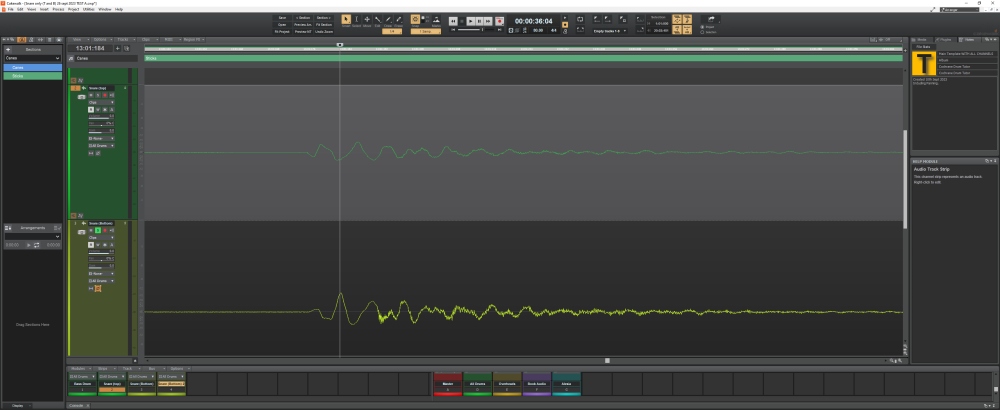
Bandlab question about low guitar levels
in Cakewalk by BandLab
Posted
Try to adjust the GAIN of the channel used for recording of the audio interface. This should fix the issue.
Regards,
Giorgio