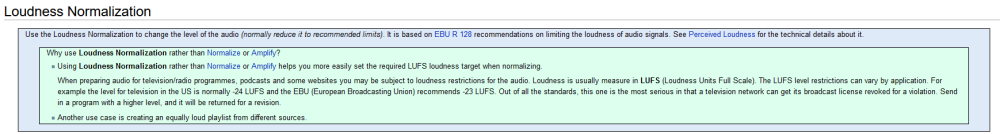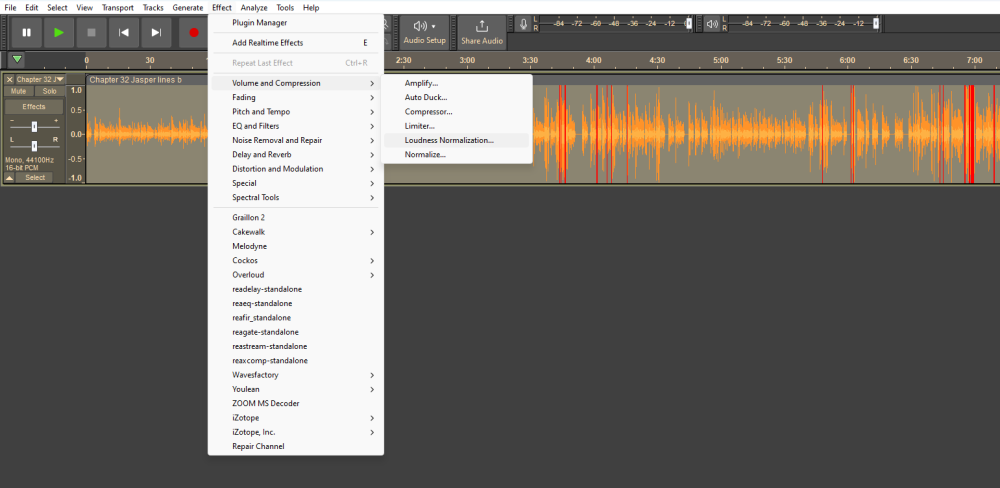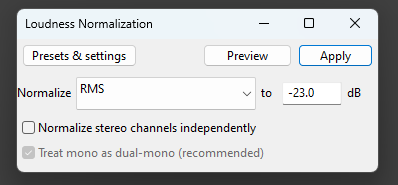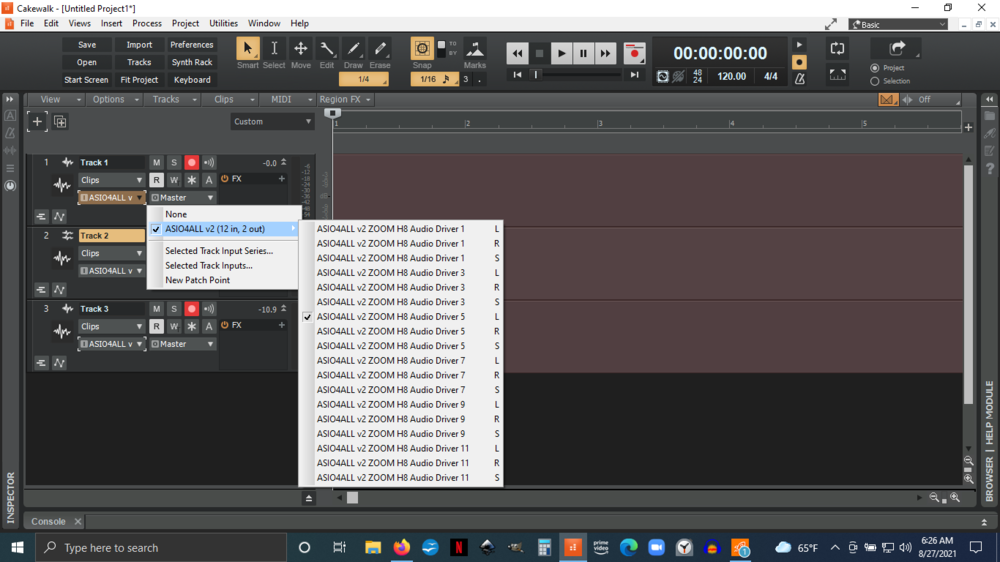-
Posts
20 -
Joined
-
Last visited
Reputation
0 NeutralRecent Profile Visitors
The recent visitors block is disabled and is not being shown to other users.
-
Audacity has an easy click process for RMS Normalization also called Loudness Normalization. Not sure why it's not in Cakewalk.
-

Random white Noise appearing
VisionPoint Media Group replied to VisionPoint Media Group's question in Q&A
-

Random white Noise appearing
VisionPoint Media Group replied to VisionPoint Media Group's question in Q&A
Using an audio interface, AKG D5 mic. It appears there is some kind of static spike in the wavelength that seems to expand when a part of the portion is normalized. -

Random white Noise appearing
VisionPoint Media Group replied to VisionPoint Media Group's question in Q&A
Longer Noise Clip.mp3 Thanks. Here is a little more for context. Different clip. Thanks.Longer Noise Clip.mp3 Longer Clip 2.mp3 -

Random white Noise appearing
VisionPoint Media Group replied to VisionPoint Media Group's question in Q&A
No plugins were used. Here is the noise in question. Sometimes it at the beginning of recordings. Do you still think it might be a plug-in though I am not using any plugins, just straight recording voice. It sounds like a vaccum cleaner. Noise RS.wav -
Hello, I am experiencing random white noise. I am not sure if it happens after I nomalize or not. I didn't find out until later. Trying to track down the culprit. It there is just random static sprinkled throughout the recording. Any ideas? I did search, but couldn't find anything that dealt with the random white noise. This is premix down.
-

Problems w/ CWB and ZOOM H8 ASIO
VisionPoint Media Group replied to VisionPoint Media Group's question in Q&A
Thanks for your help. Apparently, the Zoom H8 is more comparable with Intel and is hit or miss with AMD USB ports. Therein was the problem.- 4 replies
-
- zoom h8
- multitrack
-
(and 3 more)
Tagged with:
-

Problems w/ CWB and ZOOM H8 ASIO
VisionPoint Media Group replied to VisionPoint Media Group's question in Q&A
Ummm...thanks for your response? Lol. 1. In multi track mode the DAW used IS suppose to recognize the live inputs available which I had split up in the different tracks. 2.I have read the manual and I assume the tech I am work with have also,but not necessarily all improvements in CBB, which was why I posted in the first place. 3.As I stated before the ASIO driver they supplied did not provide any usable inputs when in multi track mode(6 in,2out). 4.What ASIO4All provided was a signal where I could inputs to the various tracks. I am sure I am not confused in that manner, what I am unsure of is how to get the remaining inputs coming through so that I can run the 6 tracks rather than the maybe 4 that I am getting. 5.At the time I had 3 mics plugged in not including the X/Y, but only getting a inputs of 2 of the mics. These mics will record on the H8, but in multi track only the two come through.- 4 replies
-
- zoom h8
- multitrack
-
(and 3 more)
Tagged with:
-
Hello Everyone, I have been working with tech, but wondered if community might be able to assist. I bought the H8 wanting to use the multitrack option of the interface, upto 12 sound input options. I am basically getting 4. (Driver 1(which is X/Y), Driver 5 ( XLR Input 1 on H8), Driver 7 (XLR Input 3) and Driver 11(mixdown of all) I am using the ASIO driver they supplied, but when I do Cakewalk wouldn't recognize an input. So I install ASIO4ALL it seems that it sort of works putting the two together? What I want to do is utilize the multitrack function for the audio interface, but I am not able to get all the inputs recognized. Anyone have this problem with the H6? Ideas?
- 4 replies
-
- zoom h8
- multitrack
-
(and 3 more)
Tagged with:
-

Reflections on VO / narration editing
VisionPoint Media Group replied to Multi-Sonik's topic in Cakewalk by BandLab
Very interesting. I use Cakewalk to record and edit long form narration, but my own primarily. Any time I edit others I think I edit it in a linear fashion. Haven't used the arrangements function much so this is intriguing. -

RMS Normalization & Truncate Silence
VisionPoint Media Group replied to VisionPoint Media Group's topic in Feedback Loop
Thanks. Yes, I knew about the peak normalization, but it doesn't help with RMS normalization which is a standard for narration. I had search in the past for this (RMS normalization requests) and it kinda went nowhere, but I wanted to mention it again. Right now I believe Adobe Audition has it and I use it in Audacity. I just wanted to eliminate that extra step. Regarding truncating silence, I had seen the remove silence function. I will take another look at it. Thanks.- 3 replies
-
- rms normalization
- truncate silence
-
(and 4 more)
Tagged with:
-
From a vocal narration point of view it would be extremely helpful to have a RMS normalization feature and also a way to truncate silence by track. These are some very helpful tools in Audacity that would be nice to have in CBB. I have seen others ask for this in the past and wanted to keep this request happening so that it is not forgotten.
- 3 replies
-
- rms normalization
- truncate silence
-
(and 4 more)
Tagged with:
-

How to adjust Playback speed
VisionPoint Media Group replied to VisionPoint Media Group's question in Q&A
Thanks. -

Why don't I have the Style Dial modules in ProChannel?
VisionPoint Media Group replied to Patrick Rowles's question in Q&A
Looks like Richard Gagne has the same problem. Is there somewhere to download this portion? I too am without this portion. I uninstalled then reinstalled it, but to no avail. Patrick did you find any resolve in the matter? -

How to adjust Playback speed
VisionPoint Media Group replied to VisionPoint Media Group's question in Q&A
Thanks. Seems like a lot of steps. I will probaby just use Audacity for this after I do what I need to in CW. Thanks again.