-
Posts
25 -
Joined
-
Last visited
Posts posted by SonusProject
-
-
In case anyone else has this issue, the solution was not easy to find, and it was unrelated to CbB.
The program CCleaner has a section where it controls putting services to sleep. In my case, the services I needed for CbB would be put to sleep on some schedule only known to CCleaner. Once I the removed the ability for the service to sleep, all issues were resolved.
Best regards,
Lance
-
I found some services that were being disabled by something. Also, the service was not launching at startup.
This one seems to be the issue. When I start it, the sustain pedal behaves as expected.

Without this running no instrument in my CbB sees the sustain pedal regardless of if NI or other.
Regards,
Lance
-
 1
1
-
-
Thanks. I will look into the USB option.
I am using the latest Ilok manager.
Regards,
Lance
-
MIDIOX Output
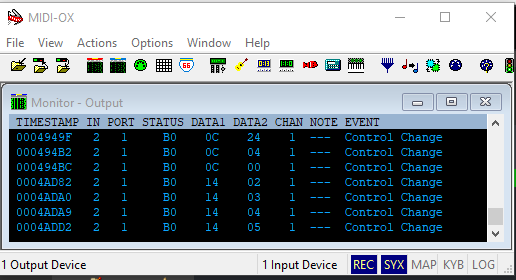
I have also noticed some other things not working.
My Ilok manager (Pace) keeps disabling.
My screenshot tool (Lightshot) keeps disabling.
I am feeling as if the update of CbB may simply be a coincidence and the problem is caused by some other systemwide change. Possibly another software or a Windows update.
Regards,
Lance
-
Now I have to revisit this issue. Upon launching CbB this morning (and trying system restart) I am back to the sustain peddle not working.
The events being recorded using just the sustain pedal.
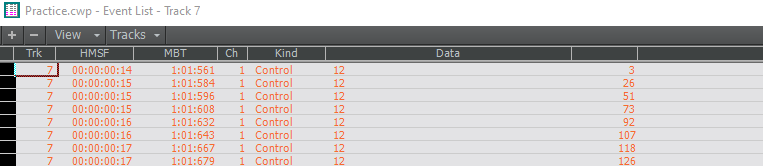
Here are my settings as suggested above.
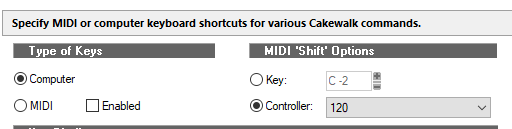
When in Preferences and clicking on Keyboard Shortcuts, CbB is slow to respond before the screen is displayed.
Any other thoughts?
Regards,
Lance
-
Thanks everyone for your replies.
I am meaning the CC 64 for sustain pedal is recording CC 12. Nothing changed other than I updated CbB. I have a standard Piano Practice project where I 1st noticed the issue upon launch of CbB. I tried other projects and they too had the same issue.
I used the suggestion of msmcleod and that resolved the issue. I have never used this section of the preferences, so I am unsure it changed during the update of if it was something else.
Have a nice weekend.
Lance
-
Installed the latest version and now the sustain pedal does not work as expected. Looking in Events, the pedal is writing MIDI 12.
The sustain pedal works fine in all other standalone products (i.e., outside of the DAW).
Thoughts?
Regards,
Lance
-
Wanted to get back and thank John Vere. This worked exactly as I had hoped. I did a half speed and a quarter speed. There lengthening was quite clean. Was helpful I suppose that I was using a solo piano live solo. Therefore, it was not getting stomped on by the other instruments as they were not playing.
Appreciate your help.
Regards,
Lance
-
 1
1
-
-
Plenty of uncategorized occurs. I, for one, don’t like visual noise.
If you use Native Instruments, how many versions of Kontakt do you see?Extra work for nothing is based on one’s perception of value. Possibly before you making light of another’s choice of organization you should consider how your life is organized.
-
I remember when Cakewalk had an option in the toolbar to play a song at half speed and 2x. I don’t see that anymore. Does that still exist and I am just overlooking it?
Goal: I drag in an audio track I want to learn (piano in my case). I then want to change the play back speed of the entire track when a solo is too fast or there are competing instruments and I need to concentrate on hearing just the piano.
I use Cakewalk desktop.
Best Regards,
Lance
-
I want to share one more bit of info.
I decided to repipe the interaction between the Presonus Fire Studio and the Steinberg UR242.
Originally, I used both devices so the UR242 was a volume control and closer to my hands when working. The Fire Studio piped into the UR242. I now have reversed that. All sounds generated by the computer, that are not my studio equipment sounds, roll through the UR242 and pipe to the Fire Studio.
Now all sounds can play simultaneously (chaos incurs) and I have the ability to control the input volume from sounds outside of the DAW very easily and everyone plays nicely together.
Again, thanks Scook for getting me to think smarter.
Regards,
Lance
-
Checking these now.
CbB:
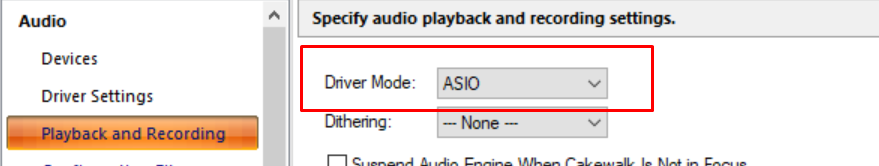
Presonus Fire Studio: However, when I click Test, it indicates another device has control. Still digging.
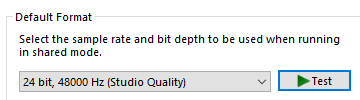
Steinberg UR242: Click Test works as expected.
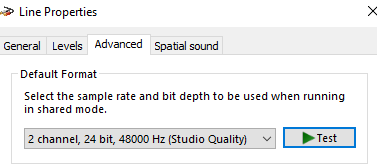
Monitor 1: Click Test works as expected.
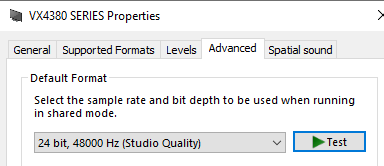
Monitor 2: No sound and I don't know that it every did have sound.
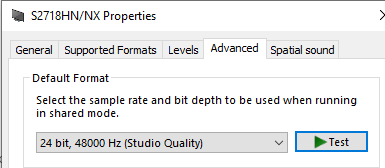
Melodyne 5: Will not allow me to change the rate. Currently 44.1Khz.
iTunes just follows the Windows default.
Now, the last thing I searched for was what is the default device for sound? When I did I was presented with a list containing some open apps. It is here that I was able to change from Default to another option for iTunes and Edge browser. In my case the UR242 which bypasses the Presonus Fire Studio and goes straight to the speakers. I know I did not change these settings and therefore, I suspect Windows changed the settings on the major update several days ago.
Hopefully, anyone getting stuck with this issue can benefit from the suggestions from Scook and the path I followed to diagnose based on Scook's post.
Have a nice weekend.
Lance
-
I feel I used to be able to have iTunes and Cakewalk open at the same time and both would produce sound. It is one of the methods I used to transcribe songs. Listen, figure it out, listen, figure it out, and so on.
Today, however, I can only get a single app to play sound and it is the app opened first. If I open a second app there will be no sound until I close the first app. Then the second will respond with sound. This includes other apps like Melodyne and even a browser.
It seems that each app or the sound device is taking or offering exclusive use. I have changed anything and I don't see any settings so far that indicate exclusivity it used.
Any thoughts?
-
I could even suggest an additional checkbox for "Ignore disconnected MIDI device". The intention here is that I don't want anything to change.
Regards,
Lance
-
 1
1
-
-
For me I setup categories for VST3 and then others. Looks like this.
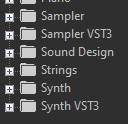
and this

It at least narrows down the choices for me. If you are ambitious you could breakout DirectX.
Regards,
Lance
-
It would be nice to have Project Templates organized like Track Templates.
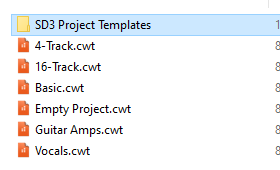
The SD3 folder contains 65 drum project templates. To use these I have two choices:
1) Navigate to the folder via Windows Explorer and double click the template
2) Put all 65 Project Templates from the SD3 folder into the Project Template root folder
The first option is doable, though slow. The second option would make a mess of the root.
Regards,
Lance
-
Thanks for all the input on Project vs Track Templates.
This all started due to me having a large number (65) of Project Templates from SD3. I just kind of figured it would be easy to utilize should I choose. However, having learned that Project Templates can't be organized, I will just manually add the template as desired manually.
Regards,
Lance
-
Ha! That is beautiful.
Thx,
Lance
-
Thanks for the reply.
Using both the Project Template and Track Template based on your reply, I see some differences and understand I probably just need to learn Cakewalk better.
If I load via Project template I get this:
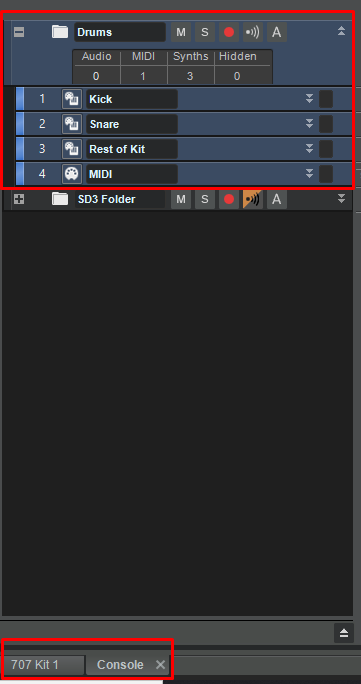
Via the Track Template I get this (different kit since not copied into Track Templates):
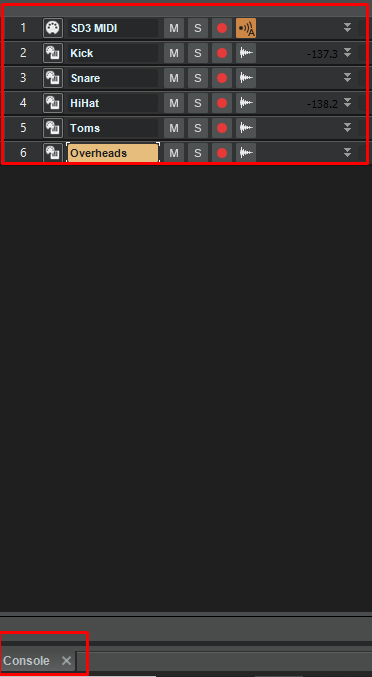
I like the way the Project Templates creates the instance. Probably a case where I can do that also but just don't yet have the knowledge.
Regards,
Lance
-
One would think so. However....
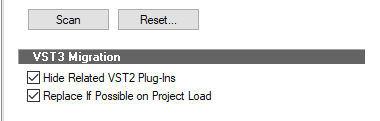
and they still appear.
Regards,
Lance
-
I have a huge selection of Session Drummer 3 project templates that I haven't used. There are so many that I don't want to mix them in with the standard few options for new projects. I would like to keep them organized in their own directory within the project template directory.
Apparently, this doesn't work as the subfolder is not visible and I see no way to navigate to it.
Has anyone else dealt with this issue and found a solution?
Here is how it would look.
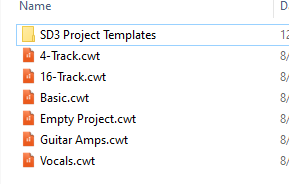
Regards,
Lance
-
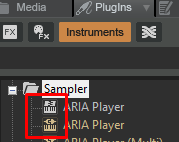
What is the meaning difference between these to vst instrument icons?
Regards,
Lance
-
Thank you both.
Displaying the note names helped visually to see what was happening when I changed the Bass Octave to -2.
-
When in PRV the notes are displayed two octaves higher than the keyboard represents on the left. Basically a C2 is in line with C4 on the roll.
Because of this, notes that I play on the piano with the left hand record fine but are silent in playback if the perceived octave shift drops below a real piano.
PRV plays A1 as the lowest note on the piano. Staff view shows the notes properly. No transpose has been used.
Ideas?
Regards,
Lance



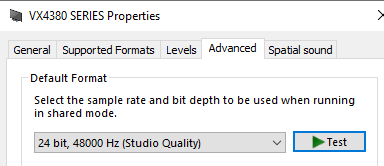
Keep Windows Awake
in Cakewalk by BandLab
Posted · Edited by SonusProject
While I have CbB open and play, but not necessarily interacting with computer keyboard or mouse, my computer will go to sleep after the Power Setting time is reached. I am looking for a way to keep Windows awake whenever I have CbB open on the screen.
CbB itself doesn't sleep but an error message appears asking if I want to keep the Routing the same. It is as if the computer loses sight of the USB keyboar.
Regards,
Lance