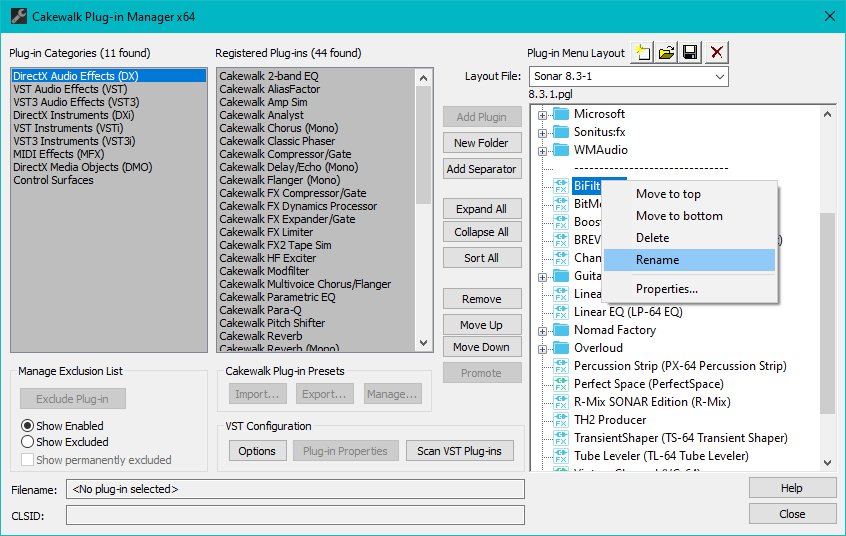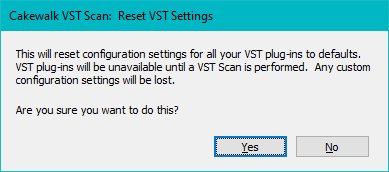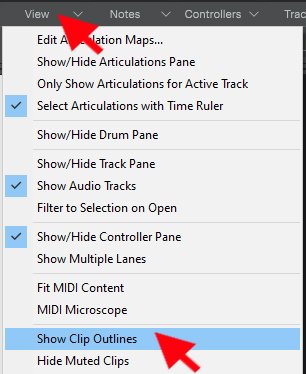-
Posts
2,481 -
Joined
-
Last visited
Everything posted by sjoens
-
You could use a resource editor to change the wording in the String folder contained in the TTSRes file.
-
The ZEDi 10 only has 2 stereo ins & outs. They are all shown in your screen shot. Analogue 1 = stereo pair 1+2. Pan channel 1 hard left & 2 hard right for 2 mono channels. Why it was disconnected from your system??
-
Cakewalk Marker Deletion (non intuitive UI) Observation
sjoens replied to Sridhar Raghavan's topic in Cakewalk by BandLab
Markers View = yes Markers Module = no If nothing else I'd like to see a Delete button when I right-click a Marker -or- click the Module dropdown and right-click a marker to delete. I never open or use the Markers View so it would add time and inconvenience to my workflow. -
Sonar 8.5 Producer: Display plugins by File Name?
sjoens replied to Annabelle's topic in Cakewalk by BandLab
What's the fun in that? -
Sonar 8.5 Producer: Display plugins by File Name?
sjoens replied to Annabelle's topic in Cakewalk by BandLab
It's in Menu Bar Options > Global... > VST Plug-ins, but not sure it's necessary as it's not necessary in CbB. In Sonar 8 go to Menu Bar Options > Initialization File... , fill in the option, click Set and Close, then close and reopen Sonar. Rescanning shouldn't be necessary but won't hurt anything if you do. FWIW, this does work in CbB, but all my attempts to make it work in Sonar 8 have failed. Nothing changes. This may be not do-able, current Windows has broken something, or a different qualifier is needed. If nothing else, you can rename the plugins yourself within Plugin Manager. Right-click FX Bin > Audio FX > Plug-in Layouts > Manage Layouts... -
Cakewalk Marker Deletion (non intuitive UI) Observation
sjoens replied to Sridhar Raghavan's topic in Cakewalk by BandLab
I requested a " - " (delete) button for the Markers Module awhile ago. -
Ah hah. Thanks Mark.
-
This zombie thread from 2019 is all very FASCINATING as the latest 2022 CbB manual says this on page 1405: Cakewalk includes a wide variety of StudioWare panels for popular MIDI devices, with new panels constantly under development here at Cakewalk, by equipment manufacturers, and by Cakewalk users. It lists 19 panels. I have 34 installed all dated 12/30/2011. They open in Sonar 8.3 but nothing happens in X1, 2 , 3, SPlat & CbB/Sonar. What's the trick to open them? [I zombied this thread because it seemed the most appropriate one for this post.]
-
- 11 replies
-
- how-to
- insert title tag
-
(and 1 more)
Tagged with:
-
Is the external insert an actual plugin? If so, where is it or is it hardwired into CbB?
-
Most Toast notes have white text and are easy to read. But some (usually warnings) have black text and aren't easy to read at all. Is this by design?
-
Re-Activation needed after just 18 days ?
sjoens replied to TracingArcs's topic in Cakewalk by BandLab
I've been getting the Sign in to BandLab toast for some time but have been ignoring it, without incident so far. -
You can also replace the last character in the file type, like "xxxx.dl_" or "xxxx.dl-". I had a similar issue with BitBridge after installing X1, 2, & 3 - for no logical reason. What worked for me was to right-click the Sonar.exe file, go to Properties > Compatibility and select Run as Administrator. There should be no reason to have to do this for any program, but my issue also involved the Plugin Manager not working right for those same programs, so something went sideways during the Sonar installation processes or a Windows update broke something... again.
-
Not Liking the look of the New Sonar Interface
sjoens replied to mark foster's topic in Cakewalk by BandLab
And the red Activation required Toast note has hard-to-read black text. Should be white! -
Me thinks the OP already did... @Kim Cravens Cakewalk by BandLab is soon to be obsolete so you might look into the New Sonar demo downloadable at the bottom of this page.
-
That... and I don't see any "arranger" sections in the Arranger track. Once you add one and select it, the affected track sections will get darker.
-
cakewalk failed to load 80004002 (plug-ins)
sjoens replied to Pascal Auger's topic in Cakewalk by BandLab
Just thinking the "hidden" dll's in the Shared\Internal folder are for Style Dials, thus the St prefix: "StVX 6464.dll" which might explain why they are excluded and the reported issues when trying to use them directly. I only have one listing here in the Vstpugins folder dated 2012, and the Shared\Internal folder dated 2014. Both version 1.0.3. It is curious, tho, why SPlat, CbB, & Sonar each have their own Style Dial folder (again all the same) when they could easily be in a common folder... to save space if nothing else. -
I wish we had the ability to label Chords...
sjoens replied to David SG Ferringer's topic in Feedback Loop
You can actually have multiple Arranger tracks used for different things. -
I wish we had the ability to label Chords...
sjoens replied to David SG Ferringer's topic in Feedback Loop
Use Arranger and label them accordingly?? -
1. CCC doesn't have all my products for some reason. I normally download them thru my legacy account and store the installers locally. Updates are available thru the website Knowledge Bass. 2. Some plugins are part of the main installation. However, you can run a "custom" installation and choose only the plugins you want without installing the program itself.