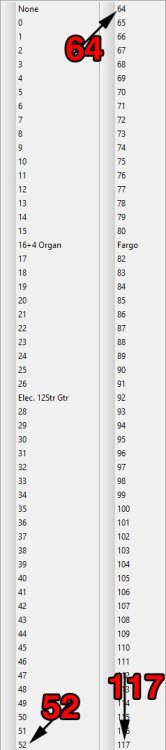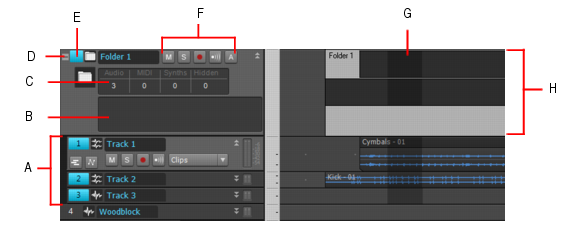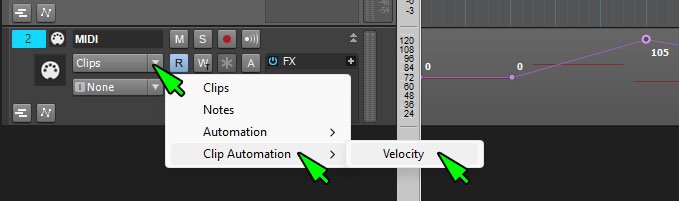-
Posts
2,471 -
Joined
-
Last visited
Everything posted by sjoens
-
Good example John. Each clip in each Take Lane in each Track creates an audio file in the folder. Bouncing all those takes together in a single track creates another single file. So you'll have a lot more Audio files than you might see in the project, creating the "total mess" you speak of. Nice, because even tho saving and/or closing the project loses the Undo menu, the (edit) files are still there for you to reuse if needed. Bouncing and saving to a new folder consolidates the finished project with only pertinent files, and you lose all the edits, takes, etc. Sometimes I wish MIDI tracks worked the same way. feature request?
-
Thanks Mark. Processing more than storage. I gathered Clip Looping is just a visual representation that the system processes on the fly and bouncing renders the repeats as one solid clip creating a new, bigger file in the Audio folder. Stretching wasn't a factor as I knew about that.
-
Does leaving a clip in Groove Clip Loop mode leave it "unrendered" or use more resources than bouncing it to clips?
-
A glorified "Custom Module"! Requiring more desk space. Quote: "C:\Program Files\Cakewalk\Cakewalk Core\TungstenTheme.fth is essentially a resource dll. It contains all of the graphics used by CbB." Which can be exported from the Theme Editor.
- 5 replies
-
- streamdeck
- icons
-
(and 1 more)
Tagged with:
-
I'll add that when tracks are linked, the PRV notes don't need to be selected for changes to affect all tracks, as they do when the tracks aren't linked. Doing so will cause notes to disappear.
-
Use Paste Special to "link" the clips. Any edits or new draws will affect all linked tracks. Unfortunately there's no way to link existing track clips. So once they're unlinked you have to repeat the Past Special routine.
-
When using the Inspector to change MIDI Bank & Patch selections, both menus get cut off at the bottom. 53 - 63 & 118 - 127 are MIA on 2560x1080 screens when Windows Display Scale is set to a % other than (Recommended) value. (edit)
-
This works well for my needs. Thanks John. Sometimes the obvious isn't so obvious... to me.
-
Unless I missed something, the current problem with fades is they start or end at 0 dB. If the zero point could be adjusted that would solve it. Like John said tho, I may be able to do it with volume envelopes & bouncing pretty easily.
-
Almost sounds like your using an older CbB or Sonar version.
-
It appears it's Track 2, which is both selected and in focus. But apparently his menu thinks it's not maybe due to a Regional FX as David Baay mentioned. Whenever I right-click a clip to get the menu, the track/clip is automatically focused & selected. If it's not in Regional FX, I would try it on other clips and other projects to confirm it's not a project glitch.
-
I can't reproduce this. Looks like your right-click menu thinks there's no selected clips when the track shows there is. Could be a project related bug. @mark skinner - Hovering over the upper half invokes the Move tool while the lower half invokes the Selection cursor. How are you getting the Split tool that way?
-
Where is it grayed out? Smart Tool: Alt+left-click Edit Tool>Split: Left-click
-
I did this years ago with "old" technology using fade or gain envelopes that were configured to operate that way. But I don't remember what app I used. Maybe another DAW or plugin? Apparently Audacity can do it but I've not been able to make it work. All the envelope would need is a start and end dB value.
-
True, you can't gain back what's no longer there. But I was curious about the process more than sound quality.
-
Is there a way to remove or fade-up an audio fadeout so there is no fadeout?
-
To be fair your video shows you clicking at center or below. It's more like the top 1/4 or 1/3. The highlight & depress buttons show but when click is released they lock up in the off position. This only happens with Folder buttons. Track buttons work flawlessly. FWIW Ctrl+clicking toggles all the buttons of selected tracks that way.
-
None of the Track Folder MSR ("F") buttons work when clicked in the upper half. Is that reserved for something else or a bug?
-
even a rock is smarter than me...
-
I do! I do! http://forum.cakewalk.com/ http://forum.cakewalk.com/SONAR-f70.aspx fixed. the other one worked earlier.
-
Oddly.... this menu only shows if there's a clip present. Normally I'd expect it to be there but grayed out when there's no clip.
-
-
Check your Cakewalk "Shared..." directories. I use the "Everything" app to find stuff.
-
Right-click > Duplicate Track... only duplicates that track, not both, unless they are both Selected. Works on both synth+midi & Instrument tracks but only for some synths?? It's often grayed out for some reason. And in the one case I used it, it put the track in a different Track folder (the last one) and moved that folder between the synth and the 1st MIDI track. Only one word for that: Screwy!